Underground Blossom Chapter 5 | Sorrow Cross
Hello everyone and welcome to the fifth chapter of our walkthrough for the “Underground Blossom” a puzzle-solving game developed by Rusty Lake – one of the most famous game developers in puzzle puzzle-solving genre. In this game, we follow Laura’s life, and the story in this part continues at the “Sorrow Cross” station. At this point in time, Laura was a young woman.
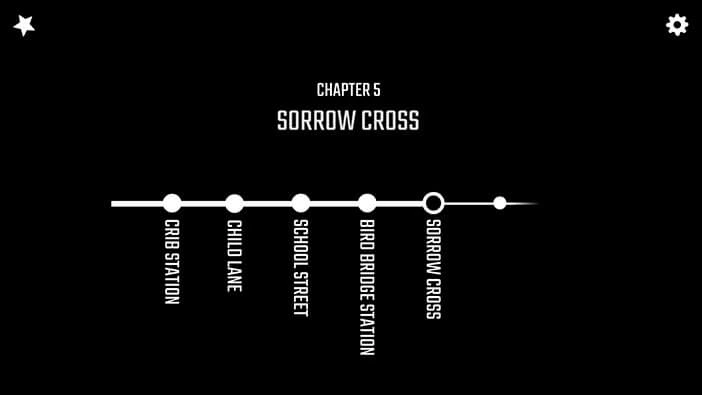
We arrived at the “Bird Bridge” station and we could see Laura and she was now in a relationship with Robert. Both of them are waiting for us outside. Let’s go out and talk to her.
It seems that Laura is breaking up with Robert. She will tell him that he has to go because both of them have to follow their own paths. She will also tell him that his train leaves at 04:00.
Tap on the arrow at the bottom of the screen to go back.

Under the bench on the left, you will notice a cardboard box. Tap on it to take a closer look.
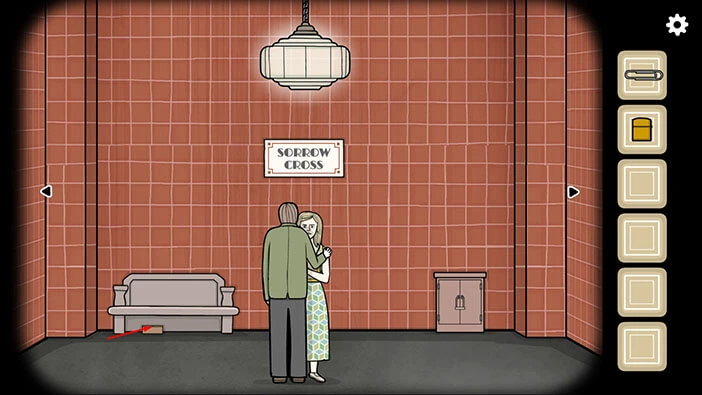
Tap on the box to open it, and inside you will find a “Clock hand”. Tap on it to pick it up.
After that, tap on the arrow at the bottom of the screen to go back.
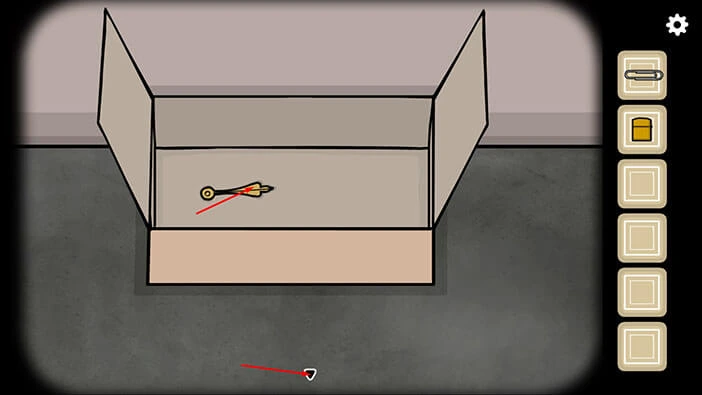
Let’s go to the room with the clock. Tap twice on the arrow on the right.
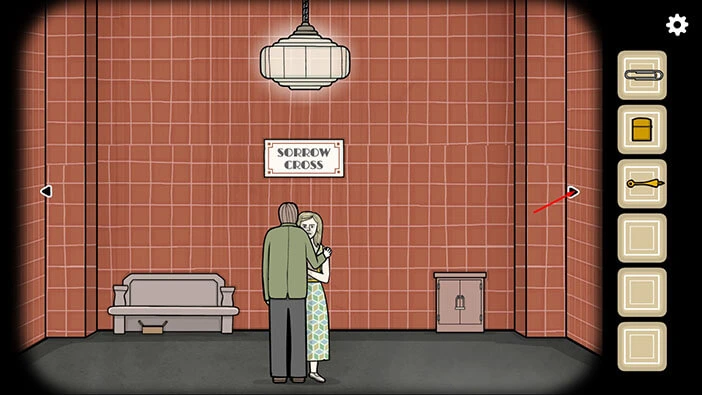
Tap on the clock to take a closer look at it. You will notice that the hour hand is missing.
So, select the “Clock hand” from the inventory and attach it to the clock.
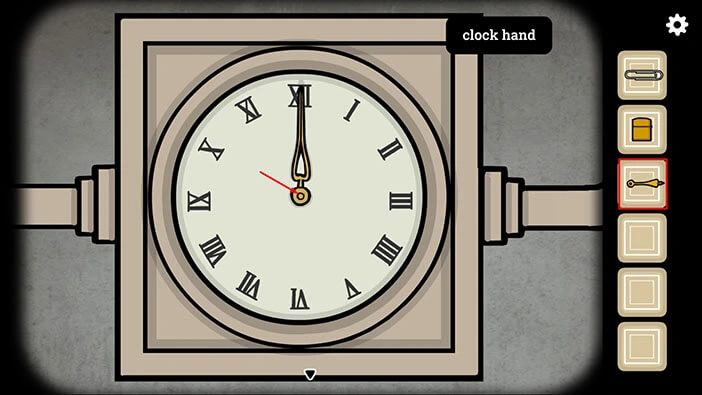
Next, rotate the minute hand and set the time to 04:00.
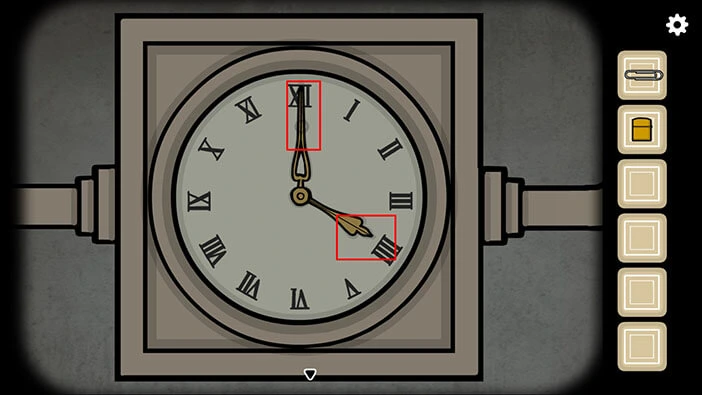
The train will arrive at the station once you set the time on the clock. Tap on Robert to start the interaction.
He will ask you to look after Laura because she is not well. He will then board the train and leave.

Robert will leave his wallet behind. Let’s tap on the wallet to take a closer look at it, and tap on it again to open it.
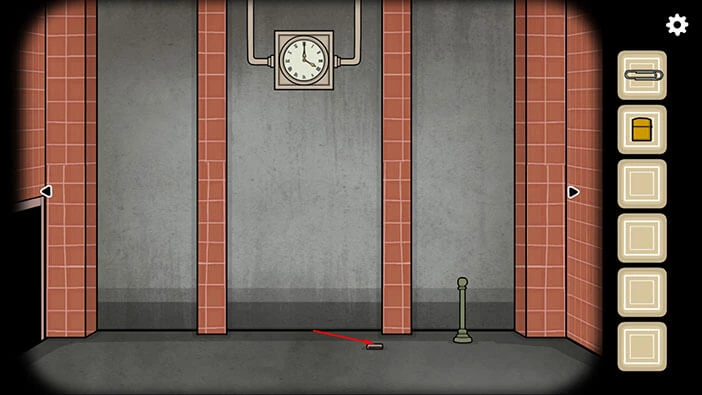
We can see something on the left side of the wallet so let’s tap on it. You will find the “White Door” visit card (the clinic from the previous game).
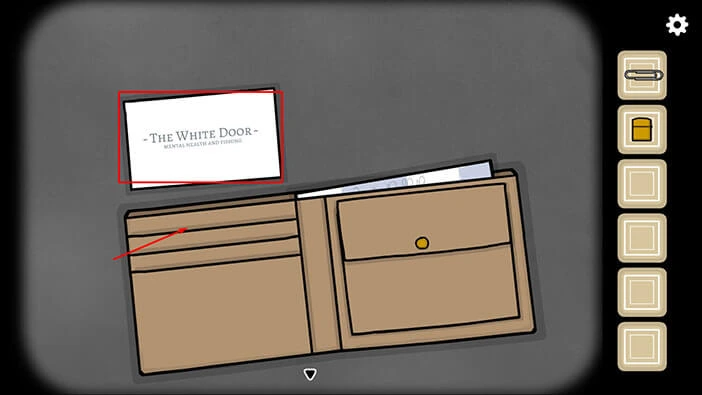
Next, tap on the right side of the wallet and you will find some “Money”. Also, tap on the small pocket to open it, and you will find a “Coin”. Tap on the “Money” and a “Coin” to pick them up.
After that, tap on the arrow at the bottom of the screen to go back.
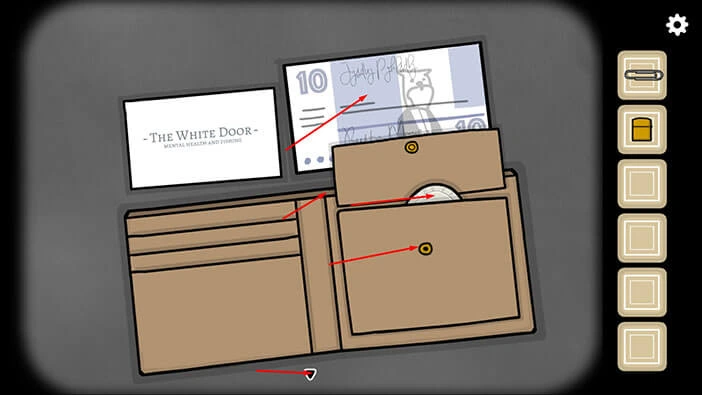
Let’s explore the other rooms. Tap on the arrow on the left.
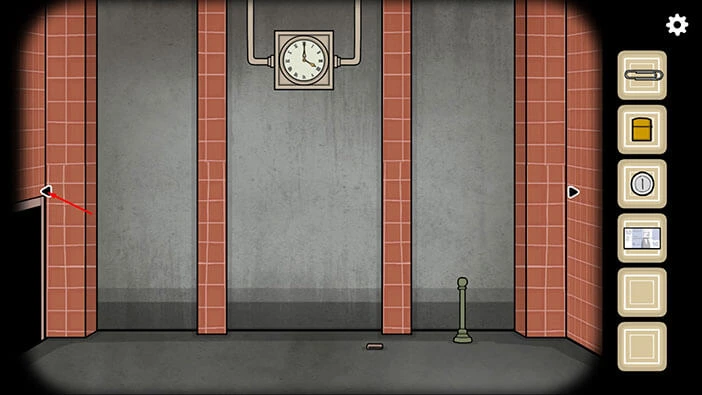
In this room, you will see a vending machine. Tap on it to take a closer look.
Select the “Coin” from the inventory and insert it into the slot on the right.

On the display above the coin slot, you will see the number 100. On the machine, we can see seven items and their price is (looking from right to left) 35, 75, 45, 90, 20, 50, and 60. So, our task is to buy items that will have a total value of 100. Let’s do that.
Let’s tap on the button below the items that cost 35, 45, and 20 and we will have the total value of 100 (35 + 45 + 20 = 100).

The three items that we purchased will fall into the compartment below. So, let’s take a closer look at them.

Here, we can see three bags. On the left, we can see a bag with a picture of a dog. This bag represents the animals.
In the bottom right corner, we can see a bag with pictures of a bottle, an apple, and a hot dog. This bag represents food.
In the top right corner, we can see a bag with a picture of a bicycle. This bag represents vehicles.
In this puzzle, we will have to put the items in the appropriate bags. Right now, we can only see one item, a piece of pizza.
So, let’s drag the piece of pizza and put it into the food bag (bottom right corner).
NOTE: This puzzle is randomized, and you will get different items during each playthrough (for example, an apple instead of a piece of pizza). However, the three bags will always stay the same.
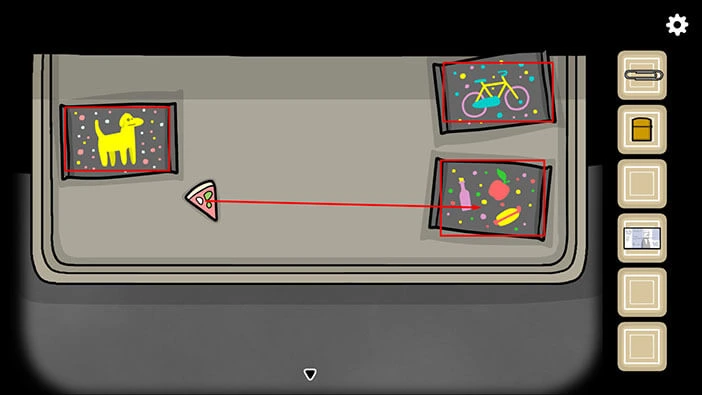
Two items will drop out of the bags, a “Bunny” and a “Cat”. Let’s drag them into the bag on the left which represents the animals.
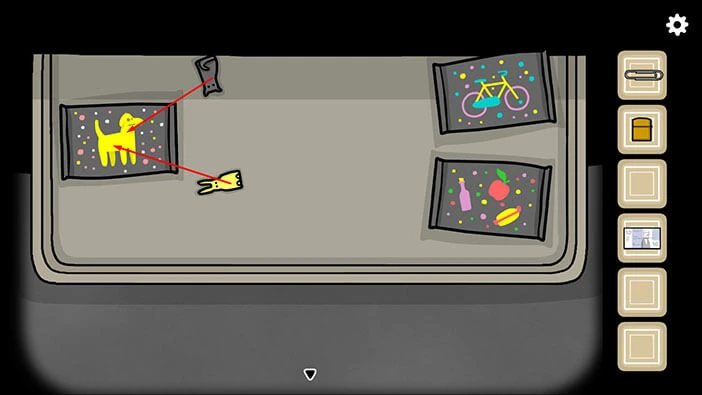
Three items will fall out of the bags. We now have another “Bunny”, a “Hamburger”, and a “Locomotive”.
So, let’s drag the “Bunny” into the bag on the left (animals). Next, drag the “Hamburger” into the bag in the bottom right corner (food). Lastly, drag the “Locomotive” into the bag in the top right corner (vehicles).
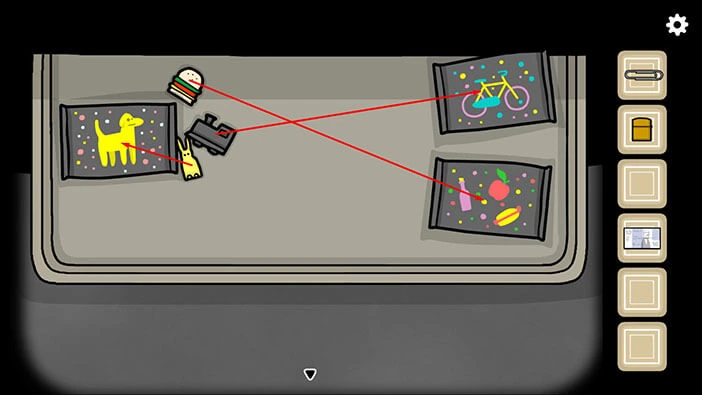
Four items will fall out of the bags. We now have another “Locomotive”, a “Piece of pizza”, a “Banana”, and a “Boat”.
So, let’s drag the “Locomotive” and the “Boat” into the bag in the top right corner (vehicles). Next, drag the “Piece of pizza” and the “Banana” into the bag in the bottom right corner (food).
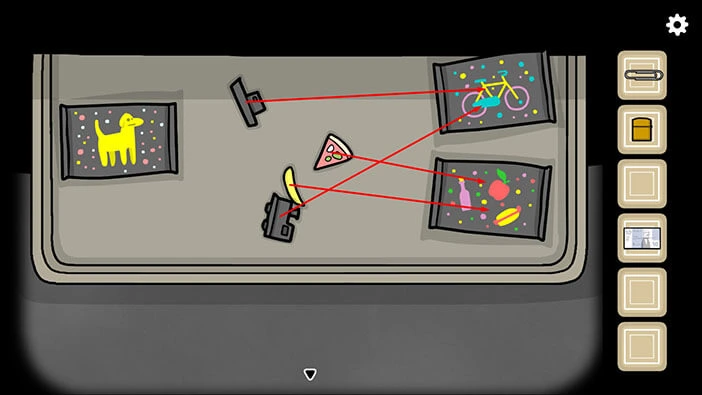
Five items will fall out of the bags. We now have another two “Boats”, two “Eggs”, and an “Airplane”.
So, let’s drag the two “Boats” and the “Airplane” into the bag in the top right corner (vehicles). Next, drag the two “Eggs” into the bag in the bottom right corner (food).
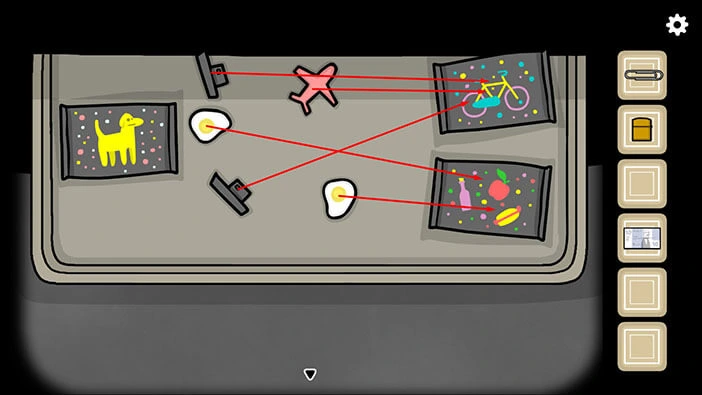
Six items will fall out of the bags. We now have a “Duck”, a “Fish”, a “Monkey”, a “Bunny”, “Tractor”, and a “Car”.
So, let’s drag the “Duck”, the “Fish”, “Monkey”, and the “Bunny” into the bag on the left (animals). Next, drag the “Tractor”, and the “Car” into the bag in the top right corner (vehicles).
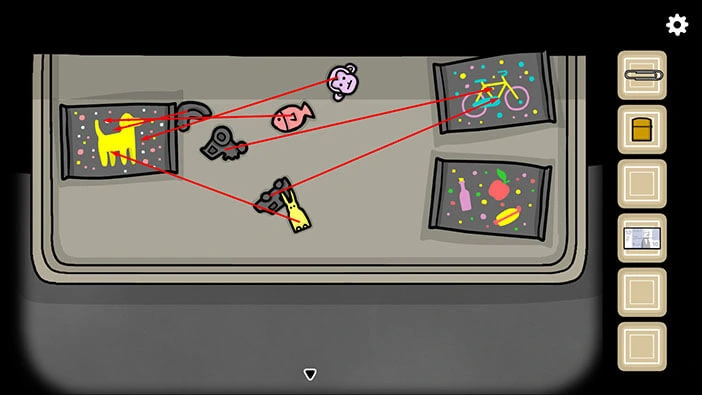
Seven items will fall out of the bags. We now have a “Tractor”, an “Airplane”, a “Railroad car”, a “Bottle of Coke”, a “Hamburger”, “Pizza”, and a “Fish”.
So, let’s drag the “Tractor”, the “Airplane”, and the “Railroad car” into the bag in the top right (vehicles). Next, drag the “Bottle of Coke”, the “Hamburger”, and the “Piece of Pizza” into the bag in the bottom right corner (food). Lastly, drag the “Fish” into the bag on the left (food).
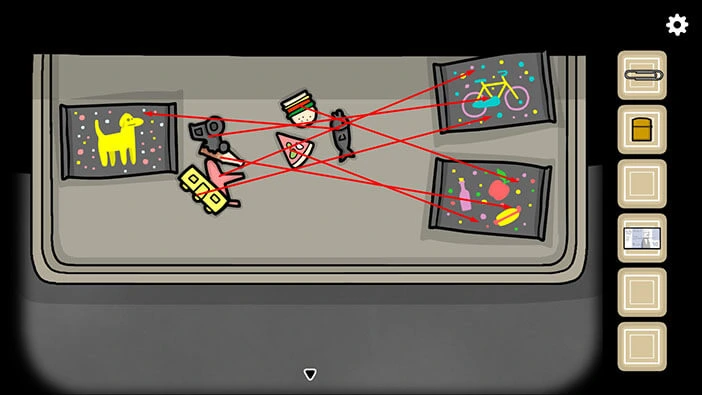
Once you put the seven items into the correct bags, “Corn cookie” will appear. Tap on it to pick it up.
After that, tap on the arrow at the bottom of the screen to go back.

We still haven’t explored one room, so let’s go there. Tap twice on the arrow on the right.
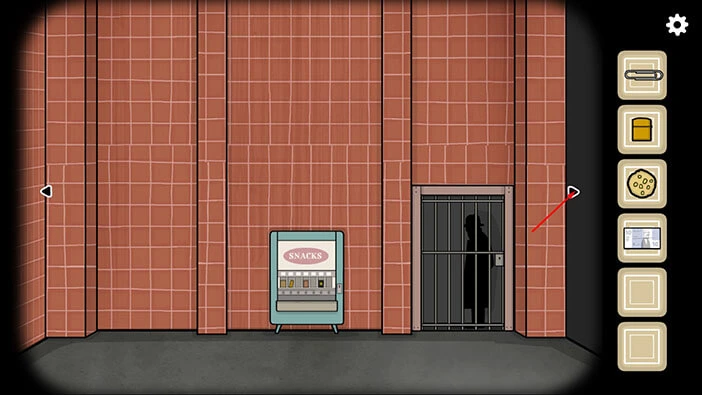
In this room, you will see a pigeon, so tap on it to take a closer look. Select the “Corn cookie” from the inventory and tap on the pigeon.
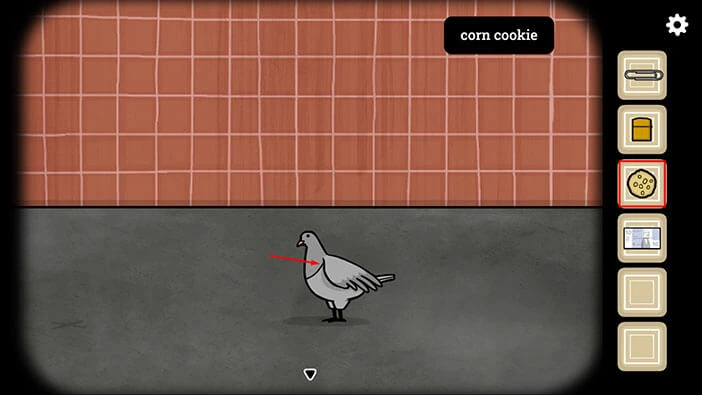
The cookie will break apart and we can now see eleven crumbs. Some crumbs are white, some are yellow, and we also have two red, and one blue crumb.
Our task is to rearrange the crumbs and sort them by color. The pigeon won’t eat the white crumbs. The yellow crumbs should be placed first (looking from right to left), the blue crumbs should be second, and the last should be the red crumbs.
We will do this puzzle in several steps. Let’s begin.
Step 1
Tap on the first yellow crumb (looking from right to left), then tap on the first red crumb.
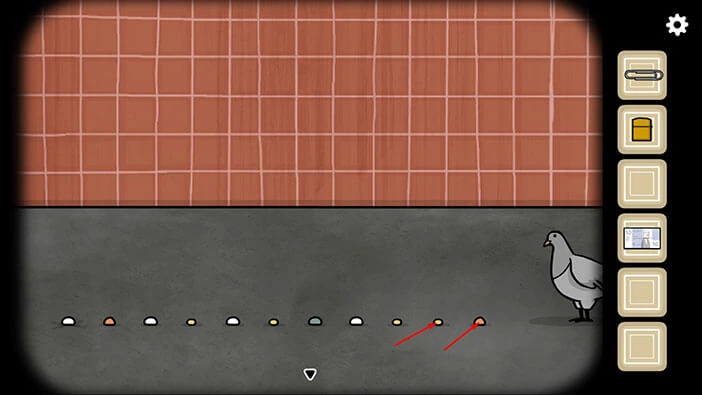
Step 2
Tap on the second yellow crumb, then tap again on the first red crumb.
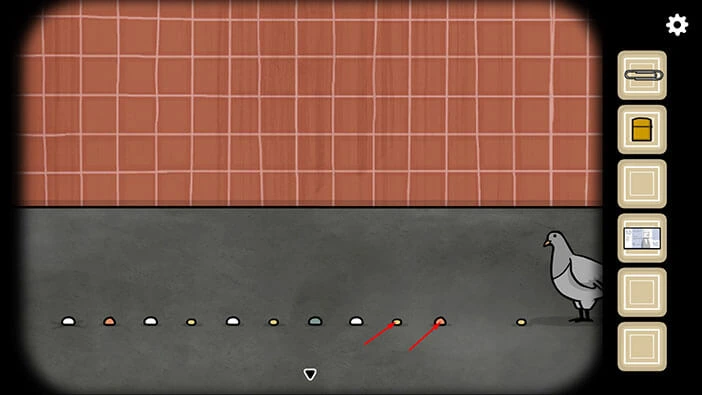
Step 3
Tap on the third yellow crumb, then tap again on the first red crumb.
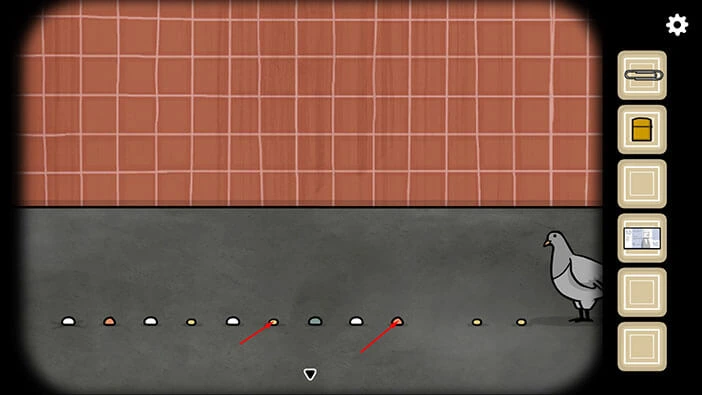
Step 4
Tap on the fourth yellow crumb, then tap on the first white crumb.
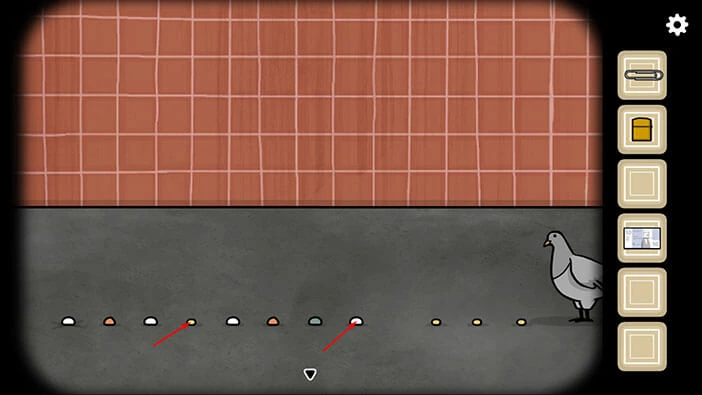
Step 5
Tap on the blue crumb, then tap on the first red crumb.
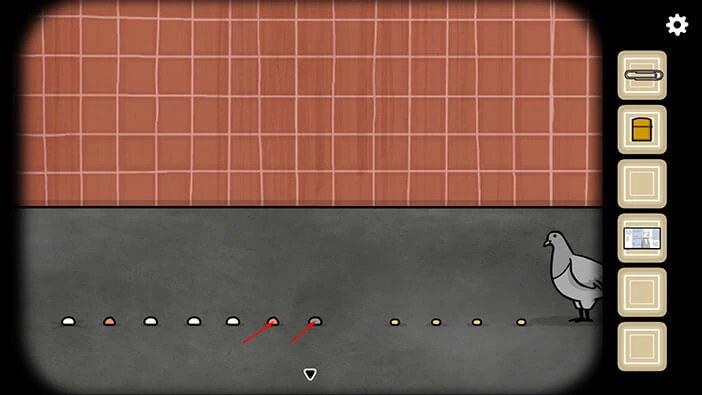
Step 6
Tap on the first and second white crumb.
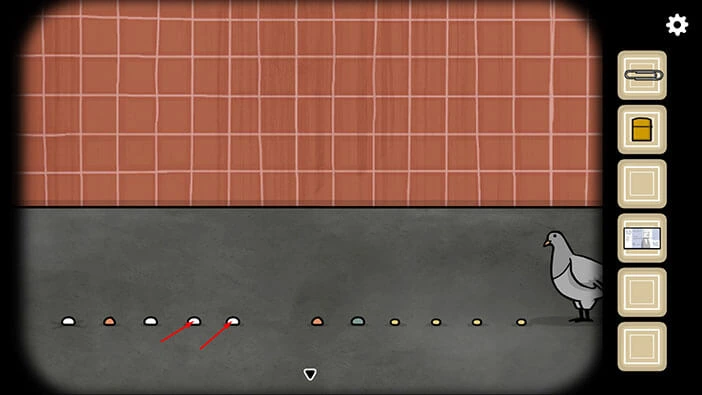
Step 7
Tap on the first red crumb, then tap on the first and second white crumb.
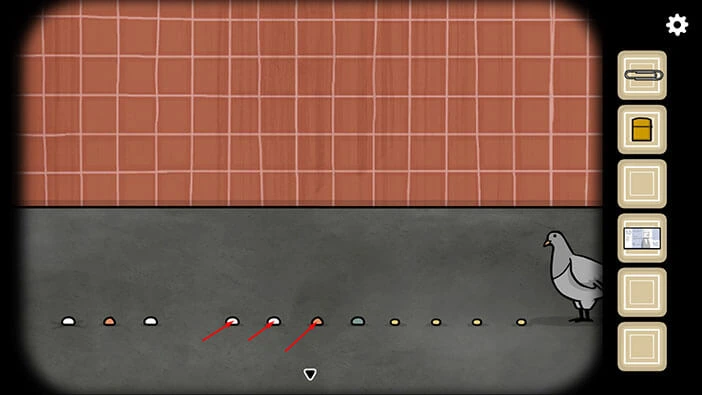
Step 8
Tap on the first red crumb, then tap on the third white crumb.
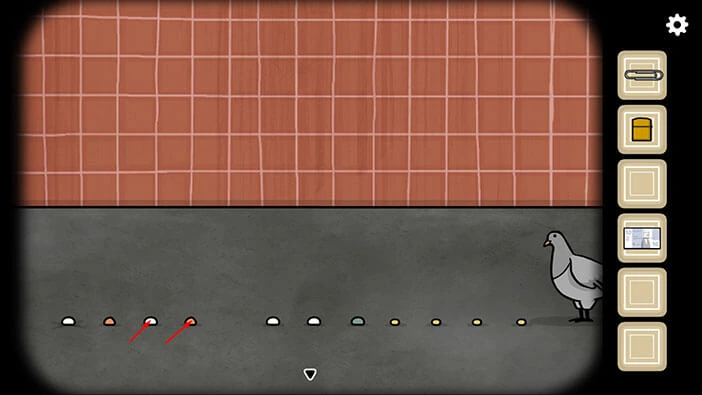
Step 9
Lastly, tap on the second red crumb, then tap on the fourth white crumb.
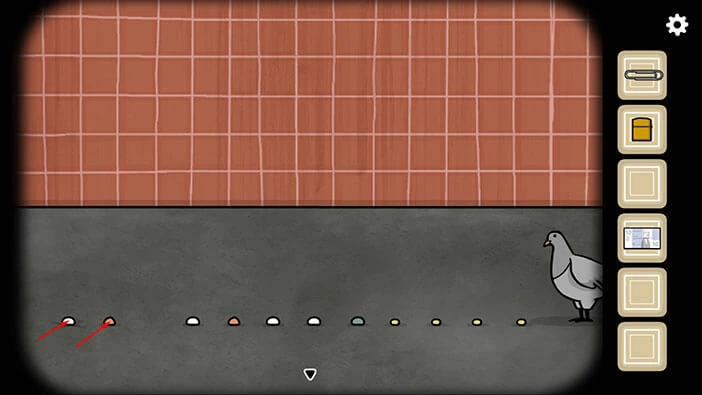
Ok, we can see the “X” signs next to the last white crumb. So, we are set. Tap on the pigeon to start the interaction.
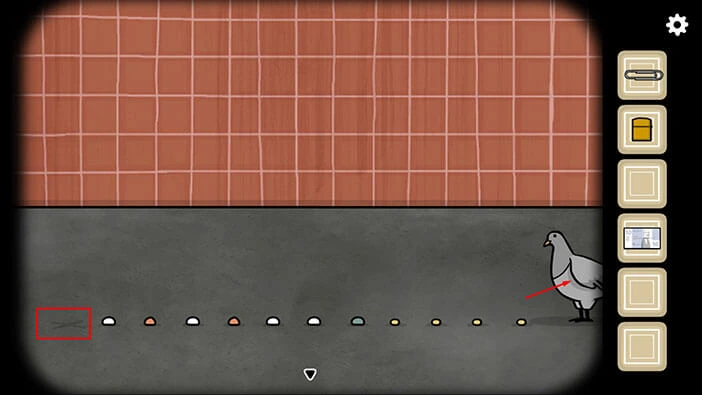
The pigeon will eat all crumbs except for the four white ones, and it will then fly away. Let’s look for the pigeon. Tap on the arrow at the bottom of the screen to go back.
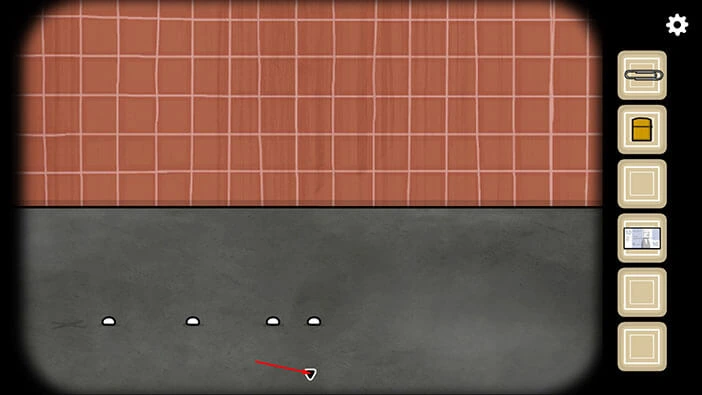
We can see a pigeon standing on the trash can. Tap on the pigeon to start the interaction and it will fly somewhere to the right.

Let’s follow the pigeon. Tap on the arrow on the right to go to the next room.

We can see a pigeon on top of the light. Let’s tap on the pigeon again, and it will fly to the left.
So, let’s tap twice on the arrow on the left to follow the pigeon.
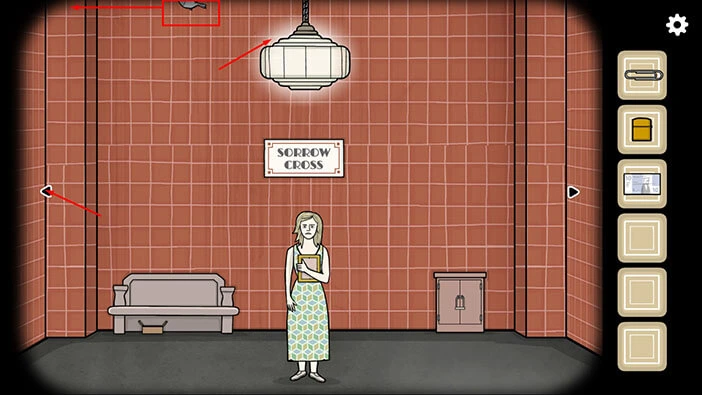
Tap on the pigeon and it will fly to the left. However, the train will appear and it will hit the pigeon.
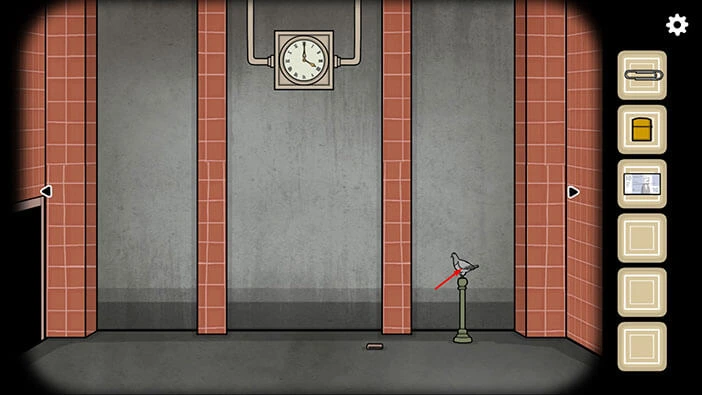
Tap on the pigeon’s remains to take a closer look.
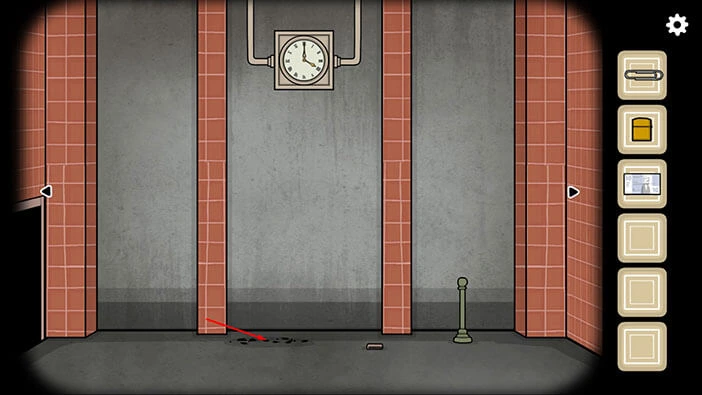
On the left, you will notice a small key. So, tap on the “Key” to pick it up.
After that, tap on the arrow at the bottom of the screen to go back.

Let’s go back to the room with the vending machine. Tap on the arrow on the left.
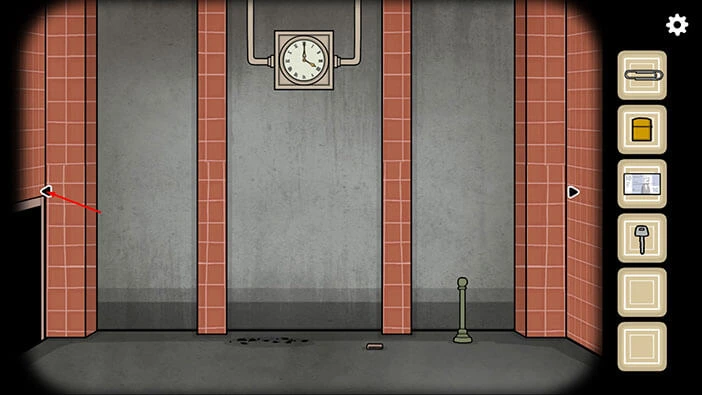
In the cell on the right, you will notice a shady character. Tap on the cell door to take a closer look.
Select the key from the inventory and use it to unlock the cell door.
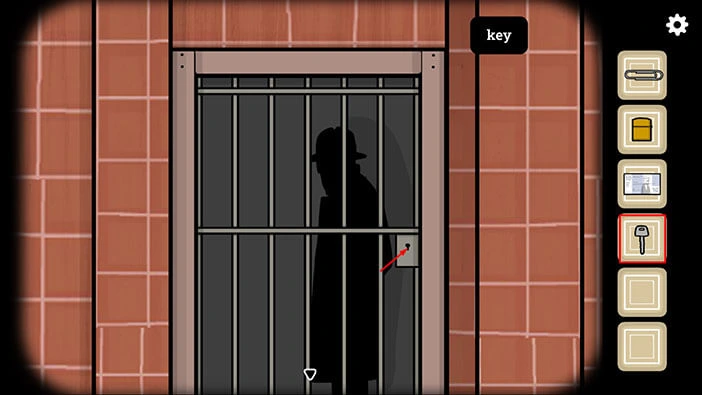
Drag the door from right to left to open the cell door.

This is the shady character that robbed us. Tap on him to start the interaction.
The shady character will show your items, and he will say that he is willing to give them back to you. However, in order to get your stuff back, you have to put some money into the cardboard box under the bench and come back to his cell at nine o’clock. Well, we don’t have much choice, so let’s do that.
Tap on the arrow at the bottom of the screen to go back.

Tap on the arrow on the left to go back to the room with Laura (and the cardboard box).

Tap on the cardboard box, located under the bench on the left to take a closer look at it.
Select the “Money” from the inventory and put it into the cardboard box. After that, tap on the arrow at the bottom of the screen to go back.
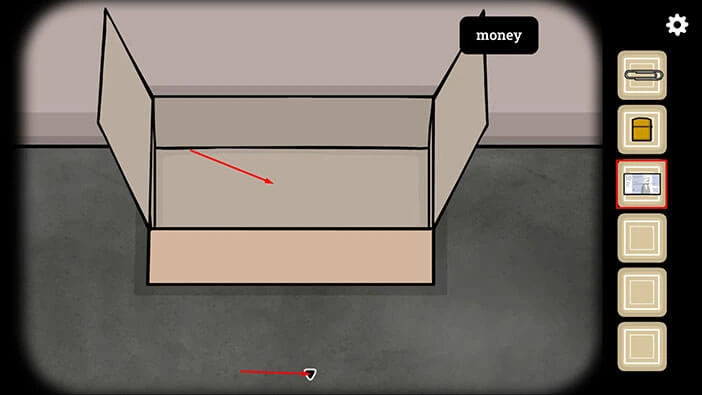
OK, let’s go back to the clock and set the time to nine o’clock. Tap twice on the arrow on the right.

Tap on the clock to take a closer look at it.
Rotate the minute hand and set the times to nine o’clock.
Once you’re done, tap on the arrow at the bottom of the screen to go back.
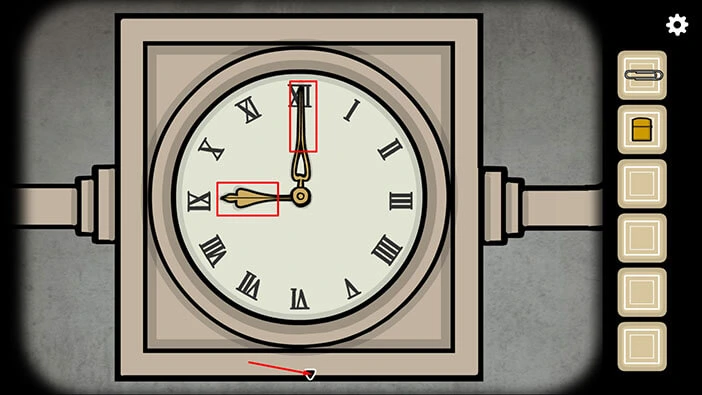
Ok, let’s go back to the cell of the shady character. Tap on the arrow on the left.
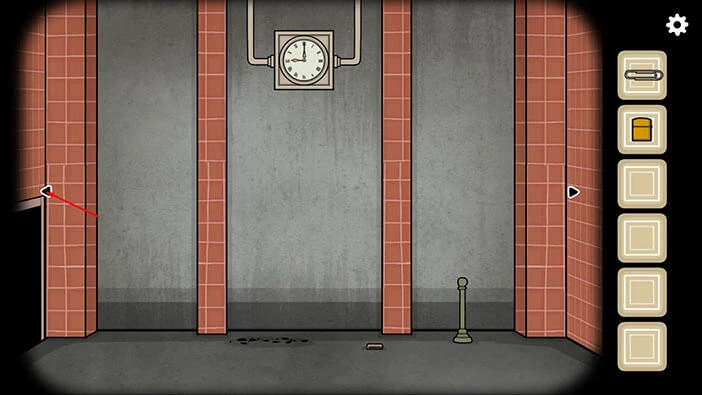
The cell is empty… So, it looks like the shady character tricked us once again. Let’s take a look at the cardboard box. Tap on the arrow on the left.
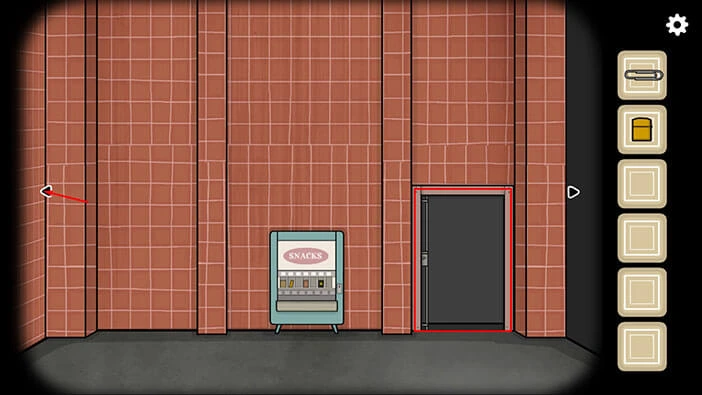
Tap on the cardboard box, located under the bench, to take a closer look at it. You will see a paper bag, so tap on it to see what’s inside.
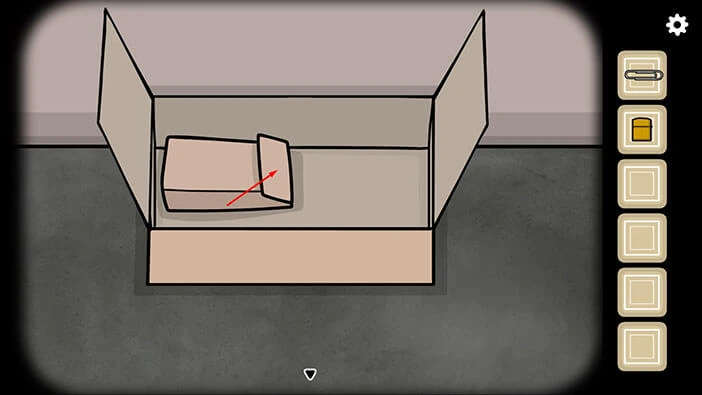
The shady character left us a note “I like the timepiece too much, haha!” He also left us the “Iron saw” so let’s tap on it to pick it up.
Tap on the arrow at the bottom of the screen to go back.
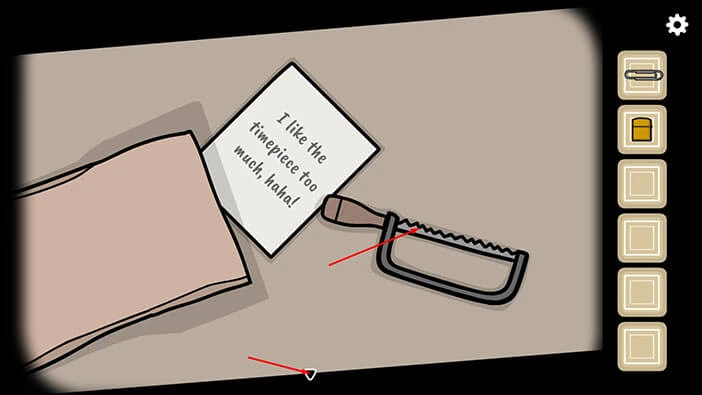
You will notice a locked, metal cabinet on the right, so let’s tap on it to take a closer look.
Select the “Iron saw” from the inventory and use it to cut the lock. After that, tap on the cabinet doors to open them.
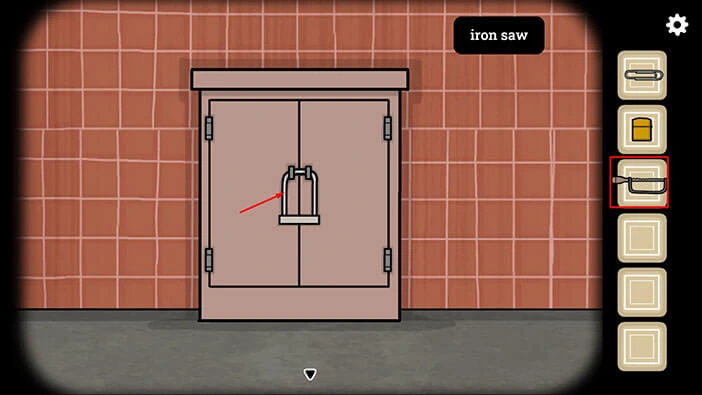
In the cabinet, you will find a “Painting Panel”. Tap on it to pick it up.
After that, tap on the arrow at the bottom of the screen to go back.
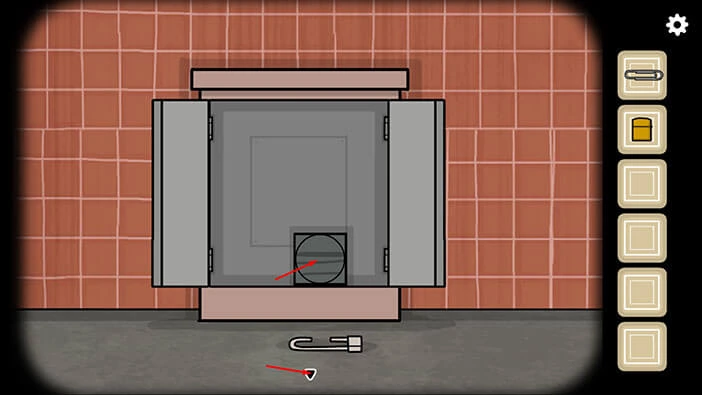
Let’s see how we can use the “Painting Panel”. Tap on the arrow on the left.

You will notice a large picture in this room. Let’s tap on it to take a closer look.
Here, we can see eight painting panels, and the slot in the bottom right corner is empty. So, select the “Painting Panel” from the inventory and insert it into the empty slot.

Here, we can see one large picture, and around it, we can see 12 smaller, circular pictures (three on each side, top, bottom, left, right). Each of the 12 smaller pictures, represents one small part of the larger picture. So, our next task is to find each of these 12 smaller areas in the larger picture.
We will do this puzzle in several steps. Let’s begin.
Step 1
Scroll down to the bottom of the picture until you see a yellow circle. After that, move to the bottom left part of the circle. This part of the picture matches the first smaller picture in the bottom row, so let’s tap on it.
As soon as you tap on it, a dark figure of a woman will appear in the large picture.
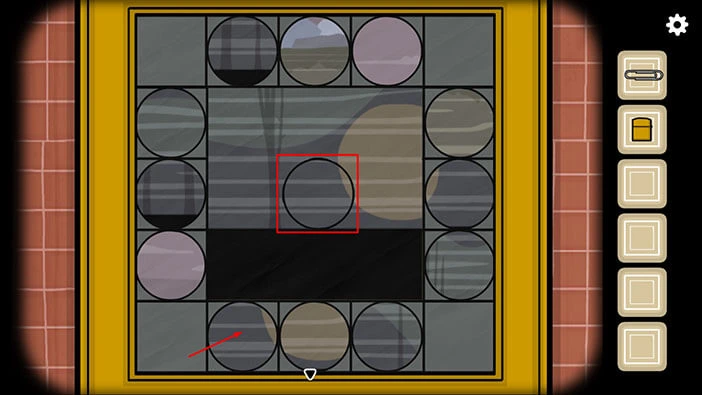
Step 2
Next, move to the bottom part of the yellow circle. This part of the picture matches the second smaller picture in the bottom row, so let’s tap on it.
As soon as you tap on it, a tree will appear in the large picture.
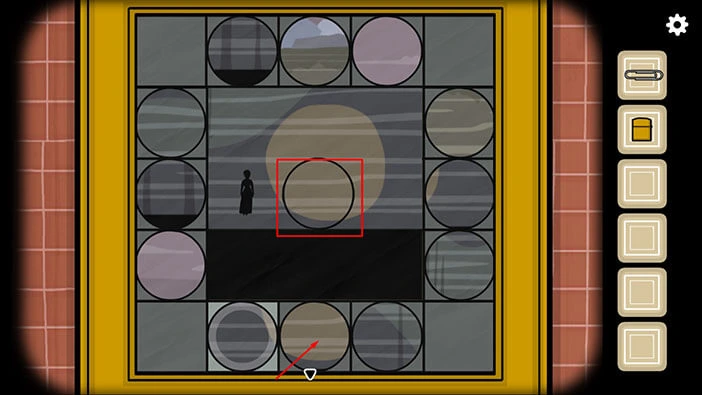
Step 3
Next, move to the bottom right of the yellow circle. This part of the picture matches the second (top to bottom) smaller picture in the right row, so let’s tap on it.
As soon as you tap on it, a dark figure will appear in the large picture.
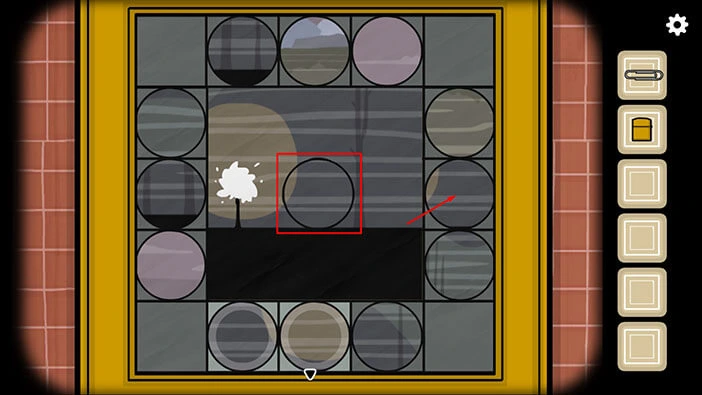
Step 4
Next, move to the right until you see two trees. This part of the picture matches the second smaller picture in the left row, so let’s tap on it.
As soon as you tap on it, a dark figure will appear in the large picture.
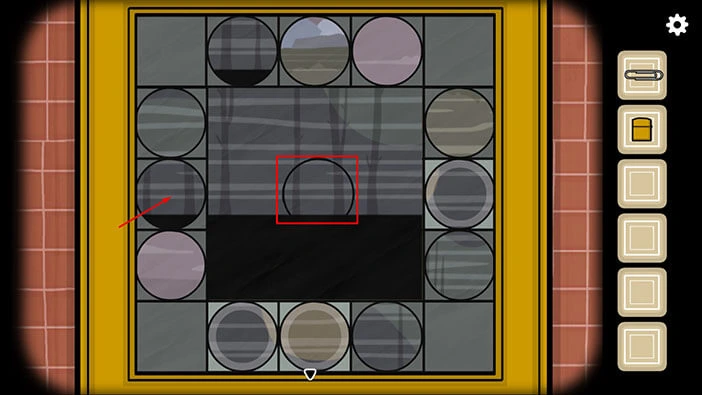
Step 5
Next, move to the left until you see two trees. This part of the picture matches the first smaller picture in the top row, so let’s tap on it.
As soon as you tap on it, a dark figure will appear in the large picture.
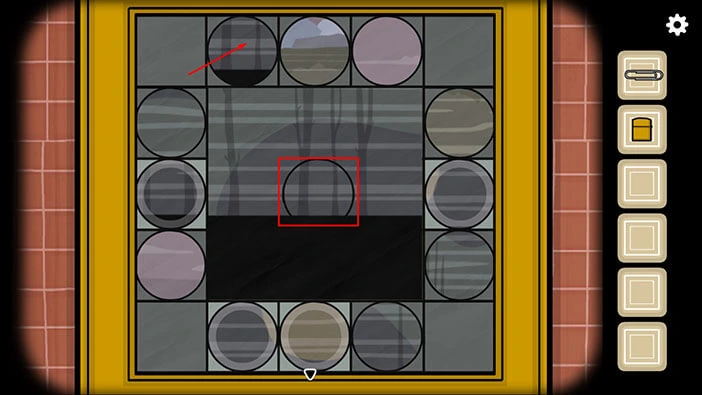
Step 6
Next, move up and to the right, but below the yellow layer. This part of the picture matches the first smaller picture in the left row, so let’s tap on it.
As soon as you tap on it, a window will appear in the large picture.
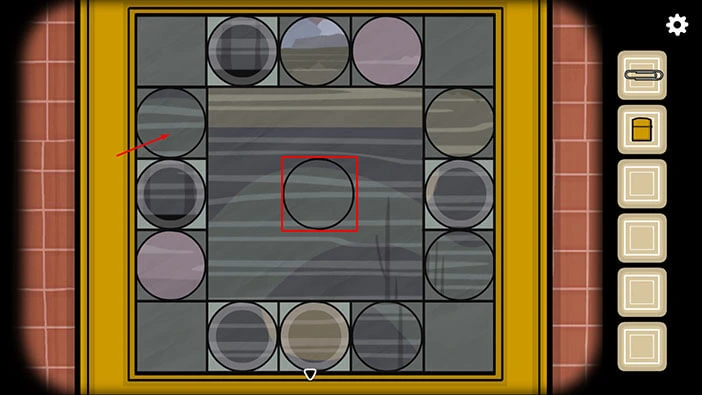
Step 7
Next, move up to the pink layer. This part of the picture matches the third smaller picture in the top row, so let’s tap on it.
As soon as you tap on it, a bird will appear in the large picture.

Step 8
Next, move to the left, still on the pink layer, until you see two clouds. This part of the picture matches the third smaller picture in the left row, so let’s tap on it.
As soon as you tap on it, a bird will appear in the large picture.

Step 9
Next, move down and to the right, to the brown layer and the mountains. This part of the picture matches the second smaller picture in the top row, so let’s tap on it.
As soon as you tap on it, a white building will appear in the large picture.

Step 10
Next, move down and to the left, to the brown layer. This part of the picture matches the first smaller picture in the right row, so let’s tap on it.
As soon as you tap on it, a man in the boat will appear in the large picture.
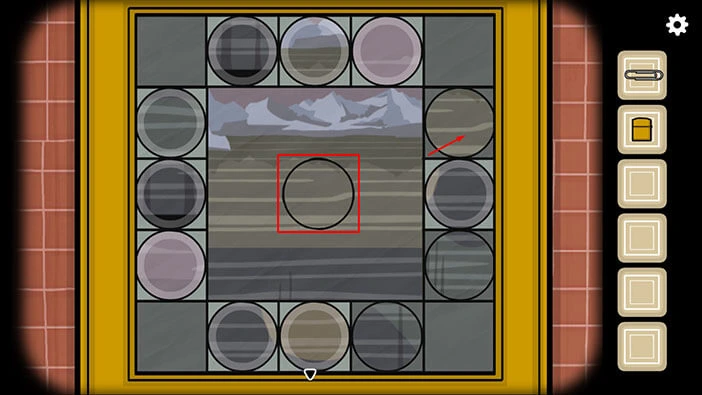
Step 11
Next, move down to the underwater layer. This part of the picture matches the third smaller picture in the right row, so let’s tap on it.
As soon as you tap on it, a white cube will appear in the large picture.
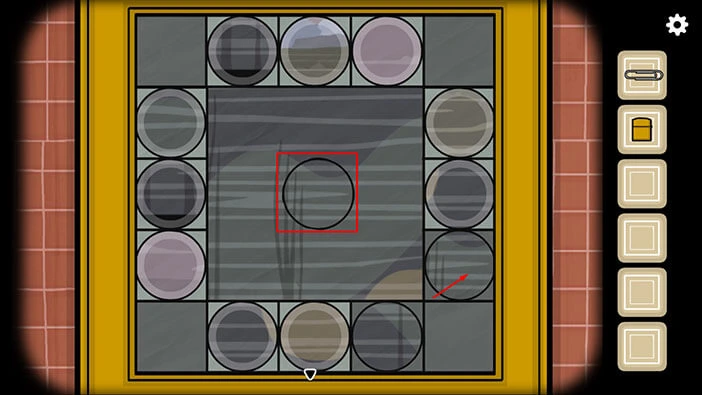
Step 12
Lastly, move to the right until you see a lonely underwater tree with a hill behind it. This part of the picture matches the third smaller picture in the bottom row, so let’s tap on it.
As soon as you tap on it, a black cube will appear in the large picture. Once you’re done, tap on the arrow at the bottom of the screen to go back.
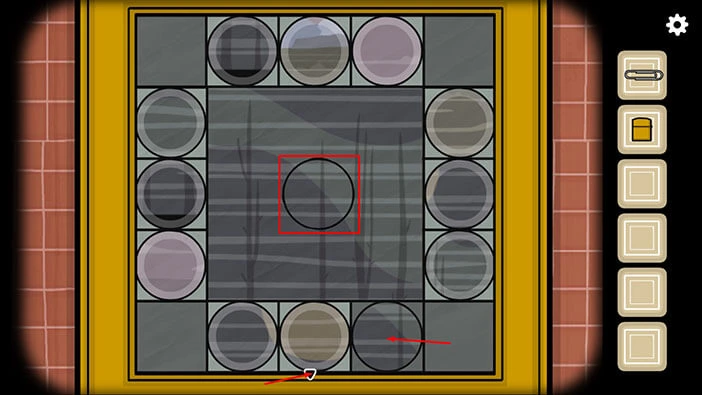
As soon as you complete the previous puzzle, the trash can will be turned over, and some trash will spill out of it. Tap on the trash can to take a closer look at it, then tap on the trash to start the interaction.
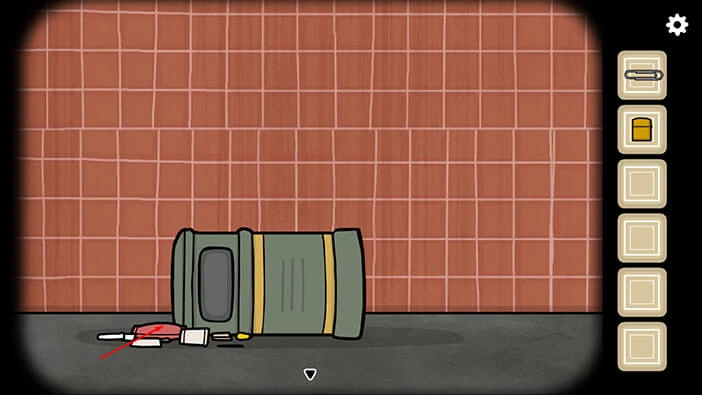
Here, we can see several items, arranged in three rows with three slots in each row (some slots hold two items).
In the first slot in the third row, we can see a “Pairs” note. If you look at the second slot in the first row, you will notice the “Make” note. So, let’s draw the “Make” note slightly above the “Pairs” note.

So, our next task is to make pairs by matching similar items. We will do this puzzle in several steps. Let’s begin.
Step 1
In the first slot in the first row, we can see a bag of potato chips. So, let’s drag the potato, located in the second slot in the third row, and pair it with a bag of potato chips.

Step 2
In the first slot in the second row, we can see a pencil. So, let’s pair it with the letter located in the third slot in the third row.
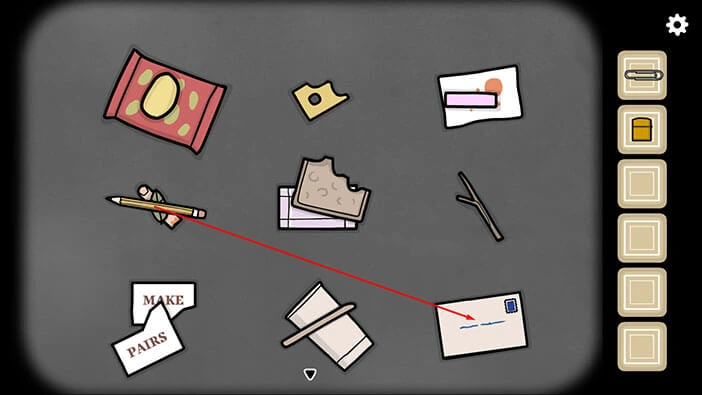
Step 3
In the first slot in the second row, we can see a leaf. So, let’s pair it with the stick located in the third slot in the second row.
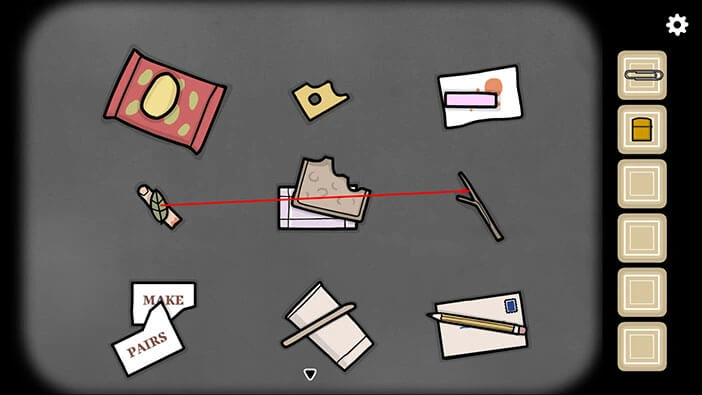
Step 4
In the second slot in the second row, we can see something that looks like a slice of cheese. So, let’s pair it with the slice of cheese located in the second slot in the first row.

Step 5
In the third slot in the first row, we can see a small piece of small pink paper. So, let’s pair it with the pink paper located in the second slot in the second row.
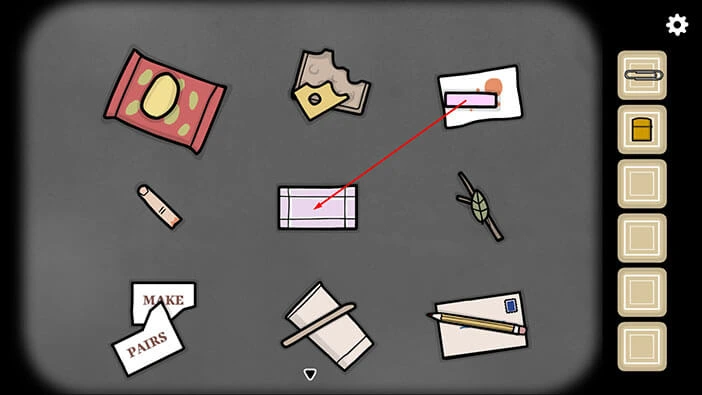
In the third slot in the first row, we can see s piece of paper with fingerprints. . So, let’s pair it with the finger located in the first slot in the second row.
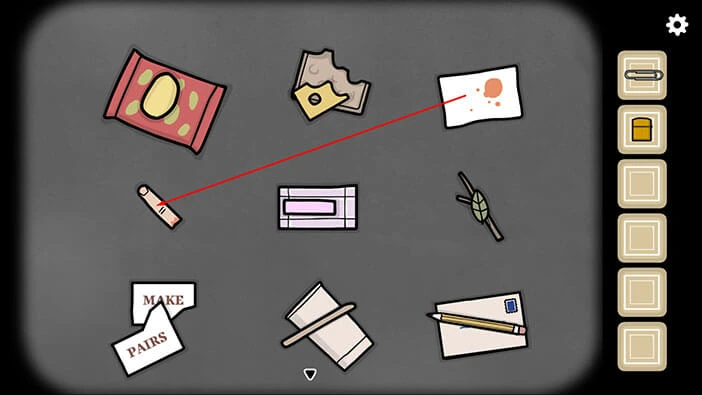
As soon as you complete the puzzle, you will hear the sound of a pencil, writing something on the paper. So, let’s tap on the letter located in the third slot in the third row to take a closer look at it.
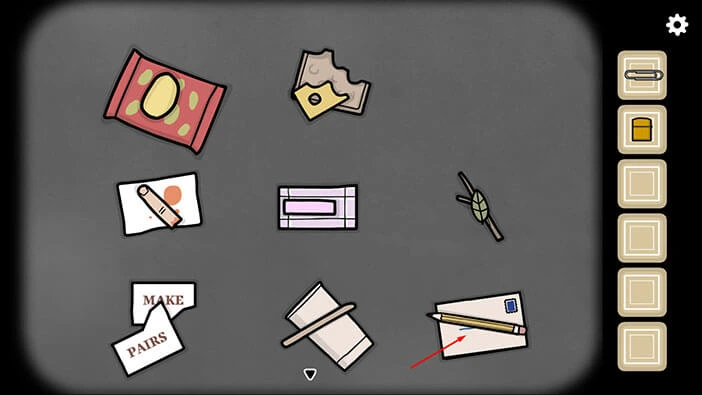
Tap on the letter wrap to open it, and tap again to see what’s inside. We can see that the letter is addressed to Laura Vanderboom.
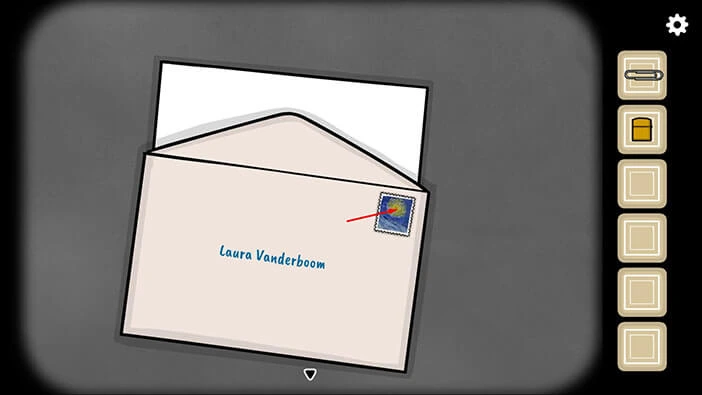
If you read the letter, you will see that Laura has serious mental issues that can’t be cured with medicine. However, the pill will help her understand herself and her fears a bit better. Well, at least that’s what I concluded.
So, tap on the “Pill” to pick it up. After that, tap on the arrow at the bottom of the screen to go back.
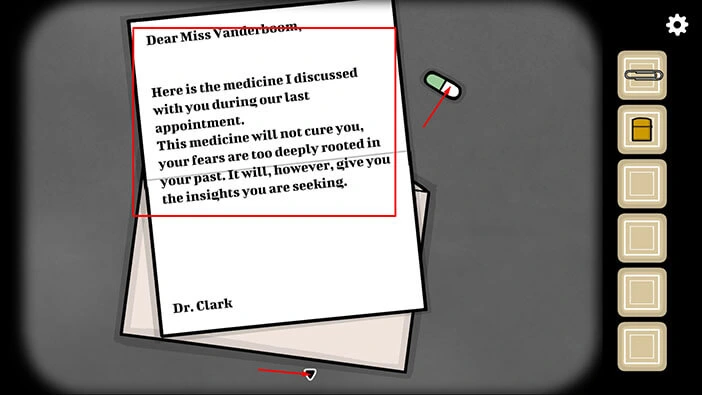
Let’s go back to Laura and give her the pill. Tap on the arrow on the right.
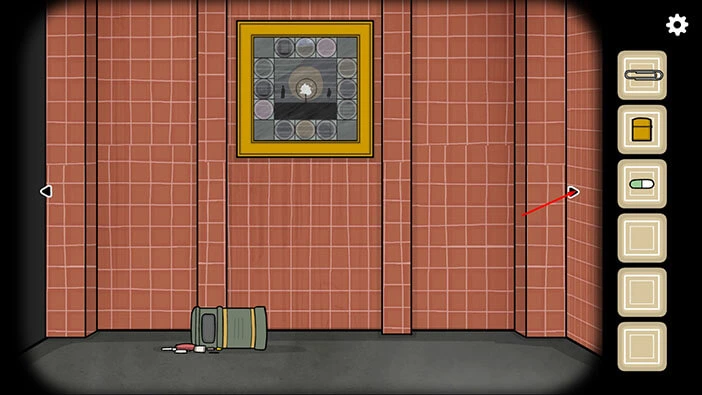
Tap on Laura to take a closer look at her. Select the “Pill” from the inventory then tap twice on Laura’s mouth to give her the pill.
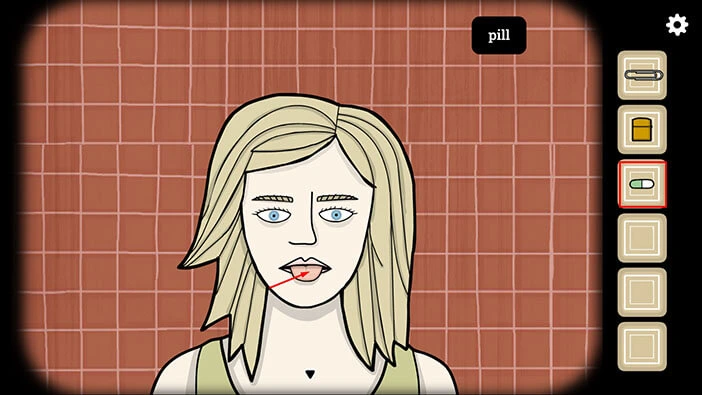
Tap on Laura to talk to her. She will tell you that she has nightmares every night and that she sees something. She will ask you if you can also see them.
Tap on the arrow at the bottom of the screen to go back.
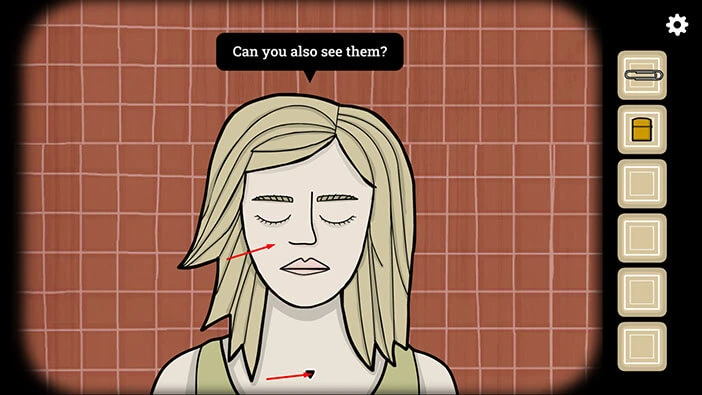
We can see that the train station has changed dramatically, so we are probably in Laura’s nightmare. Let’s explore.
Tap on Laura again to talk to her. She will tell you that she dreams of her mother. In her dream, she is a baby, and her mother holds her in her arms.
Tap on the arrow on the left to go to the next room.

Here, we can see Laura’s mother and her daughter floating just to the left. So, drag the baby Laura and put her in her mother’s hand.
Once you’re done, tap on the arrow on the right to go back to Laura.

Tap on Laura again to start the interaction. She will tell you that she also dreams of poor Bob, her fiancé. In her dreams, he holds his broken heart.
Tap on the arrow on the right to go to the next room.

In this room, we can see Robert (Bob) but we can’t see a heart. Let’s proceed. Tap twice on the arrow on the right.

Here, we can see a heart, and it is floating just to the right of Laura’s mother. We should now bring the heart to Robert because, in Laura’s dream, he is holding his broken heart.
So, drag the “Heart” to the arrow on the right, then tap on the arrow to proceed to the next room, and then do the same to go to the second room on the right.
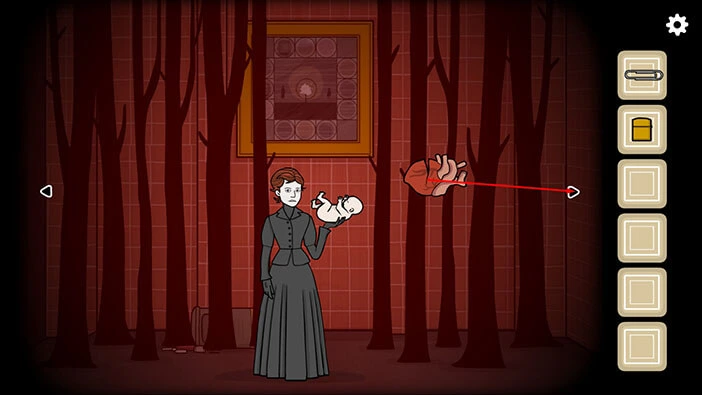
Drag the “Heart” and give it to Robert. After that, tap on the arrow on the left to go back to Laura.
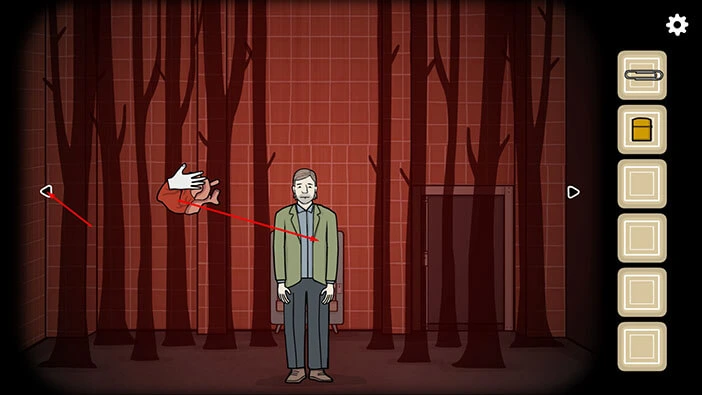
Next, tap on Laura again to start the interaction. She will tell you that, in her dreams, she can also see herself as a little girl. In this dream, her mother holds her hand, while she holds her mother’s face.
So, we should give Laura’s mother her hand, and we should drag the mother’s face and give it to Laura. Tap on the arrow on the right to go to the next room.

We can see a “Hand” floating just to the left of Robert. So, drag the “Hand” to the arrow on the left to transport it to the next room, then tap on this arrow. Do the same again to bring the “Hand” to the second room on the left.

Here, we can see Laura’s mother, and she is holding her own head. Drag the “Head” and put it to the left.
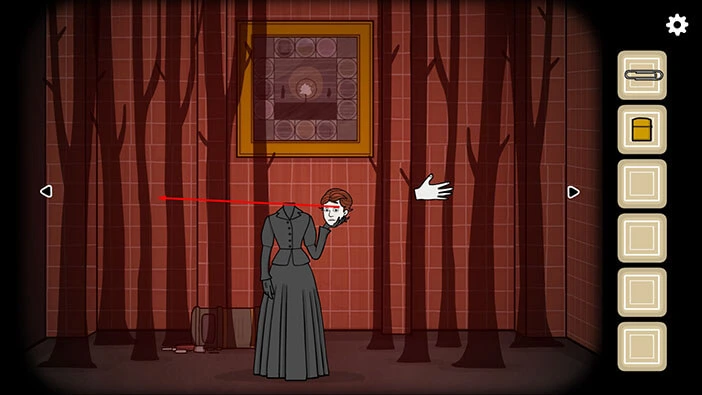
Next, drag the “Hand” and give it to Laura’s mother.
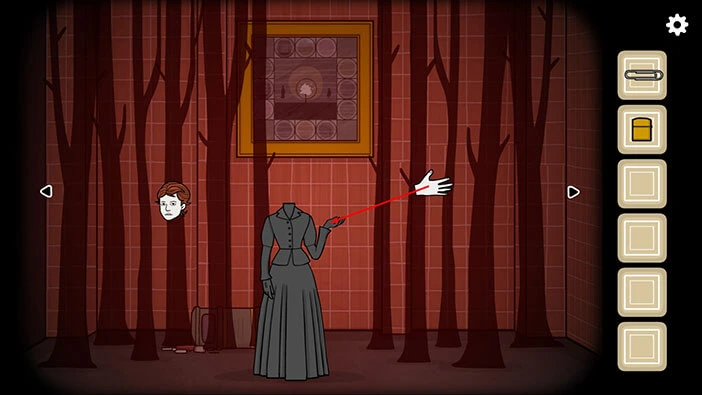
Next, in her dream, Laura was a young girl. So, drag the “Head’ to the arrow on the left to transport it, then tap on the arrow to proceed to the next room.
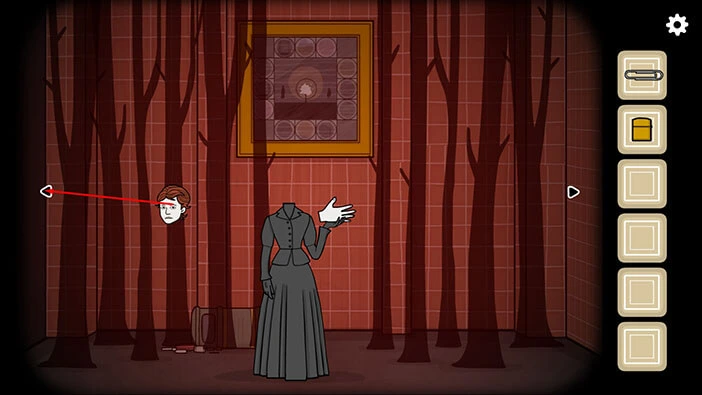
Drag the “Head” and give it to young Laura. Once you’re done, tap twice on the arrow on the right to go back to Laura.

Next, tap on Laura again to start the interaction. She will tell you that, she dreams of a detective. In this dream, the detective is holding a fish.
So, we should find the detective and give him a fish. Tap twice on the arrow on the right.

We can see a “Fish” floating on the left side. So, drag the “Fish” to the arrow on the right to transport it to the next room, then tap on this arrow.
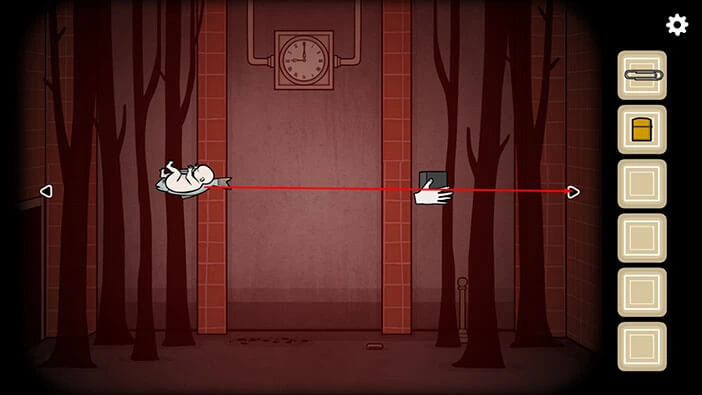
Here, we can see the detective. So, drag the “Fish” and give it to the detective. Once you’re done, tap on the arrow on the right to go back to Laura.

Next, tap on Laura again to start the interaction. She will tell you that, she dreams of a bird that is holding a rat. In her dream, she can also see a corrupted soul, and it is holding the head of her mother.
On the right, we can see a “Rat”. So, drag it to the arrow on the right to transport it, then tap on the arrow again to proceed to the next room.

Now, we can see Robert, holding his heart, but now he has a bird head. So, let’s drag the heart to the right.
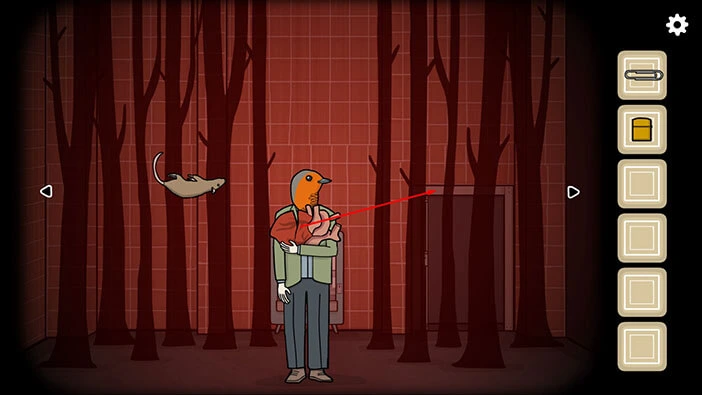
Next, drag the rat and give it to Robert.
Next, we should look for the corrupted soul and the head of Laura’s mother. Tap on the arrow on the right to proceed to the next room.
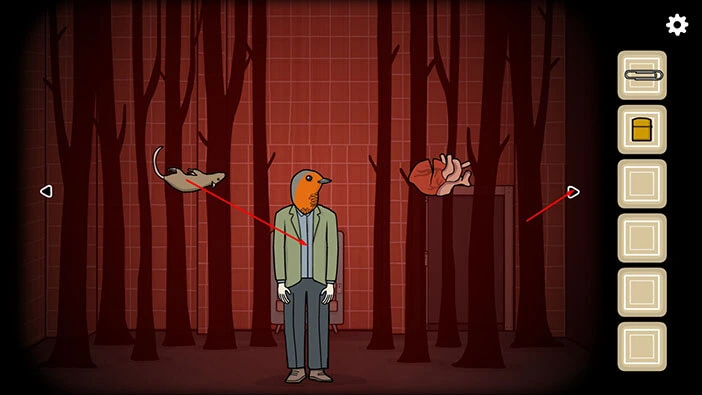
In this room, we can see a corrupted soul and the head on the right. So, drag the “Head” and give it to the corrupted soul.
After that, tap twice on the arrow on the right to go back to Laura.

Next, tap on Laura again to start the interaction. She will tell you “I dream of my feathered friend, holding a branch full of blossom”.
On the left, we can see flowers, and in the previous room, we saw a parrot. So, drag the “Flowers” to the arrow on the left to transport it, then tap on the arrow again to go back to the previous room.

Drag the “Flowers” and give them to the parrot. After that, tap on the arrow on the right to go back to Laura.

Next, tap on Laura again to start the interaction. She will tell you that, in her dreams, her mother is old, and she is holding a black cube.
So, let’s look for the black cube. Tap twice on the arrow on the right.

Floating on the right side, we can see a “Black cube”. In the previous room, you probably saw an old woman. So, let’s drag the “Black cube” to the arrow on the left to transport it to the previous room, then tap on the arrow again to proceed.

Next, drag the “Black cube” and give it to Laura’s mother. After that, tap on the arrow on the left to go back to Laura.

Tap on Laura to start the interaction. This time Laura will think about her mother. She would like to know what happened to her, and if she’s still alive. At the end of the interaction, Laura will fall unconscious.

Tap on Laura to take a closer look at her, and you will notice that she is holding a piece of paper. Tap on it to pick it up and you will pick up the “Metro ticket”.

As soon as you pick up the ticket, Laura will turn into a dark shadow. Tap on the arrow at the bottom of the screen to go back.

Next, you will notice a picture next to Laura’s shadow. Tap on it to take a closer look.
We can see a portrait of Laura’s mother, and here we can see several red dots. Just to the right of the portrait, we can see a “Brush” so let’s tap on it to pick it up.
Once you’re done, tap on the arrow at the bottom of the screen to go back.

Tap twice on the arrow on the right to back to the room with the clock.

On the floor, we can still see the remains of the pigeon that was hit by the train. Let’s tap on the remains to take a closer look.
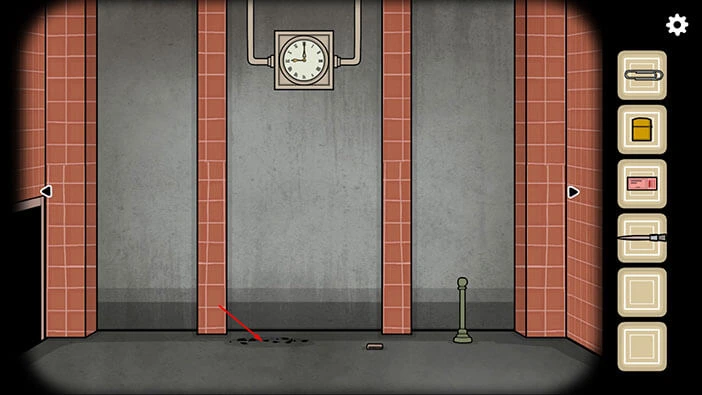
Here, you can also see a red part of the pigeon, so we can use that as paint. So, select the “Brush” from the inventory, then tap on the red part. The “Brush with paint” will be added to your inventory.
Once you’re done, tap on the arrow at the bottom of the screen to go back.
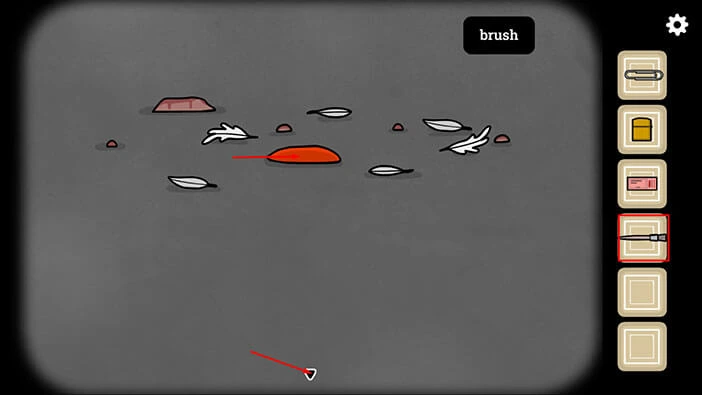
Ok, let’s go back to the room with Laura’s shadow. Tap twice on the arrow on the left.
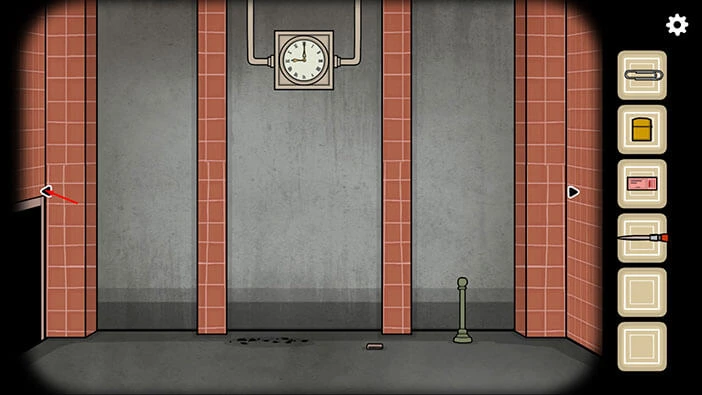
Tap on the portrait again to take a closer look at it.
Select the “Brush with paint” from the inventory and drag it all over the picture to paint it red.

As soon as you apply the red color, you will notice the time “19:55” in the picture. Memorize/write down this time, because the time has come to proceed to the next station.
Once you’re done, tap on the arrow at the bottom of the screen to go back.
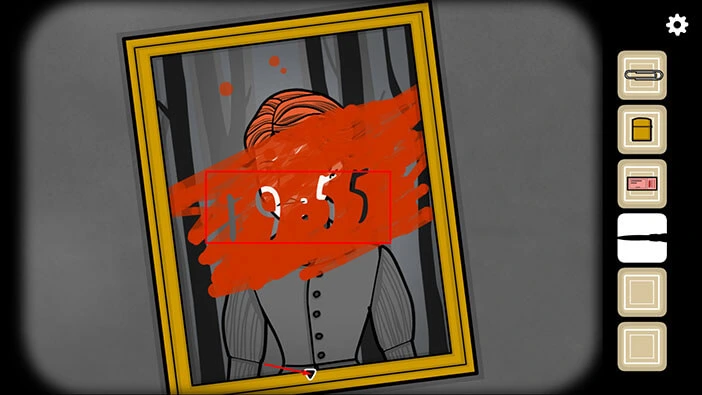
Tap twice on the arrow on the right to go back to the room with the clock.

Tap on the clock to take a closer look at it. Rotate the minute hand and set the time on the clock to 19:55.
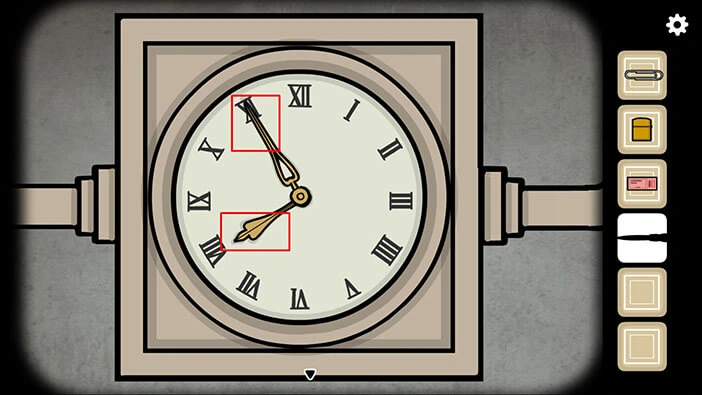
Just like before, the train will arrive at the station. Tap on the train door to open it, then tap on the ticket collector to start the interaction.
Select the “Metro ticket” from the inventory and give it to the ticket collector.

Tap on the ticket punch to open it, then drag the ticket below it.
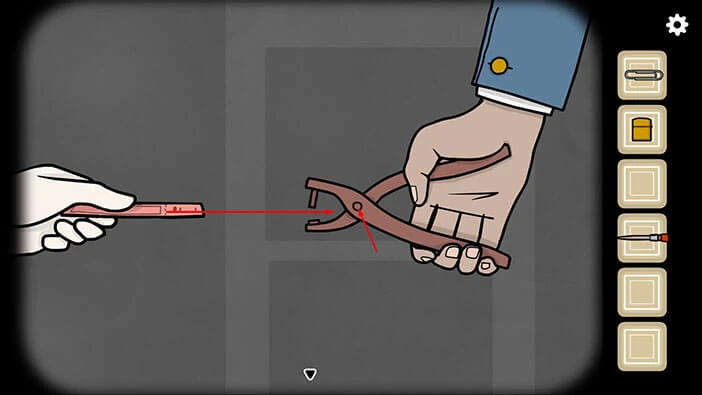
Tap on the ticket punch to complete the interaction.
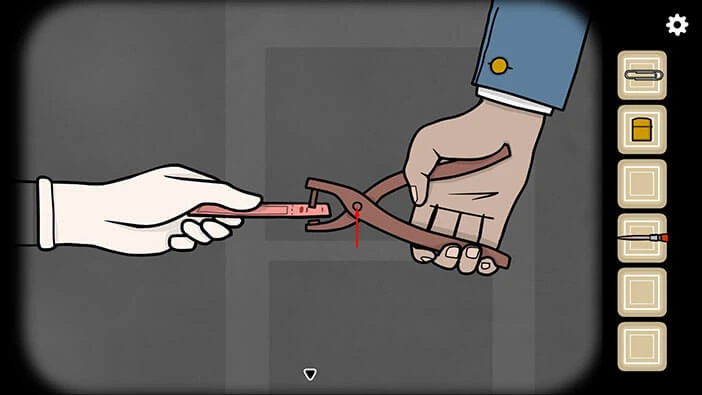
Tap on the ticket collector to complete the conversation, then tap on the train door to board the train. While the train is leaving the station, you will notice a detective and a police officer next to Laura’s shadow.

We reached the end of the fifth chapter of the walkthrough. You can check out the walkthrough for the sixth chapter, the “Soul Street” station, by tapping on the “Next Part” button.
Thank you for reading.