Detective – Escape Room Games | Chapter 3: God is not there
Hello everyone and welcome to the walkthrough for Chapter 3 of the “Detective: Escape Room Games”. At the beginning of the third chapter, our character, Detective Simons, will send a rookie cop to investigate suspicious activity in an abandoned. She believes that this is a minor task, and is displeased with this assignment.
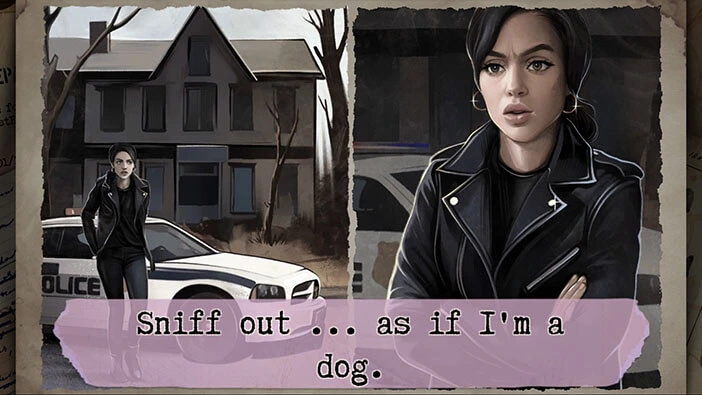
On the left side of the floor, you will notice several wooden boards. Tap on them to pick them up and “Boards” will be added to your inventory.

Next, tap on the picture located to the left of the boarded door to start the interaction.

Some items, that were hidden behind the picture, will fall down to the ground. Tap on this item to pick it up and “Box cutter” will be added to your inventory.

In the left corner of the room, you will notice a pile of cardboard boxes. Tap on them to take a closer look.

Select the “Box cutter” from the inventory and use it to open the box.
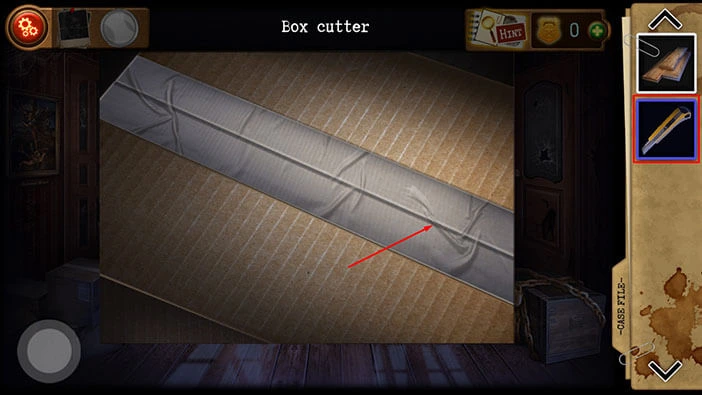
You will see a lot of items in this box, but most of them are trash, and we should remove these items. So, let’s tap on these items to move them aside.

Once you remove all the items that aren’t important for the investigation, you will find three important items buried at the bottom of the box.
Tap on the “Electrical Tape” and a “Straw” to pick them up.
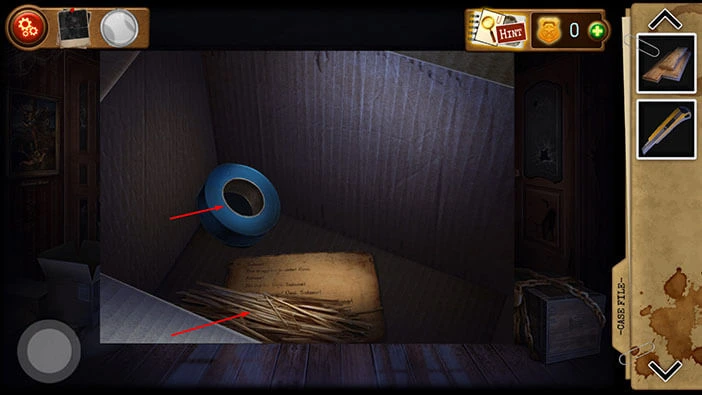
Next, let’s tap on the note at the bottom of the box to examine it. Our character will take a photo of the note, and then she will take a look at the note. Let’s go back.
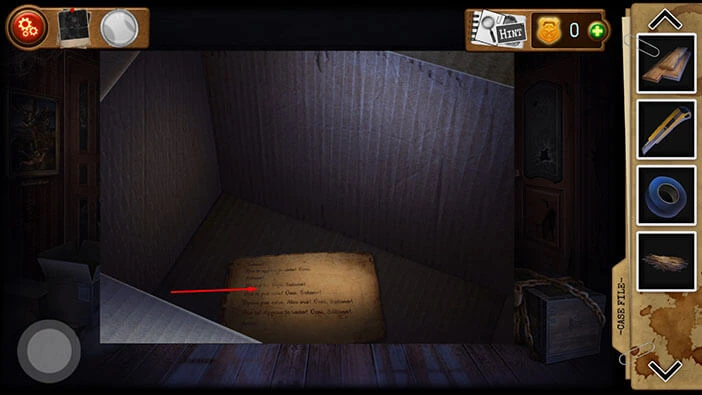
Let’s take a look at the first piece of evidence. Tap on the photo in the top left corner of the screen.

We now have 1/5 pieces of evidence. Tap on the evidence to examine it. Our character thinks that the words on the note represent a prayer to Satan. Well, this house is very creepy, and we might have stumbled on some very dark mystery.
Once you’re done, tap on the “X” button in the top right corner to board.
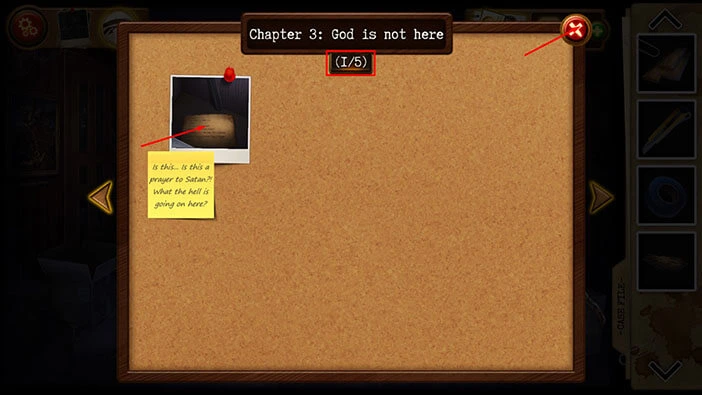
Next, you will notice some kind of a puzzle, located on the wall, just to the right of the stairs. Tap on the puzzle to take a closer look at it, and tap again to start the interaction.

Our next task is to move the “Angel badge” from heaven to hell, by leading through the maze in the center of the puzzle. We can rotate the central piece to change the maze.
We will do this puzzle in several steps. Let’s begin.
Step 1
Move the “Angel Badge” down to the start of the central maze.

Step 2
Rotate the central piece to the right, and line up the third line with the “Angel Badge”. After that, move the “Angel Badge” to the end of the line.

Step 3
Rotate the central piece to the left until the “Angel Badge” lines up with the lines in the bottom left corner. After that, move the “Angel Badge” to the end of the line.

Step 4
Rotate the central piece to the left until the rectangle shape lines up with the “Angel Badge” in the bottom left corner. After that, move the “Angel Badge” to the end of the line.

Step 5
Rotate the central piece to the right until the “Angel Badge” lines up with the shape at the top. After that, move the “Angel Badge” to the end of the line.

Step 6
Rotate the central piece to the right until the next line lines up with the “Angel Badge”. After that, move the “Angel Badge” to the end of the line.

Step 7
Rotate the central piece to the right until the “Angel Badge” lines up with the shape at the bottom right. After that, move the “Angel Badge” to the end of the line, and place it into the empty slot.

Well, we solved the puzzle, and we can now hang the picture here. Tap on the button in the bottom left corner of the screen to go back.

Next, if you take a look at the top right corner of the room (below the picture) you will notice a lot of dirt and spider webs. Let’s clean up this place a bit.
Select the “Straw” from the inventory and drag it to the “Electrical Tape” to combine these two items. You will create a “Broom”.

Select the “Broom” from the inventory and use it to clean up the top right corner of the room. Once you clean up this corner of the room, your character will automatically pick up the “Hammer” and “Nails”.
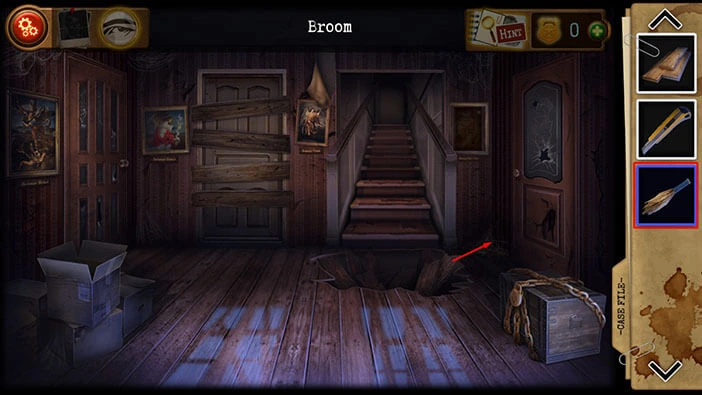
Next, let’s fix up this room a bit more. Select the “Boards” from the inventory and place them over the large hole in the floor.

Next, select the “Nails” from the inventory and place them on the board.

Next, select the “Hammer” from the inventory and use it to hammer down the nails.
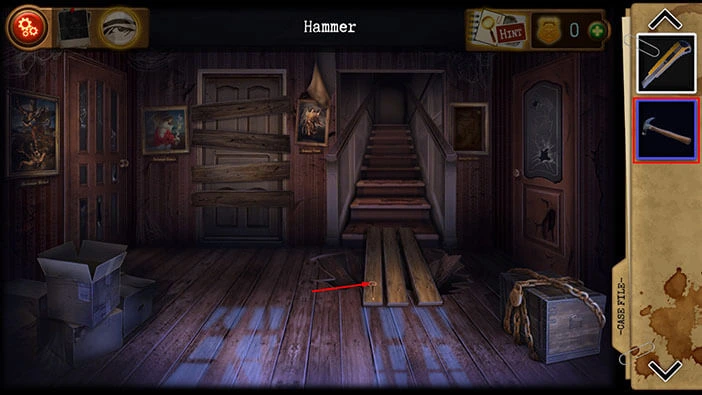
Now, we can get across, and we also have access to the second floor. Let’s go upstairs and explore.

You will enter the room with a strange symbol, and a lot of blood stains. One message pops up in this mess, and it’s written on the wall. The message says “Morning Star is coming”.
Well, let’s explore this room. Tap on the bottom right corner of the rug to look below it.

Under the rug, you will find a “Dead Flashlight”. Tap on it to pick it up.

You will notice a patch on the rug. Tap on this patch to take a closer look at it.

Next, select the “Box Cutter” from the inventory and use it to cut off the patch.
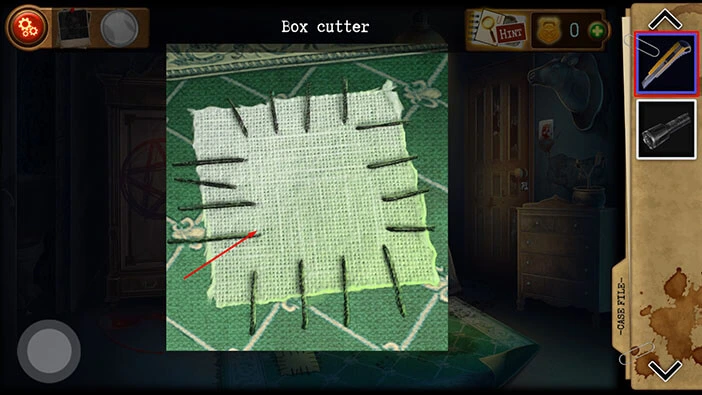
Once you remove the patch, you see the number “666” and an inverted cross.
Let’s go back. Tap on the button in the bottom left corner of the screen to go back.

Next, tap on the closet to open it, then tap on the small chest to take a closer look at it.

Next, to the small chest, you will see a key. Tap on it to pick it up and the “Pantry key” will be added to your inventory. After that, tap on the small chest to start the interaction.

We need a 3-digit code to unlock this chest. Previously, (below the patch) we saw “6+6+6” and next to it, we saw an arrow that shows that we should invert these numbers. If we do that, we will get “999”.
So, enter the code “999” to unlock this chest.
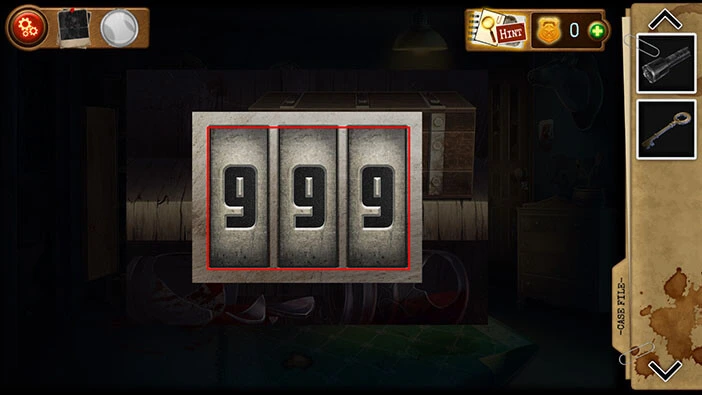
In the chest, you will find a key. Tap on it to pick it up, and “Chest lock key” will be added to your inventory.
After that, tap on the button in the bottom left corner of the screen to go back.

We can use the key that we just discovered to unlock the chest on the first floor. Let’s do that. Tap on the button in the bottom left corner of the screen to go back to the first floor.

Tap on the large chest on the right to take a closer look at it. Select the “Chest lock key” from the inventory and use it to unlock the padlock.

In the chest, you will find three items. Tap on them to pick them. A “Gear” a “Sheet with symbols” and a “Battery” will be added to your inventory.
After that, tap on the button in the bottom left corner of the screen to go back.

In our inventory, we have a “Dead Flashlight” – because it doesn’t have batteries. So, select the “Battery” from the inventory and drag it onto the “Dead Flashlight” to combine these two items. You will get a “Working Flashlight”.
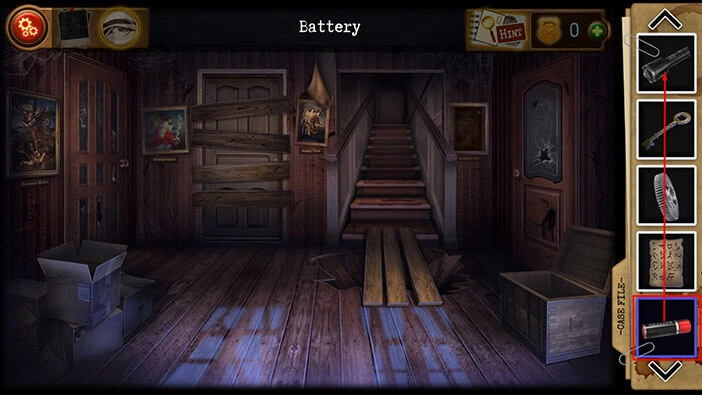
We now have a flashlight, and we can use it to explore the dark corners of the room on the second floor. Let’s do that. Tap on the stairs to go to the second floor.

In the left corner of the room, you will notice a toilet. Tap on it to take a closer look.

If you tap near a toilet, our character will say that it’s too dark in this corner. Select the “Working Flashlight” from the inventory and use it to illuminate this corner of the room.
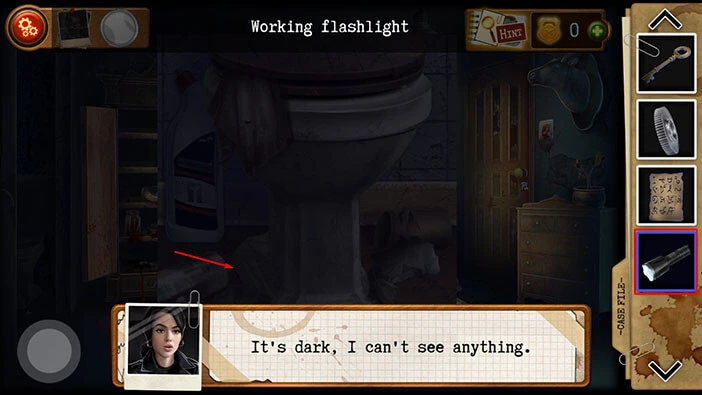
Our character can now see what she’s doing, so tap on the trash around the toilet to remove it. Hmm, I just realized that the big part of this case is cleaning the dirty rooms.

Once you remove the trash, you will find the “First part of the picture”. Tap on it to pick it up.
After that, tap on the button in the bottom left corner of the screen to go back.

Let’s go back to the first floor. Tap on the button in the bottom left corner of the screen to go downstairs.

Select the “Pantry key” from the inventory and use it to unlock the door on the right. Tap on the door again to proceed to the next room.
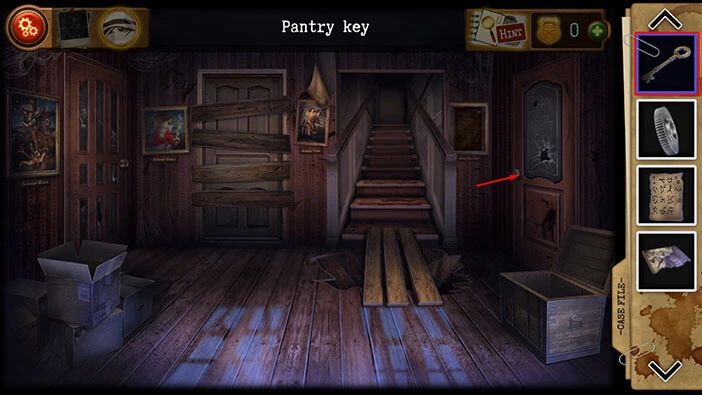
On the wall in front of you, you will notice three shelves. Tap on the middle shelf to take a closer look at it.

Here, you will find two items, a “Screwdriver” and a “Crowbar”. Tap on them to pick them up. After that, tap on the button in the bottom left corner of the screen to go back.

Next, in the left corner of the room (next to the shelves), you will notice a “Stepladder”. Tap on it to pick it up.

Once you remove the stepladder, you will discover an inverted cross that was previously hidden behind it. Tap on the inverted cross to take a photo.

Let’s take a look at the evidence. Tap on the photo in the top left corner of the screen.
We now have 2/5 pieces of evidence. Tap on the inverted cross photo to examine this evidence. Our character will say that this is actually a cross of St. Peter, but she thinks that the criminal probably didn’t know that.
Once you’re done, tap on the “X” button in the top right corner to go back.
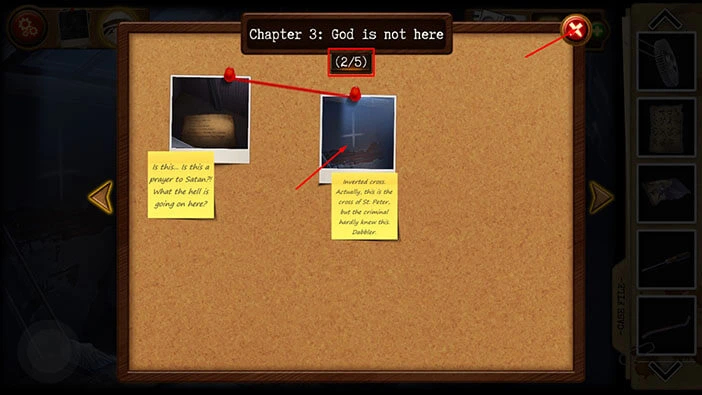
In this room, you will also see a large safe on the right. In order to open this safe, we will have to find several cogs, so we will get back to it a bit later in the walkthrough.
For now, let’s go back upstairs. To get there tap on the button in the bottom left corner of the screen to go back to the first room. After that, tap on the stairs to go to the second floor.

Tap on the blood below the large cabinet on the left to take a photo.

Let’s take a look at the evidence. Tap on the photo in the top left corner of the screen.
You will notice that we now have 3/5 pieces of evidence. Tap on the third photo to examine it. Our character thinks that someone collected human blood in the jars.
Once you’re done, tap on the “X” button in the top right corner of the screen to go back.
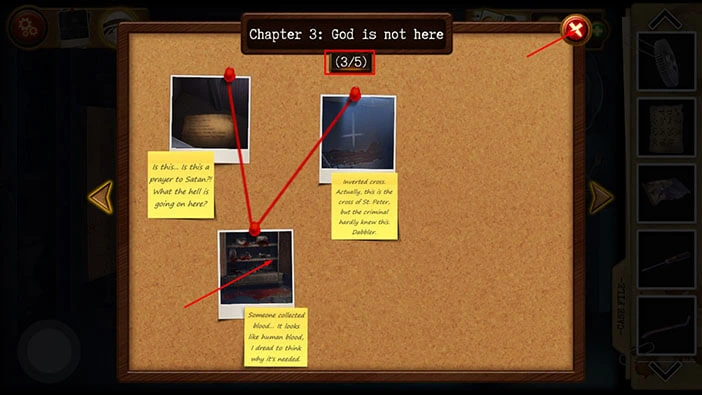
If you tap on the top shelf, our character will say that she can’t reach it. So, select the “Stepladder” from the inventory and place it in front of the large cabinet.
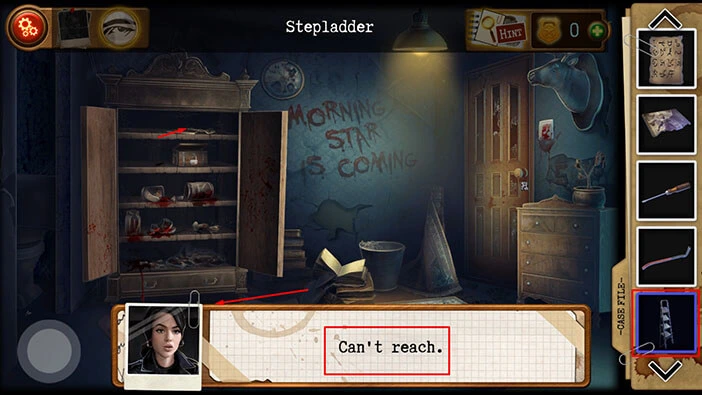
Our character can now reach the top shelf, so tap on it to take a closer look.
On the top shelf, you will find two items, so tap on them to pick them up. The “Living room key” and the “Second part of the picture” will be added to your inventory.
After that, tap on the button in the bottom left corner of the screen to go back.

We can use the key that we just found to unlock the last door downstairs, so let’s do that. Tap on the button in the bottom left corner of the screen to go back to the first room.
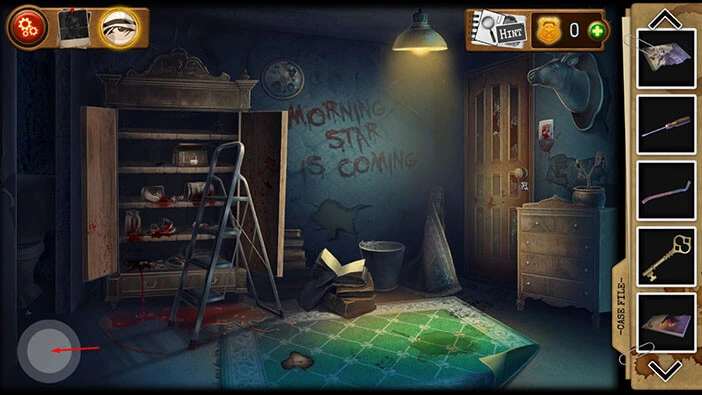
Select the “Living room key” from the inventory and use it to unlock the door on the left. Tap on the door again to proceed to the living room.
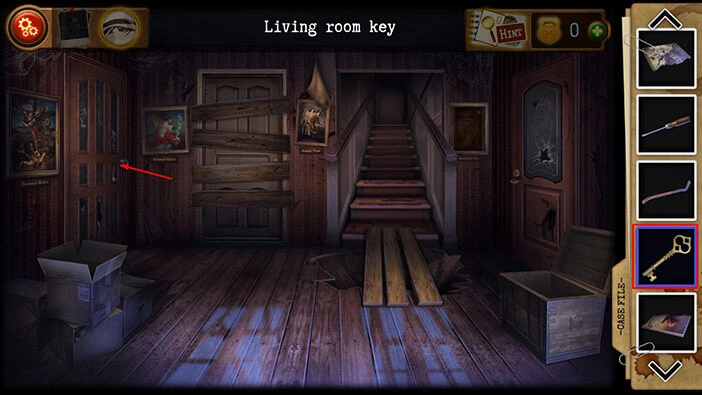
Tap on the rug, just below the armchair to take a closer look at it. Tap on the rug again to look under it.

You will notice the cracks in the floorboards. Let’s see what’s hiding below the boards. Select the “Crowbar” from the inventory and use it to remove the boards.
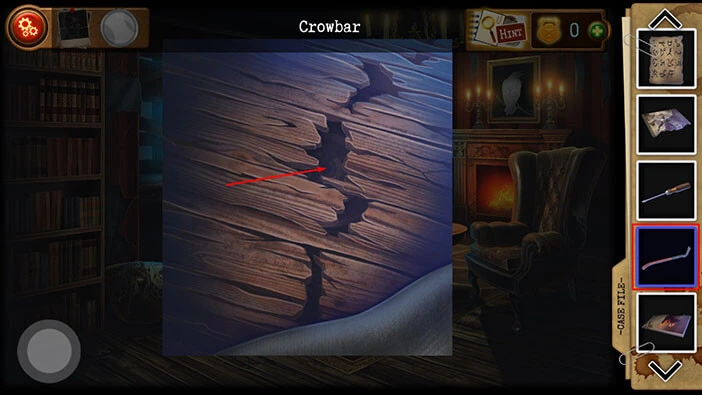
You discover some strange machine, hidden in the floor. Tap on this machine to start the interaction.

Here, we have another task. We should tilt the screen left/right and lead the ball to the exit at the bottom of the maze. We should avoid the holes in the machine. This task is pretty straightforward, and you should be able to solve it without too much trouble.
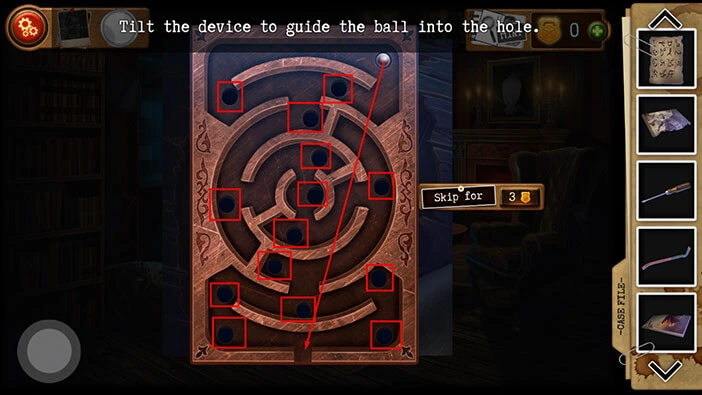
Once you complete the task, you will unlock and open the chest. In the chest, you will find a blue notebook on the left and a wooden box with a yellow grid.
Let’s check out the blue notebook first. Tap on it to take a closer look, and tap again to open it. Our character will take a photo.

We can see that whoever wrote this journal, suffered from serious nightmares. However, this person noticed a group of young men in hoodies hanging around his house.
Tap on the button in the bottom left corner of the screen to go back.
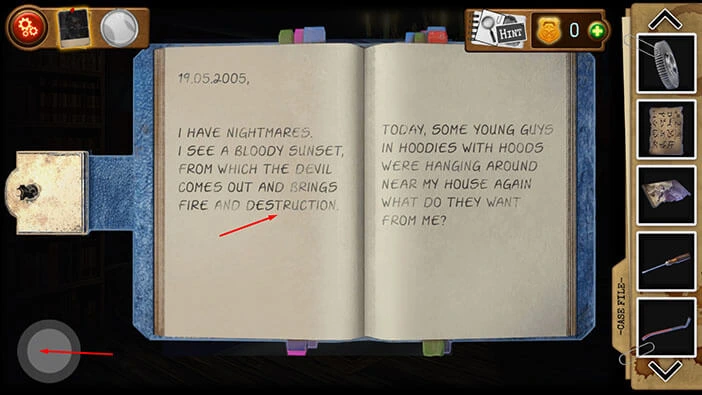
Let’s take a look at the evidence. Tap on the photo in the top left corner of the screen.
We now have 4/5 pieces of evidence. Tap on the photo of the blue book to examine it. Well, our character believes that there were several criminals, not just one as she initially believed. She also thinks that the crime was committed by the young men in hoodies.
Once you’re done, tap on the “X” button in the top right corner to go back.
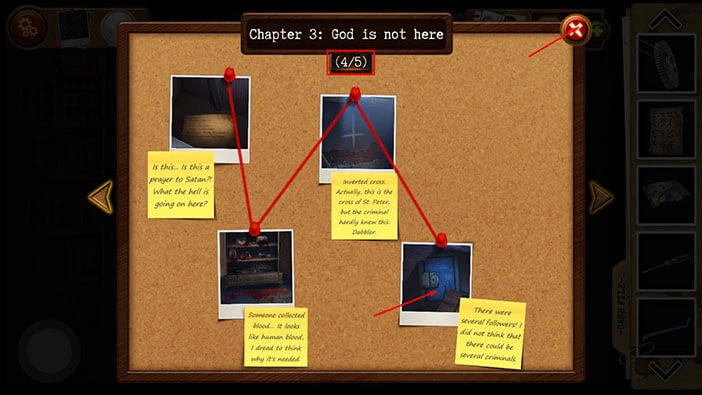
Next, tap on the wooden chest with the yellow grid to start the interaction.

Here, we have another puzzle. Our task is to change the color of the squares from orange to green. We can do that by tapping on the squares. Once you tap on the square, you will change its color and you will also change the color of all the neighboring squares.
We will do this puzzle in several steps. Let’s begin.
Step 1
Tap on the first square in the first row.

Step 2
Tap on the third square in the third row.

Step 3
Tap on the second square in the second row.

Step 4
Tap on the third square in the first row.

Step 5
Lastly, tap on the first square in the third row and you will solve this puzzle.

As soon as you solve the puzzle, you will unlock the chest and our character will automatically open it.
In the chest, you will find a “Pocket watch”. Tap on it to pick it up.
After that, tap on the button in the bottom left corner of the screen to go back.

Next, tap on the bookshelf on the left to take a closer look at it.

Tap on the book in the middle to pull it out, and a note will drop out of the book.

Tap on the note to take a closer look at it, and tap again to examine it.
You will see a message
“Brother will kill his brother, morning star will fall
And the archangel will take his place near the God.”
“The key is not obvious: three evangelists – Michael,
Raphael, Gabriel, and the fallen one”
Remember the names at the end of the test. Michael, Raphael, Gabriel, and the fallen one, because this represents a hint for one of the puzzles.
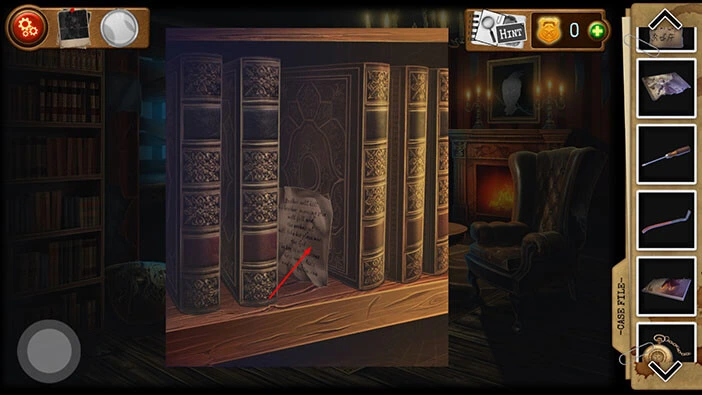
Our character thinks that she can finally put to good use the knowledge that she acquired during her study at the church. Let’s go back.
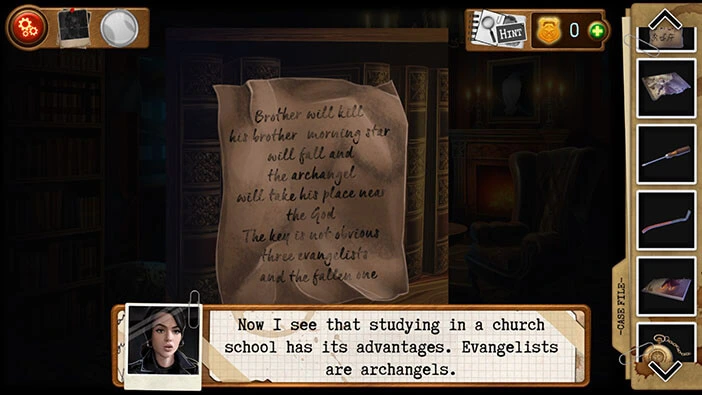
Next, tap on the fireplace on the right to take a closer look at it.

On the stand on the right, you will notice a “Poker”. Tap on it to pick it up.

Above the fire, you will see a key hanging from the metal ring, but our character can’t reach it with his bare hands. So, select the “Poker” from the inventory and use it to get the key. The “Dresser key” will be added to your inventory.
After that, tap on the button in the bottom left corner of the screen to go back.

Let’s go back to the first room. Tap on the button in the bottom left corner of the screen to go back to the first room.

We found both pieces of the picture, so let’s assemble it. Select the “Second part of the picture” from the inventory and drag it to the “First part of the picture” to merge the two parts. “Picture of Lucifer” will be added to your inventory.

Let’s put the picture in the frame. Tap on the frame in the top right corner of the room to take a closer look at it.

Select the “Picture of Lucifer” from the inventory and put it into the frame.
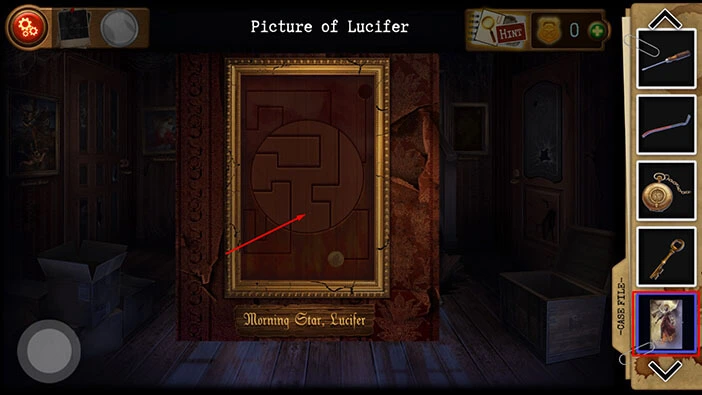
You will notice a patch in the top left corner of the picture. Tap on it to remove it, and you will discover the Roman numeral VIII. So, Lucifer (Morning Star) = 8. Memorize/write down this information.
Once you’re done tap on the button in the bottom left corner of the screen to go back.

Let’s examine the other three pictures. Tap on the picture on the left.

Archangel Michael = IX (9). Memorize/write down this information.
Once you’re done tap on the button in the bottom left corner of the screen to go back.

Next, let’s take a closer look at the picture located in the top left corner of the room.

Archangel Gabriel = II (2). Memorize/write down this information.
Once you’re done tap on the button in the bottom left corner of the screen to go back.
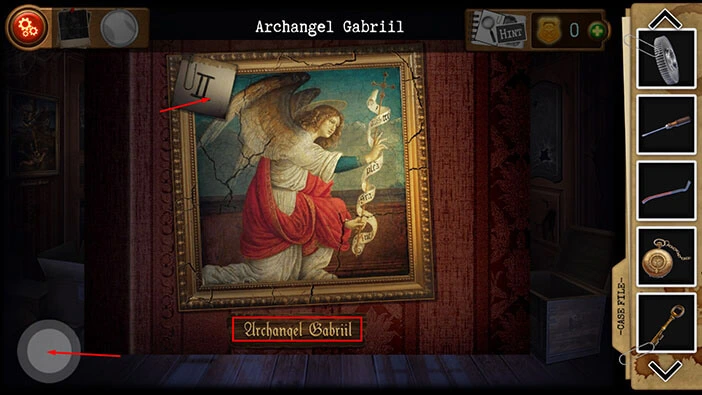
Next, let’s take a closer look at the picture located just to the right of the barred door.
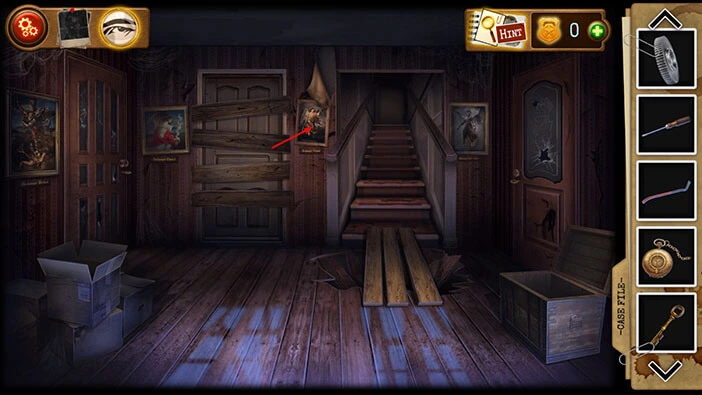
Archangel Rafail = IV (4). Memorize/write down this information.
Once you’re done tap on the button in the bottom left corner of the screen to go back.

We can use the information that we just discovered to solve the next puzzle. Tap on the door on the left.

Previously, we found the note on the bookshelf in this room, and I mentioned that we should memorize/write down the names at the end of the note (take a look at it again if you need to).
So, at the end of the note we had “Michael, Raphael, Gabriel, and the fallen one”. Let’s replace the names with the numbers that we saw in the pictures. So, we had
Archangel Michael = IX (9), Archangel Rafail = IV (4), Archangel Gabriel = II (2), Lucifer (the fallen one) = VIII (8).
When we put it all together, we will get “9428”. Memorize/write down this number because we will need it for the next puzzle.
Once you’re done, tap on the picture above the fireplace to take a closer look at it, and tap again to remove the picture from the wall.

Once you remove the picture you will see a wall safe. Tap on the keypad on the wall safe to start the interaction.
Enter the code “9428” (the numbers that we discovered in the picture) and you will unlock the safe.

In the safe, you will find two items. Tap on them to pick them up and you will pick up a “Bedroom key” and “Gear”.

Next, tap on the photo in the safe to examine it. Our character will recognize the man in the picture as one of her teachers. Interesting.
Let’s go back.
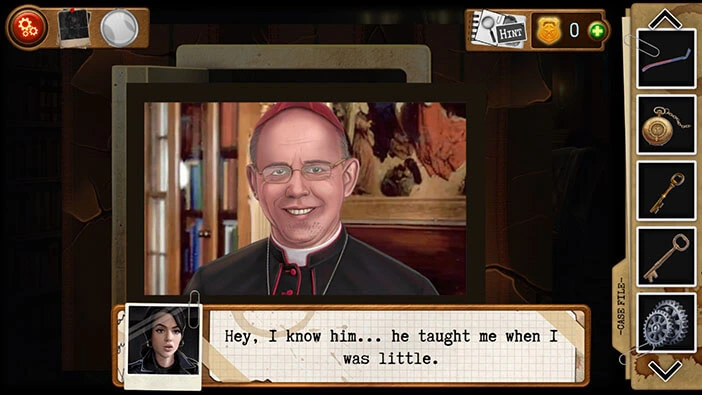
Previously, we saw a locked door in the room on the second floor. This is a bedroom door, and we just found a “Bedroom key” so let’s unlock this door.
To get to the room on the second floor, tap on the button in the bottom left corner to go back to the first room. After that, tap on the stairs to go to the second floor.

Tap on the door on the right to take a closer look at it.
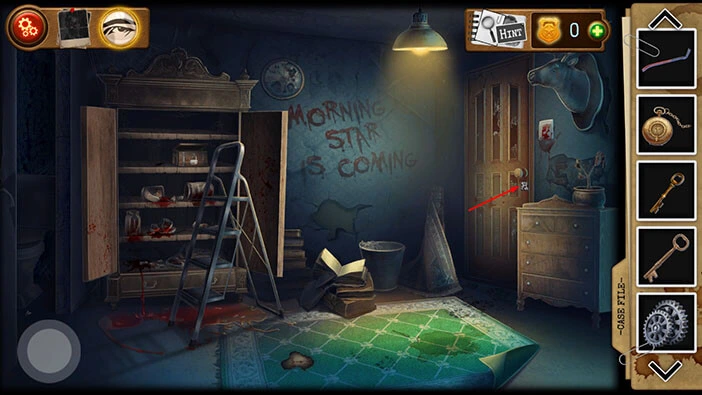
Here, we have another puzzle. Our task is to shuffle the pieces and uncover the keyhole that is currently blocked. We will do this in several steps. Let’s begin.
Step 1
Drag the two small pieces all the way to the bottom left corner.
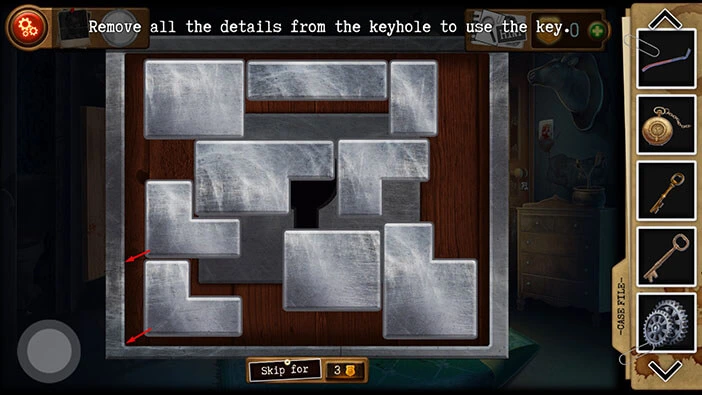
Step 2
Next, let’s move the small vertical piece (in the top left) to the bottom right, in the dent in the larger piece. After that, let’s move this large piece all the way to the bottom right corner.
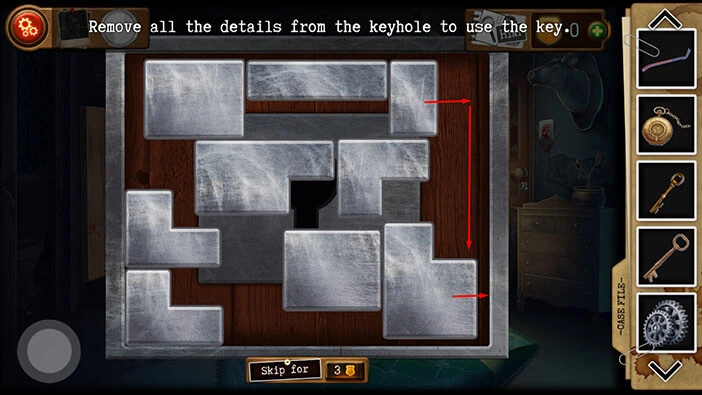
Step 3
Next, let’s move the small piece from the middle of the puzzle to the top right corner.
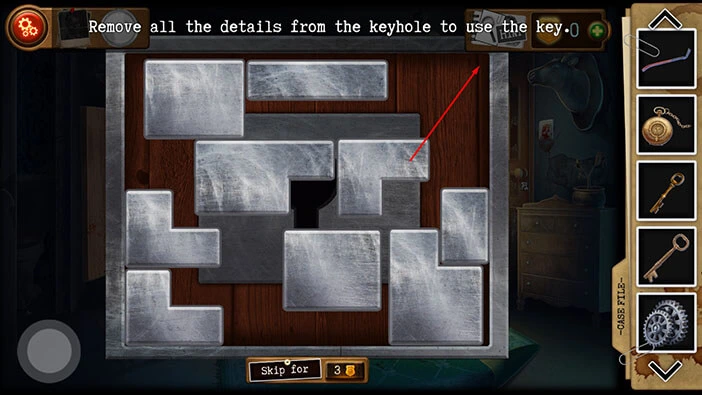
Step 4
Move the large piece from the middle of the puzzle all the way to the right. After that, move the square all the way down and you will unblock the keyhole.
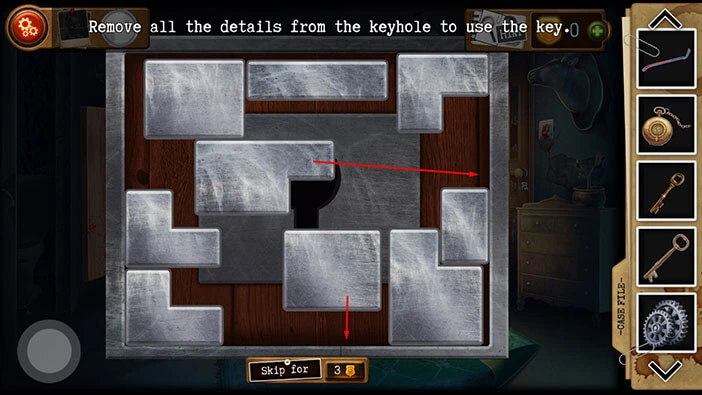
Step 5
Well, we unblocked the keyhole, but we still can’t unlock the door (I don’t know why, it’s probably a bug). So, let’s shuffle the pieces a bit more.
Move the large horizontal piece down and to the left. After that, move the straight horizontal piece to the previous position of the large horizontal piece.
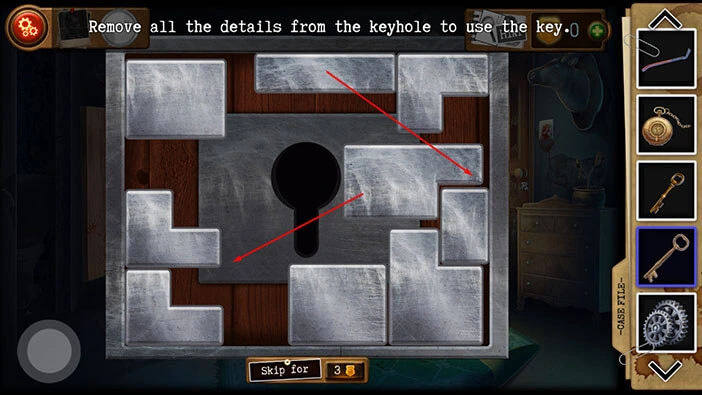
Step 6
Take the small piece from the top right corner of the puzzle and move it all the way to the left.
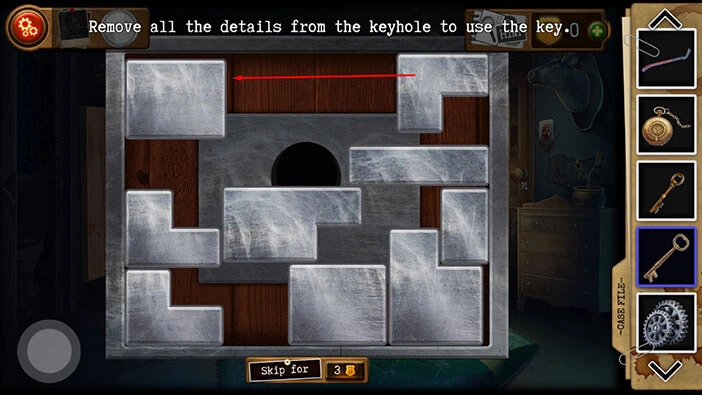
Step 7
Take the straight horizontal piece and move it to the top right corner.
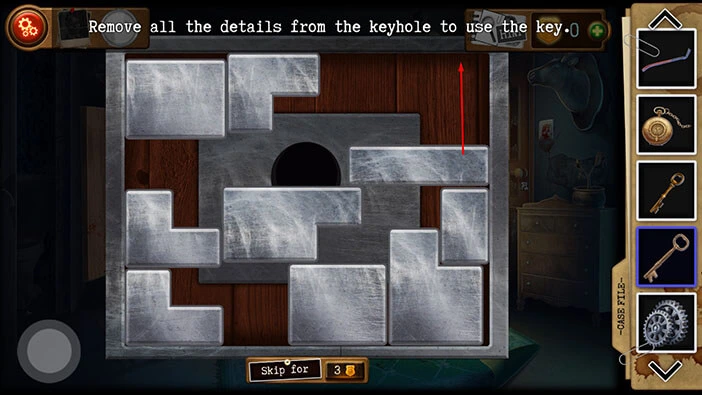
Step 8
Finally, let’s take the large horizontal piece and drag it top right corner. Once you complete this step, the interaction with the puzzle will be stopped automatically, and you will be back in the room.
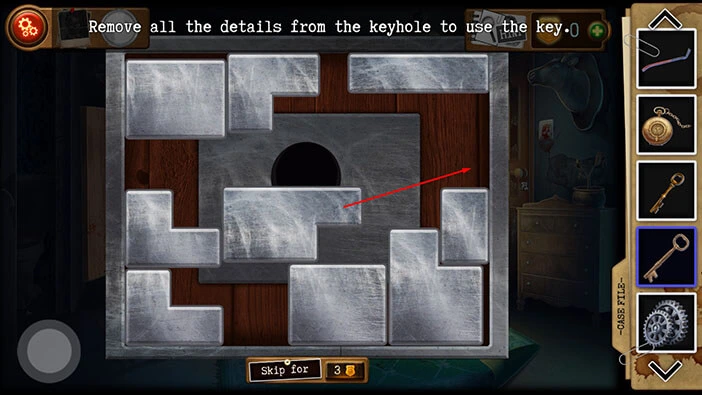
Select the “Bedroom key” from the inventory and use it to unlock the door. After that, tap on the door again to proceed to the bedroom.
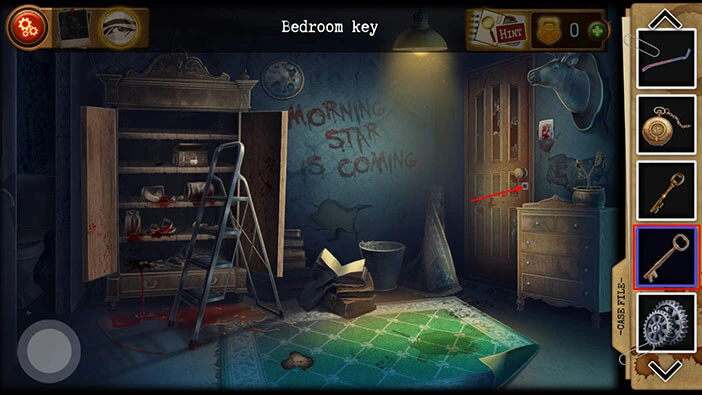
Let’s explore this room. Tap on the floor to look under the bed.

Under the bed, you will find a “Mop”. Tap on it to pick it up. After that, tap on the button in the bottom left corner of the screen to go back.

On the floor, just to the left of the bed, you will notice a square-shaped piece of the floor that stands out. Select the “Mop” from the inventory and use it to clean up this square of the floor.

You will discover a hatch on the floor. Tap on it to take a closer look, and tap again to open the hatch.

In the secret compartment on the floor, you will find a key and a camera.
Tap on the key to pick it up and “Key to the drawer” will be added to your inventory.
Next, tap on the camera and our character will file it as evidence. She thinks that the priest probably managed to film something.
Once you’re done, tap on the button in the bottom left corner of the screen to go back.

Let’s take a look at the evidence. Tap on the photo in the top left corner of the screen.

We now have 5/5 pieces of evidence. Tap on the camera to examine the evidence. Our character is excited because she will discover that the priest hid the camera and filmed the criminals.
Once you’re done, tap on the “X” button in the top right corner of the screen to go back.
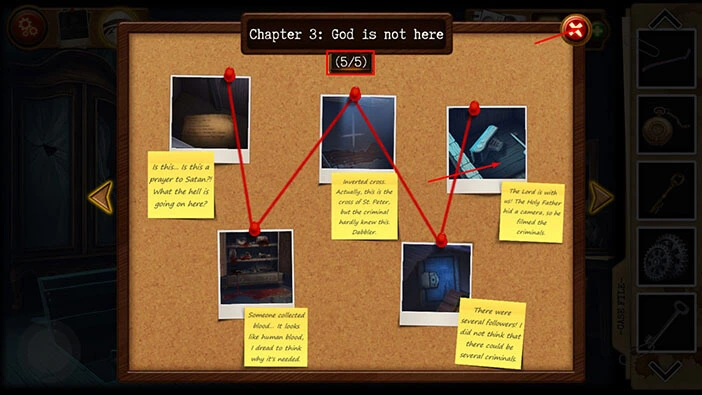
Next, tap on the cabinet in the top left corner of the room to take a closer look at it.

Select the “Dresser Key” from the inventory and use it to unlock the top drawer.

Tap on the clothes to remove them from the drawer.

Below the clothes, you will find a “Gear”. Tap on it to pick it up.
After that, tap on the button in the bottom left corner of the screen to go back.

Next, tap on the cabinet located just to the right of the bed, to take a closer look at it.

Select the “Key to the drawer” from the inventory and use it to unlock the top drawer.
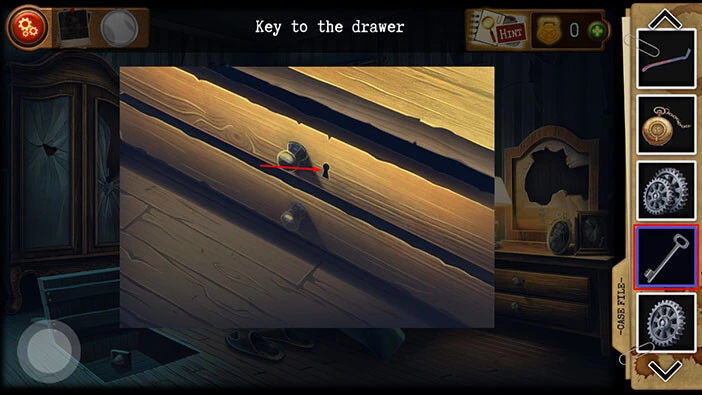
In the drawer, you will find a “Lighter” and a small chest without a keyhole. Tap on the “Lighter” to pick it up.

Next, let’s open the small chest. Select the “Screwdriver” from the inventory and use it to remove the screws and you will open the small chest.

Once you open the small chest, you will discover another puzzle. Tap on it to start the interaction. Our character will automatically place the “Note with hint” from our inventory next to the puzzle.
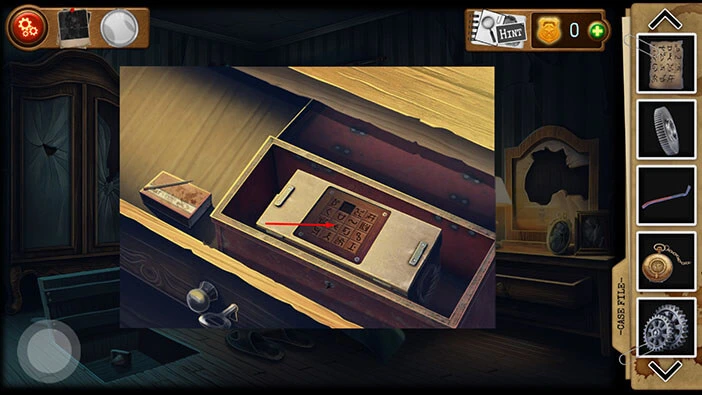
Let’s tap on the “Note with hint” to examine it.
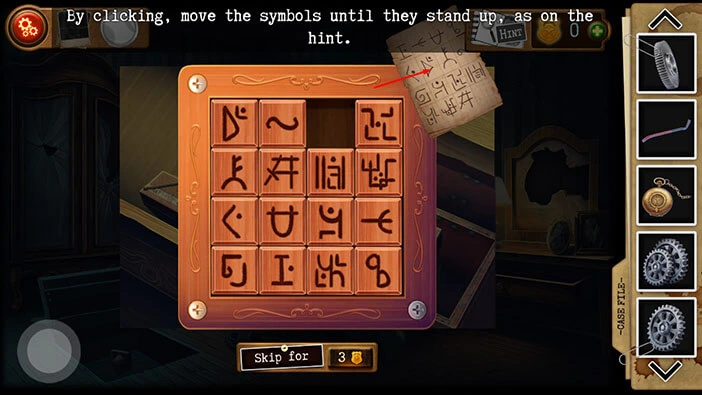
You will notice that the symbols on the note match the symbols in the puzzle. However, the order of the symbols is different. So, our next task is to rearrange the symbols in the puzzle to match the position of the symbols in the note.
Tap next to the note to put it down.
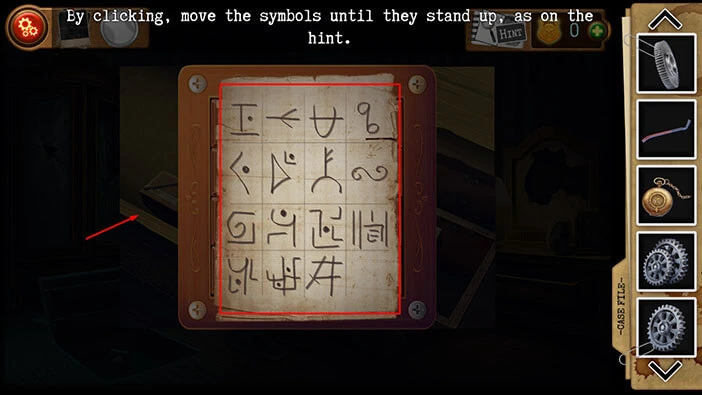
Well, let’s shuffle the symbols to match the symbols in the note. We will do this in multiple steps. Let’s begin.
Step 1
Tap on the second piece in the first row to move it to the right. After that, tap on the second piece in the second row to move it up.
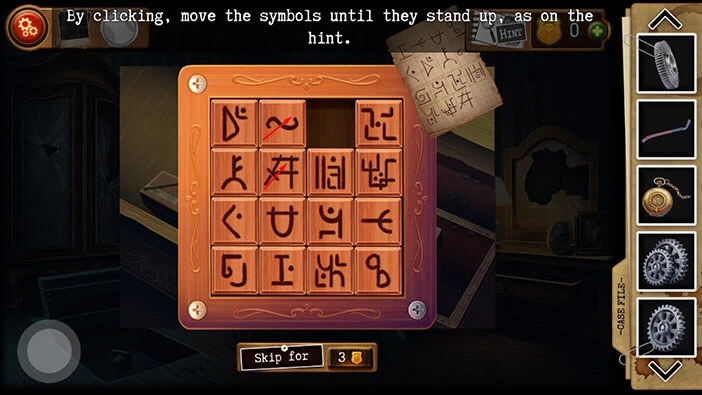
Step 2
Tap on the second piece in the third row to move it up. After that, tap on the second piece in the fourth row to move it up.
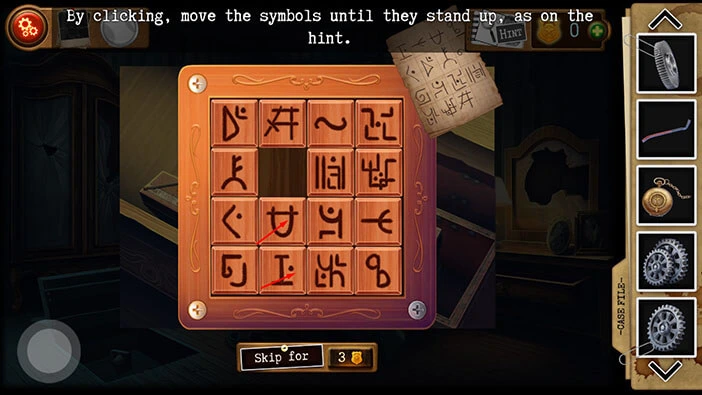
Step 3
Tap on the first piece in the fourth row to move it to the right. After that, tap on the first piece in the third row to move it down.
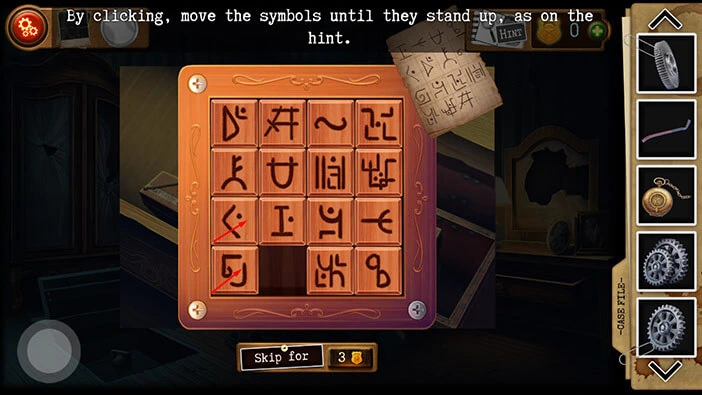
Step 4
Tap on the second piece in the third row to move it to the left. After that, tap on the second piece in the second row to move it down.
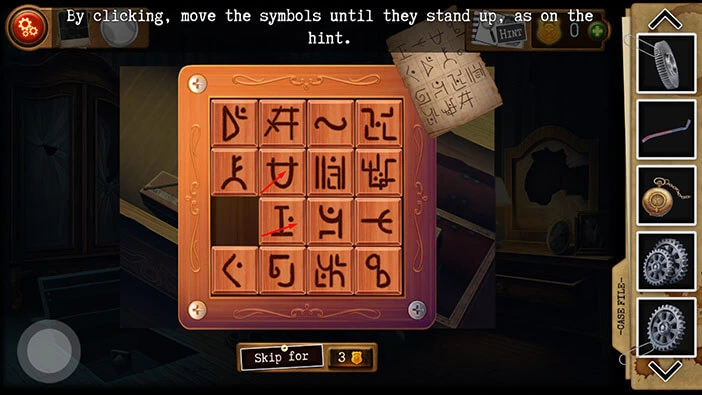
Step 5
Tap on the second piece in the first row to move it to down. After that, tap on the first piece in the first row to move it to the right.
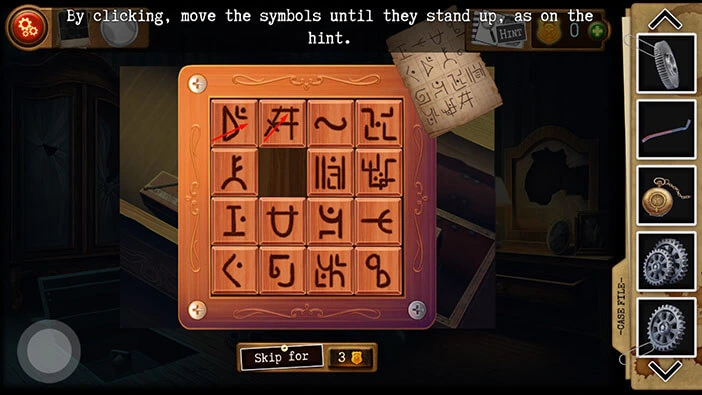
Step 6
Tap on the first piece in the second row to move it to up. After that, tap on the first piece in the third row to move it up.
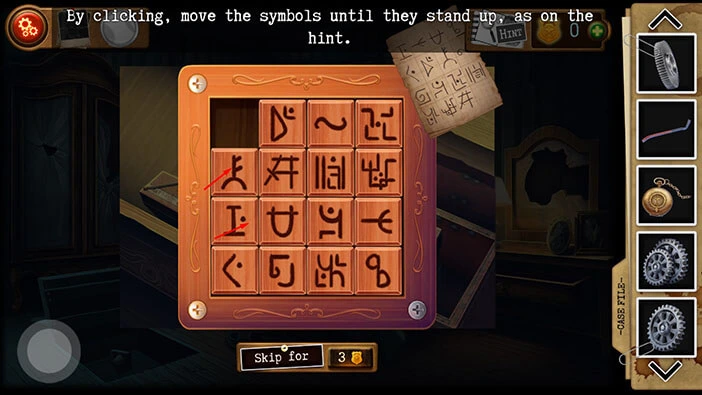
Step 7
Tap on the second piece in the third row to move it to the left. After that, tap on the third piece in the third row to move it to the left.
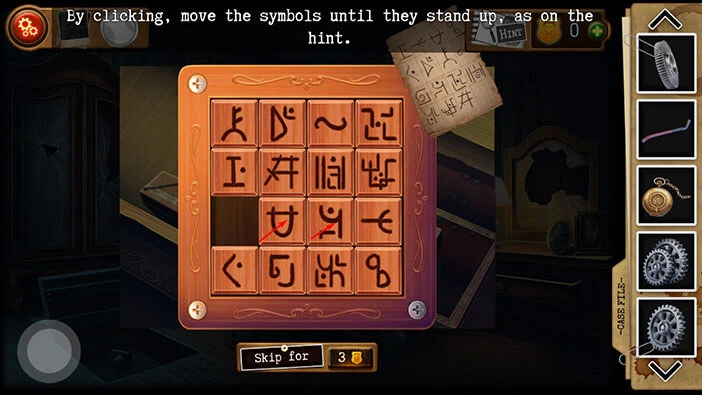
Step 8
Tap on the fourth piece in the third row to move it to the left. After that, tap on the fourth piece in the second row to move it down.
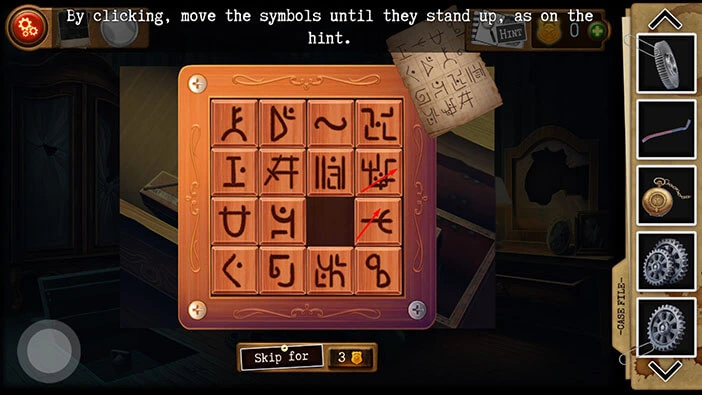
Step 9
Tap on the third piece in the second row to move it to the right. After that, tap on the second piece in the second row to move it to the right.
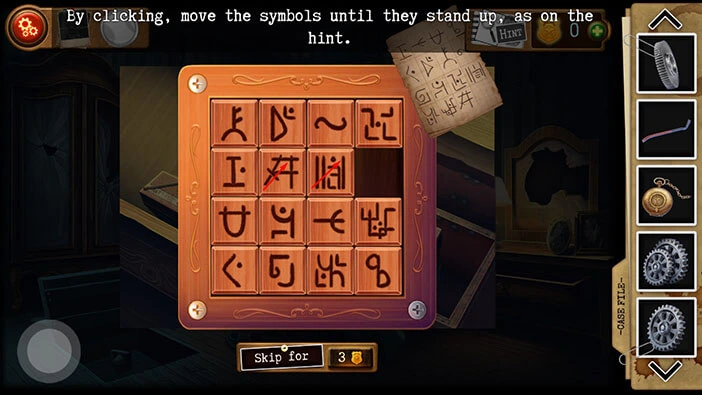
Step 10
Tap on the second piece in the third row to move it up. After that, tap on the third piece in the third row to move it to the left.
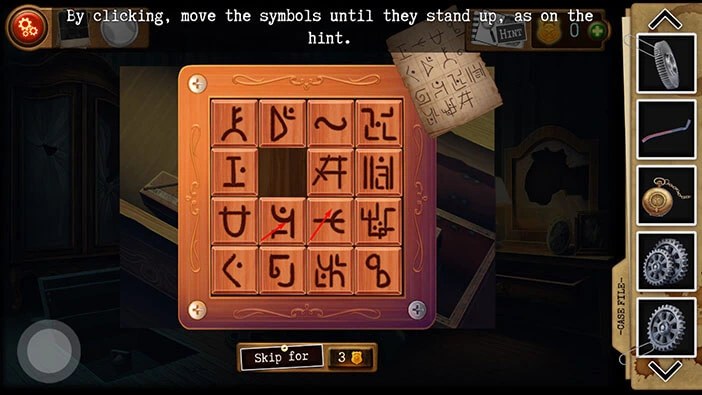
Step 11
Tap on the third piece in the second row to move it down. After that, tap on the second piece in the second row to move it to the right.
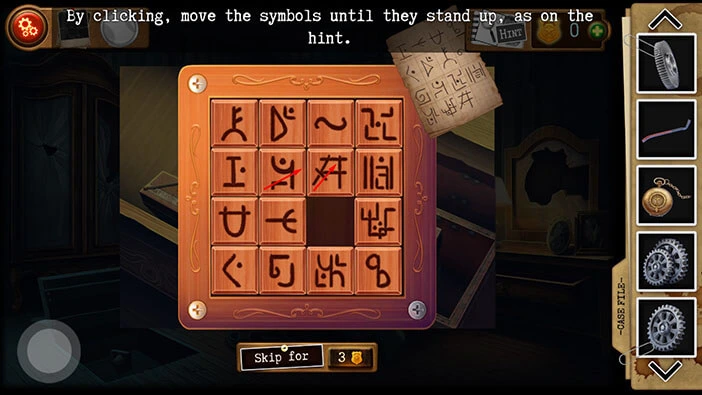
Step 12
Tap on the second piece in the first row to move it down. After that, tap on the first piece in the first row to move it to the right.
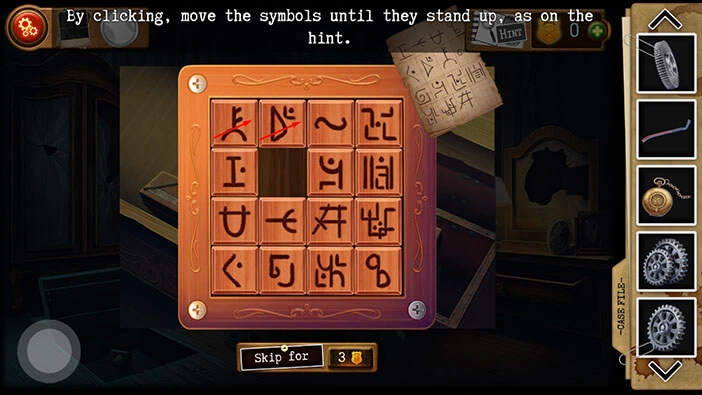
Step 13
Tap on the first piece in the second row to move it up. After that, tap on the second piece in the second row to move it to the left.
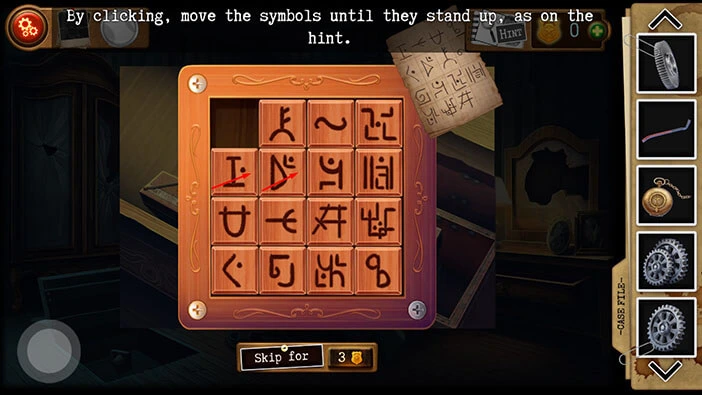
Step 14
Tap on the second piece in the third row to move it up. After that, tap on the third piece in the third row to move it to the left.
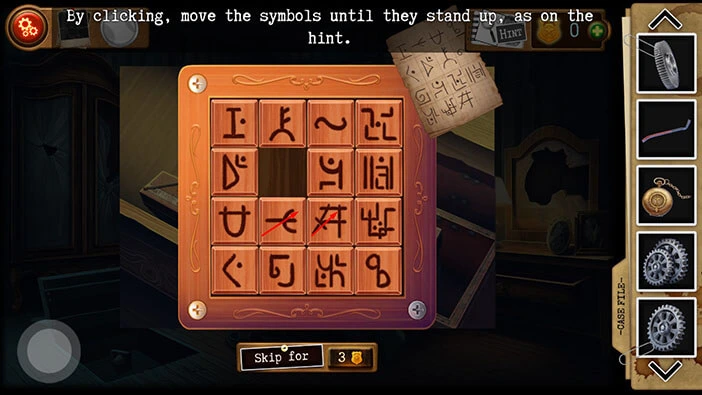
Step 15
Tap on the third piece in the second row to move it down. After that, tap on the third piece in the first row to move it down.
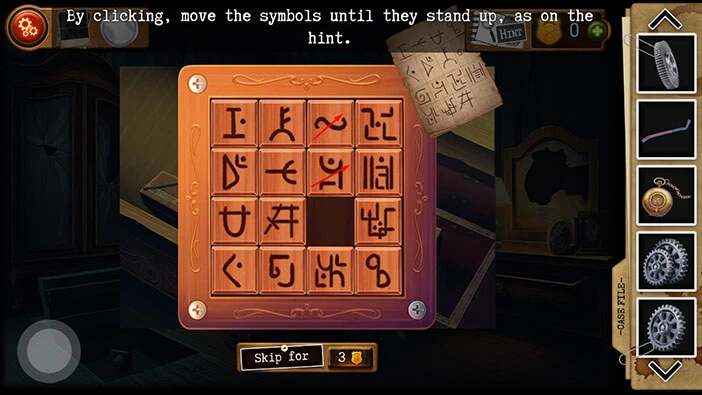
Step 16
Tap on the second piece in the second row to move it to the right. After that, tap on the second piece in the second row to move it up.
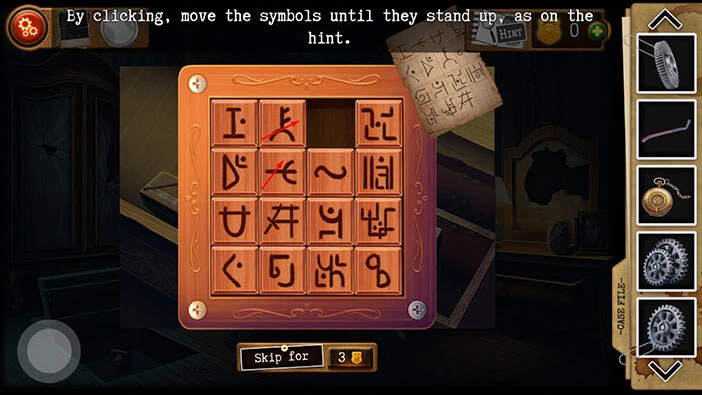
Step 17
Tap on the second piece in the third row to move it up. After that, tap on the first piece in the third row to move it to the right.
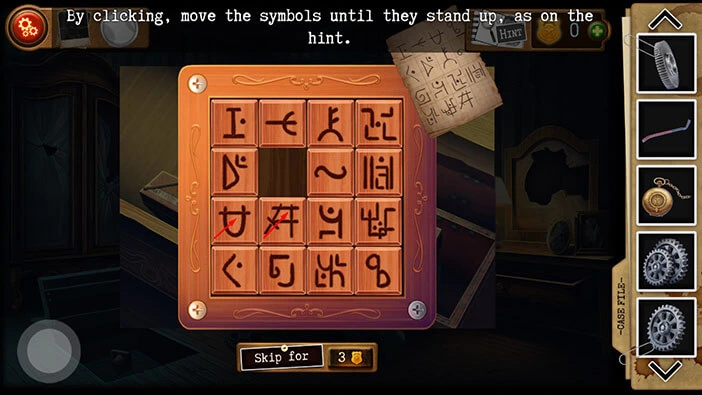
Step 18
Tap on the first piece in the second row to move it down. After that, tap on the second piece in the second row to move it to the left.
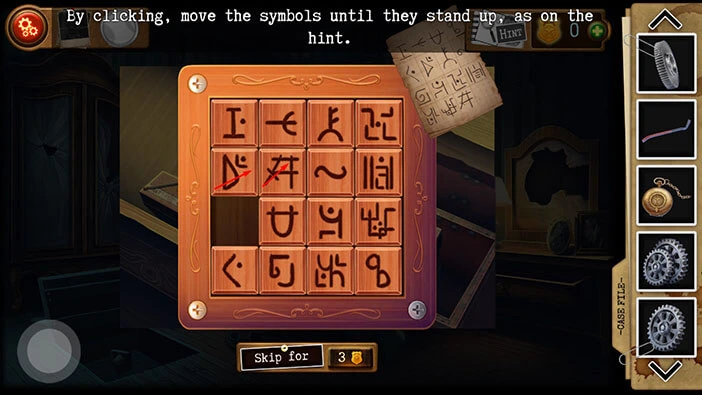
Step 19
Tap on the second piece in the third row to move it up. After that, tap on the third piece in the third row to move it to the left.
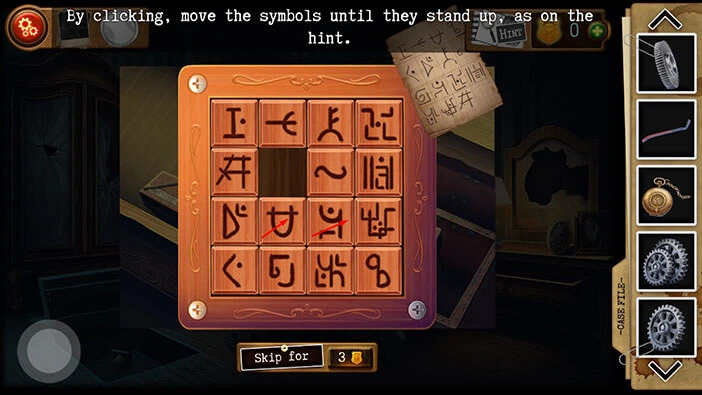
Step 20
Tap on the third piece in the second row to move it down. After that, tap on the second piece in the second row to move it to the right.
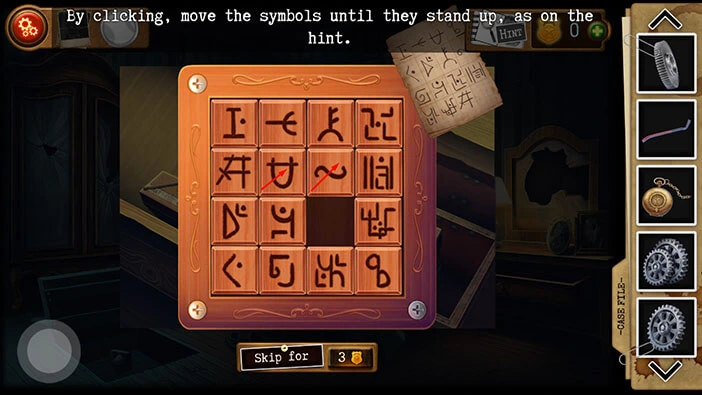
Step 21
Tap on the second piece in the third row to move it up. After that, tap on the third piece in the third row to move it to the left.
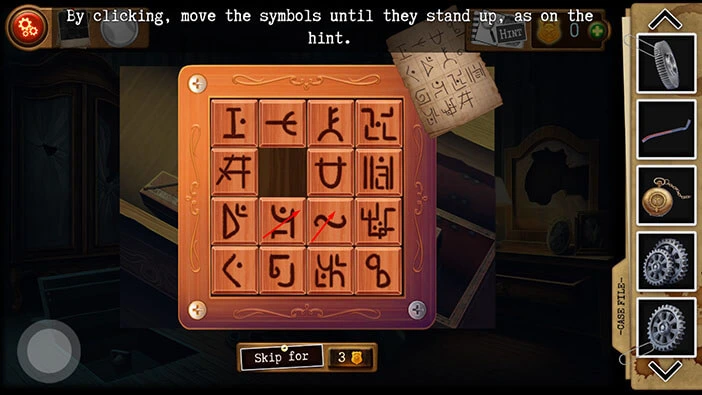
Step 22
Tap on the fourth piece in the third row to move it to the left. After that, tap on the fourth piece in the second row to move it down.
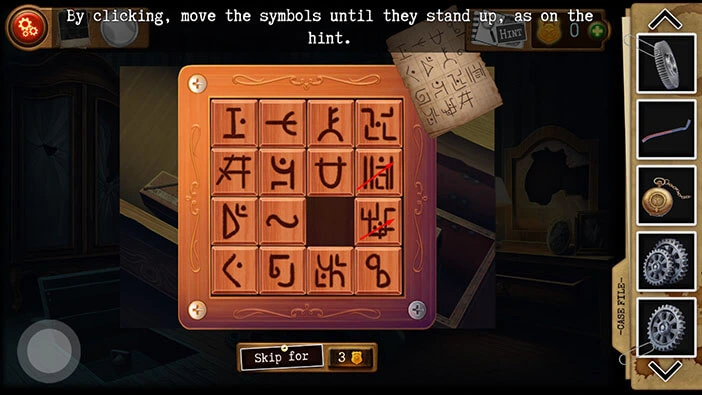
Step 23
Tap on the fourth piece in the first row to move it down. After that, tap on the third piece in the first row to move it to the right.
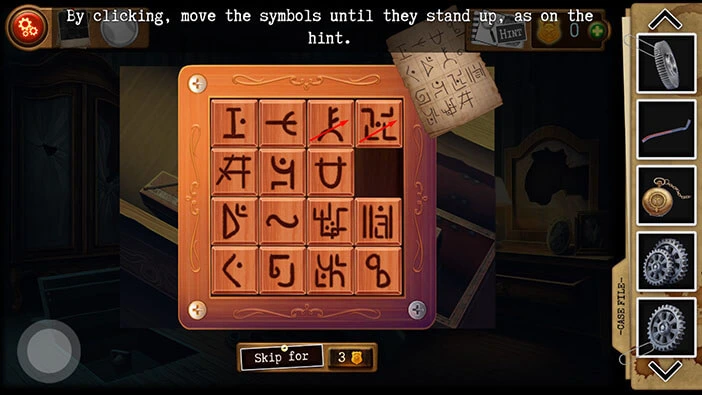
Step 24
Tap on the third piece in the second row to move it up. After that, tap on the third piece in the third row to move it up.
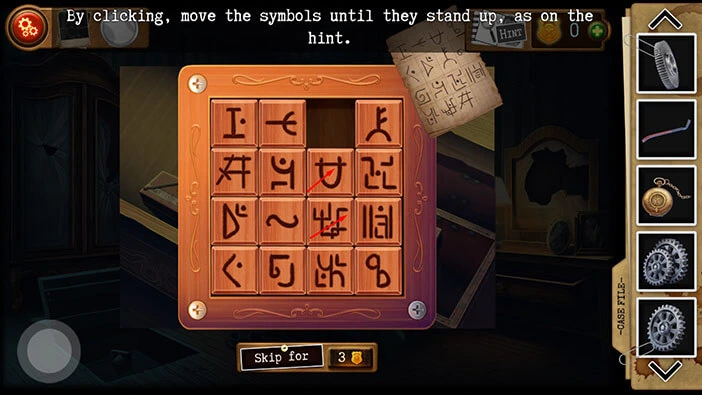
Step 25
Tap on the fourth piece in the third row to move it to the left. After that, tap on the fourth piece in the fourth row to move it up.
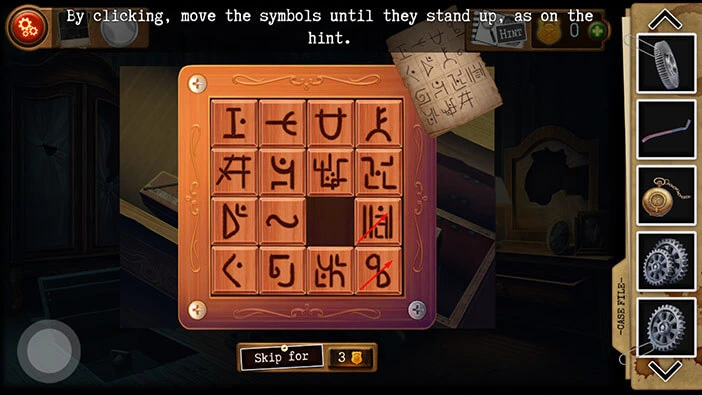
Step 26
Tap on the third piece in the fourth row to move it to the right. After that, tap on the third piece in the third row to move it down.
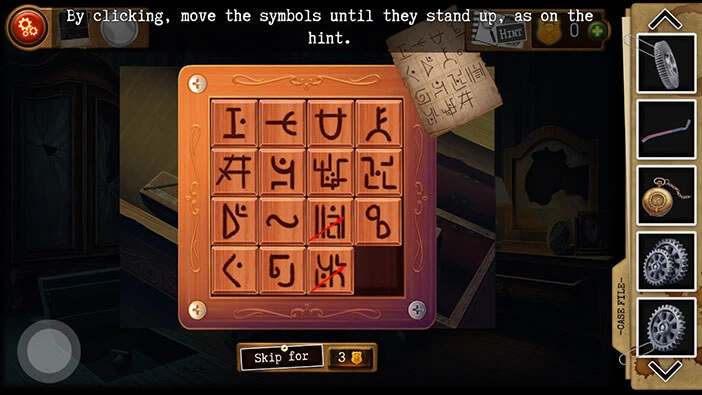
Step 27
Tap on the third piece in the second row to move it down. After that, tap on the fourth piece in the second row to move it to the left.
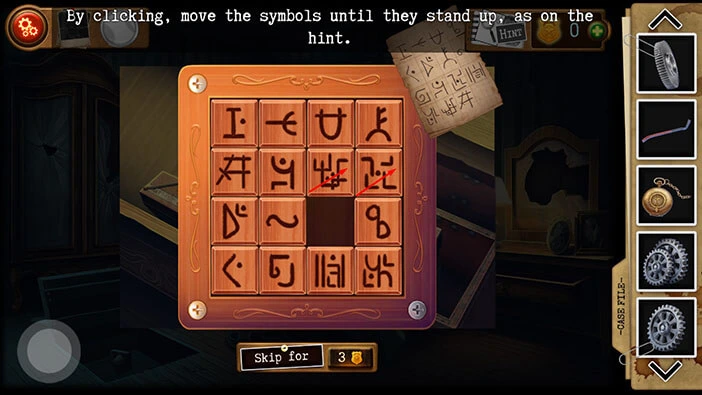
Step 28
Tap on the fourth piece in the third row to move it up. After that, tap on the third piece in the third row to move it to the right.
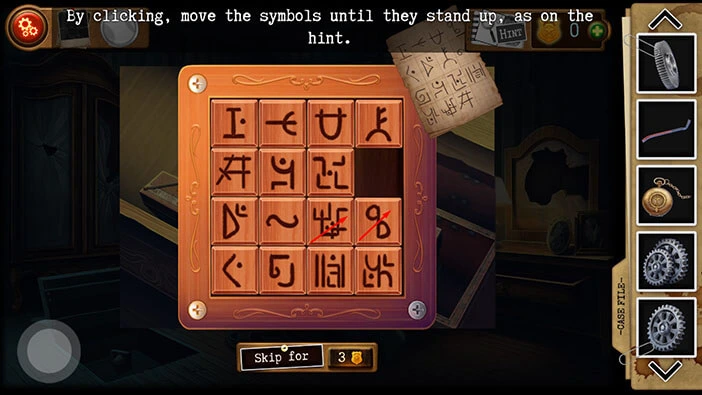
Step 29
Tap on the third piece in the second row to move it down. After that, tap on the third piece in the first row to move it down.
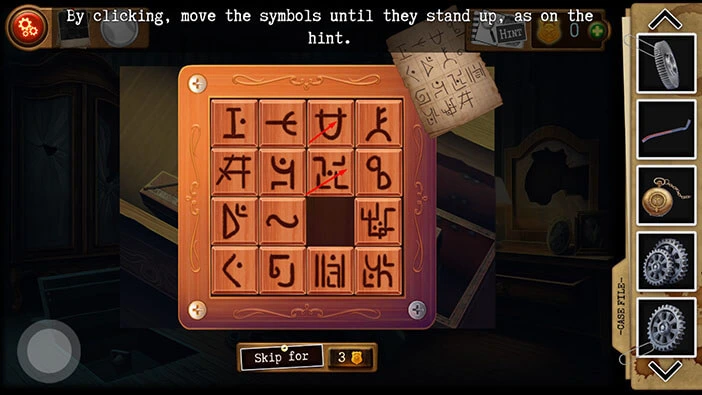
Step 30
Tap on the fourth piece in the first row to move it to the left. After that, tap on the fourth piece in the second row to move it up.
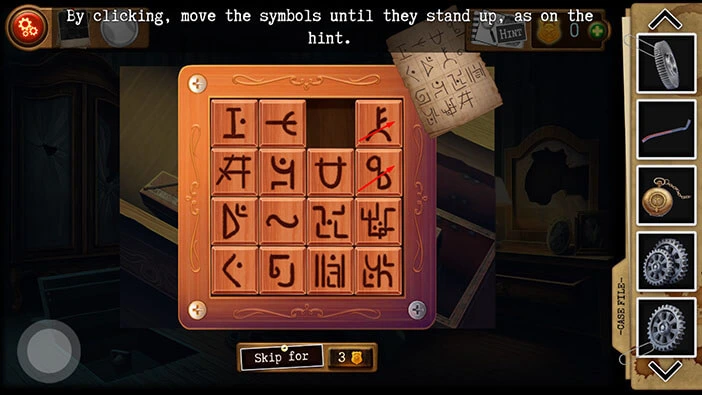
Step 31
Tap on the fourth piece in the third row to move it up. After that, tap on the third piece in the third row to move it to the right.
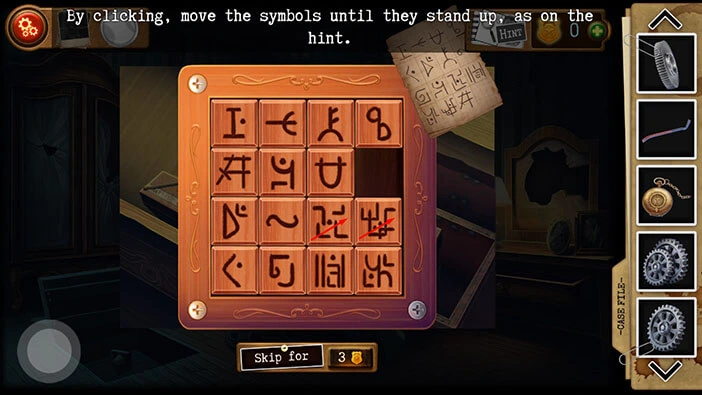
Step 32
Tap on the second piece in the third row to move it to the right. After that, tap on the first piece in the third row to move it to the right.
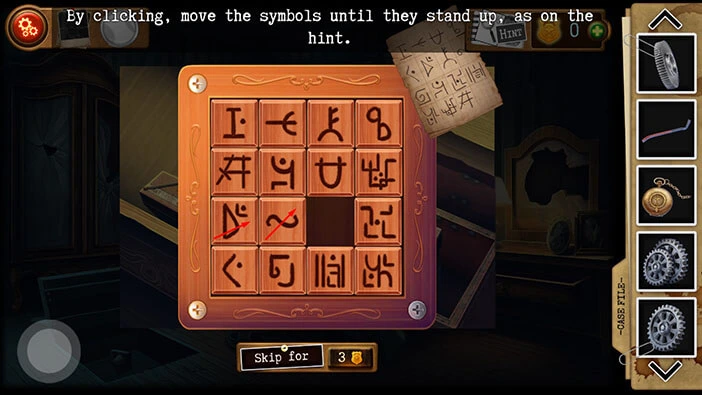
Step 33
Tap on the first piece in the second row to move it down. After that, tap on the first piece in the first row to move it down.
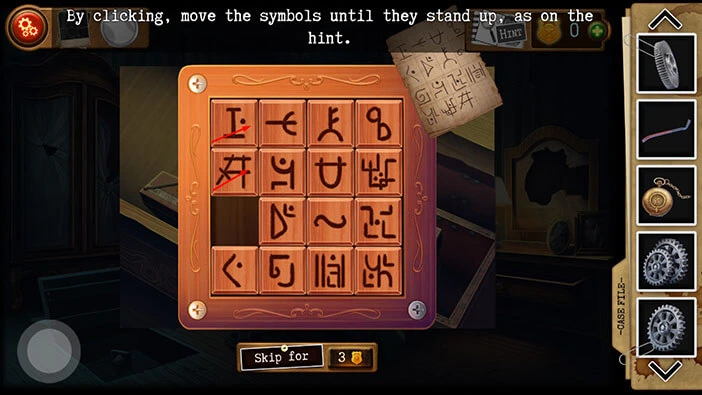
Step 34
Tap on the second piece in the first row to move it to the left. After that, tap on the second piece in the second row to move it up.
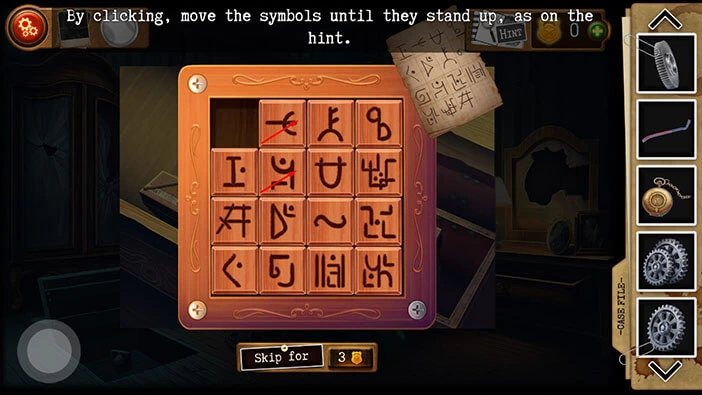
Step 35
Tap on the third piece in the second row to move it to the left. After that, tap on the third piece in the first row to move it down.
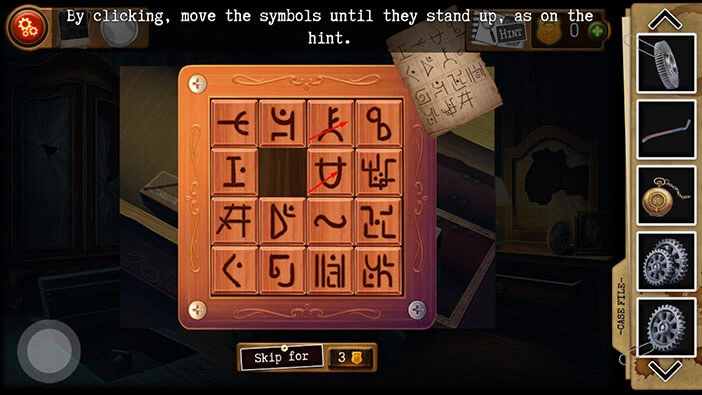
Step 36
Tap on the second piece in the first row to move it to the right. After that, tap on the second piece in the second row to move it up.
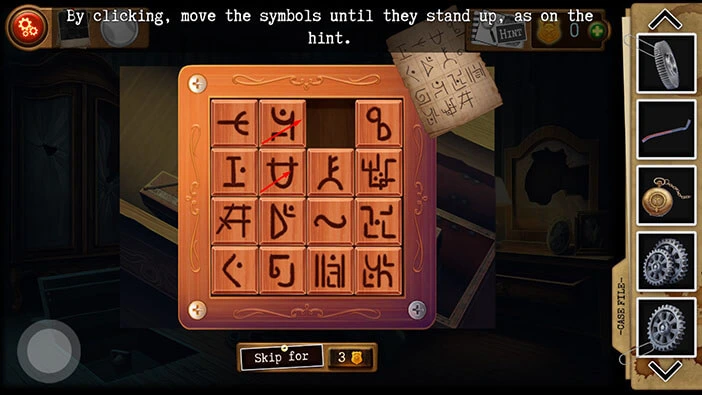
Step 37
Tap on the third piece in the second row to move it to the left. After that, tap on the third piece in the first row to move it down.
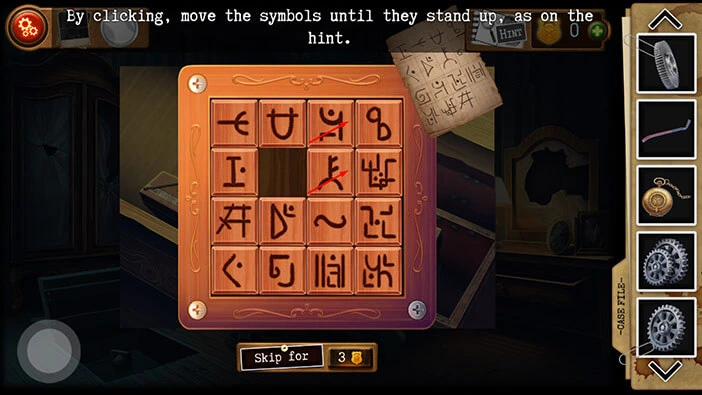
Step 38
Tap on the second piece in the first row to move it to the right. After that, tap on the first piece in the first row to move it to the right.
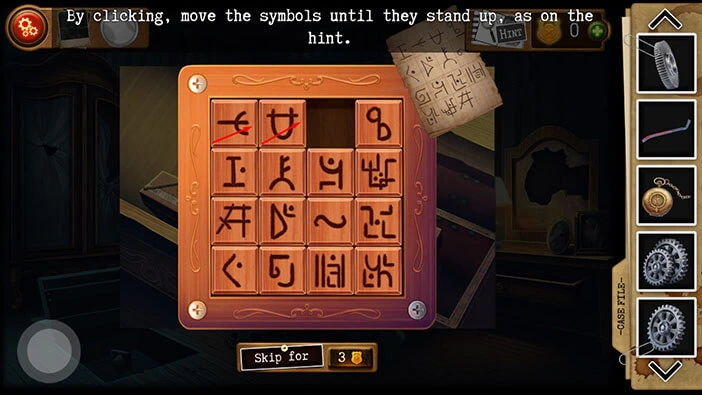
Step 39
Tap on the first piece in the second row to move it to up. After that, tap on the first piece in the third row to move it up.
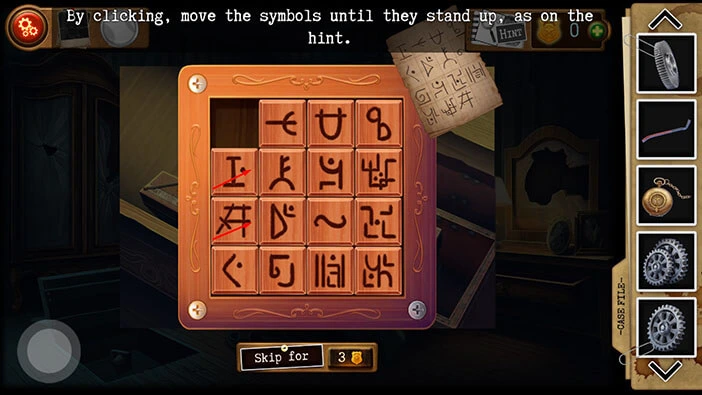
Step 40
Tap on the second piece in the third row to move it to the left. After that, tap on the second piece in the second row to move it down.
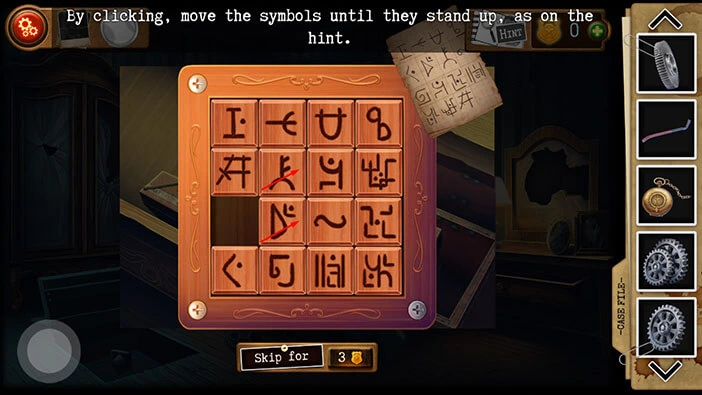
Step 41
Tap on the first piece in the second row to move it to the right. After that, tap on the first piece in the third row to move it up.
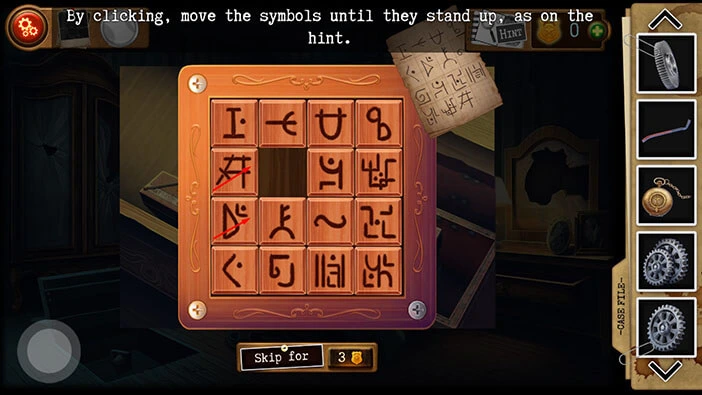
Step 42
Tap on the first piece in the fourth row to move it to up. After that, tap on the second piece in the fourth row to move it to the left.
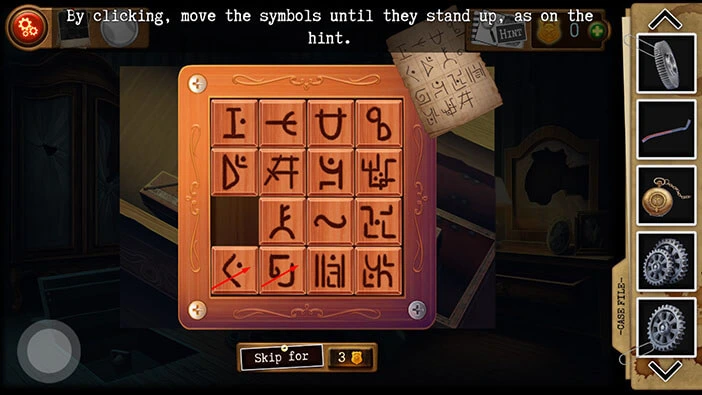
Step 43
Tap on the third piece in the fourth row to move it to the left. After that, tap on the third piece in the third row to move it down.
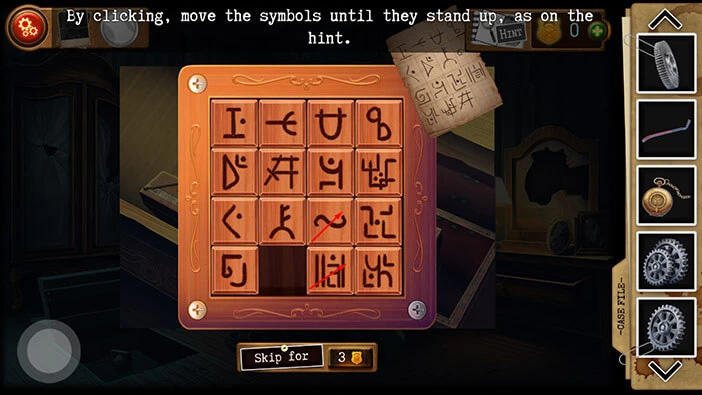
Step 44
Tap on the third piece in the second row to move it to down. After that, tap on the second piece in the second row to move it to the right.
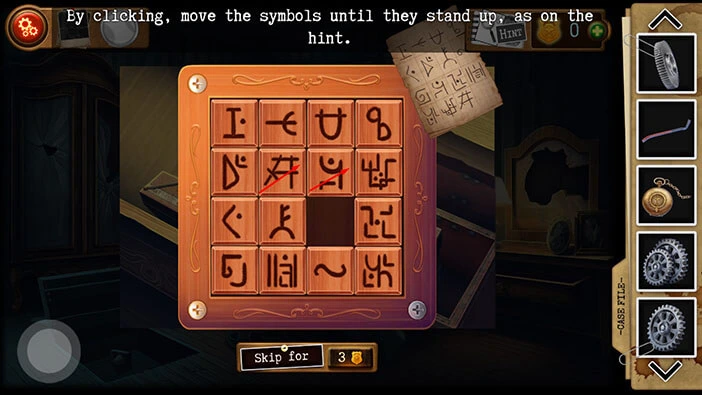
Step 45
Tap on the second piece in the third row to move it up. After that, tap on the third piece in the third row to move it to the left.
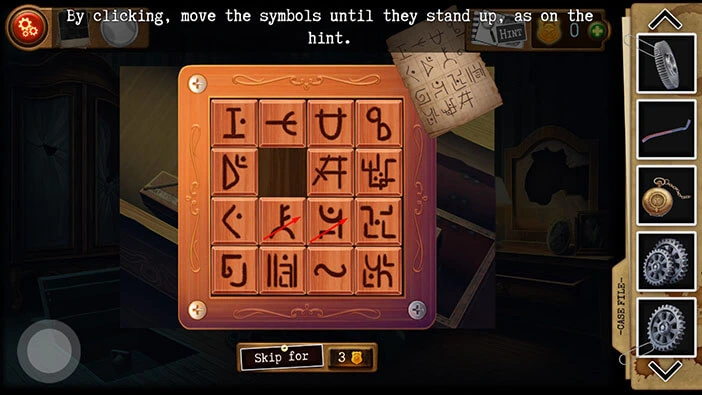
Step 46
Tap on the third piece in the fourth row to move it up. After that, tap on the fourth piece in the fourth row to move it to the left.
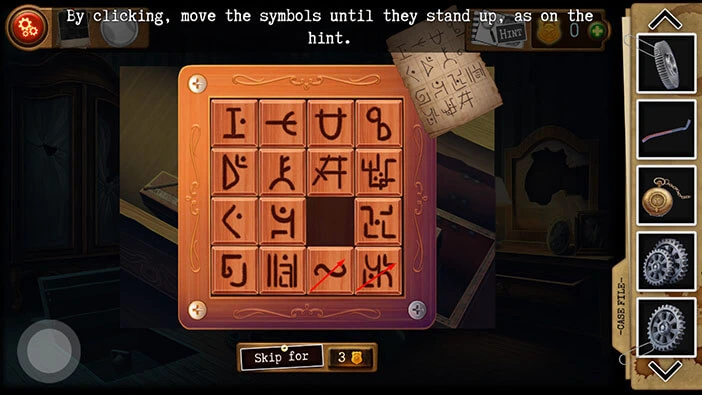
Step 47
Tap on the fourth piece in the third row to move it down. After that, tap on the fourth piece in the second row to move it down.
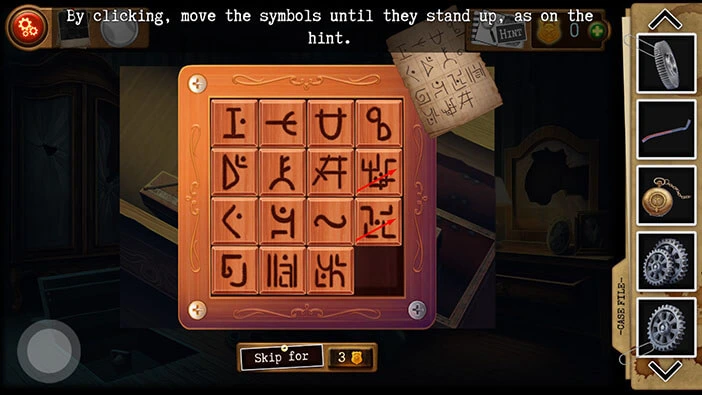
Step 48
Tap on the third piece in the second row to move it to the right. After that, tap on the third piece in the third row to move it up.
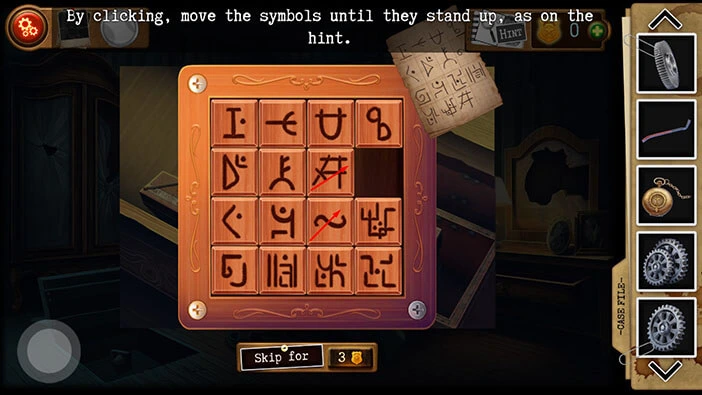
Step 49
Tap on the fourth piece in the third row to move it to the left. After that, tap on the fourth piece in the second row to move it down.
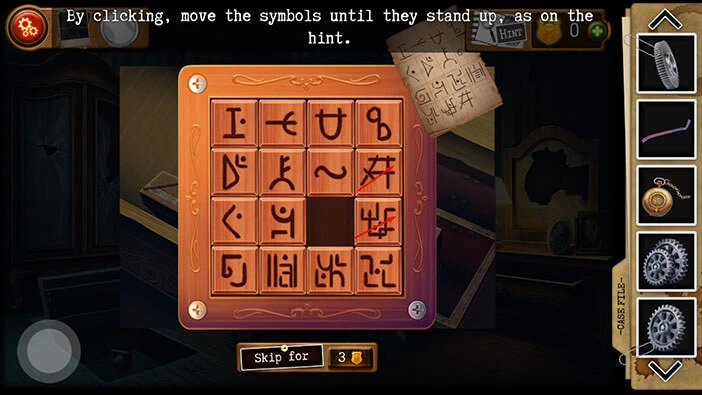
Step 50
Tap on the third piece in the second row to move it to the right. After that, tap on the second piece in the second row to move it to the right.
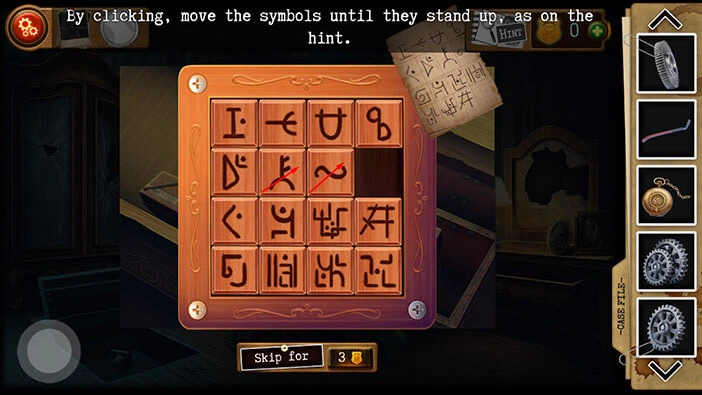
Step 51
Tap on the first piece in the second row to move it to the right. After that, tap on the first piece in the third row to move it up.
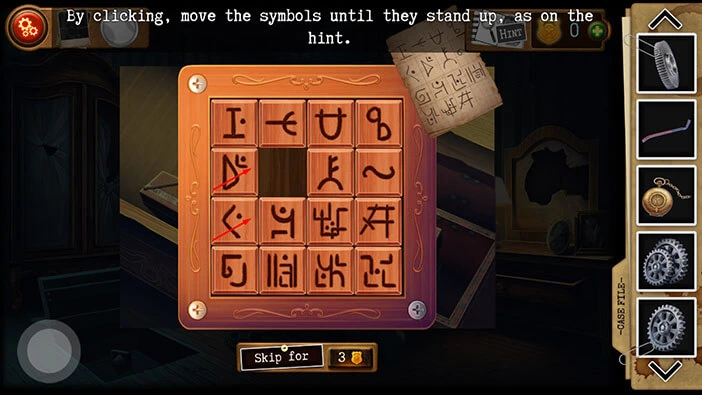
Step 52
Tap on the second piece in the third row to move it to the left. After that, tap on the third piece in the third row to move it to the left.
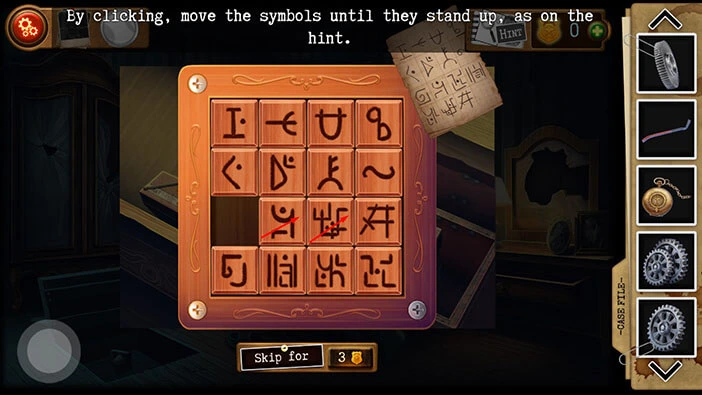
Step 53
Tap on the third piece in the fourth row to move it up. After that, tap on the fourth piece in the fourth row to move it to the left.
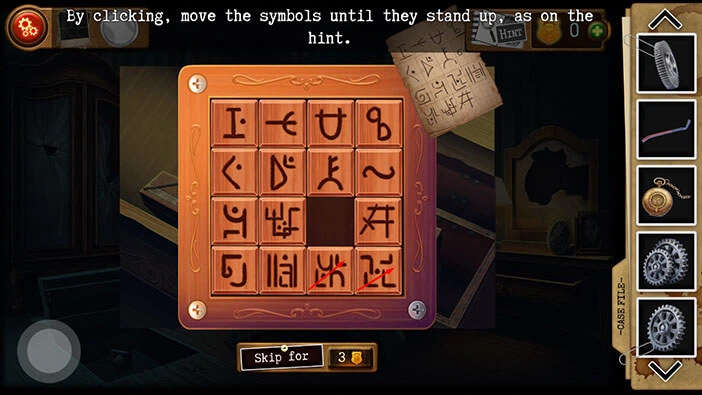
Step 54
Tap on the fourth piece in the third row to move it to down. After that, tap on the third piece in the third row to move it to the right.
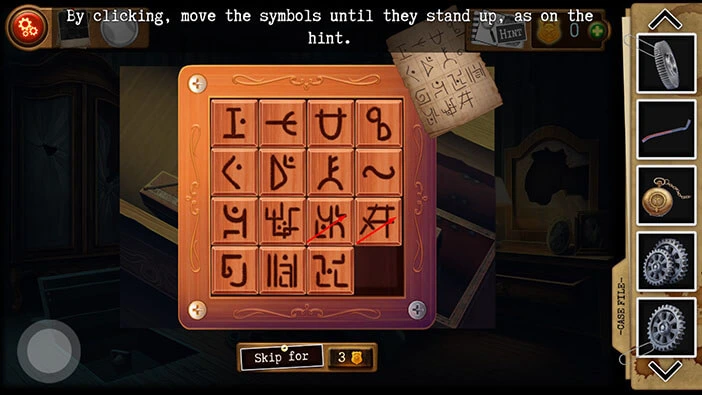
Step 55
Tap on the second piece in the third row to move it to the right. After that, tap on the second piece in the fourth row to move it up.
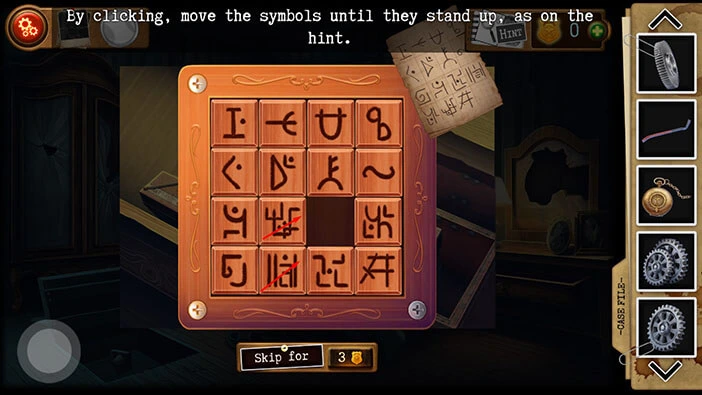
Step 56
Tap on the third piece in the fourth row to move it to the left. After that, tap on the third piece in the third row to move it down.
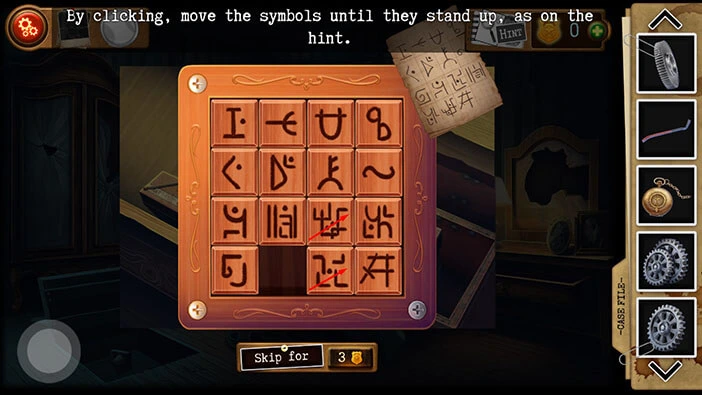
Step 57
Tap on the second piece in the third row to move it to the right. After that, tap on the second piece in the fourth row to move it up.
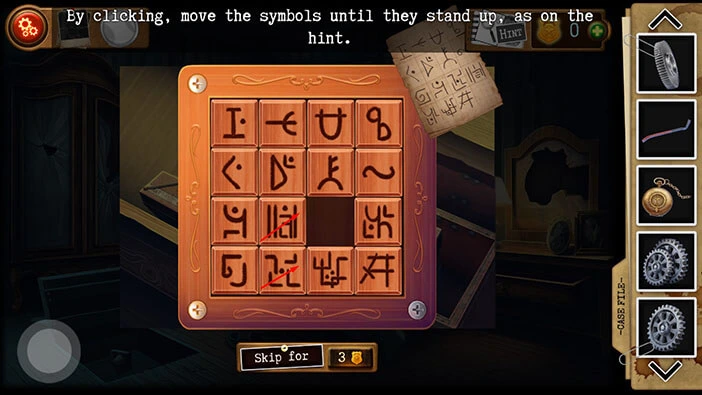
Step 58
Tap on the third piece in the fourth row to move it to the left. After that, tap on the fourth piece in the fourth row to move it to the left.
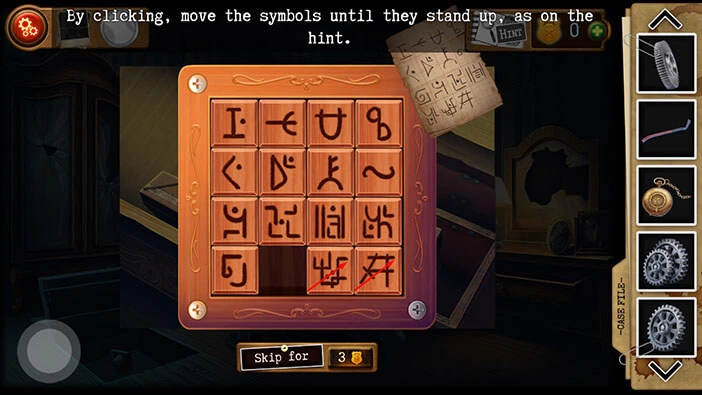
Step 59
Tap on the fourth piece in the third row to move it down. After that, tap on the third piece in the third row to move it to the right.
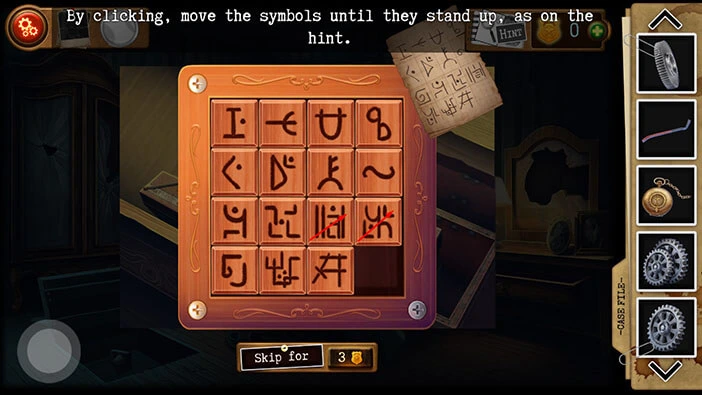
Step 60
Tap on the second piece in the third row to move it to the right. After that, tap on the first piece in the third row to move it to the right.
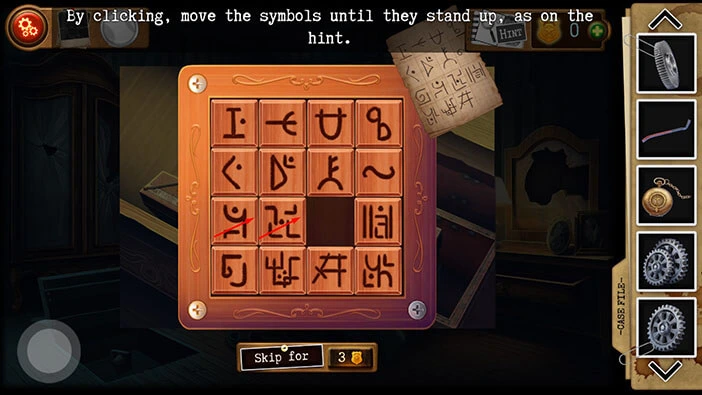
Step 61
Tap on the first piece in the fourth row to move it up. After that, tap on the second piece in the fourth row to move it to the left.
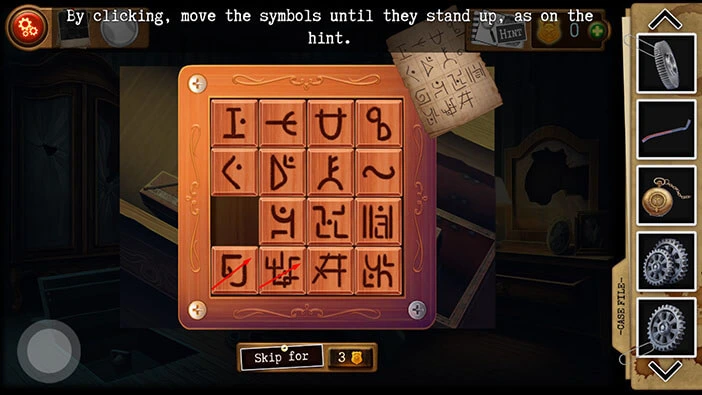
Step 62
Tap on the third piece in the fourth row to move it to the left. After that, tap on the fourth piece in the fourth row to move it to the left.
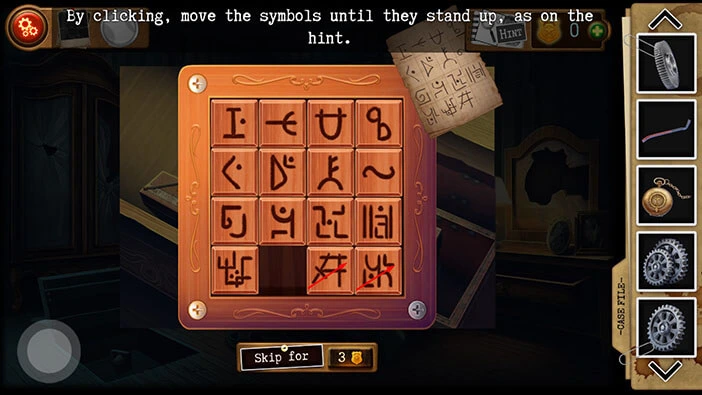
Step 63
Tap on the fourth piece in the third row to move it down. After that, tap on the third piece in the third row to move it to the right.
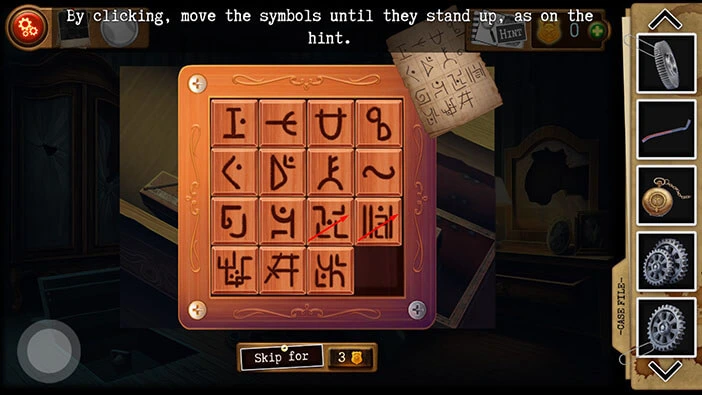
Step 64
Tap on the second piece in the third row to move it to the right. After that, tap on the second piece in the fourth row to move it up.
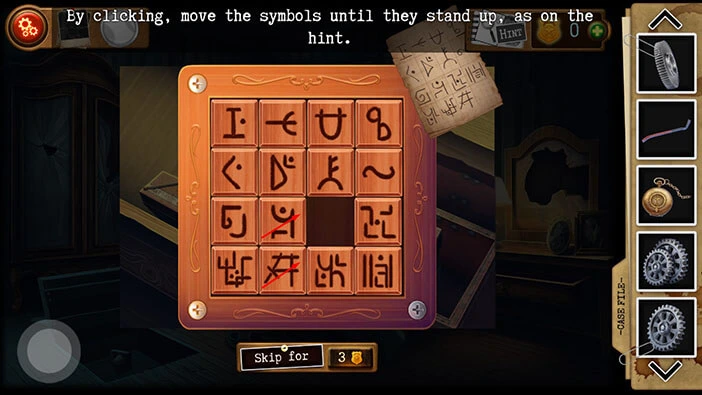
Step 65
Tap on the third piece in the fourth row to move it to the left. After that, tap on the third piece in the third row to move it down.
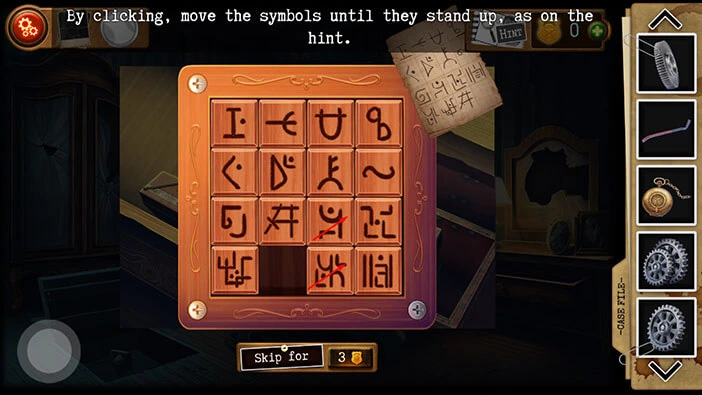
Step 66
Tap on the second piece in the third row to move it to the right. After that, tap on the second piece in the fourth row to move it up.
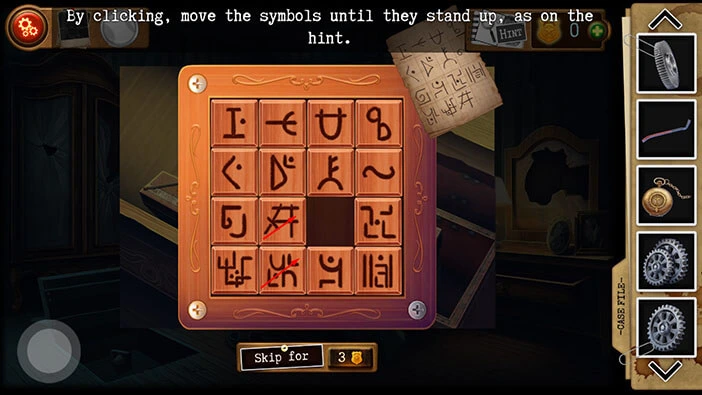
Step 67
Tap on the first piece in the fourth row to move it to the right. After that, tap on the first piece in the third row to move it down.
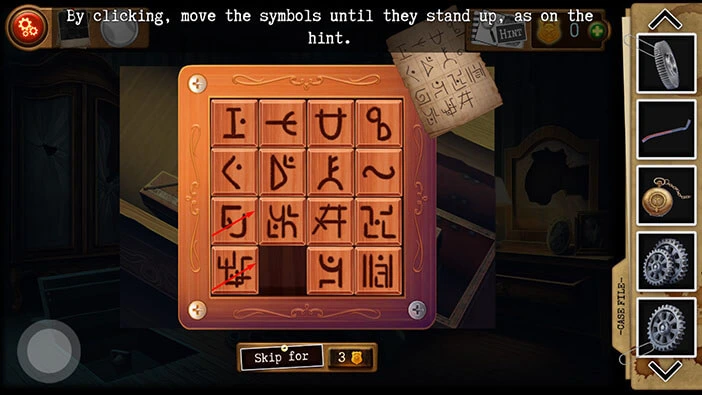
Step 68
Tap on the second piece in the third row to move it to the left. After that, tap on the second piece in the fourth row to move it up.
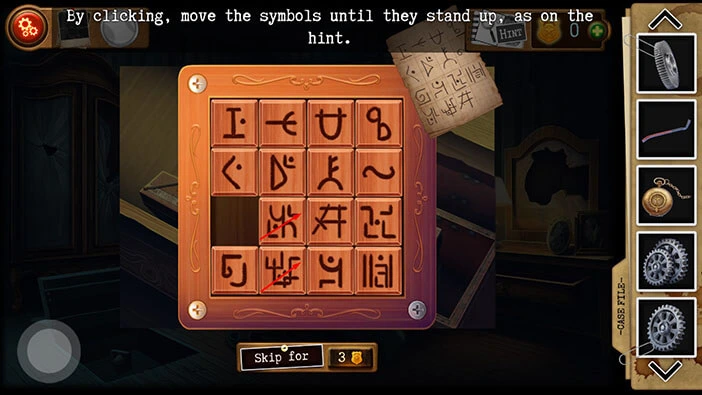
Step 69
Tap on the third piece in the fourth row to move it to the left. After that, tap on the third piece in the third row to move it down.
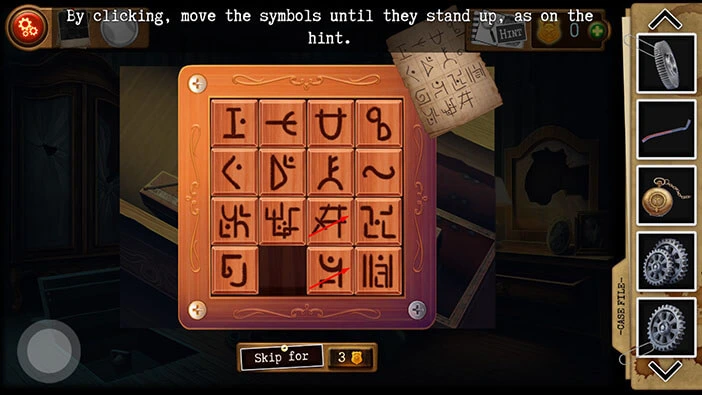
Step 70
Tap on the second piece in the third row to move it to the right. After that, tap on the second piece in the fourth row to move it up.
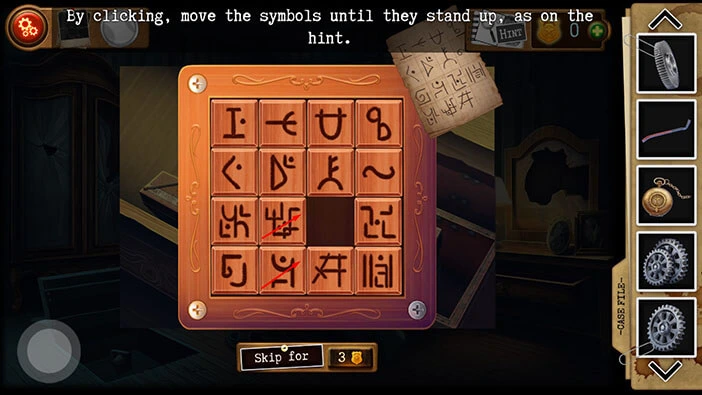
Step 71
Tap on the first piece in the fourth row to move it to the right. After that, tap on the first piece in the third row to move it down.
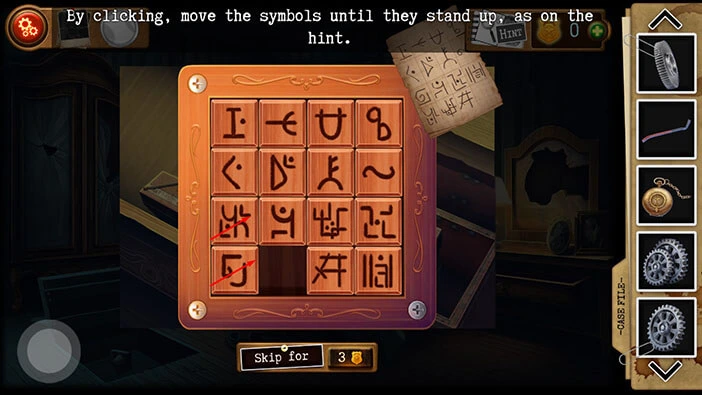
Step 72
Tap on the second piece in the third row to move it to the left. After that, tap on the third piece in the third row to move it to the left.
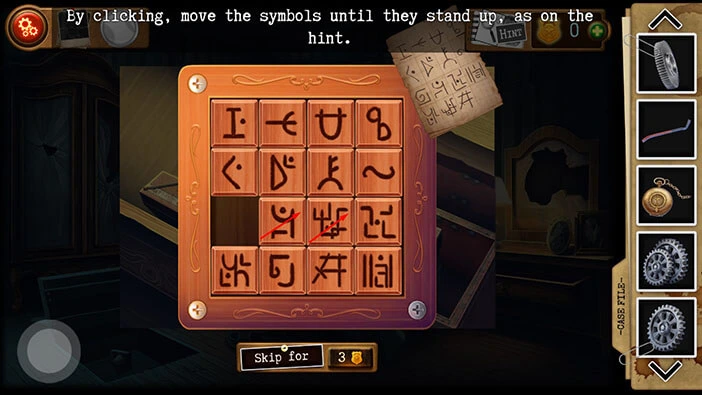
Step 73
Tap on the fourth piece in the third row to move it to the left. After that, tap on the fourth piece in the fourth row to move it up.
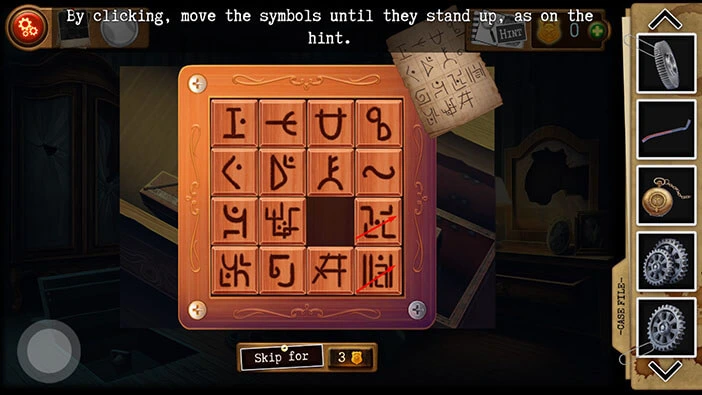
Step 74
Tap on the third piece in the fourth row to move it to the right. After that, tap on the second piece in the fourth row to move it to the right.
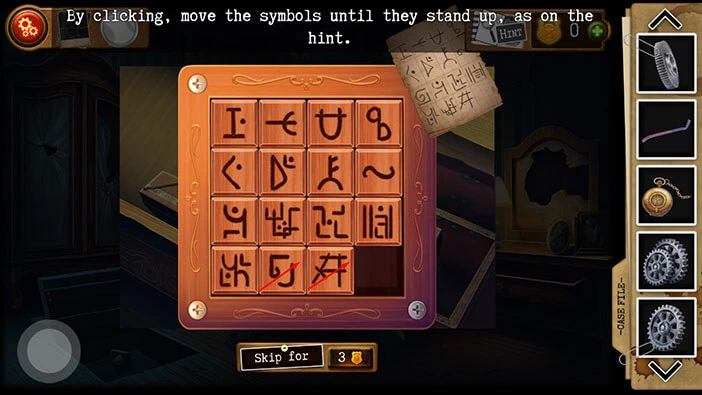
Step 75
Tap on the second piece in the third row to move it down. After that, tap on the second piece in the second row to move it down.
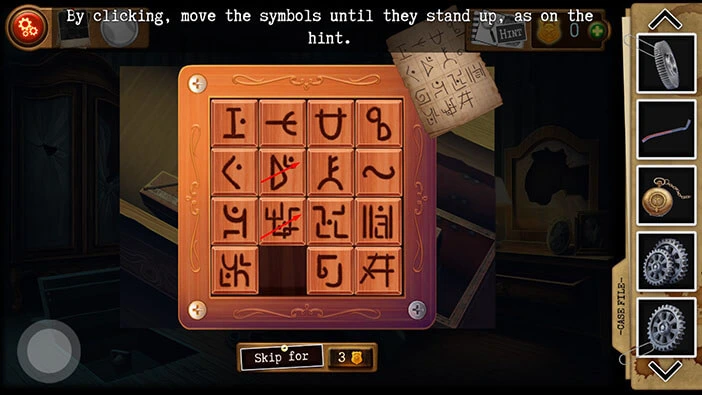
Step 76
Tap on the third piece in the second row to move it to the left. After that, tap on the fourth piece in the second row to move it to the left.
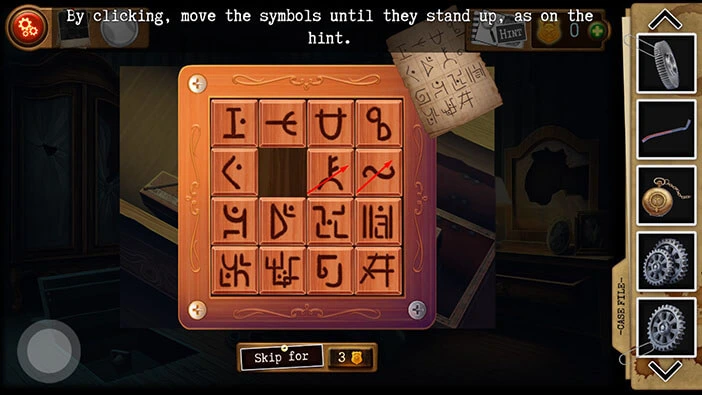
Step 77
Tap on the fourth piece in the third row to move it up. After that, tap on the third piece in the third row to move it to the right.
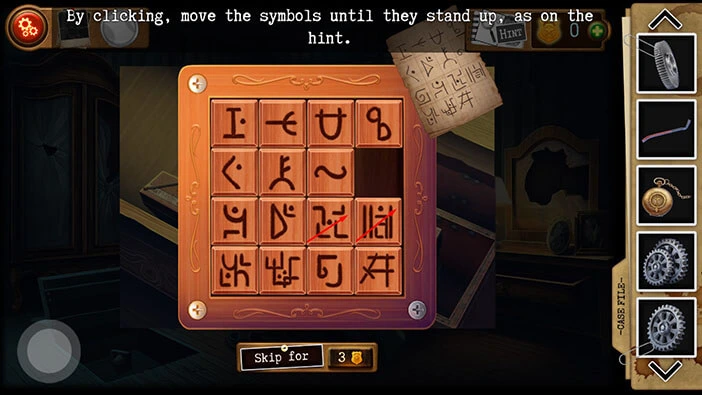
Step 78
Tap on the third piece in the fourth row to move it up. After that, tap on the fourth piece in the fourth row to move it to the left.
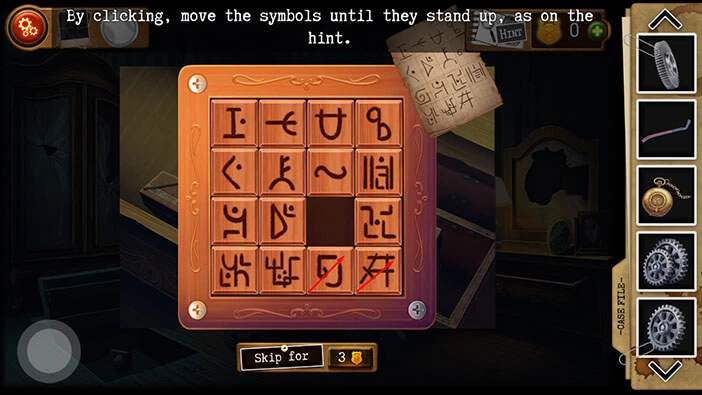
Step 79
Tap on the fourth piece in the third row to move it to down. After that, tap on the fourth piece in the second row to move it down.
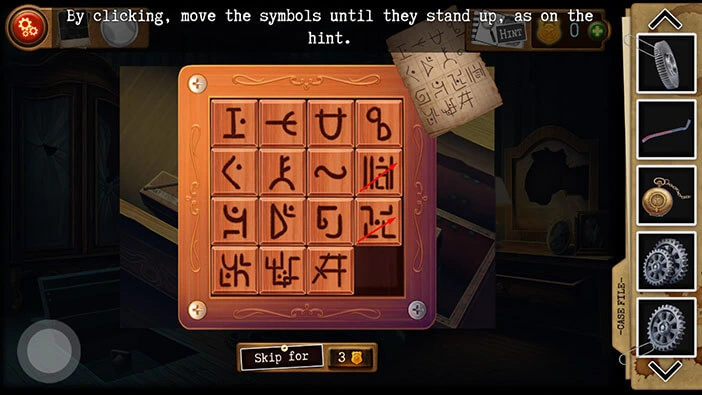
Step 80
Tap on the third piece in the second row to move it to the right. After that, tap on the second piece in the second row to move it to the right.
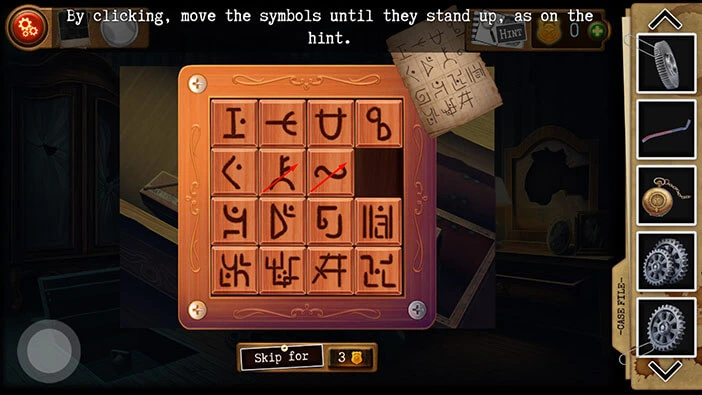
Step 81
Tap on the second piece in the third row to move it up. After that, tap on the third piece in the third row to move it to the left.
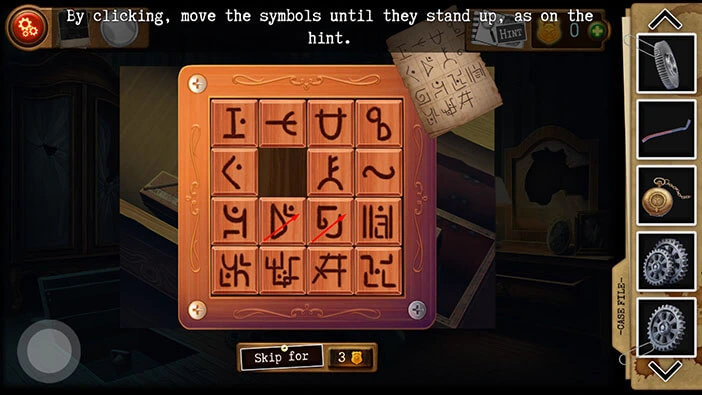
Step 82
Tap on the fourth piece in the third row to move it to the left. After that, tap on the fourth piece in the fourth row to move it up.
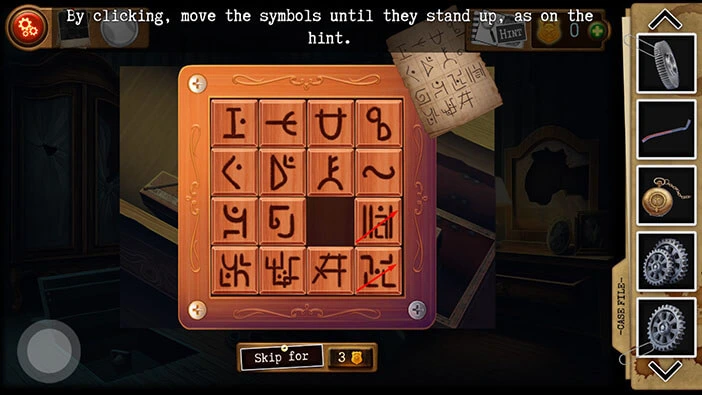
Step 83
Tap on the third piece in the fourth row to move it to the right. After that, tap on the third piece in the third row to move it down.
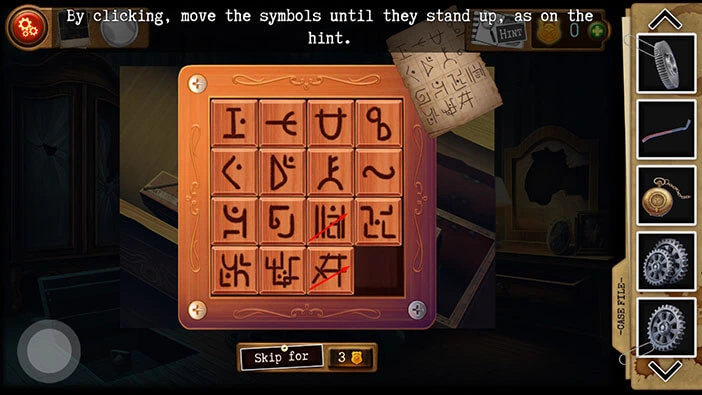
Step 84
Tap on the fourth piece in the third row to move it to the left. After that, tap on the fourth piece in the second row to move it down.
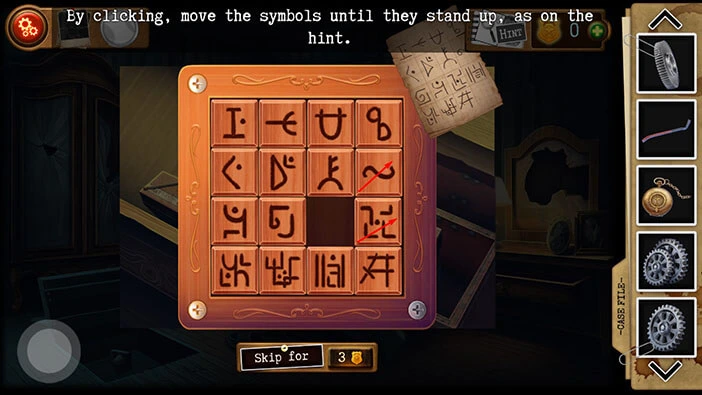
Step 85
Tap on the third piece in the second row to move it to the right. After that, tap on the third piece in the third row to move it up.
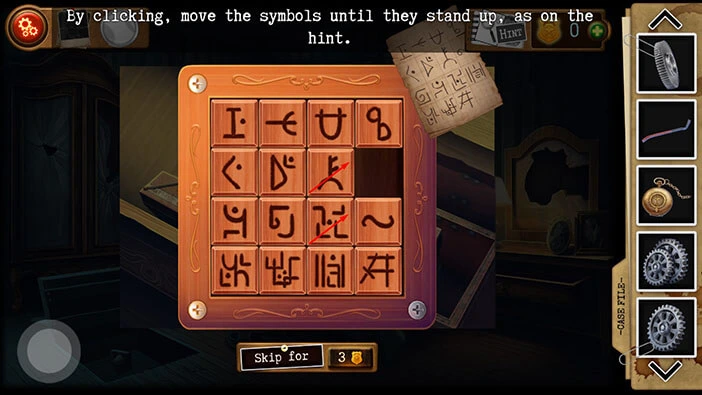
Step 86
Tap on the third piece in the fourth row to move it up. After that, tap on the second piece in the fourth row to move it to the right.
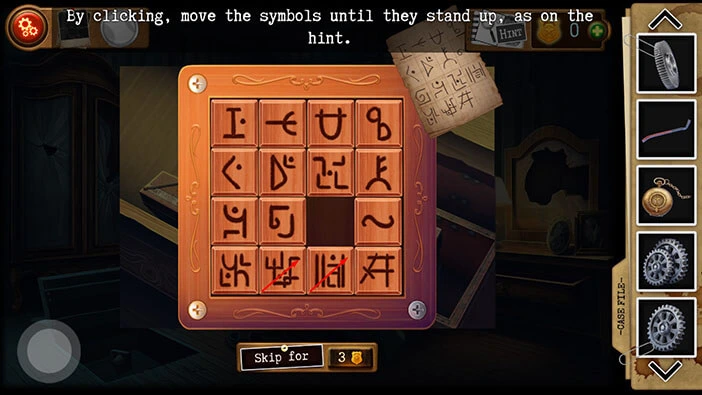
Step 87
Tap on the first piece in the fourth row to move it to the right. After that, tap on the first piece in the third row to move it down.
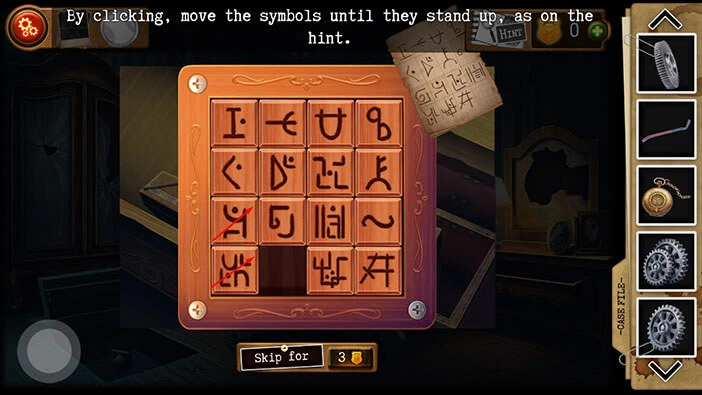
Step 88
Tap on the second piece in the third row to move it to the left. After that, tap on the third piece in the third row to move it to the left.
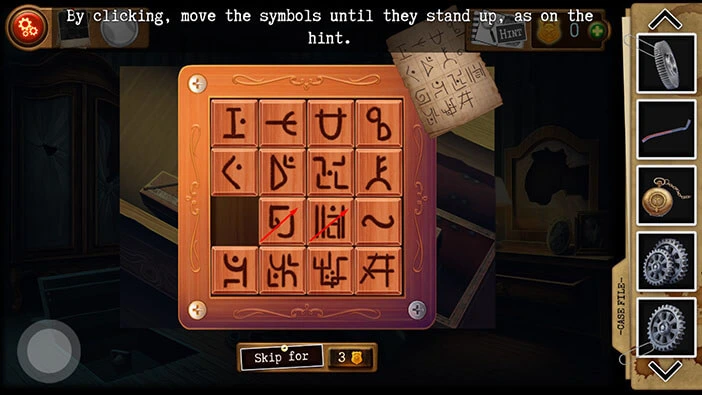
Step 89
Tap on the third piece in the second row to move it down. After that, tap on the fourth piece in the second row to move it to the left.
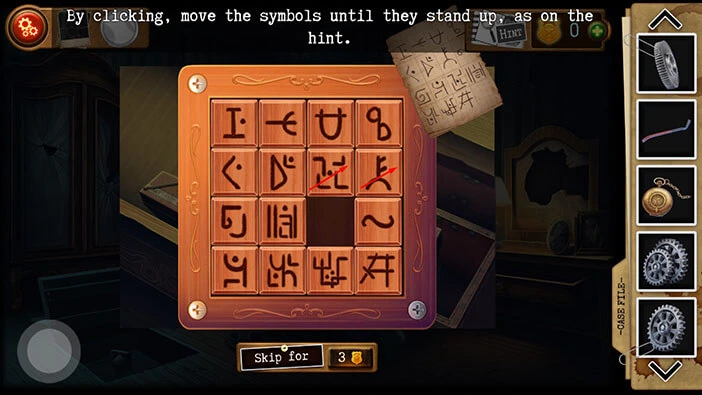
Step 90
Tap on the fourth piece in the third row to move it up. After that, tap on the fourth piece in the fourth row to move it up.
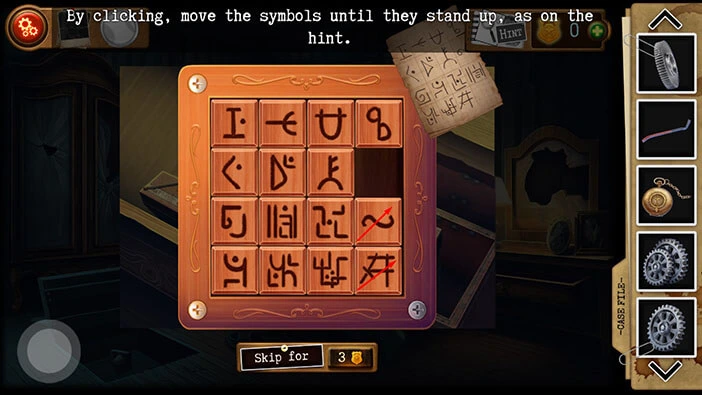
Step 91
Tap on the third piece in the fourth row to move it to the right. After that, tap on the third piece in the third row to move it down.
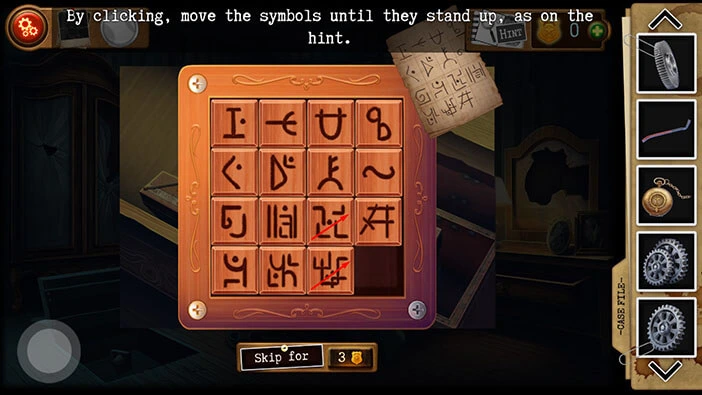
Step 92
Tap on the second piece in the third row to move it to the right. After that, tap on the second piece in the fourth row to move it up.
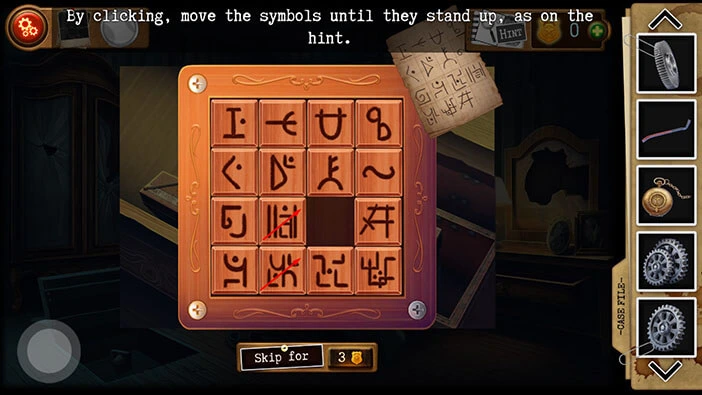
Step 93
Tap on the first piece in the fourth row to move it to the right. After that, tap on the first piece in the third row to move it down.
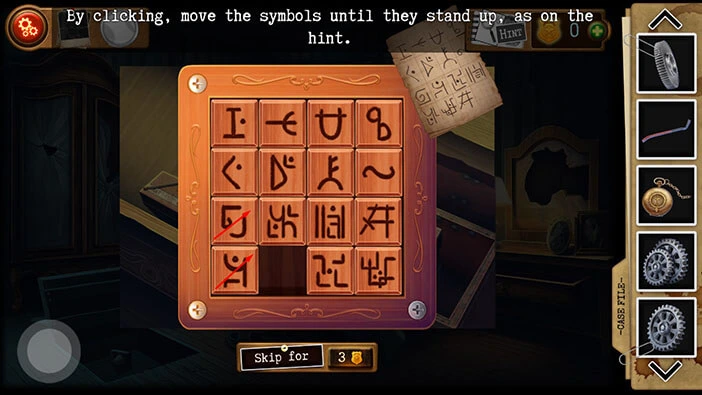
Step 94
Tap on the second piece in the third row to move it to the left. After that, tap on the second piece in the fourth row to move it up.
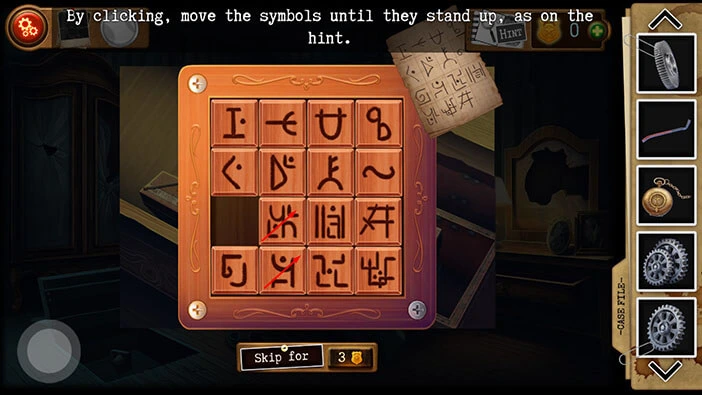
Step 95
Tap on the third piece in the fourth row to move it to the left. After that, tap on the fourth piece in the fourth row to move it to the left.
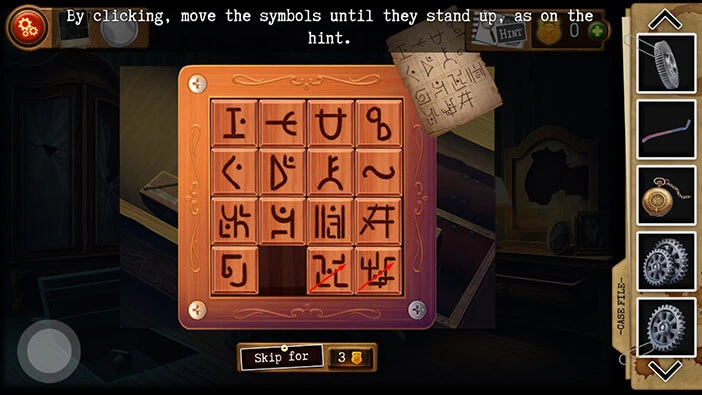
Step 96
Tap on the fourth piece in the third row to move it down. After that, tap on the third piece in the third row to move it to the right.
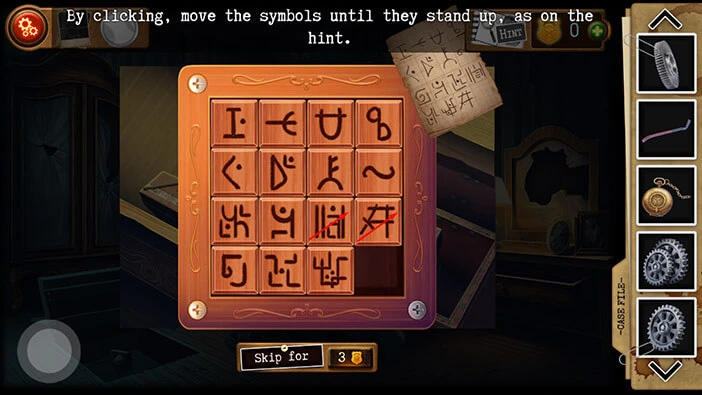
Step 97
Tap on the second piece in the third row to move it to the right. After that, tap on the second piece in the fourth row to move it up.
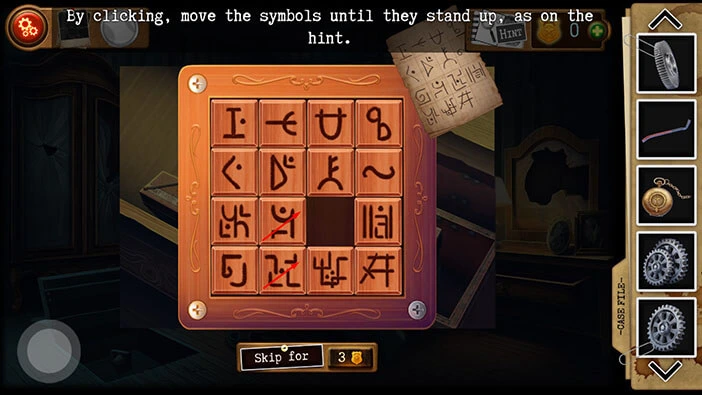
Step 98
Tap on the first piece in the fourth row to move it to the right. After that, tap on the first piece in the third row to move it down.
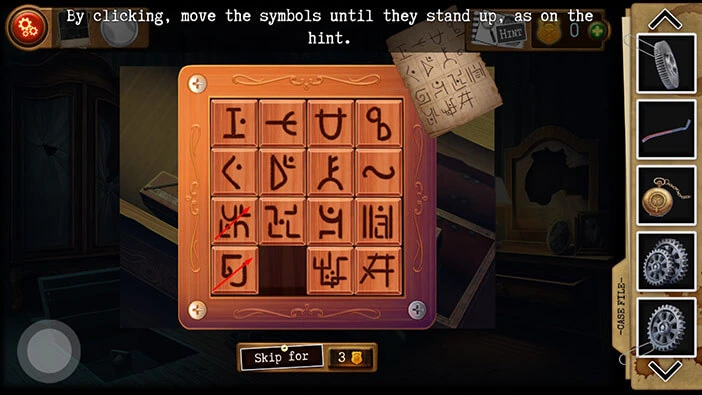
Step 99
Tap on the second piece in the third row to move it to the left. After that, tap on the second piece in the fourth row to move it up.
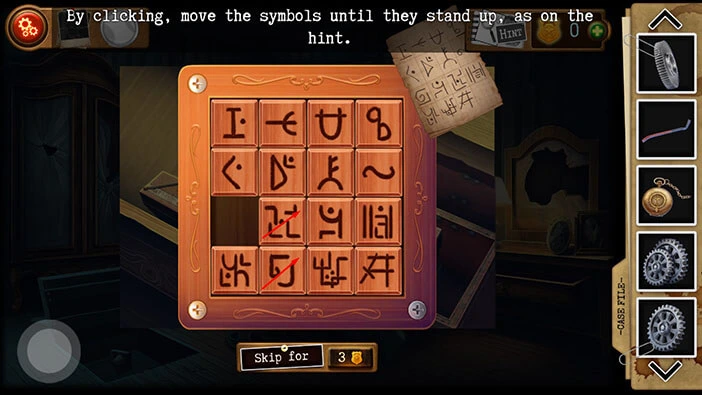
Step 100
Tap on the third piece in the fourth row to move it to the left. After that, tap on the third piece in the third row to move it down.
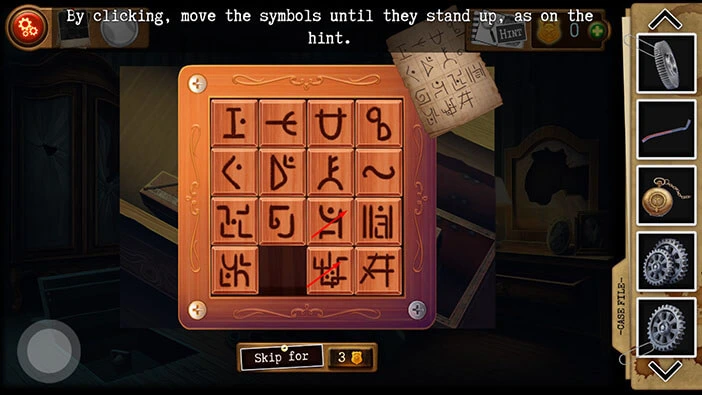
Step 101
Tap on the second piece in the third row to move it to the left. After that, tap on the first piece in the third row to move it to the left.
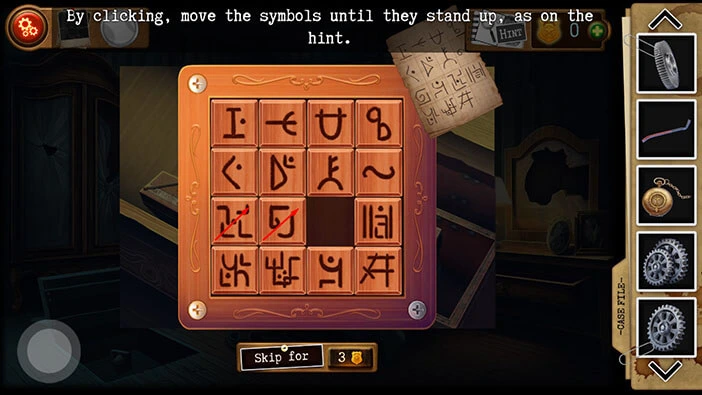
Step 102
Tap on the first piece in the fourth row to move it up. After that, tap on the second piece in the fourth row to move it to the left.
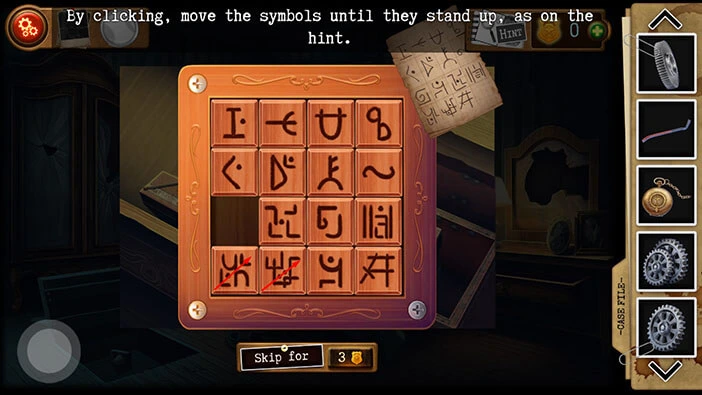
Step 103
Tap on the second piece in the third row to move it down. After that, tap on the third piece in the third row to move it to the left.
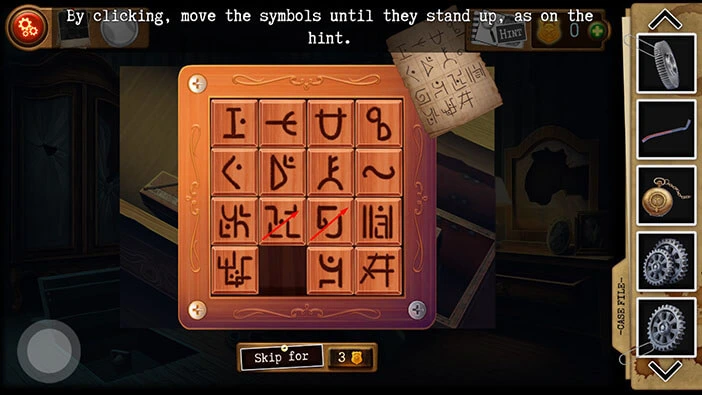
Step 104
Tap on the third piece in the fourth row to move it up. After that, tap on the second piece in the fourth row to move it to the right.
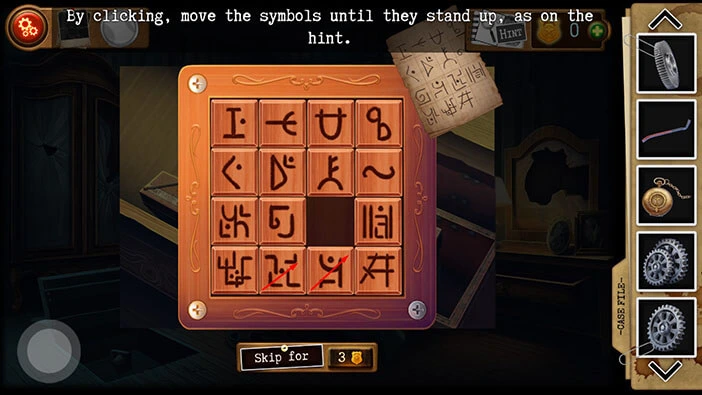
Step 105
Tap on the first piece in the fourth row to move it to the right. After that, tap on the first piece in the third row to move it down.
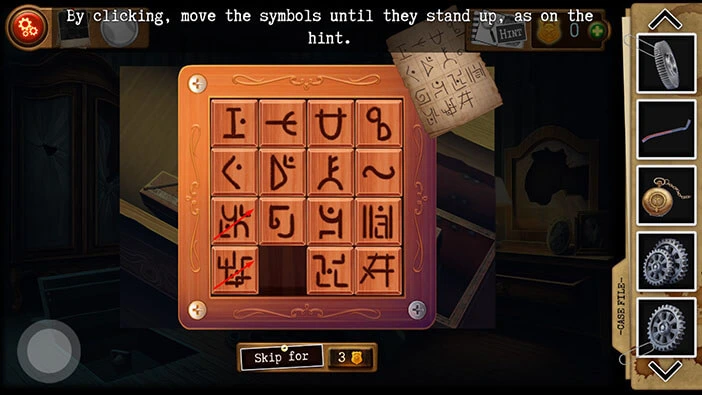
Step 106
Tap on the second piece in the third row to move it to the left. After that, tap on the third piece in the third row to move it to the left.
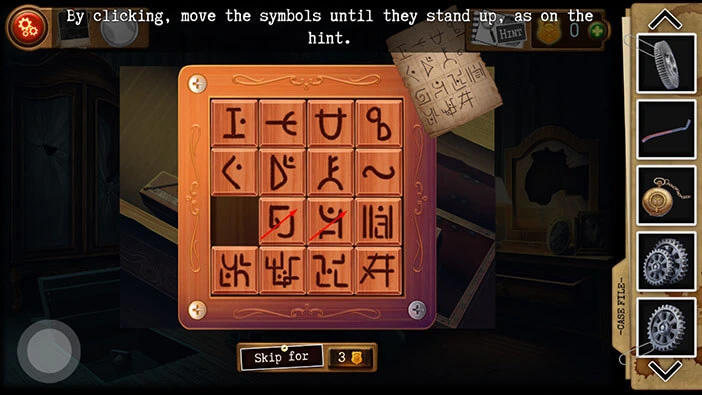
Step 107
Finally, tap on the third piece in the fourth row to move it up. After that, tap on the fourth piece in the fourth row to move it to the left. With this last step, you will solve the puzzle.
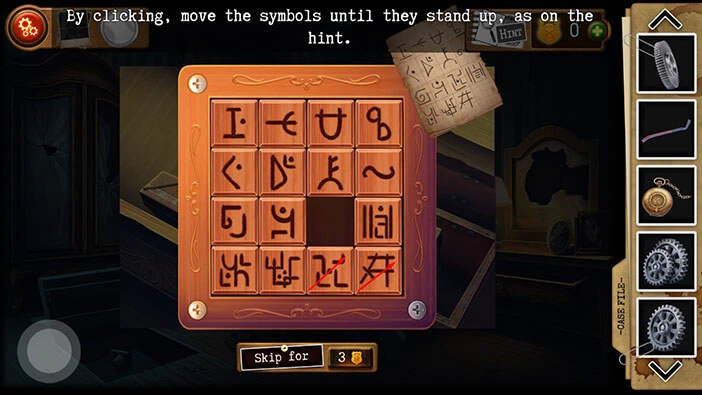
You will unlock the small chest, and inside you will find a “Raven figurine”. Tap on it to pick it up.

Our character will remember that she heard Detective Simmons mentioning white ravens when he talked about the “Collector”. However, she doesn’t know if the priest is somehow connected to this story.
Tap on the button in the bottom left corner of the screen to go back.
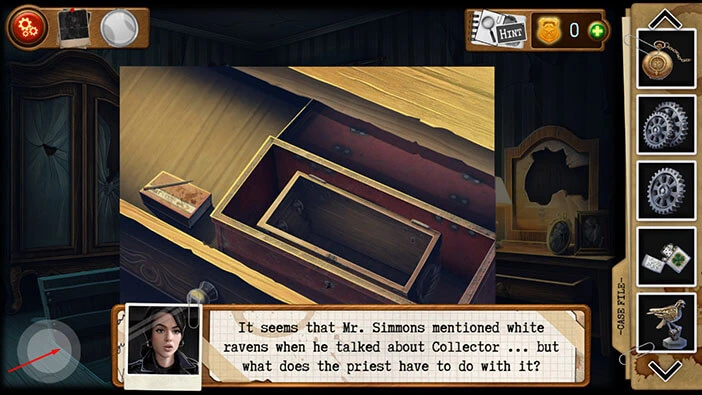
Previously, in one of the rooms on the bottom floor, we saw a large wall safe, but we didn’t have all the gears to unlock this safe. Well, now we have all the gears, so let’s go back to this room.
To get there, tap twice on the button in the bottom left corner of the screen to go back to the first floor. Once you get there, tap on the door on the right to proceed to the next room.

Tap on the wall safe on the right to take a closer look at it.

Tap on the lid, located just to the left of the wheel, to start the interaction.

You will notice that several gears are missing. So, let’s select the “Gears” from the inventory (there are 3 inventory slots), and insert them into the empty slots on the left.

Here, we have another puzzle to solve. Our task is to put the gears into the correct positions and start the machine. We will do this in several steps. Let’s begin.
Step 1
Drag the large wheel from the middle right slot and drag it to the top right slot.
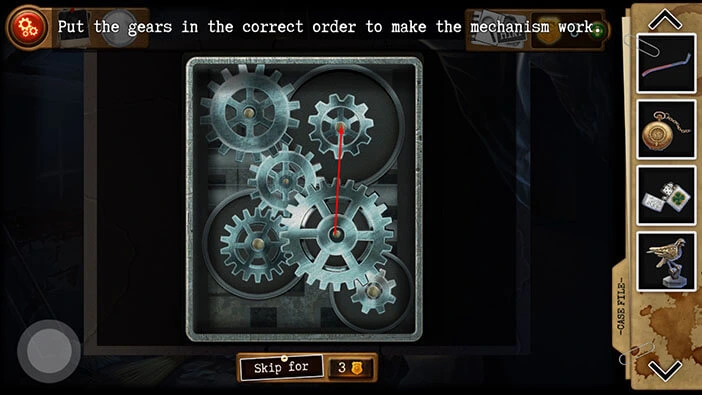
Step 2
Drag the small gear from the bottom right slot and place it into the middle slot.
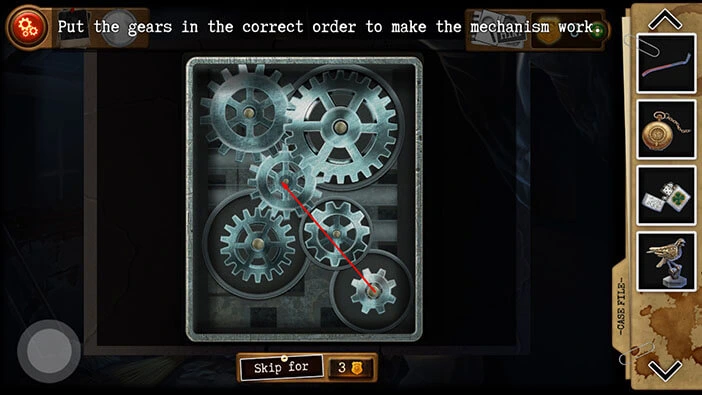
Step 3
Drag the medium gear from the bottom right slot and place it into the middle left slot.
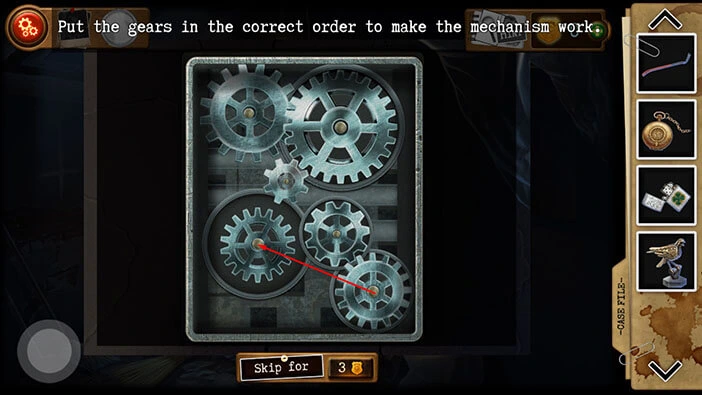
Step 4
Drag the medium gear from the middle left slot and place it into the top left slot.
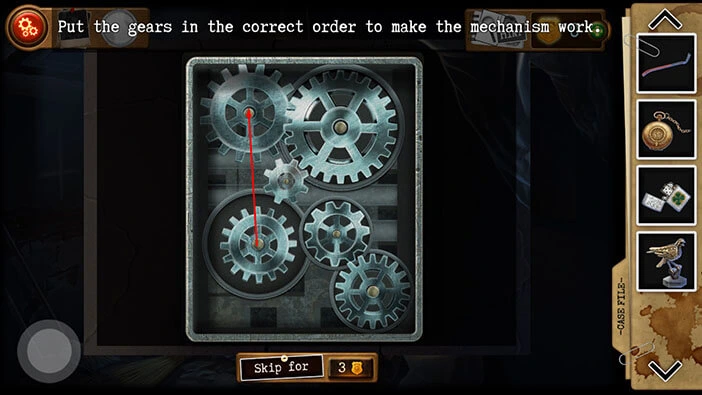
Step 5
Lastly, drag the medium gear from the bottom right slot and place it into the top left slot. Once you complete all the steps, the gears will begin to turn, and you will unlock the safe.
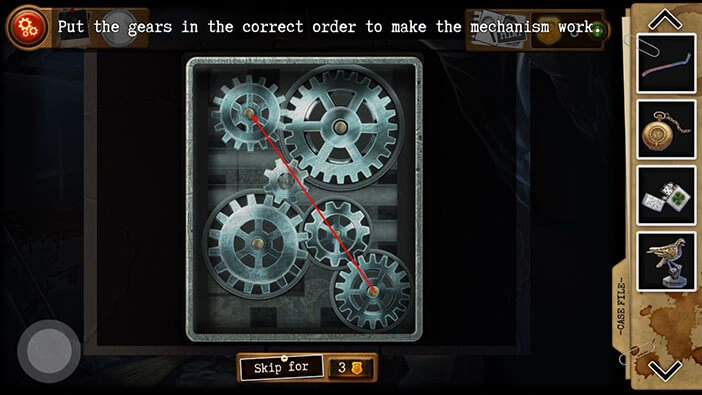
Once you open the safe, you will notice a hexagonal slot. The stand of the “Raven figurine” has the same shape. So, select the “Raven figurine” from the inventory and insert it into the empty slot.

As soon as you insert the figurine, our character will comment that something opened in the hall. Let’s check it out. Tap twice on the button in the bottom left corner of the screen to go back to the first room.

If you tap on the door located next to the stairs, our character will say that the door is boarded. So, select the “Crowbar” from the inventory and use it to remove the boards. After that, tap on the door to proceed to the next room.
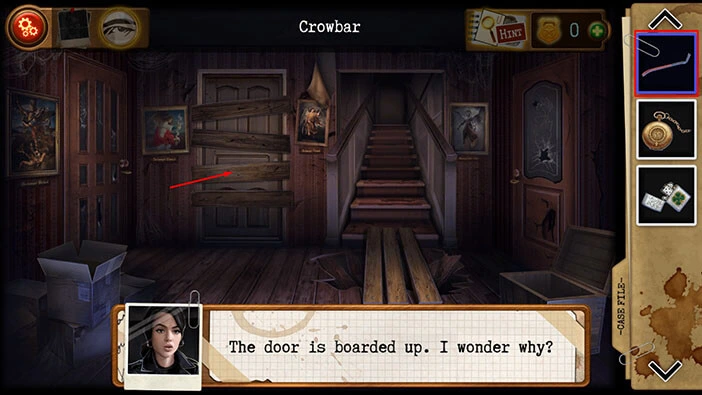
This room is very dark. So, select the “Lighter” from the inventory and use it to turn on the lantern on the table in front of you.

Once you turn on the light, you will discover some kind of torture room. Here, you will also discover the dead priest. Let’s explore this room.
If you take a look at the walls, you will notice the number “619”. Memorize/write down this number.
Once you’re done, tap twice on the duffle bag in the bottom left corner of the room to start the interaction.

Enter the number “619” and you will unlock the duffle bag. After that, tap on the duffle bag to look inside.

Let’s tap on the trash in the duffle bag to remove it.

Below all that trash, you will find two items. Tap on them to pick them up. A “Spray” and a “Stash key” will be added to your inventory.
Once you’re done, tap on the button in the bottom left corner of the screen to go back.

Next, in the middle of the room, you will notice wooden pallets. Tap on them to take a closer look.

You will notice a swarm of flies, and we have to remove them before we can gain access to the pallets. So, select the “Spray” from the inventory and use it to remove the flies. After that, tap on the pallets to move them aside.

You will discover a hole in the floor and inside it, you will see a dead dog and some trash. Tap on the trash to remove it.

Below the trash, you will find “Stained glass shards” so tap on them to pick them up. After that, tap on the button in the bottom left corner of the screen to go back.

Next, on the wall, above the lantern, you will notice a broken mosaic. Tap on it to take a closer look.

You will notice that some pieces of the mosaic are missing. So, select the “Stained glass shards” from the inventory and join them with the rest of the mosaic.

Here, we have another puzzle. Our task is to shuffle the pieces and assemble the mosaic. We will do this puzzle in several steps. Let’s begin.
Step 1
Select the piece at the bottom right to the piece at the bottom left position.
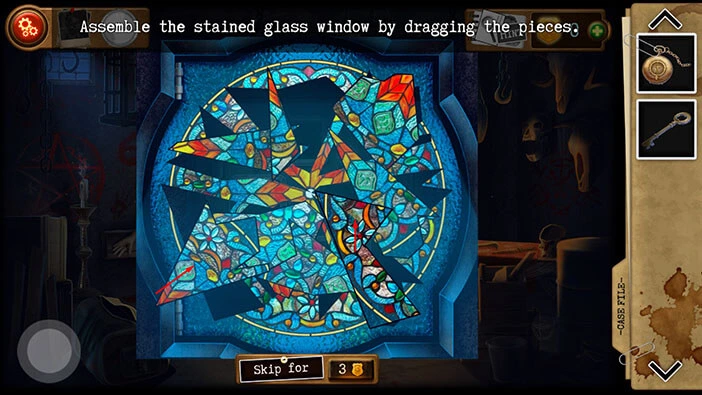
Step 2
Select the piece on the right to the piece at the bottom right position.
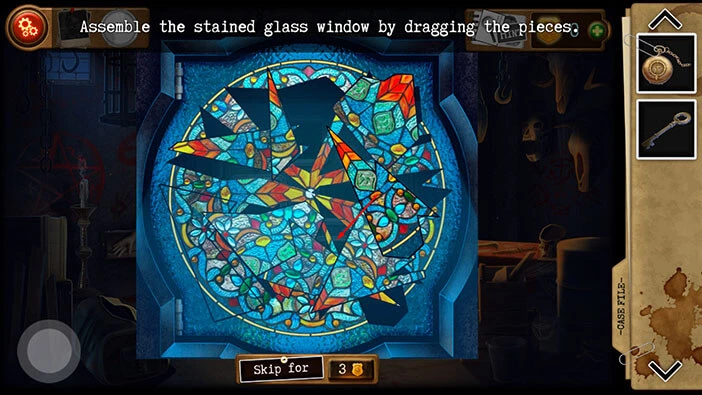
Step 3
Select the piece on the right to the piece at the top right position.
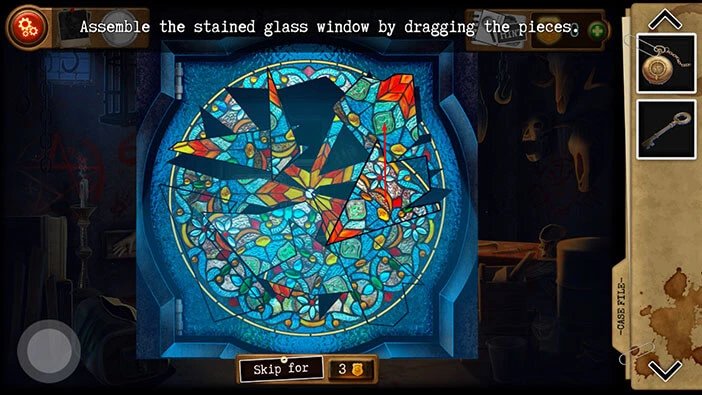
Step 4
Select the piece on the right to the piece at the bottom left position.
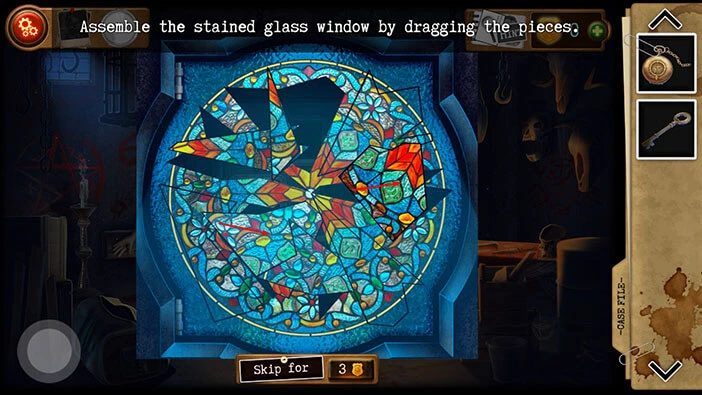
Step 5
Select the piece at the bottom to the piece at the top left position.
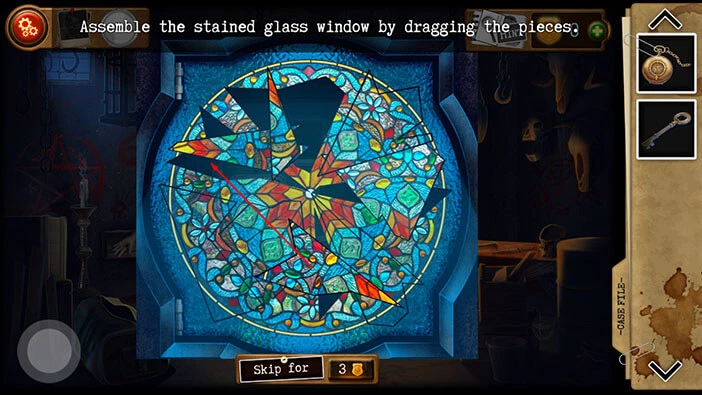
Step 6
Select the piece at the bottom and drag it to the piece at the left position.
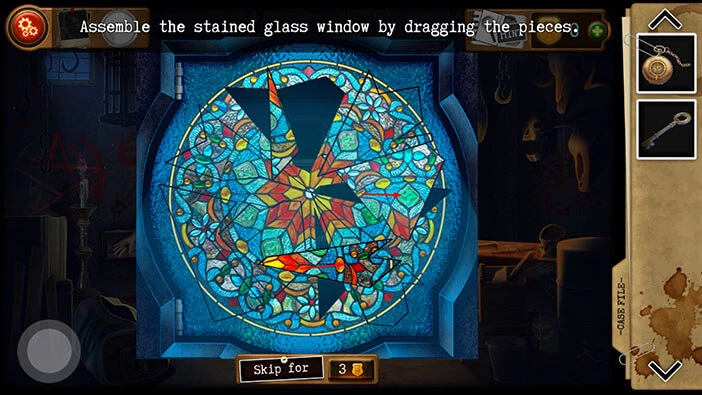
Step 7
Select the piece at the bottom and drag it to the piece at the top position.
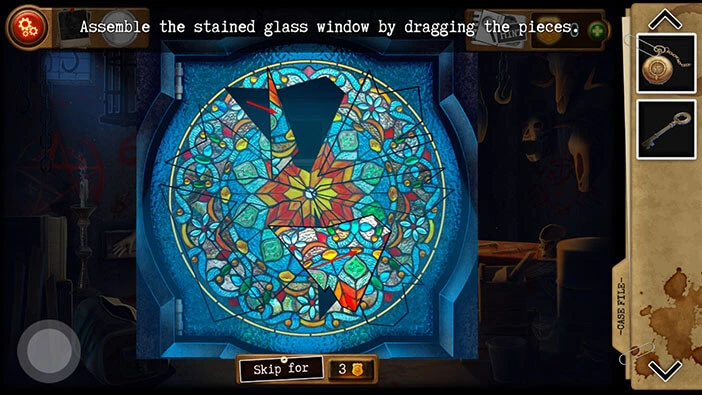
Once you assemble the mosaic, you will unlock the next puzzle. You will notice a keyhole on the right. So, select the “Stash key” from the inventory and use it to unlock this puzzle.

Next, you will notice an empty, circular, slot above the key. So, select the “Pocket watch” from the inventory and insert it into the empty slot.

Next, we should pay attention to the green squares. The machine will tap on some squares, and we should tap on these squares in the same order.
This puzzle is randomized, so it will change with each playthrough. Every time you complete the sequence, you will lock one of the green squares. Below, I will write down the sequence that appeared during my playthrough.
First sequence: lower right square, left square, bottom left square, right square, top square, left square.
Second sequence: top square, left square, lower right square, right square, left square, top square.
Third sequence: bottom right, top, right, right, bottom right, top.
Fourth sequence: bottom right, right, right, bottom right, right, bottom right.
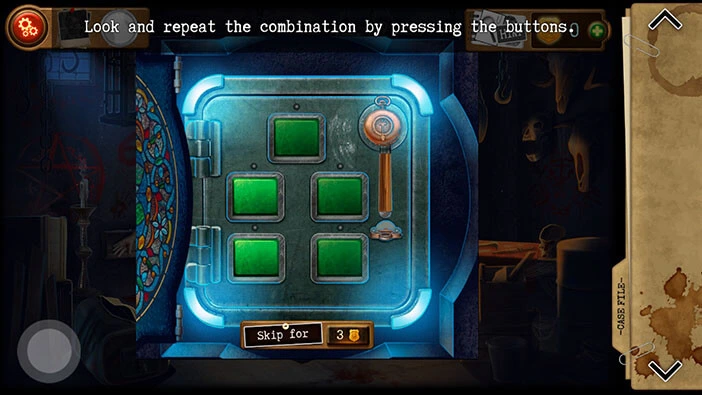
Once you complete the fourth sequence, you will unlock the safe. In the safe, you will find a note. Tap on it to take a closer look, and tap again to read the note.

It seems that the priest knew that the criminals were coming for him. So, he decided to apply the special coating to all the surfaces in the house so that evidence (fingerprints) would persist. Well, if we manage to extract the fingerprints, we will easily find the fingerprints. At the end of the message, the priest begs Detective Simmons to stop the criminals before they can accomplish their plan.
Well, I guess this concludes the case. Let’s go back
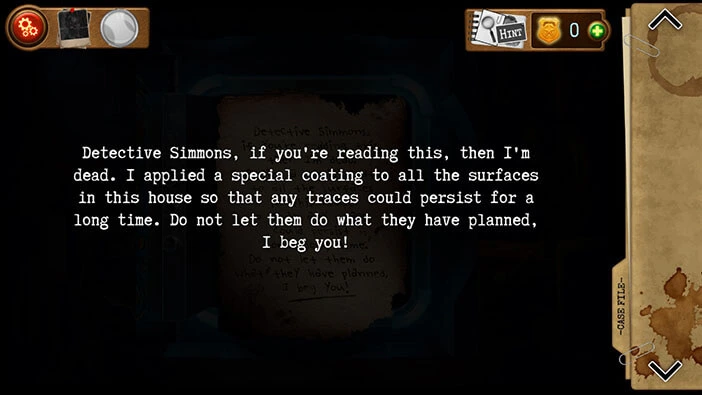
In the next scene, we can see that our characters managed to extract the fingerprints, and they found the addresses of all criminals.
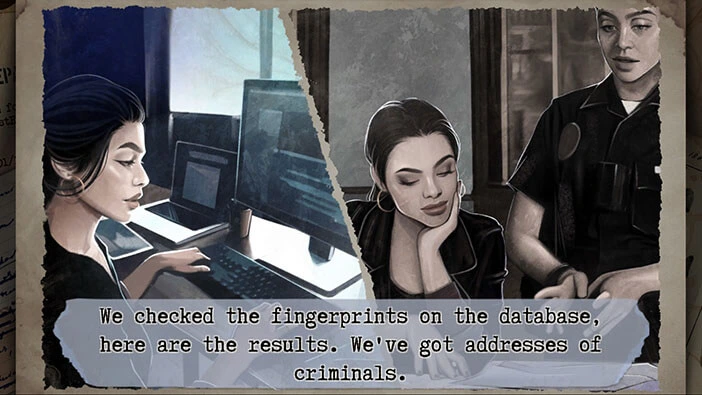
In the swift police action, all criminals were arrested and brought to justice.

We reached the end of the third chapter of the walkthrough. You can check out the walkthrough for the fourth chapter, “Cat and Mouse”, by tapping on the “Next Part” button.
Thank you for reading.