Can you escape the 100 room 17 | Levels 5-8
Hello everyone and welcome to the second part of the walkthrough for “Can you escape the 100 room 17”. In the second part of the walkthrough, we will cover levels 5 to 8.
Level 5
Let’s explore the fifth level. This time we will explore a wooden cabin. Let’s begin. You will probably notice a basket hanging from the rope in the middle of the room. Tap on it to look inside.

Here, we can see five mushrooms, and each has a different color, red, purple, green, yellow, and blue. It seems that the mushrooms are sleeping.
Let’s tap on the Red mushroom. The Red mushroom will wake up and you will see that it was dreaming of a “Pineapple”. Let’s memorize/write down this information because we will need it for the next puzzle.
Red mushroom = Pineapple

Next, let’s tap on the Purple mushroom. The Purple mushroom will wake up and you will see that it was dreaming of “Grapes”. Let’s memorize/write down this information.
Purple mushroom = Grapes

Next, let’s tap on the Green mushroom. The Green mushroom will wake up and you will see that it was dreaming of “Plum”. Let’s memorize/write down this information.
Green mushroom = Plum

Next, let’s tap on the Yellow mushroom. The Yellow mushroom will wake up and you will see that it was dreaming of “Apple”. Let’s memorize/write down this information.
Yellow mushroom = Apple

Next, let’s tap on the Blue mushroom. The Blue mushroom will wake up and you will see that it was dreaming of “Banana”. Let’s memorize/write down this information.
Blue mushroom = Banana
Let’s go back. Tap on the button in the bottom left corner of the screen to go back.

Next, you will notice something on the log on the left. Tap on it to take a closer look and tap again to start the interaction.

Here, you will see five slots, and their color matches the color of the mushrooms that we saw in the basket. So, let’s enter the fruit that we discovered by examining the mushrooms. We had,
Red (mushroom) = Pineapple
Yellow (mushroom) = Apple
Blue (mushroom) = Banana
Green (mushroom) = Plum
Purple (mushroom) = Grapes

As soon as you enter the correct fruit, you will open the box in the log. Inside, you will find a “Strobile”. Tap on it to pick it up.
After that, tap on the green button in the bottom left corner of the screen to go back.

You will notice several acorns on the table on the right. Let’s tap on them to take a closer look.

You will notice five acorns and one large acorn. You will also notice one empty slot. So, select the “Strobile” from the inventory and insert it into the empty slot.

Here, we have a memory game, and we should tap on the acorns in a certain order. We will do this puzzle in several steps. Let’s begin.
Step 1
Tap on the second acorn in the second row to open it, and you will discover the first squirrel.

Step 2
Tap on the third acorn in the first row to open it, and you will discover the second squirrel.

Step 3
Tap on the third acorn in the second row to open it, and you will discover the third squirrel.

Step 4
Tap on the first acorn in the first row to open it, and you will discover the fourth squirrel.

Step 5
Tap on the first acorn in the second row to open it, and you will discover the fifth squirrel.

Step 6
Lastly, tap on the second acorn in the first row to open it, and you will discover the last squirrel.

Once you discover all six squirrels the large acorn will open, and inside you will find a “Book” and a “Bow tie”. Tap on them to pick them up.
After that, tap on the green button in the bottom left corner of the screen to go back.

Next, you will notice three pumpkin heads on the second table on the right. Tap on them to take a closer look.

Tap on the pumpkin head (in the middle) with a hat, and you will get the fourth accomplishment.

Next, tap on the pumpkin head on the left, and you will notice that it wants a bow tie.

So, select the “Bow tie” from the inventory and attach it to the pumpkin head.

The pumpkin will disappear, and the book will materialize in its place. Tap on the “Book” to pick it up.
After that, tap on the green button in the bottom left corner of the screen to go back.

On the bookshelf in front of you, you will notice books of several colors on the last shelf. Tap on it to take a closer look.

You will notice that two slots are empty. So, let’s select the “Books” from the inventory and insert them into the empty slots. After that, tap on the books to start the interaction.

Here, we have another puzzle. Our task is to arrange the books by color. We will do this puzzle in several steps. Let’s begin.
Step 1
If you take a look at the books, you will notice that all books have two colors, except the orange book. The orange book, since it has only one color, should be at the end of the line. So, select the “Orange” book and place it into the last (seventh) slot.
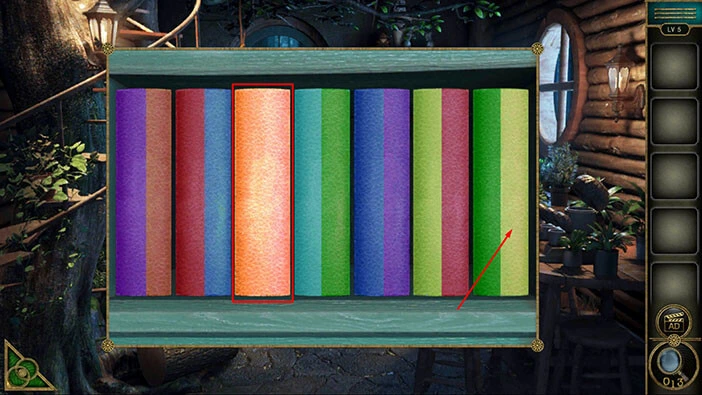
Step 2
We will arrange all other books based on the orange book. So, the next book should also have an orange color. With that said, select the first book (purple and orange), then tap on the sixth book to swap their position.

Step 3
The next book is purple and blue, and it is in the correct position. So, now we need a book with a blue half. With that said, select the second book (red and blue), then tap on the fourth book to swap their position.
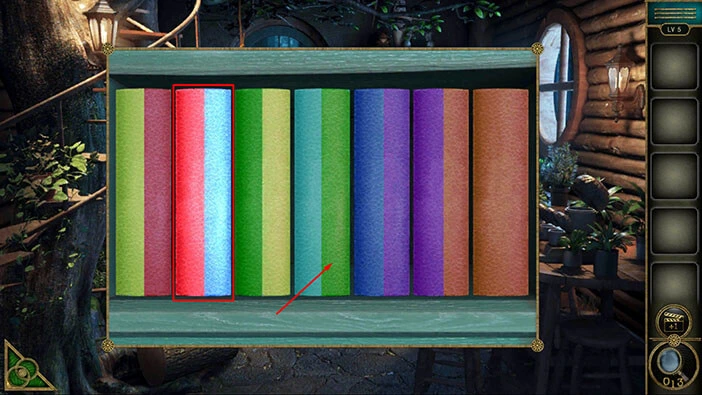
Step 4
Now, we need a book with the red half. So, select the first book (yellow and red), then tap on the third book to swap their positions.

Step 5
Now, we need a book with the yellow half. So, select the first book (green and yellow), then tap on the second book to swap their positions. With that, you will arrange the books and you will solve this puzzle.
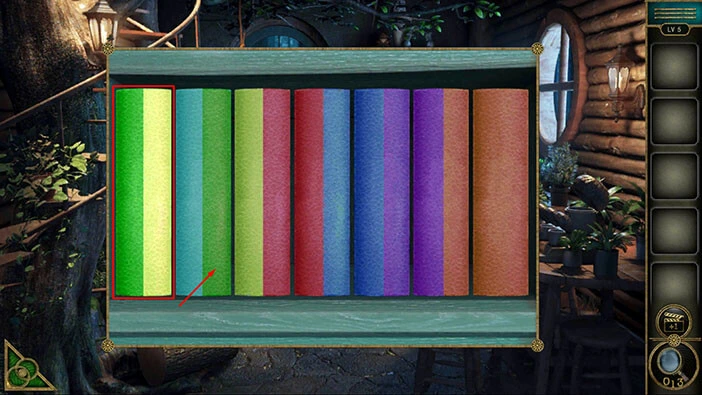
As soon as you arrange the book in the correct order, the small compartment next to the books will open. Inside you will find an “Eye”. Tap on it to pick it up.
After that, tap on the green button in the bottom left corner of the screen to go back.

On the left, below the stairs, you will notice a wooden robot. Tap on it to take a closer look.

You will notice that the robot is missing an eye. So, select the “Eye” from the inventory and insert it into the empty slot.

The robot’s mouth will open, and inside you will find “Sunglasses”. Tap on them to pick them up.
After that, tap on the green button in the bottom left corner of the screen to go back.

Let’s go back to the table with pumpkin heads.

Select the “Sunglasses” from the inventory and place them on the pumpkin head (there is only one left).

The pumpkin head will disappear and the “Key” will materialize instead of it. Tap on the “Key” to pick it up.
After that, tap on the button in the bottom left corner of the screen to go back.

Tap on the front door to take a closer look at it. Select the “Key” from the inventory and use it to unlock the door. After that, tap on the door to proceed to the next level.

Level 6
Let’s explore the sixth level. This time we are in some strange room, and it is nighttime. Let’s explore. Tap on the pillow on the left to take a closer look at it, then tap on the pillow again to lift it.

Under the pillow, you will find two items “Scissors” and “First part of the symbol”. Tap on them to pick them up.
After that, tap on the green button in the bottom left corner of the screen to go back.
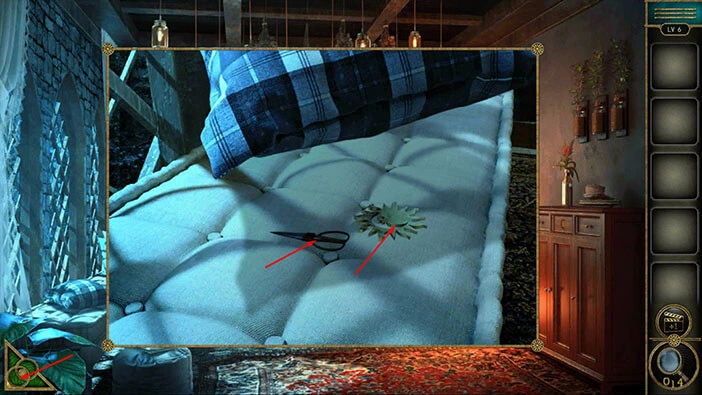
Next, tap on the plants, hanging from the ceiling, to take a closer look at them.

Select the “Scissors” from the inventory and use them to cut the string that is holding the plant. “Herbs” and “Second part of the symbol” will be automatically added to your inventory.
After that, tap on the green button in the bottom left corner of the screen to go back.

Next, tap on the cabinet on the right to take a closer look at it.

You will notice an empty slot in the middle drawer, and it is shaped like a Sun. So, select the “Sun” symbol from the inventory and insert it into the empty slot and you will unlock the drawer.

In the drawer, you will find two items, so let’s tap on them to pick them up. “Iron wire” and a “Game prop” will be added to your inventory.
Once you’re done, tap on the button in the bottom left corner of the screen to go back.

Next, let’s examine the table at the other end of the room (below the window). Tap on it to take a closer look. Then tap on the left drawer to examine it.

Select the “Iron wire” from the inventory and use it to unlock the drawer.
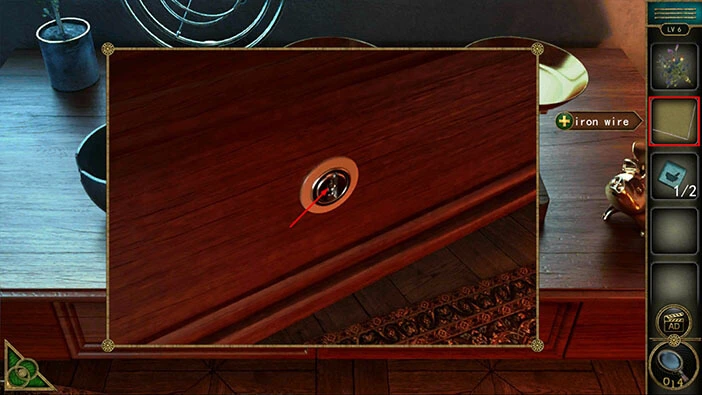
In the drawer, you will find two items, “Herbs” and a “Drawing”. Tap on them to pick them up.
After that, tap on the button in the bottom left corner of the screen to go back.

Next, tap on the vase in the top right corner of the room to take a closer look at it.

Just to the left of the vase, you will see another “Game prop” and a “Paper with hints”. Tap on them to pick them up.
After that, tap on the green button in the bottom left corner of the screen to go back.

Next, tap on the picture, located on the wall, just above the vase, to take a closer look at it.

You will notice that one piece of the picture is missing. So, let’s select the “Drawing” from the inventory and insert it into the empty slot.

The color of the drawing, before we placed it into the empty slot, was teal, and that’s the main hint for the next puzzle. Our task is pretty straightforward. By tapping on the different parts of the picture, we can change their color. The goal is to set the color of all parts to teal.

As soon as you place all the parts of the picture to teal, you will solve the puzzle, and the picture will move. Behind the picture, you will discover another puzzle. Tap on it to start the interaction.
This puzzle is missing two “Game props” so select the “Game props” from the inventory and add them to the puzzle.

Here, we have another puzzle. Our task is to vertically align the symbols on the game props with the symbols at the bottom of the screen. There is one catch though, you can’t separate the game props from the blank cubes. On the plus sign, the blank cubes won’t vertically block out the symbol on the prop from the symbol at the bottom.
We will do this puzzle in several steps. Let’s begin.
Step 1
Take the green “Leaf” prop from the fifth (bottom) row, and move it one step to the right (you will align it with the leaf at the bottom).

Step 2
Take the purple “Torch” symbol from the fifth row, and move it all the way to the left.

Step 3
Take the teal “Mortar and pestle” prop and move it one step to the left.

Step 4
Take the pink “Raven” prop and move it one step to the left (with it, you will also move the teal “Mortar and pestle” prop and an empty cube).

Step 5
Take the orange “Branch” prop and move it one step to the right.

Step 6
Take the teal “Mortar and pestle” prop from the third row, and move it all the way to the left.

Step 7
Take the pink “Raven” prop from the third row and move it all the way to the right.
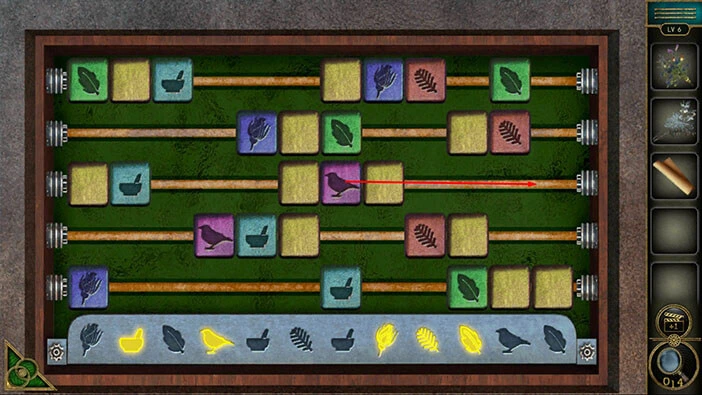
Step 8
Take the purple “Torch” prop from the second row, and move it all the way to the left.

Step 9
Take the teal “Mortar and pestle” prop from the first row, and move it to steps to the right (align it with the same symbol at the bottom).

Step 10
Take the green “Leaf” prop from the first row and move it to the right.

Step 11
Take the orange “Branch” prop from the inventory and align it with the (fifth) branch symbol at the bottom of the screen. Once you complete this step, you will solve this puzzle.
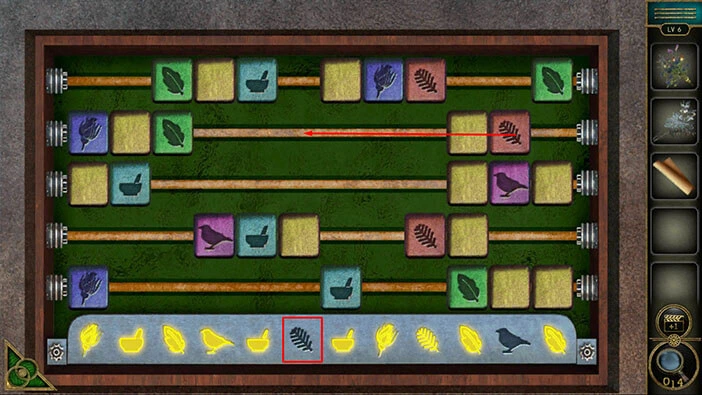
Once you complete the previous puzzle, the small compartment will open, and inside you will find the “Medicine bottle”. Tap on it to pick it up.
After that, tap on the green button in the bottom left corner of the screen to go back.

Next, tap on the table to take a closer look at the scale.

Before we continue, let’s examine the “Paper with hints” in our inventory.
Here, you will see the instructions for the experiment. First, we will need 4g of Herbs A (herbs without flowers). Second, we will need 6g of Herbs B (herbs with flowers).
Once we add both herbs, we should use mortar and pestle to grind the herbs. Lastly, we should add “Medicine”.
Memorize/write down these instructions. Once you’re done, tap on the button in the bottom left corner of the screen to put down the “Paper with hints”.
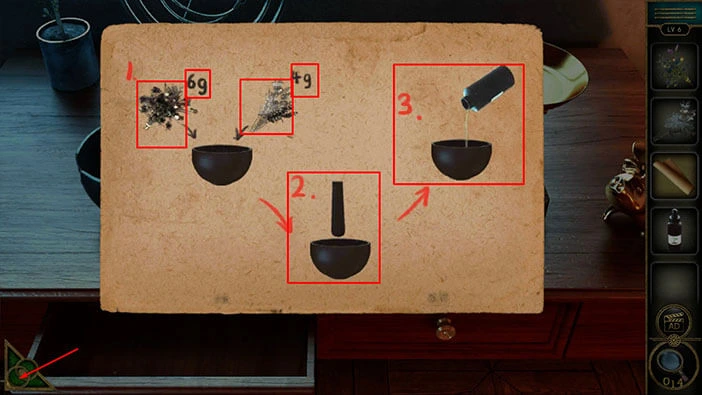
We will do this experiment in several steps. Let’s begin.
Step 1
First, let’s add 4g of weights to the scale. Tap on the 3g weight and 1g weight to add them.

Step 2
Select the Herbs (white herbs without flowers) from the inventory and add them to the other plate of the scale. We will measure 4g of these herbs and that will be added to the mortar.

Step 3
Tap on the 2g weight to add it to the scale.

Step 4
Select the Herbs (herbs with flowers) from the inventory and add them to the other plate of the scale. We will measure 6g of these herbs and that will be added to the mortar.

Step 5
Next, tap on the pestle on the table to grind the herbs.

Step 6
Lastly, select the “Medicine bottle” from the inventory and pour the liquid into the bottle.

With that, you will complete the experiment, and you will create the “Fertilizer”. Tap on it to pick it up.
After that, tap on the button in the bottom left corner of the screen to go back.

Next, tap on the plants, located just to the left of the table, to take a closer look.

Next, select the “Fertilizer” from the inventory and pour it on the plants.

Tomatoes will quickly grow once we add the fertilizer, so tap on the “Tomatoes” to pick them up.
After that, tap on the button in the bottom left corner of the screen to go back.

Next, tap on the window to take a closer look at it.

You will see a small bird, and it holding a key in its beak. Let’s take the key from the bird. Select the “Tomatoes” from the inventory and give them to the bird.

The bird will grab the tomato, and it will drop the key – our character will automatically pick it up. Select the “Key” from the inventory and use it to unlock the window. Tap on the window again to proceed to the next room.

Level 7
Let’s explore the seventh level. This time we are in the blacksmith’s workshop. Hmm, interesting environment, let’s explore it.
Next to the chest on the left, you will see a sword. Tap on it to take a closer look.

Tap on the “Crooked Sword” to pick it up. After that, tap on the green button in the bottom left corner of the screen to go back.

Next, tap on the suit of armor on the right to take a closer look at it.

You will notice a star on the armor. Tap on it, several times. You will get the fifth achievement.

You will notice a bunch of tools hanging from the metal bar. Tap on it to take a closer look at the tools.

Here, we can pick up three items. You will get a “Hammer”, “Tongs”, and a “Drawing”.
Once you have all three items, tap on the green button in the bottom left corner of the screen to go back.

Next, tap on the forge to take a closer look at it.

You will see a glowing metal item in the forge. Select the “Tongs” from the inventory and use it to pick up the “Unfinished button”.
After that, tap on the green button in the bottom left corner of the screen to go back.

Next, you will certainly notice the large anvil in the middle of the room. Tap on it to take a closer look.

Next, select the tongs with the “Unfinished button” and place them on the anvil.

Next, select the “Hammer” from the inventory and use it to work on the unfinished button.

Once you’re done hammering, tap on the unfinished button to pick it up.

Lastly, select the “Unfinished button” from the inventory and quench it in water.

The finished “Button” will be added to your inventory. Tap on the green button in the bottom left corner of the screen to go back.

Tap on the shield above the forge to take a closer look at it, and tap again to start the interaction.

Here, you will see a puzzle, and three buttons on the right, but one slot is empty. So, select the “Button” from the inventory and insert it into the empty slot.

Here, we have another puzzle. Our task is to get the knight from the top left corner to the bottom right corner. We will do this in several steps. Let’s begin.
Step 1
Tap twice on the “Down” arrow.

Step 2
Next, tap on the “Right” arrow, after that, tap on the “Up” arrow.

Step 3
Tap on the “Left” arrow, after that tap on the “Up” arrow.

Step 4
Tap on the “Right” arrow, after that tap on the “Down” arrow.

Step 5
Tap on the “Down” arrow, then tap on the “Left” arrow.

Step 6
Tap on the “Up” arrow, then tap on the “Right” arrow.

Step 7
Lastly, tap on the “Right” arrow. After that, tap on the “Down” arrow.

As soon as you solve the puzzle, the bottom of the shield will open. Inside you will find a “Paper with hints” so let’s tap on it to pick it up.
After that, tap on the green button in the bottom left corner of the screen to go back.
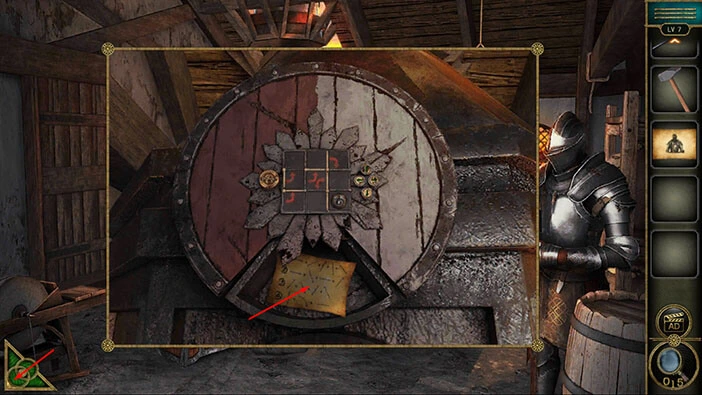
Next, tap on the chest (where we found the sword) to take a closer look at it, then tap again to start the interaction.

We will need four symbols in order to solve this puzzle. Let’s tap on the “Paper with hints” to examine it.

Let’s look at the first group of arrows. If we follow the first set of instructions and draw these lines, we will get a “Star”.
Tap on the green button in the bottom left corner of the screen to put down the hint.
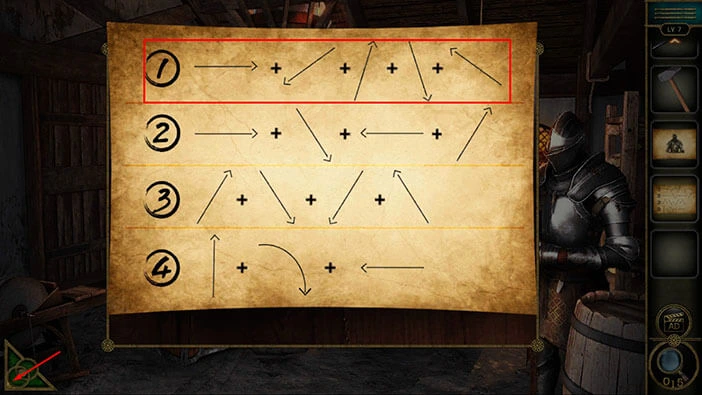
Enter the “Star” symbol in the first slot. After that, tap on the “Paper with hints” to take a look at the next hint.

Let’s cut this short, if you follow the instructions you will get the next three symbols. You can see those symbols in the image below.

As soon as you enter the correct combination of symbols, the chest will open and inside you will find “Scissors”. Tap on them to pick them up.

Next, select the “Scissors” from the inventory and use them to cut open the bag which is located on the floor, next to the chest.

In the bag, you will find “Coal” so tap on it to pick it up. After that, tap on the green button in the bottom left corner of the screen to go back.

Next, let’s take another look at the forge. We will use it to reforge the “Crooked Sword”.

Select the “Coal” from the inventory and put it into the forge.

Next, before we can reforge the sword, we need to heat up the metal until is glowing with hot bright light. So, select the “Crooked Sword” from the inventory and place it into the forge.

Tap several times on the item on the right (the one that blows the air and is used to increase the intensity of the fire) to use it, and you will raise the temperature in the forge.

A few moments later, you will notice that the blade of the sword is now glowing with hot, bright light, which means that it is now ready for the next step. So, tap on the sword to pick it up.
After that, tap on the green button in the bottom left corner of the screen to go back.

Let’s proceed to the next step. Tap on the anvil to take a closer look at it.

Next, select the “Crooked sword” from the inventory and place it on the anvil.

Next, select the “Hammer” from the inventory and use it to straighten the blade of the sword. Once you’re done, tap on the “Unfinished sword” to pick it up.

Lastly, select the “Unfinished sword” from the inventory and place it into the bucket of water (below the anvil) to cool it off. Once that’s done, “Sword” will be added to your inventory.
Let’s go back. Tap on the green button in the bottom left corner of the screen to go back.

Let’s tap on the drawing in our inventory to take a closer look at it.
Here, we can see the suit of armor holding a sword. Previously, we saw this suit of armor in this room, and there we found an achievement star (the star is still present on the armor in the picture).

So, tap on the suit of armor on the right to take a closer look at it.

Select the “Sword” from the inventory and give it to the suit of armor.

Once you place the sword into the armored gauntlet, the visor on the helm will open, and inside you will find a “Key”. Tap on it to pick it up.
After that, tap on the green button in the bottom left corner of the screen to go back.

Select the “Key” from the inventory and use it to unlock the large wooden door on the left. After that, tap on the door again to proceed to the next level.

Level 8
Let’s explore the eighth level. This time we are in the royal bedroom. Let’s explore it.
On the floor, on the right side of the bed, you will see a pair of slippers. Tap on them to take a closer look.

Between the slippers, you will notice an “Iron wire”. Tap on it to pick it up.
After that, tap on the green button in the bottom left corner of the screen to go back.

Next, in the middle of the room, next to the bed, you will see an oval wooden box. Tap on it to take a closer look.

Select the “Iron wire” from the inventory and use it to unlock the box.

Inside, you will find a “Book” and a “Control knob”. Tap on these two items to pick them up.
After that, tap on the green button in the bottom left corner of the screen to go back.

Next, tap on the lamp, located on the wall to the right of the bed, to take a closer look at it.

You will notice an empty slot below the lamp. So, let’s select the “Control knob” from the inventory and insert it into the empty slot.

The switch is currently in the off position. So, tap on the switch to turn on the lamp.

On the wall, we can see a shadow and it reads “4F”. Memorize/write down this information because we will need it a bit later in this walkthrough.
Once you’re done, tap on the green button in the bottom left corner of the screen to go back.
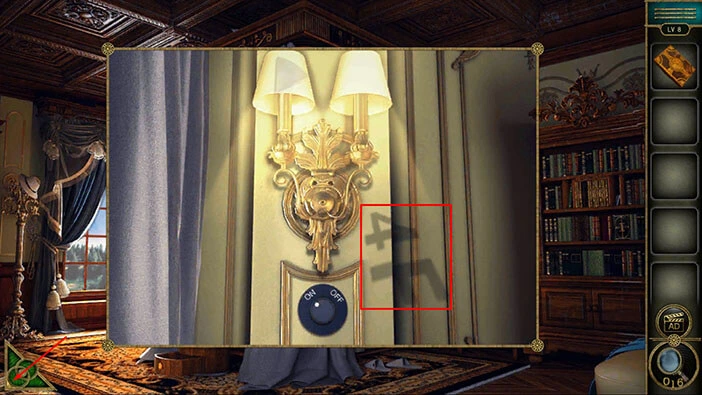
Next, tap on the bookshelf on the right to take a closer look at it.

Here, you will four gold books, but the fifth slot is empty. So, select the “Book” from the inventory and insert it into the empty slot.
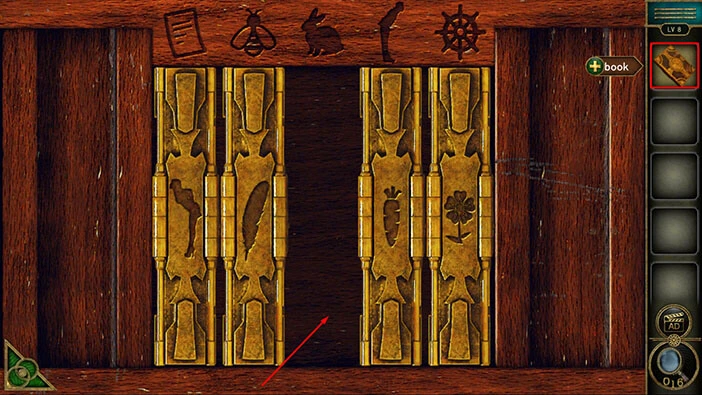
In this puzzle, we should match the items on the books, with the items on the bookshelf above the books. We should pair the items that are somehow connected.
We will do this puzzle in several steps. Let’s begin.
Step 1
Select the second book (looking from left to right, then on the first book to switch their positions. On the covers of the second book, we can see a “Quill” and above the first slot, we have a paper. So, this is the first pair.
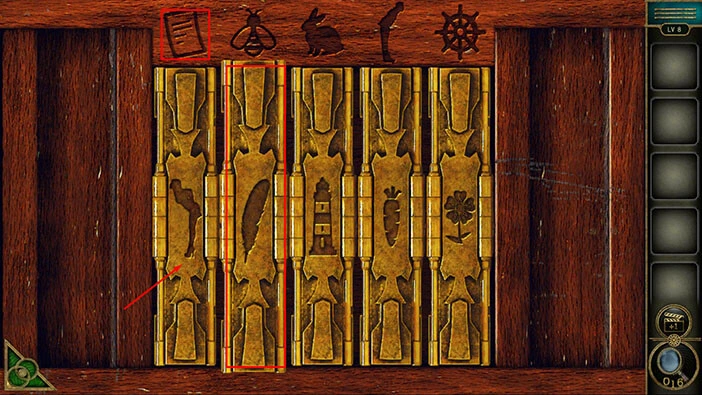
Step 2
The second symbol is a bee. Bees like flowers. So, select the fifth book, with the flower symbol, then tap on the second book to swap their positions.
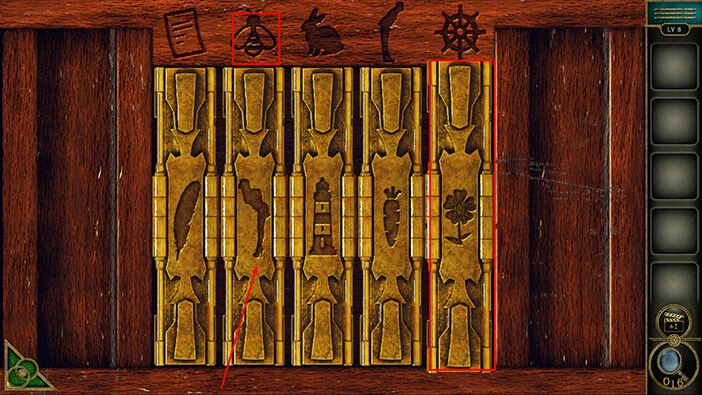
Step 3
The third symbol is a rabbit. Rabbits like carrots (at least bugs bunny does). So, select the fourth book, with the carrot symbol, then tap on the third book to swap their positions.
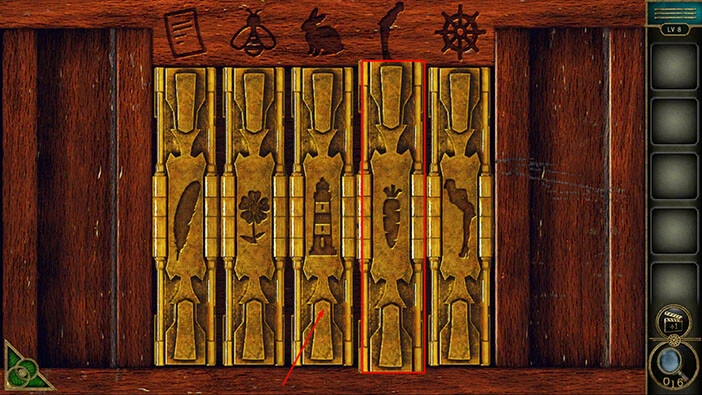
Step 4
The fourth symbol is a man lining forward. Men like women (at least generally speaking). So, select the fifth book, with the woman symbol (leaning forward for a kiss), then tap on the fourth book to swap their positions. With that, we will solve this puzzle.
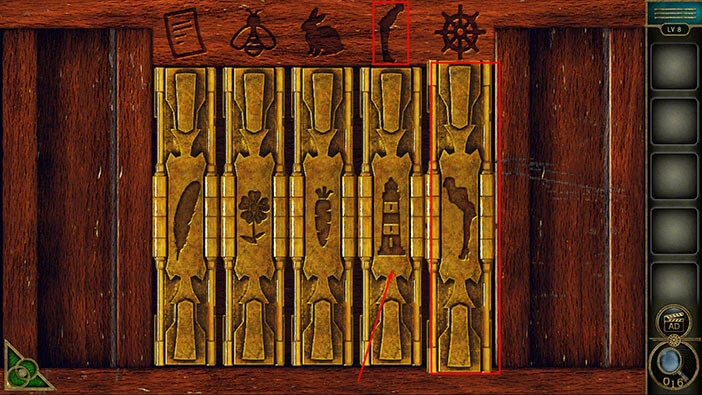
Once you complete the previous puzzle, the two small compartments on the sides will open. In the compartment on the left, you will find a “Telescopic stick” and in the compartment on the right you will find a “Piece of glass”. Tap on these two items to pick them up.
After that, tap on the green button in the bottom left corner to go back.
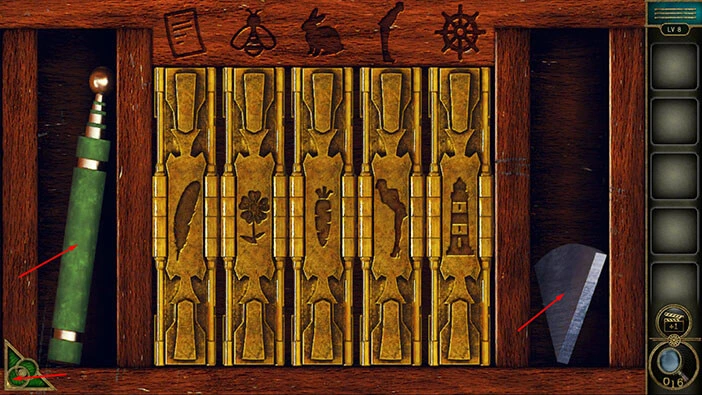
Next, tap on the space between the bed and the ceiling to take a closer look.

You will notice an item above the bed, but our character can’t reach it. So, select the “Telescopic stick” from the inventory and use it to reach this item. Another “Piece of glass” will be added to your inventory.
Once you’re done, tap on the green button in the bottom left corner of the screen to go back.

Next, tap on the statue, on the cabinet just to the left of the bed, to take a closer look at it.

On the candlestick on the left, you will notice “Earrings”. Tap on them to pick them up.

Select the “Earrings” from the inventory and attach them to the ears of the statue.

The color of the earring on the left will change. Tap on it to pick it up, and you will get another achievement.
Before we proceed, let’s pay attention to the bottom right corner of the mirror. The letter and number are inverted, but we can figure out that it is “1B”. Memorize/write down this information.
If you look at the drawer below the statue, you will notice four letters “A”. This is one of the puzzles that we will tackle in the future, and the “1B” hint indicates that the “B” is the first letter in the password for opening the drawer. (previously, we also saw “4F” next to the lamp so we have the first and the last letter).
Once you’re done, tap on the green button in the bottom left corner of the screen to go back.
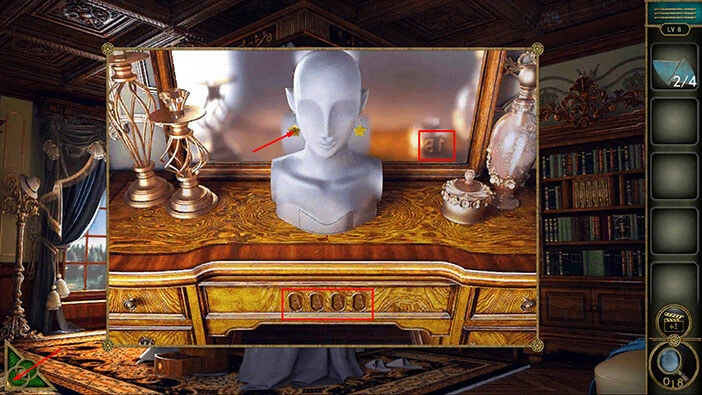
Let’s look for the other two letters. Tap on the space between the bed and the ceiling to take another look at it.

On the drapes on the left, we can see “2C”. Memorize/write down this information.
After that, tap on the green button in the bottom left corner of the screen to go back.

Next, tap on the window on the left to take a closer look at it.

Here, we can see “3H”. So, we have “1B”, “2C”, “3H”, and “4F”. When we put it all together, we will get “BCHF”. Memorize/write down this password.
Once you’re done, tap on the green button in the bottom left corner of the screen to go back.
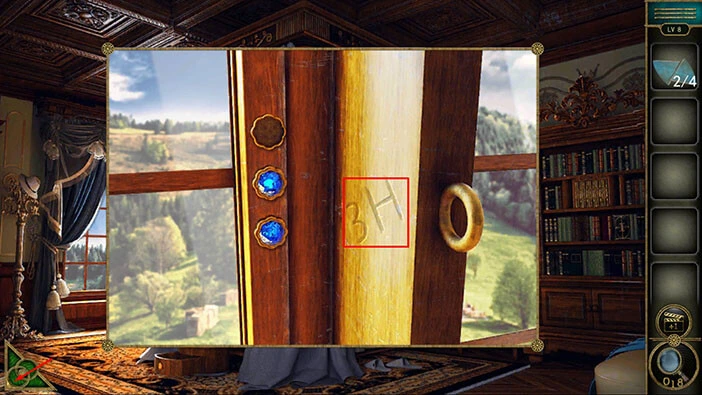
Next, tap on the statue located just to the left of the bed to take a closer look at it. After that, tap on the drawer to start the interaction.

Enter the “BCHF” and you will unlock the drawer.

In the drawer, you will find a “Rope” and another “Glass shard”. Tap on them to pick them up.
After that, tap on the green button in the bottom left corner of the screen to go back.
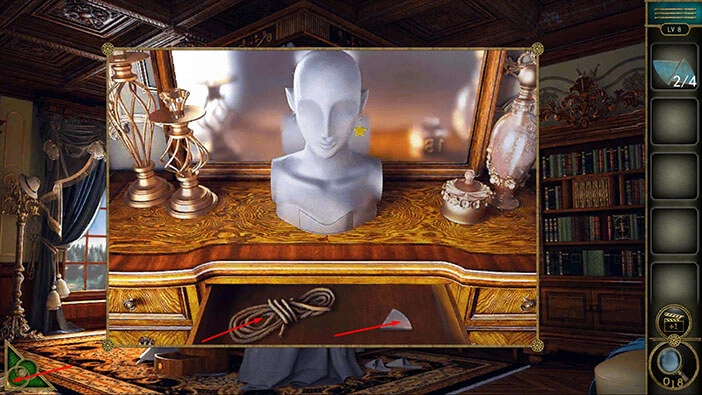
Previously, I forgot to pick up the last “Glass shard”. So, let’s take another look at the lamp, located on the wall just to the right of the bed.

Inside the lamp on the left, you will find another “Glass shard”. Tap on it to pick it up. These are actually “Game props”.
After that, tap on the green button in the bottom left corner of the screen to go back.
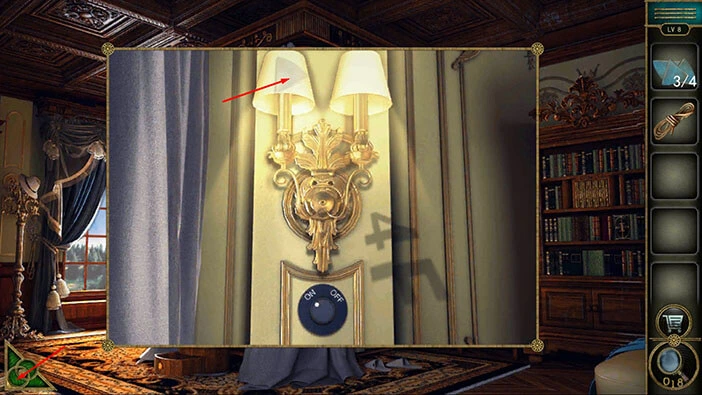
Tap on the round wooden box below the bed to take a closer look at it and tap again to start the interaction.

Here, we have another puzzle. You will notice that four slots are empty. So, select the “Game props” from the inventory and insert them into the empty slots.

Our next task is to change the color of all six puzzle pieces (triangles) to blue, and after that, we should change the color of all pieces to green.
We can use the blue arrow on the left to rotate the wheel twice (two steps), and the green arrow on the right will rotate the wheel three times (three steps). Once the puzzle piece stops below the pointer at the top of the circle, it will change its color (from blue to green and vice versa).
We will do this puzzle in several steps. Let’s begin.
Step 1
Tap on the Green arrow on the right to rotate the wheel three times. You will change the color of one piece from green to blue.

Step 2
Tap on the Blue arrow on the left to rotate the wheel two times. You will change the color of one piece from blue to green.

Step 3
Tap on the Blue arrow on the left to rotate the wheel two times. You will change the color of one piece from blue to green.

Step 4
Tap on the Blue arrow on the left to rotate the wheel two times. You will change the color of one piece from blue to green. We have five green pieces, and now we will try to change all the pieces to blue.

Step 5
Tap on the Blue arrow on the left to rotate the wheel two times. You will change the color of one piece from green to blue.

Step 6
Tap on the Blue arrow on the left to rotate the wheel two times. You will change the color of one piece from green to blue.

Step 7
Tap on the Blue arrow on the left to rotate the wheel two times. You will change the color of one piece from green to blue.

Step 8
Tap on the Green arrow on the right to rotate the wheel three times. You will change the color of one piece from green to blue.

Step 9
Tap on the Blue arrow on the left to rotate the wheel two times. You will change the color of the last piece from green to blue. Now we have all six blue pieces, and the blue arrow on the left will begin to glow. Now, we should change all the pieces to green.

Step 10
Tap on the Blue arrow on the left to rotate the wheel two times. You will change the color of one piece from blue to green.

Step 11
Tap on the Blue arrow on the left to rotate the wheel two times. You will change the color of one piece from blue to green.

Step 12
Tap on the Blue arrow on the left to rotate the wheel two times. You will change the color of one piece from blue to green.

Step 13
Tap on the Green arrow on the right to rotate the wheel three times. You will change the color of one piece from blue to green.

Step 14
Tap on the Blue arrow on the left to rotate the wheel two times. You will change the color of one piece from blue to green.

Step 15
Finally, tap on the Blue arrow on the left to rotate the wheel two times and you will change the color of the last blue piece to green. With that, you will solve this puzzle.

As soon as you solve the puzzle, the box will open, and inside you will find a “Necklace”. Tap on it to pick it up. After that, tap on the green button in the bottom left corner of the screen to go back.

Let’s take another look at the statue.

Select the “Necklace” from the inventory and put it on the statue.
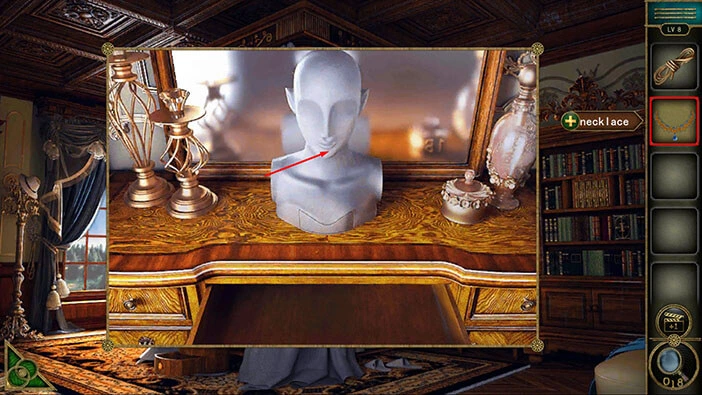
The hidden compartment below the statue’s chest will open, and inside you will find a “Diamond”. Tap on it to pick it up.
After that, tap on the green button in the bottom left corner of the screen to go back.
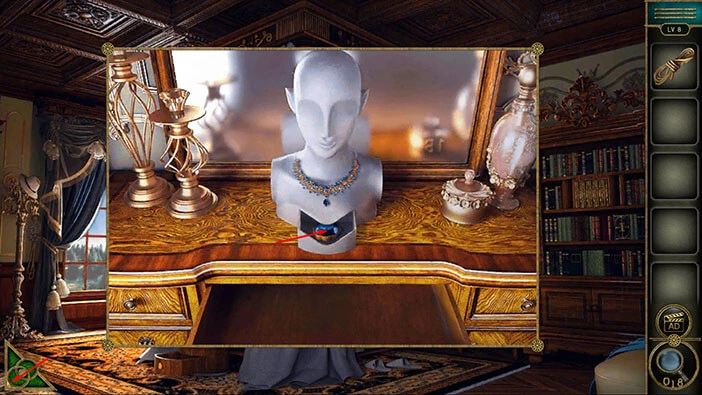
Next, tap on the window to take a closer look at it.

You will notice two diamonds, but the third slot is empty. So, select the “Diamond” from the inventory and insert it into the empty slot. With that done, you will open the window.

Next, select the “Rope” from the inventory and tap on the ring on the window to tie the rope.

Our character will drop the other end of the rope through the window, so tap on it to proceed outside, to the next level.

With that, we have reached the end of the second part of the walkthrough. If you want to see the third part, tap on the next part button. In the third part of the walkthrough, we will cover levels 9-12.
Thank you for reading.