Underground Blossom | Other Achievements
Hello everyone and welcome to the second part of our achievement walkthrough for the ” Underground Blossom ” a puzzle-solving game developed by Rusty Lake – one of the most famous game developers in puzzle puzzle-solving genre. Once you complete the game, you can play again to get the achievements and extras. In this walkthrough, we will show you how to get the remaining achievements.
Note that to get the last four achievements, we will need some information that can’t be found in the game itself. Let’s begin.
We will start with the “Bothersome” achievement, which we can accomplish at the “Child Lane” station. Tap on the button in the top right corner to bring up the map, then tap on the “Child Lane” station.
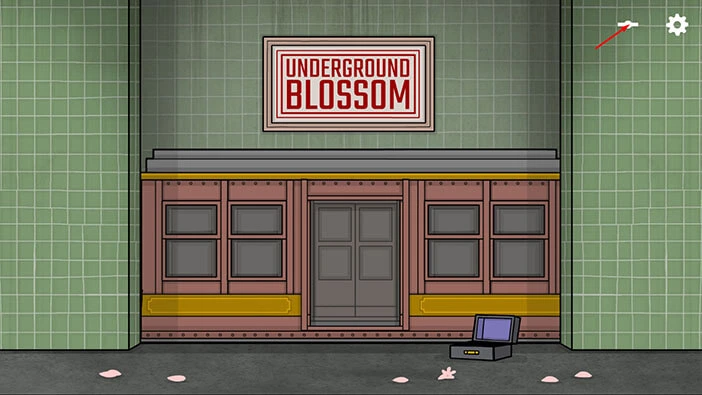
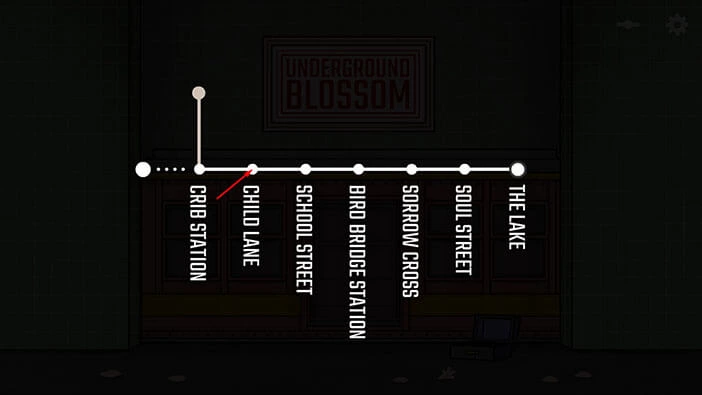
Exit the train, then tap on the arrow on the right to proceed to the next room.

Tap on the “Newspaper’s Photoservice” to take a closer look at it. In the top right corner, you will see a “Photo Service” sign. Tap on this sign, many times, and after some time, a hand behind the counter will point up and say “I am not here”.
When that happens, you will get the “Bothersome” achievement. Tap on the arrow at the bottom of the screen to go back.
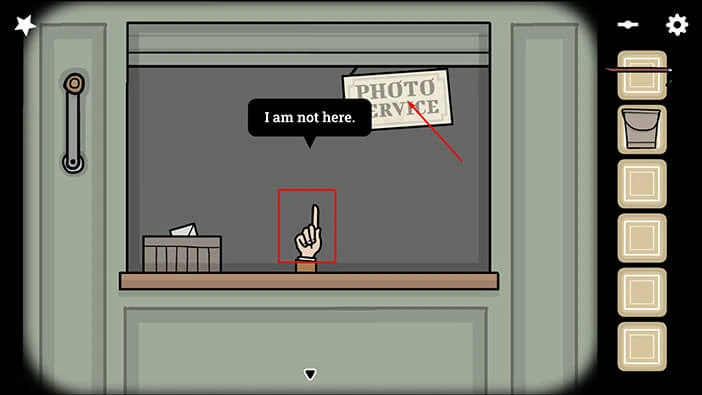
Next, we will go to the “Soul Street” station and get the “Nice Technique” achievement. Tap on the button in the top right corner of the screen to bring up the map, then tap on the “Soul Street” station.
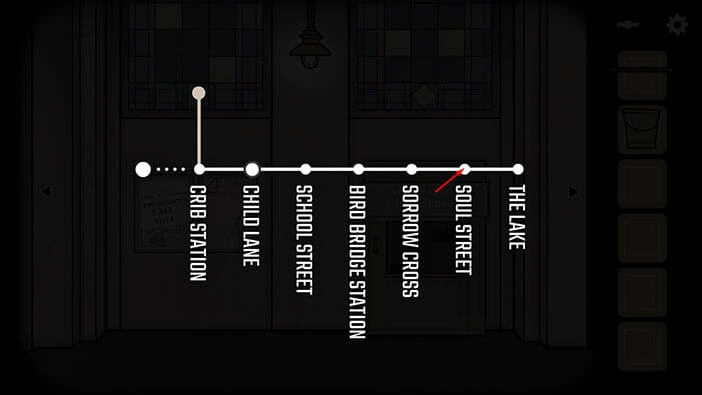
Exit the train, then tap on the arrow on the right to proceed to the next room.
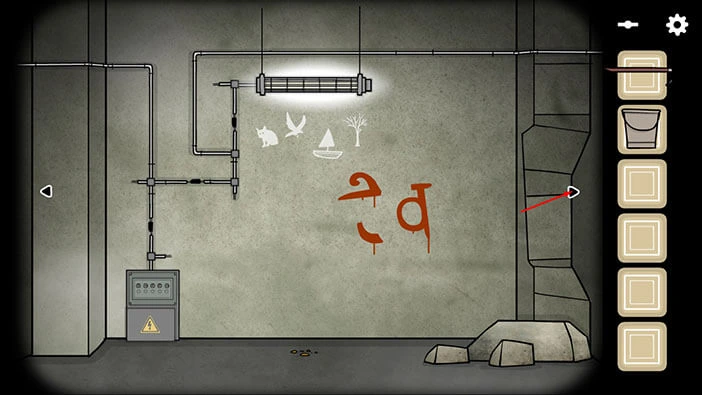
Tap on the shady character that is still tied to a chair, to take a closer look at him. After that, tap on the nipple on the left to start the interaction.
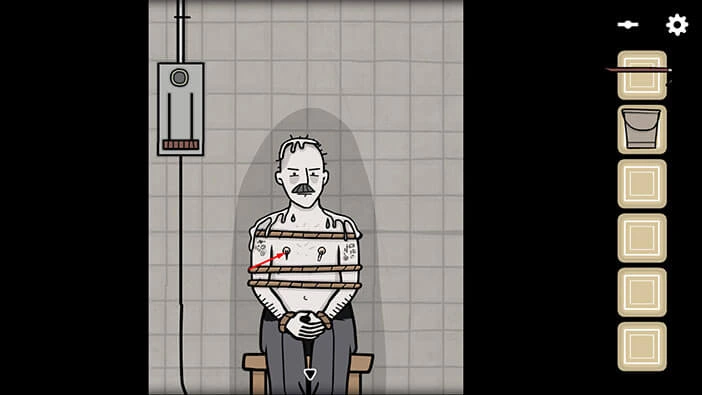
Rotate the stirrup (and the nipple) counterclockwise, multiple times, and eventually, you will see a white star in the top left corner of the screen. The star indicates that you have unlocked an achievement.
With that done, we will get the “Nice Technique” achievement. Tap on the arrow at the bottom of the screen to go back.
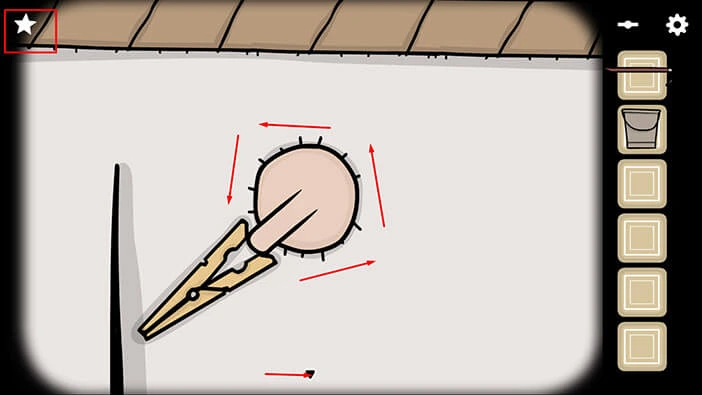
Next, we will go to the “Sorrow Cross” station and get the “Creepy Vermin” achievement. Tap on the button in the top right corner of the screen to bring up the map, then tap on the “Sorrow Cross” station.
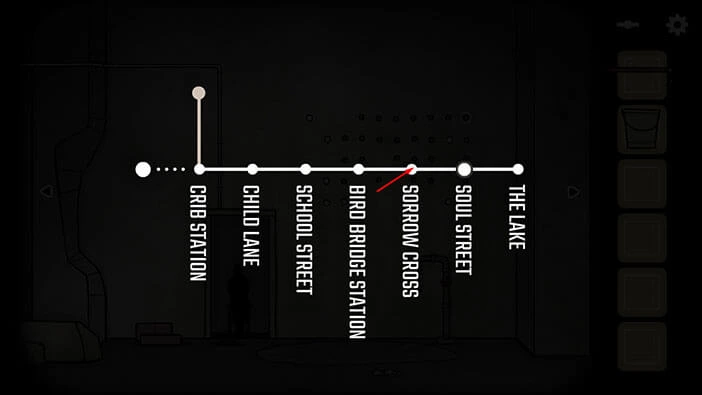
Exit the train, then tap on the dark figure to take a closer look at it.

Tap on the dark figure’s head, multiple times, and after a while, an insect will crawl under the head. With that done, you will get the “Creepy Vermin” achievement.
Tap on the arrow at the bottom of the screen to go back.

Next, we will go to the “School Street” station and get the “Not Cool Johnny” achievement. Tap on the button in the top right corner of the screen to bring up the map, then tap on the “School Street” station.
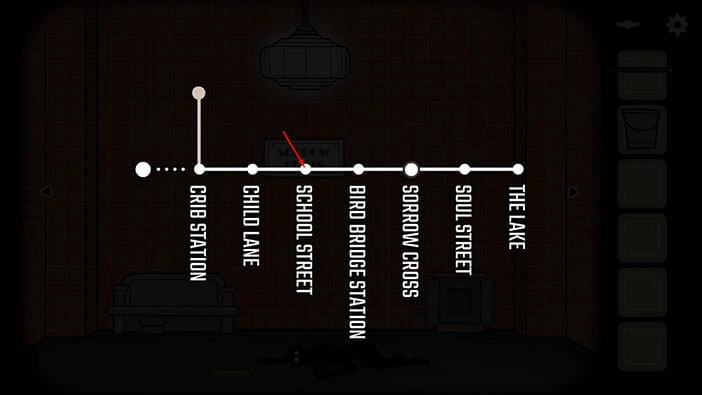
Exit the train, then tap on the arrow on the left to proceed to the next room.

Tap on the three students on the right to take a closer look at them. Tap on the boy, Johnny, multiple times. Every time you tap on Johnny, he will moan. After a while, the girl on the left will smack him on the head and she will tell him to shut up.
With that done, you will get the “Not Cool Johnny” achievement. Tap on the arrow at the bottom of the screen to go back.
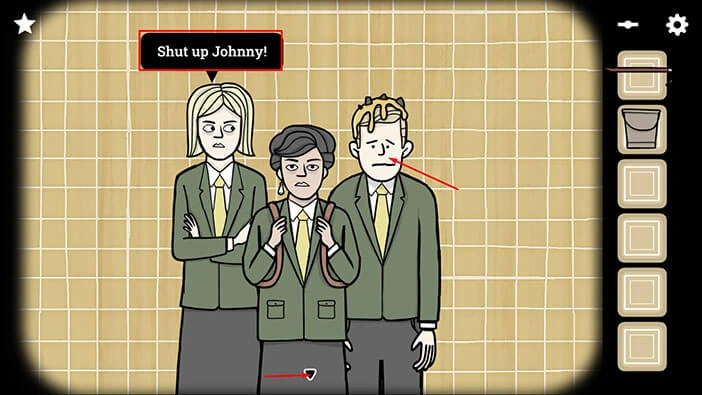
Next, we will go to the “Bird Bridge” station and get the “Music to Die For” achievement. Tap on the button in the top right corner of the screen to bring up the map, then tap on the “Bird Bridge” station.
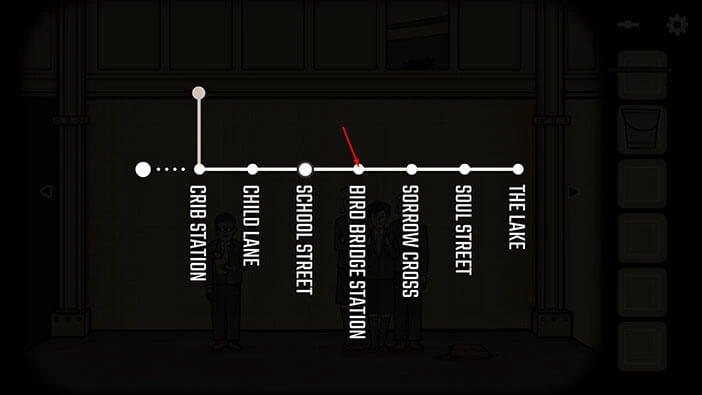
Exit the train, then tap on the arrow on the left to go to the room with the musician.

Tap on the musician to take a closer look at him, then tap on the saxophone to start the interaction.
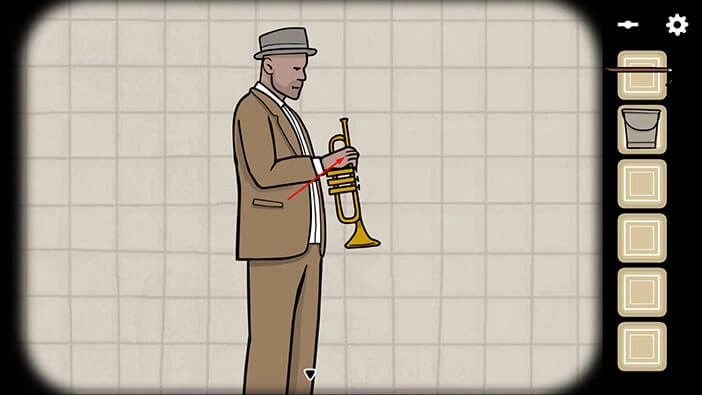
Tap on the second finger (middle finger) multiple times, to spam the double note. After a while, you will see a white star in the top left corner of the screen, indicating that we got the achievement.
With that done, you will get the “Music to Die For” achievement. Tap on the arrow at the bottom of the screen to go back.
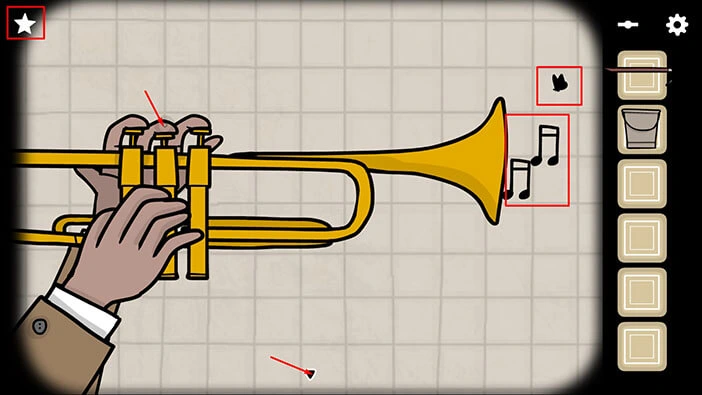
Next, we will go to the “Crib” station and get the “Are you proud of yourself?!” achievement. Tap on the button in the top right corner of the screen to bring up the map, then tap on the “Crib” station.
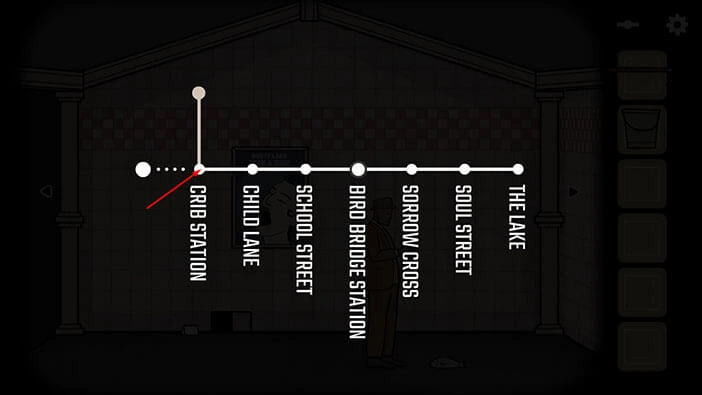
Exit the station, then tap on the baby carriage to take a closer look at it.
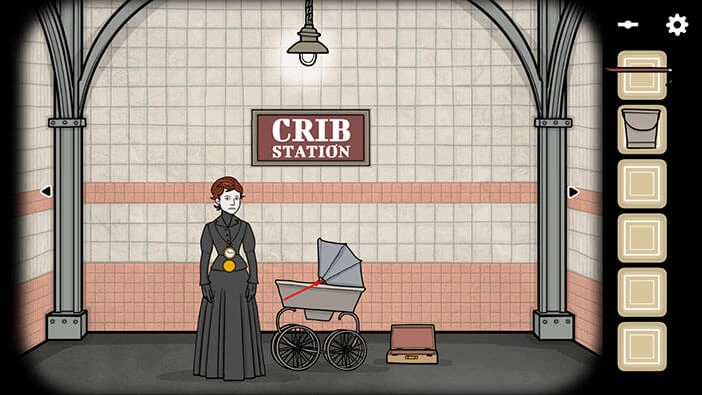
Tap on baby Laura, multiple times, and she will begin to cry. With that done, you will get the “Are you proud of yourself?!” achievement. Tap on the arrow at the bottom of the screen to go back.

Next, we will go to “The Lake” station and get the “The Future In The Past. The Past In The Future.” achievement. Tap on the button in the top right corner of the screen to bring up the map, then tap on the “The Lake” station.

Once you get there, tap on the arrow on the right to proceed to the next area.

Here, you will find a butterfly. Tap on it and it will disappear. Once it disappears, look for it in the other areas of “The Lake” station and tap on it when you find it. You will need to tap on it one more time in order to get the “The Future In The Past. The Past In The Future.” achievement.


We are still missing four achievements. These four achievements are the most difficult to acquire and they require the information that is not present in the game. Let’s hunt them down.
First, we should go to the man on the bench, so let’s go there.
Tap on the man on the bench to take a closer look at him, then tap on the box with nine cubes to start the interaction.
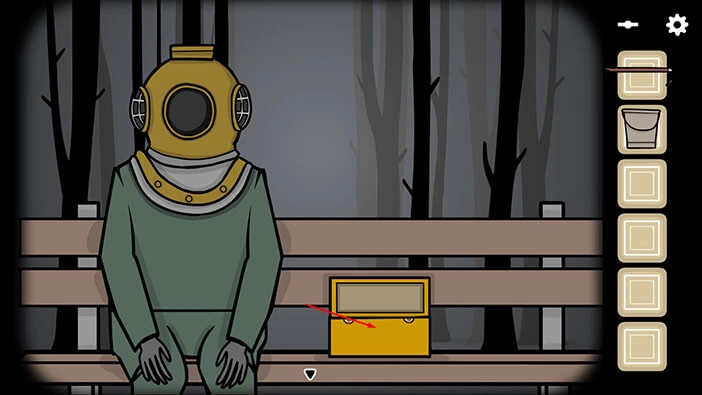
Rusty Lake published the “Cube Escape Collection” which consists of 9 games. Once you complete each game, a symbol will appear next to that cube. So, the cubes with symbols in the box should match the symbols in the “Cube Escape Collection”. Let’s rearrange the cubes. We will do this in several steps. Let’s begin.
Step 1
The first symbol in the first row should be a triangle with a horizontal line in the middle. The default placement of cubes might be different in your game because just placed the cubes in the random slots when we gathered the seven missing cubes.
So, select the cube with the symbol of a triangle with the horizontal line in the middle (the second cube in the third row in my game) and place it into the first slot in the first row.
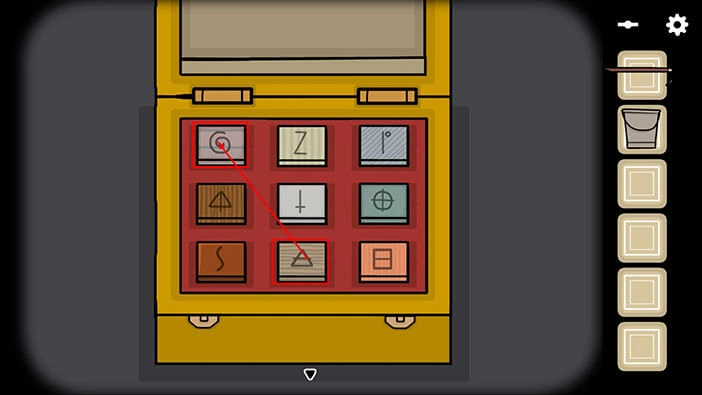
Step 2
The second symbol in the first row should be a whirlpool. So, select the cube with the whirlpool symbol (the second cube in the third row in my game) and place it into the second slot in the first row.
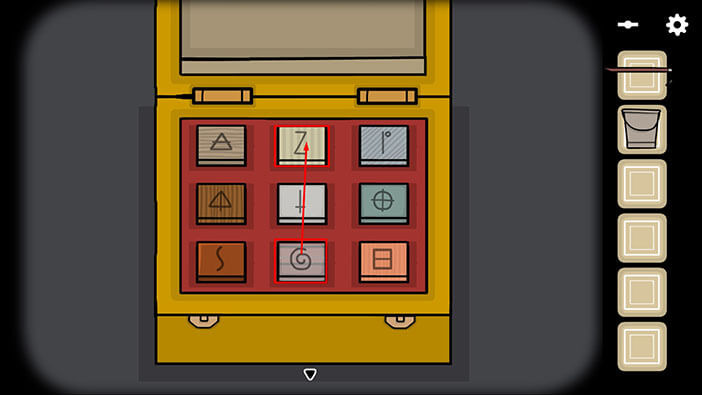
Step 3
The third symbol in the first row should be a triangle with a vertical line (looks like an arrowhead). So, select the cube with the symbol of a triangle with the vertical line (the first cube in the second row in my game) and place it into the third slot in the first row.
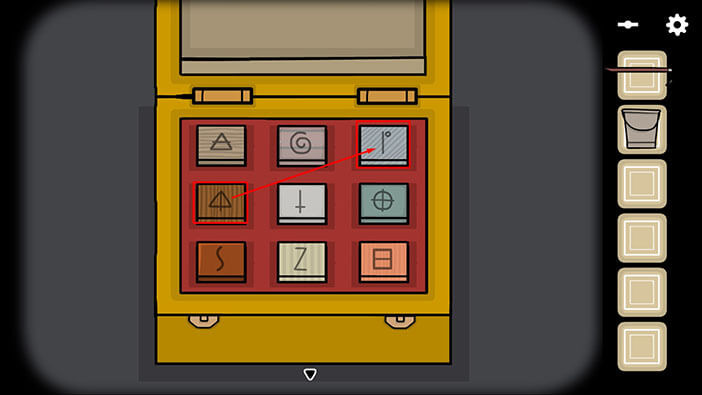
Step 4
The first symbol in the second row should be a circle with the cross in the middle. So, select the cube with the symbol of a circle with the cross in the middle (the third cube in the second row in my game) and place it into the first slot in the second row.
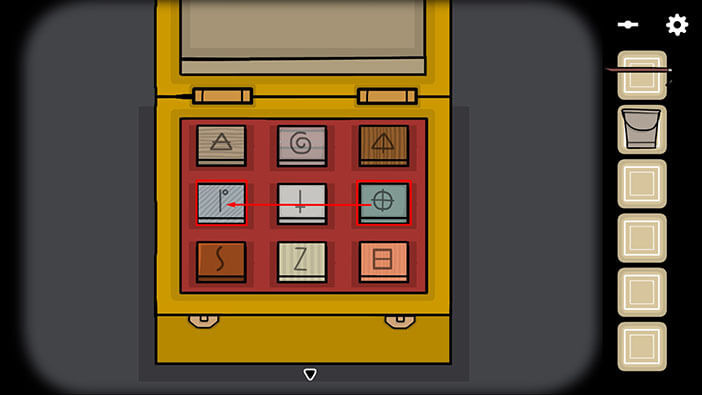
Step 5
The second symbol in the second row should be a wavy line. So, select the cube with the symbol of the wavy line (the first cube in the third row in my game) and place it into the second slot in the second row.
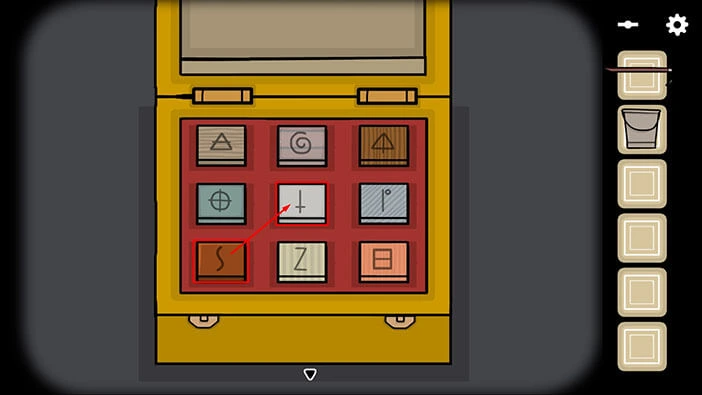
Step 6
The third symbol in the second row should be a rectangle with a horizontal line. So, select the cube with the symbol of a rectangle with the horizontal line (third cube in the third row in my game) and place it into the third slot in the second row.
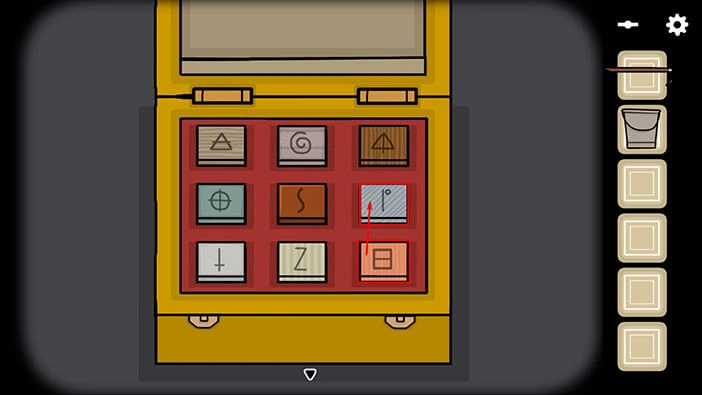
Step 7
The cube with the sword symbol is already in the correct slot (the first slot in the third row). So, we just need to switch the positions of the last two cubes. The cube with the “Z” symbol should be in the third slot in the third row.
Let’s do that, select the cube with the “Z” symbols (second slot in the third row in my game) and place it into the third slot in the third row.
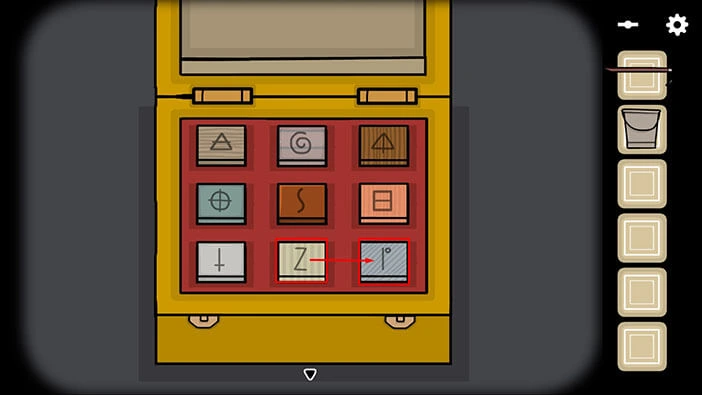
In the image below you can see the correct position for each cube.
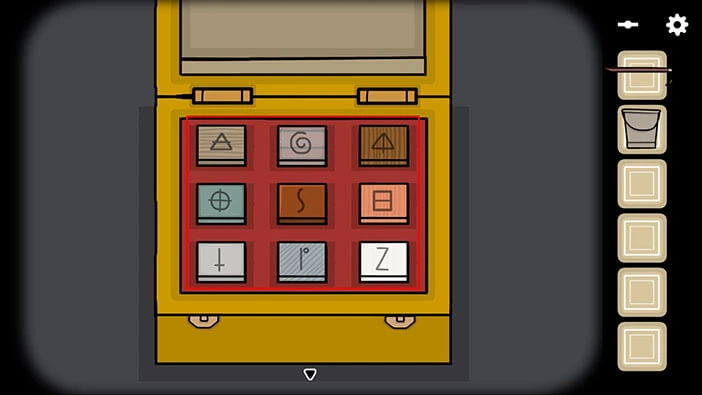
Once you place the cubes into the correct slots, the cubes will blink, and the box will close.
Tap on the arrow at the bottom of the screen to go back.
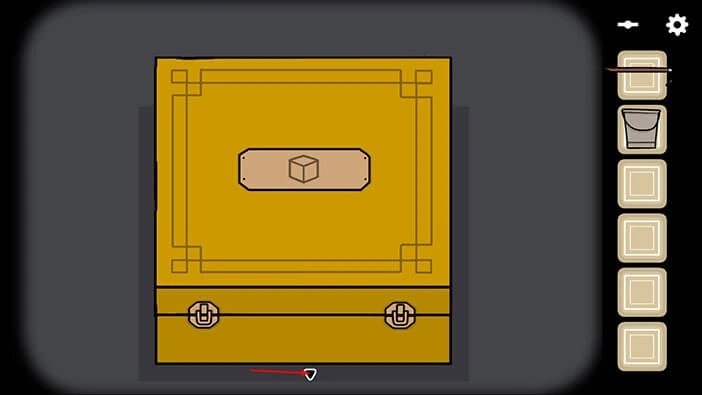
Tap on Mr. Owl to talk to him, and he will tell you “Look around”. So, let’s do that.
Tap on the arrow at the bottom of the screen to go back.
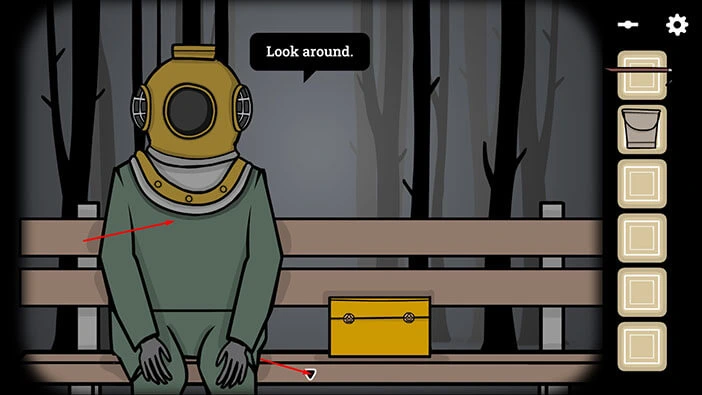
Tap on the arrow on the left to proceed to the next area.

You will notice a large white cube in the distance. Tap on it to take a closer look at it.

Tap on the cube again, and dark figures will appear. Tap on all of them and they will vanish.

Once you tap on all the figures, a door will appear in the white cube. Tap on the door to take a closer look at it, and you will see Laura and a humanoid Raven.
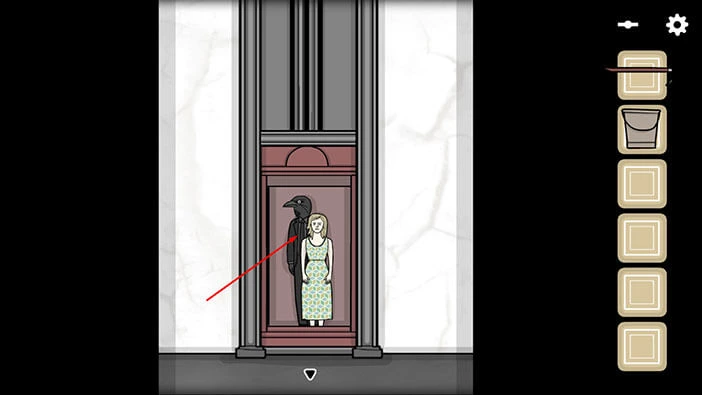
Tap on the Raven to start the interaction. He will tell you that Laura is ready to ascend. He will also say that you will meet him again.

The elevator door will close. Tap on it again, and Laura and Raven will go up and you will get the “Ascension” achievement. Tap on the button at the bottom of the screen to go back.

For the next puzzle, we will need some additional information that can be found on Rusty Lake’s Instagram page. In one image, they explain that you will need at least some knowledge about the “Cube Escape Collection” in order to get all achievements. However, in the bottom right corner of this image, you will see a green box, and the code on the box is “5372”.
Previously, we saw the same green box when we were exploring “Soul Street” station, so let’s go there.
Tap on the arrow in the top right corner of the screen to bring up the map, then tap on the “Soul Street” station.

Exit the train, then tap on the arrow on the left to proceed to the next room.
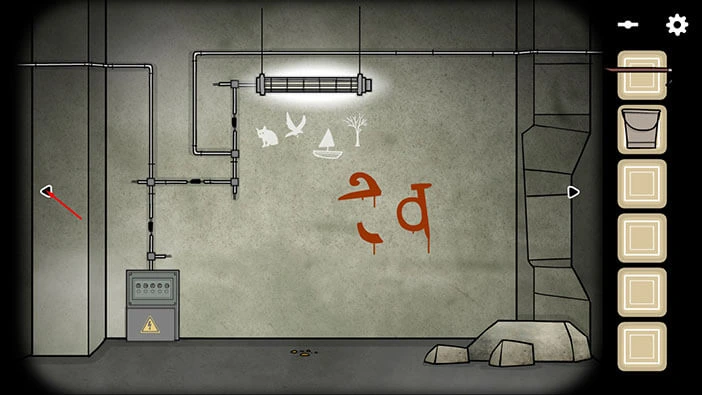
In the left corner of the room, you will notice a green box. Tap on it to take a closer look at it. Tap on the box again to close it.
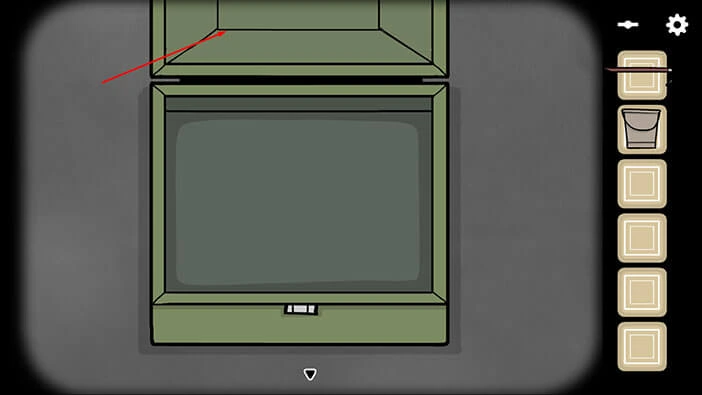
Enter the code “5372”.
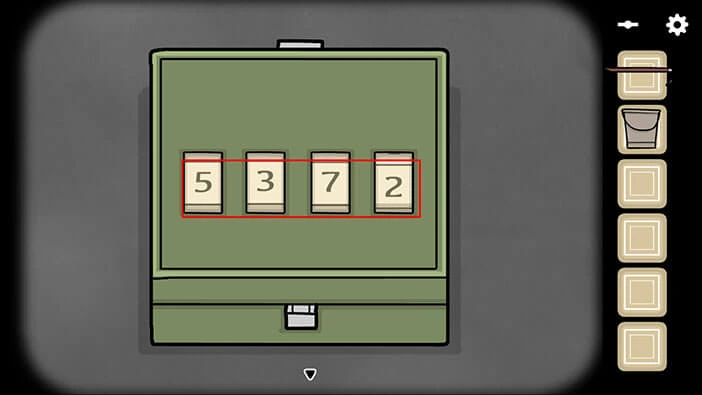
As soon as you enter the correct code the box will open and inside you will find a “Mask”. Tap on it to pick it up.
After that, tap on the arrow at the bottom of the screen to go back.
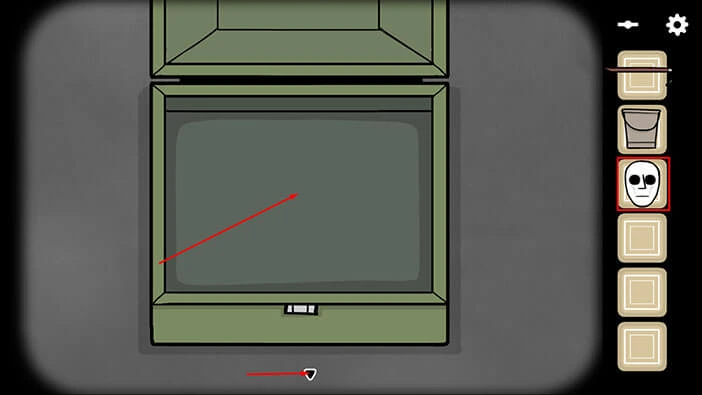
Next, we should go to the “Crib” station and put the mask on Laura’s mother. Let’s do that. Tap on the arrow in the top right corner of the screen to bring up the map, then tap on the “Crib” station.
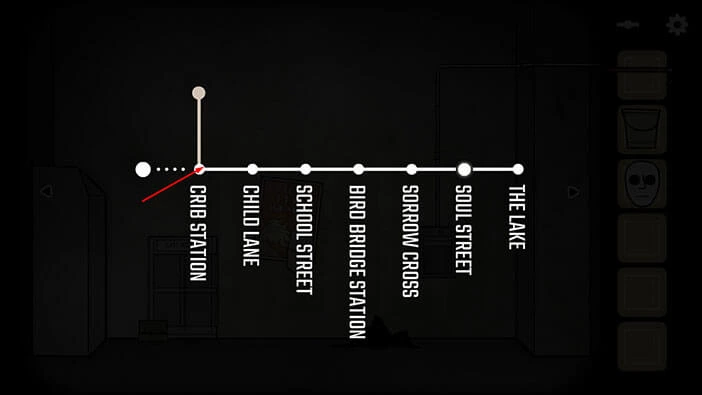
Exit the train, then tap on Laura’s mother to take a closer look at her.
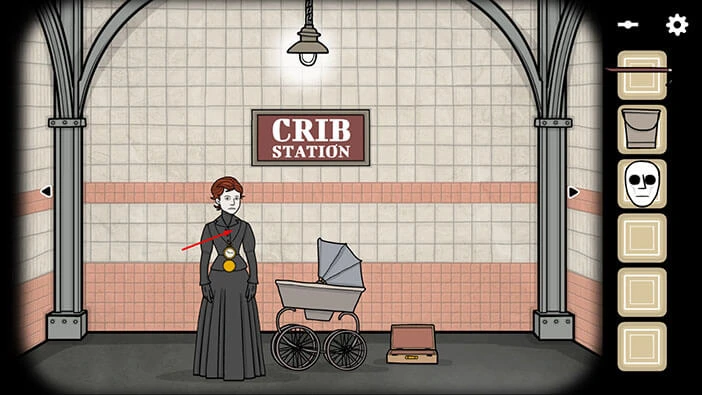
Select the “Mask” from the inventory and put it on her face. You will get the “Behind The Mask” achievement.
Once you’re done, tap on the arrow at the bottom of the screen to go back.

The hint for the next achievement can be found on Rusty Lake’s YouTube channel. The name of the video is “Best Kept Memory | Distribution Center Commercial”. It’s a very short video (under 1 minute) and at the end of the video you will see the phone number “74222”. Memorize/write down this number because we will need it for the next puzzle.
OK, let’s go to the “Child Lane” station and dial this number. Tap on the arrow in the top right corner of the screen to bring up the map, then tap on the “Child Lane” station.

Tap on the phone booth to start the interaction.

Dial the number “74222”. After that, tap on the handset to initiate the conversation.
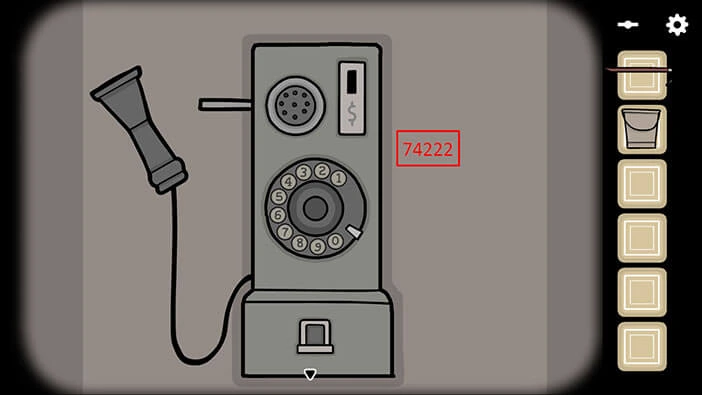
You will talk to Chad Brunswick, and he will tell you that you can get to Best Kept Memory Distribution Center by taking the 25 to 9 metro. Memorize/write down this information.
Once you’re done, tap on the arrow at the bottom of the screen to go back.
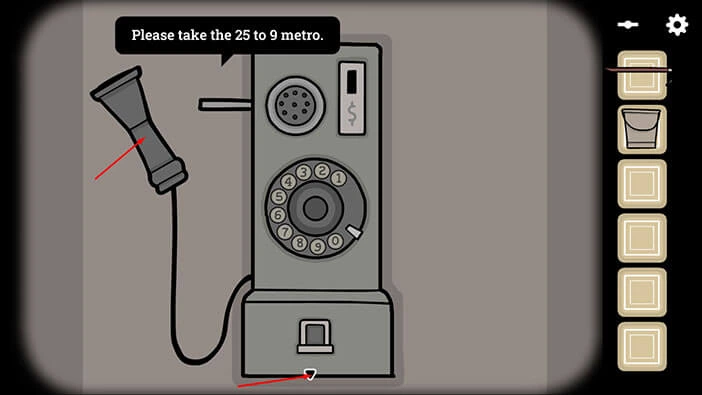
Tap twice on the arrow on the right and you will reach the room with a clock.

Tap on the clock to start the interaction. Rotate the minute hand and set the time on the clock to 25 to 9 (08:35).
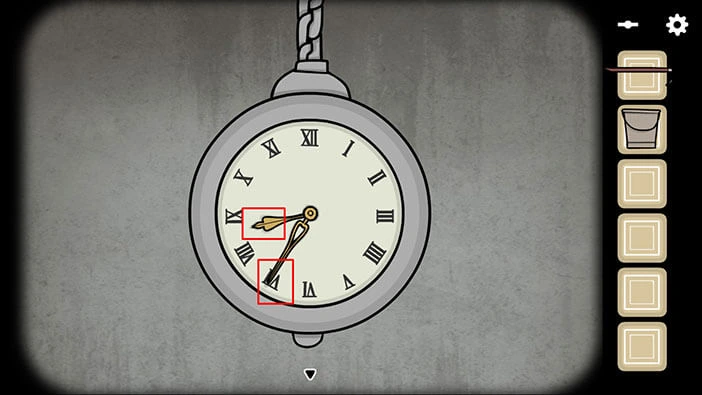
Enter the train and proceed to the next station.
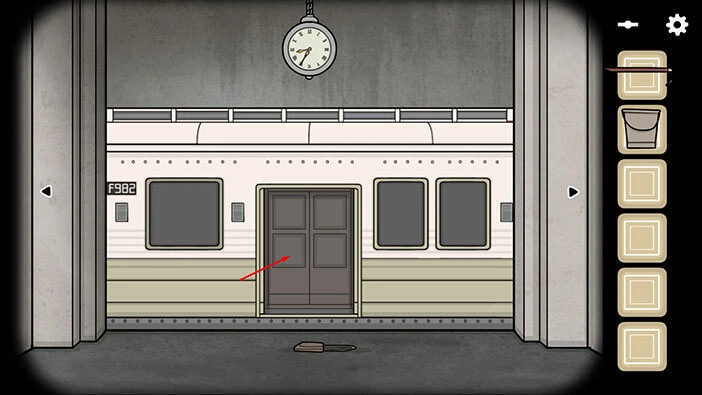
You will reach the new station “Best Kept Memory Distribution Center” which is located above “The Lake” station. Exit the train, then tap on the man in white to take a closer look at him.

He will welcome you, and he will also tell you that you can find all your memories stored on the VHS tapes.
Tap on the arrow at the bottom of the screen to go back.
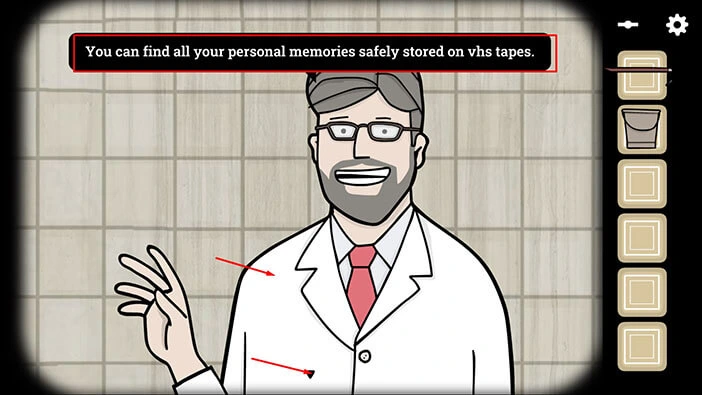
Let’s explore. Tap on the arrow on the left to proceed to the next room.

It’s extremely difficult to explain the next two steps, so I will give you a short version. I think that the next two steps were discovered accidentally.
Tap on the numbers on the machine in front of you to take a closer look at it.

Enter the number “66” then tap on the red button. The machine will take out the box number 66.
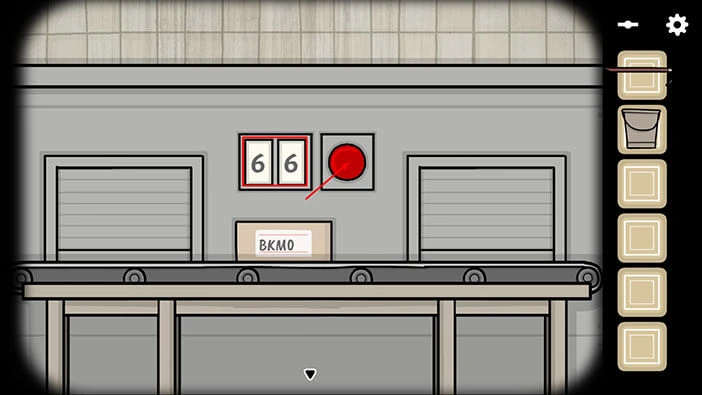
Tap on the red button again to stop the conveyor belt. After that, tap on box number 66 to take a closer look at it, and tap again to open it.

In the box, you will find a “Key” so let’s tap on it to pick it up. After that, tap on the arrow at the bottom of the screen to go back.
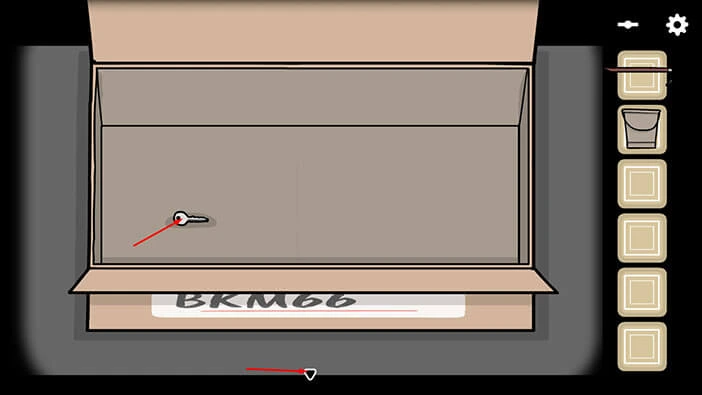
Next, enter the number “23” and then tap on the red button to start the machine. The machine will take out the box number 23.
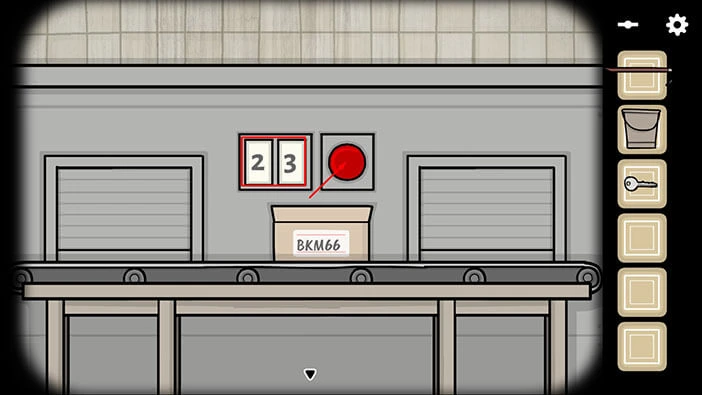
Tap on the red button again to stop the conveyor belt. After that, tap on box number 23 to take a closer look at it, and tap again to open it.
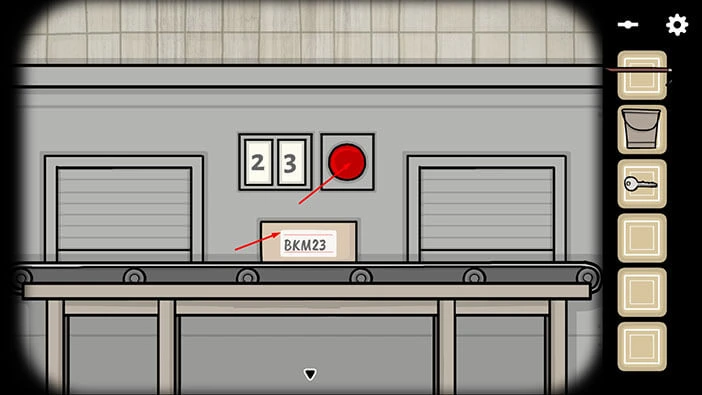
In this box, we can see a lot of videotapes. However, we are looking for a tape named “Vendome_Ba”. This is the ninth tape in the top row, so let’s tap on it to pick it up.
After that, tap on the arrow at the bottom of the screen to go back.
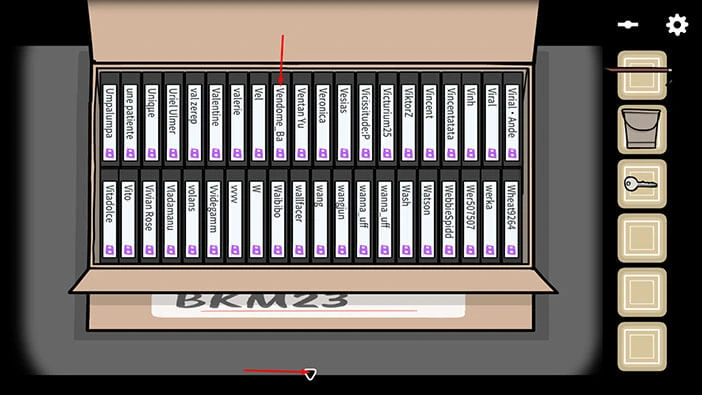
Next, we should go back to the previous room and give the tape to Chad. Tap on the arrow on the right.
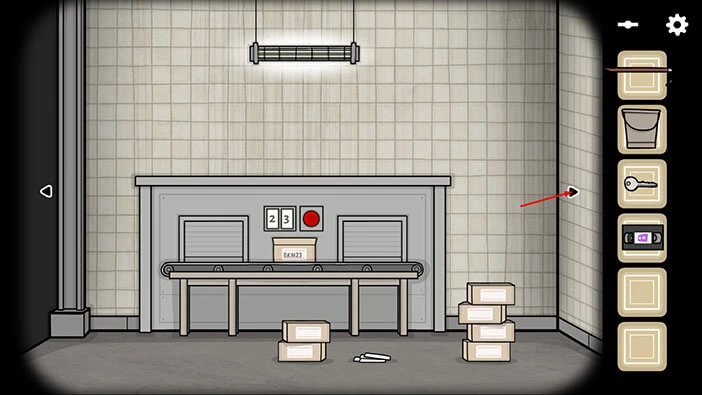
Tap on Chad to take a closer look at him. Select the “Vendome_Ba” VHS tape from the inventory and give it to Chad.

Chad will discover the full name of this person. It’s “Vendome_Barroso”.
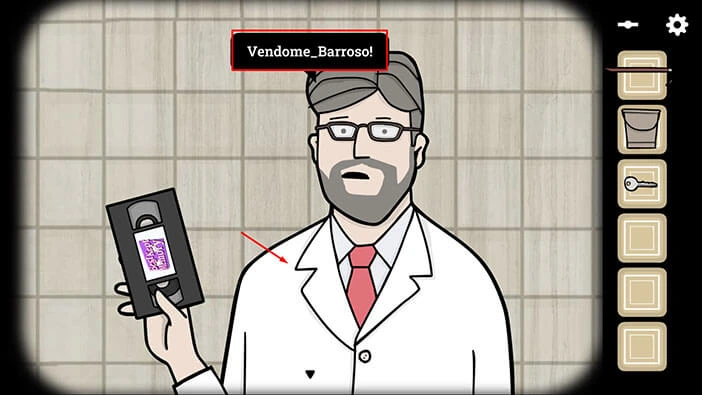
Tap on the VHS tape to take it back. After that, tap on the arrow at the bottom of the screen to go back.

Next, we should play the tape. Tap on the small TV on the left to take a closer look at it.

Select the VHS tape from the inventory and insert it into the slot on the right. After that, tap on the “Play” button to play the tape.
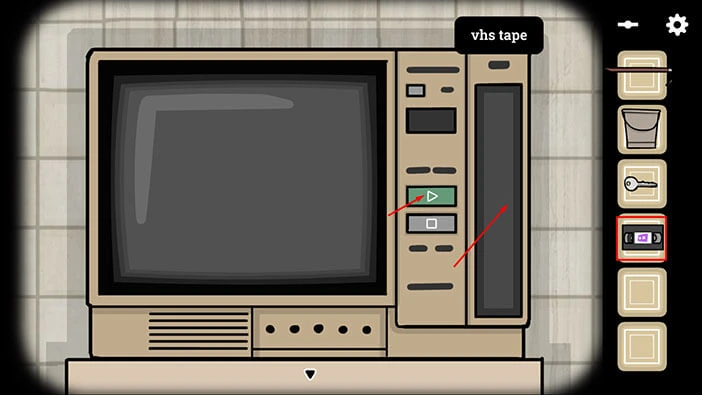
Watch the tape, and after some time you will see a white star in the top left corner of the screen, and you will get the “Your Memories Are Safe With Us” achievement. When you get the achievement, tap on the “Stop” button to turn off the VCR.

Tap on the VHS tape to take it back. After that, tap on the arrow at the bottom of the screen to go back.
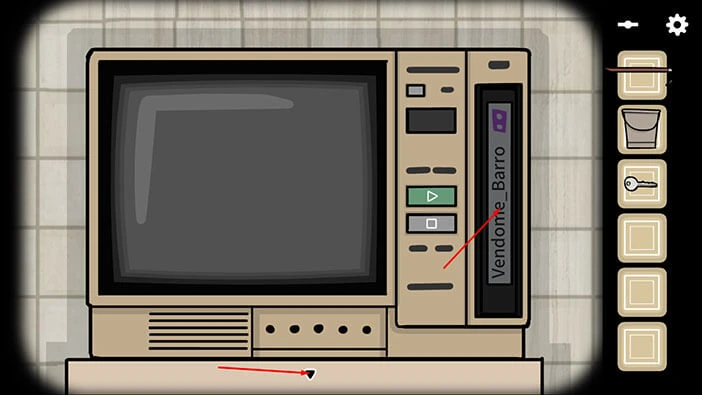
Chad is dead, killed by the demon that is now standing over him. On the floor on the left, you will notice an envelope. Tap on it to take a closer look at it, and tap again to open it.
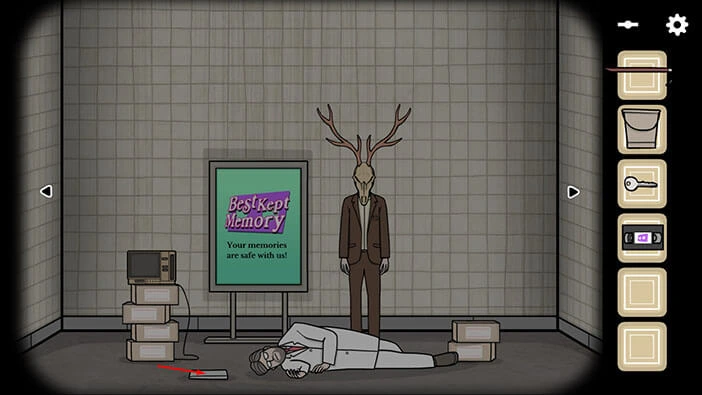
You will discover another “Key”. Tap on it to pick it up. After that, tap on the arrow at the bottom of the screen to go back.
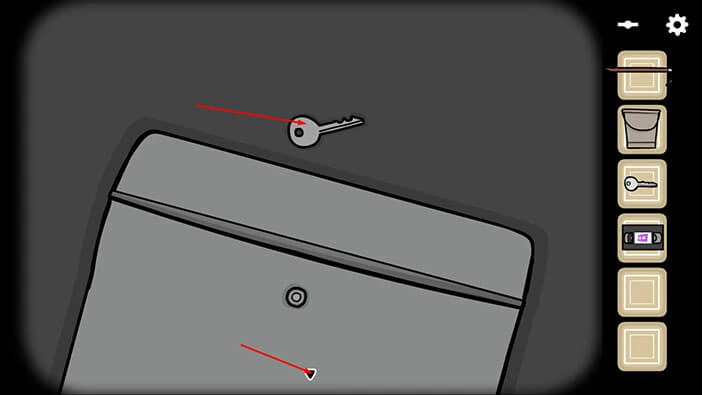
Tap on the demon a few times, and the lights in the room will blink. After that, tap on the arrow on the right to proceed to the next room.
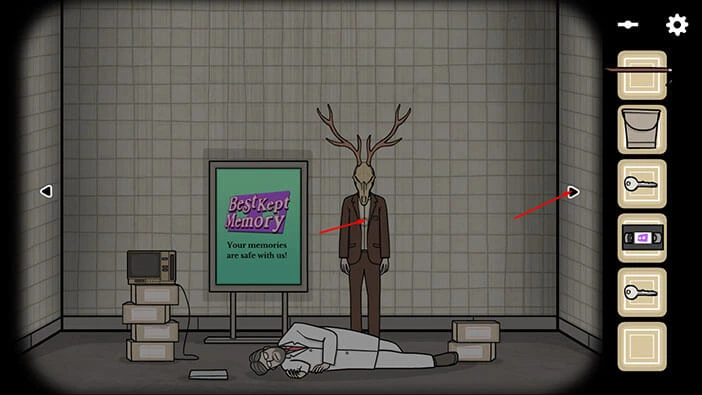
Here, we can see a locked door. To unlock it we need to discover a 10-digit code. The keypad is located just to the right of the door. Well, once we do that, we will get the last achievement.
Let’s go back to the previous room. Tap on the arrow on the left.

You will notice that the demon is gone. Let’s proceed with our final task. Tap on the arrow on the left to go back to the room with the VHS tapes.
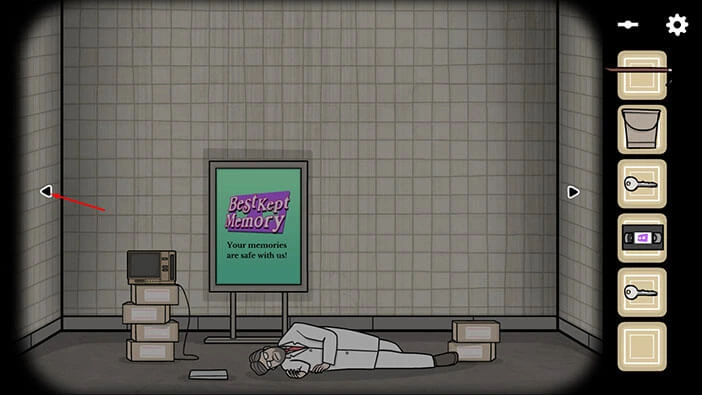
Between two stacks of boxes, you will notice several pieces of paper. Tap on them to take a closer look.

Here, we can see the packing list. This is probably the most complicated puzzle. Long story short, Rusty Lake held a drawing contest (at least that’s my understanding) and there were 10 winners. They published the list of winners, and their names were.
Kat,
Rayiv,
Paigeot,
suvi,
Ace,
Tikibuns
JS777
LaMier
Jimbo
Crowe
Memorize/write down this list, because we will need it in order to solve this puzzle.
So, why is that important? Each of the winners got a VHS tape (at least that’s my understanding) and these tapes are present in the game. So, our task is to go through the boxes and find these tapes.
Our first task is to find the VHS named “Kat”. Now, let’s take a look at the list of boxes in front of us. Here, we can see a box number, and some letters next to it. The letters tell us the names of the tapes that are stored in that box.
If you take a look at box number 11, you will see “Ji-Ke”. That means that in this box we can find all tapes that start with “Ji” and, are ordered alphabetically, ending with tapes whose name starts with “Ke”.
We are looking for “Kat” tape, so it should be located in this box. Memorize/write down this information (box number 11) then tap on the arrow at the bottom of the screen to go back.
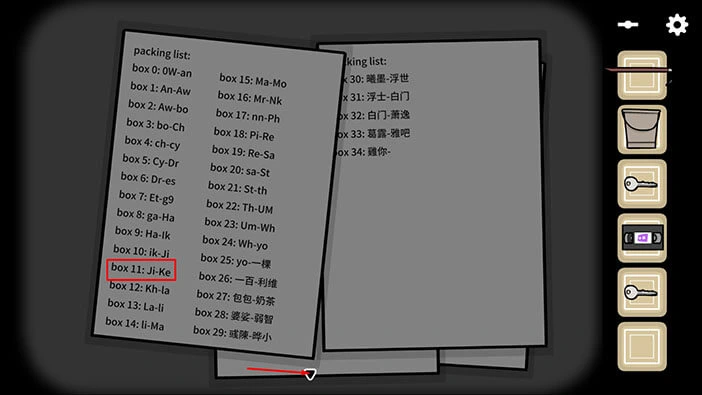
Tap on box number 23 to take a closer look at it, and tap again to look inside. Before we proceed with this task, select the “Vendome_Ba” VHS tape and return it to the box.
After that, tap on the arrow at the bottom of the screen to go back.
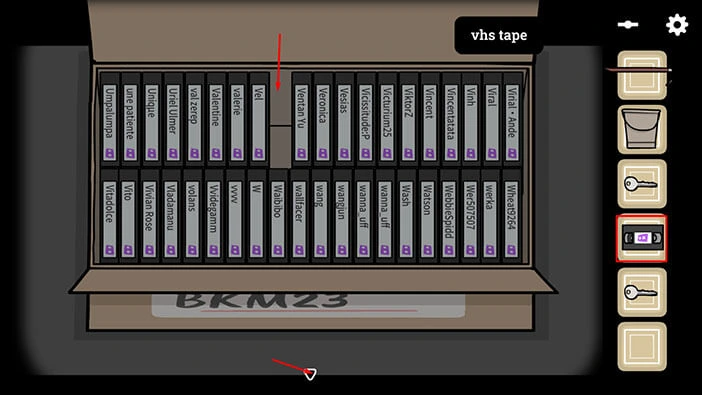
We are looking for box number 11, and the VHS tape named “Kat”.
So, enter the number “11” and then tap on the red button. The machine will take out the box number 11.

Tap on the red button again to stop the conveyor belt. After that, tap on box number 11 to take a closer look at it, and tap again to open it.
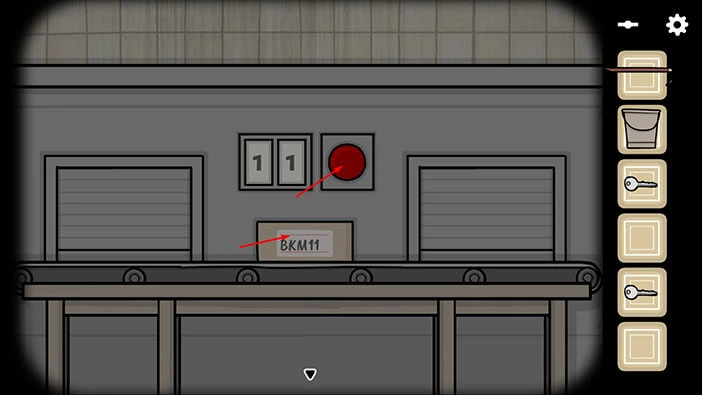
If you look at the tapes, you will notice that the “Kat” tape is the 14th tape in the bottom row. Tap on it to pick it up.
After that, tap on the arrow at the bottom of the screen to go back.
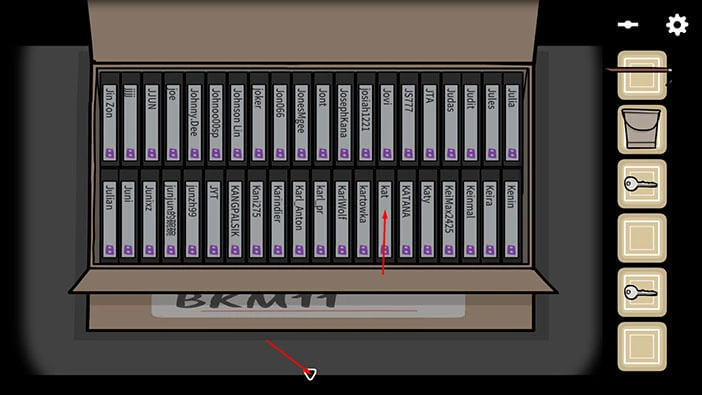
Let’s play the tape. Tap on the arrow on the right to proceed to the room with VCR.

Tap on the TV to take a closer look at it. Select the “Kat” VHS tape from the inventory and insert it into the slot on the right. After that, tap on the “Play” button to play the tape.
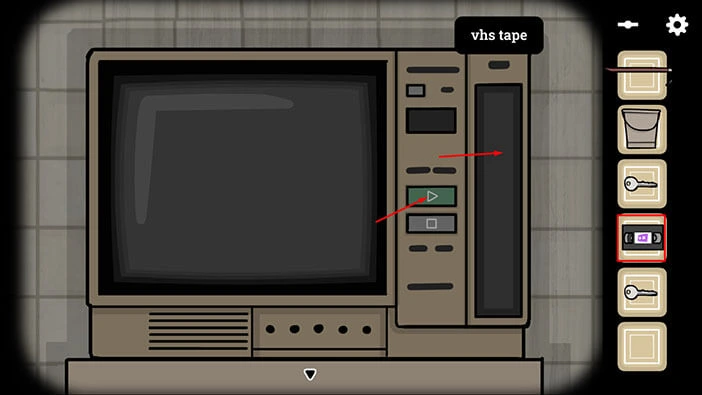
Watch the tape, and, at some point, you will see the number “8”. Memorize/write down this number. This is the first number of the 10-digit code that we will need in order to open the door that we saw previously. To get the other 9 numbers, we have to watch the other 9 tapes from the list.
Once you’re done, tap on the “Stop” button, then tap on the VHS tape to pick it up. After that, tap on the arrow at the bottom of the screen to go back.
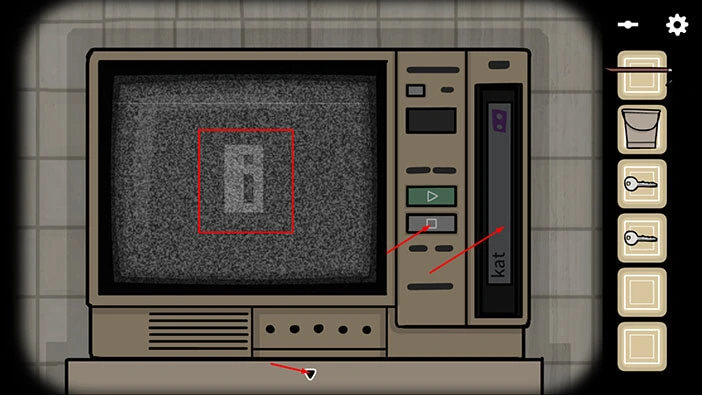
Let’s go back to the previous room and look for the next tape. Tap on the arrow on the left.
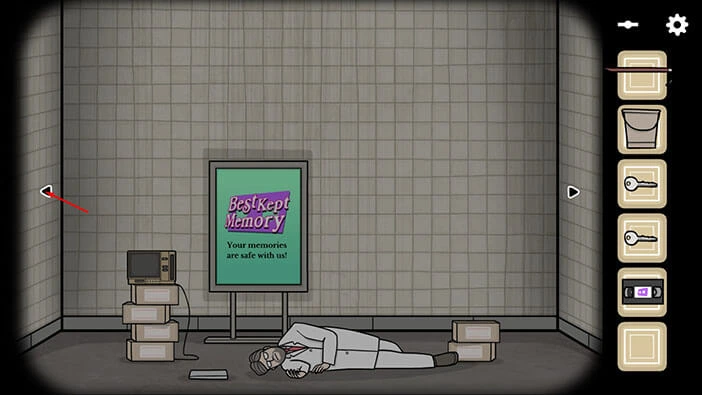
The next name on the list is Rayiv, so tap on the list on the floor to take a closer look at it, and let’s look for the box with his tape.

If you take a look at box number 18, you will see “Pi – Re”. That means that in this box we can find all tapes that start with “Pi” and, are ordered alphabetically, ending with tapes whose name starts with “Re”.
We are looking for “Rayiv” tape, so it should be located in this box. Memorize/write down this information (box number 18) then tap on the arrow at the bottom of the screen to go back.
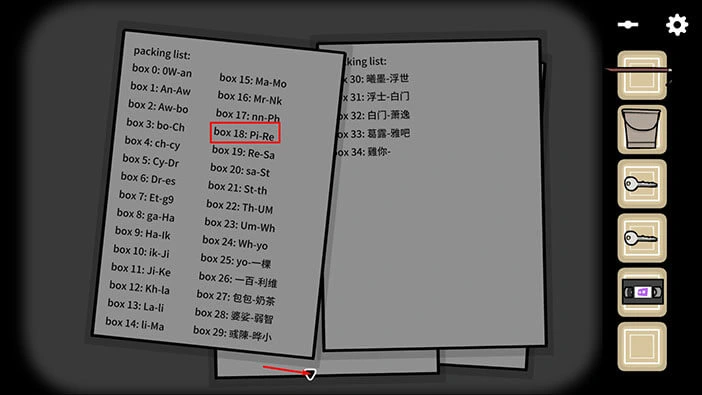
Tap on box number 11 to take a closer look at it, and tap again to look inside. Before we proceed with this task, select the “Kat” VHS tape and return it to the box.
After that, tap on the arrow at the bottom of the screen to go back.

We are looking for box number 18, and the VHS tape named “Rayiv”.
So, enter the number “18” and then tap on the red button. The machine will take out the box number 18.

Tap on the red button again to stop the conveyor belt. After that, tap on box number 18 to take a closer look at it, and tap again to open it.
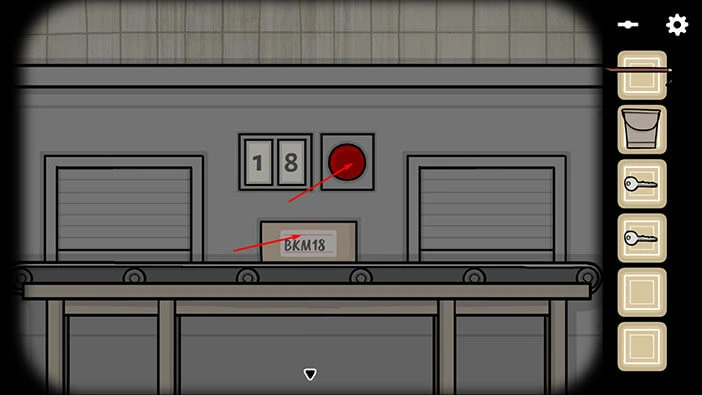
If you look at the tapes, you will notice that the “Rayiv” tape is the 11th tape in the bottom row. Tap on it to pick it up.
After that, tap on the arrow at the bottom of the screen to go back.
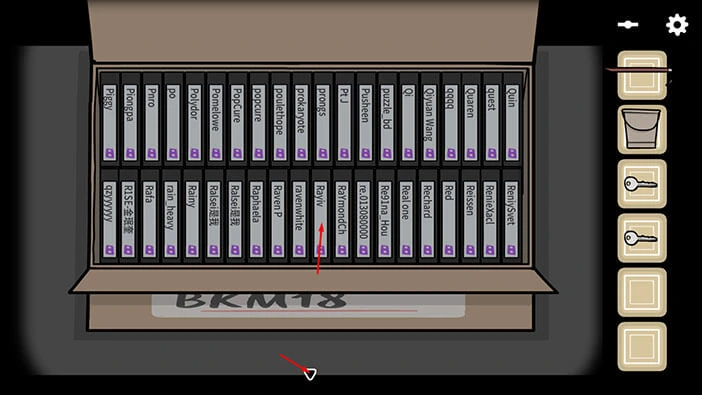
Let’s play the tape. Tap on the arrow on the right to proceed to the room with VCR.

Tap on the TV to take a closer look at it. Select the “Rayiv” VHS tape from the inventory and insert it into the slot on the right. After that, tap on the “Play” button to play the tape.

Watch the tape, and, at some point, you will see the number “3”. Memorize/write down this number. This is the second number of the 10-digit code (so far, we have “83”).
Once you’re done, tap on the “Stop” button, then tap on the VHS tape to pick it up. After that, tap on the arrow at the bottom of the screen to go back.
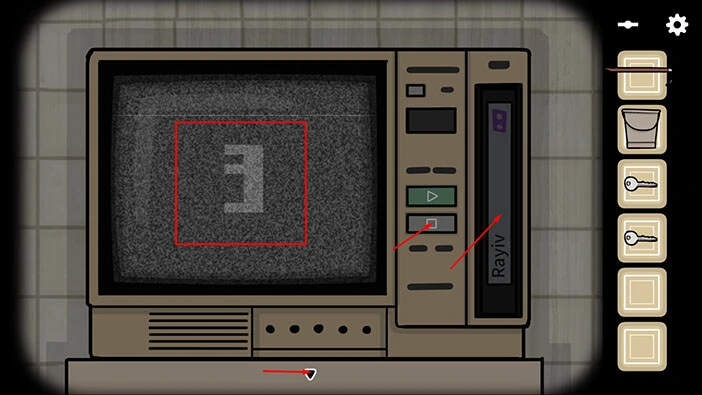
Let’s go back to the previous room and look for the next tape. Tap on the arrow on the left.

The next name on the list is Paigeot, so tap on the list on the floor to take a closer look at it, and let’s look for the box with his tape.
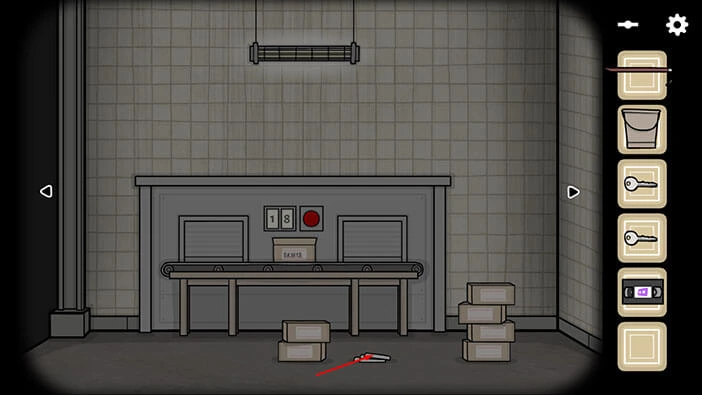
If you take a look at box number 17, you will see “nn – Ph”. That means that in this box we can find all tapes that start with “nn” and, are ordered alphabetically, ending with tapes whose name starts with “Ph”.
We are looking for “Paigeot” tape, so it should be located in this box. Memorize/write down this information (box number 17) then tap on the arrow at the bottom of the screen to go back.
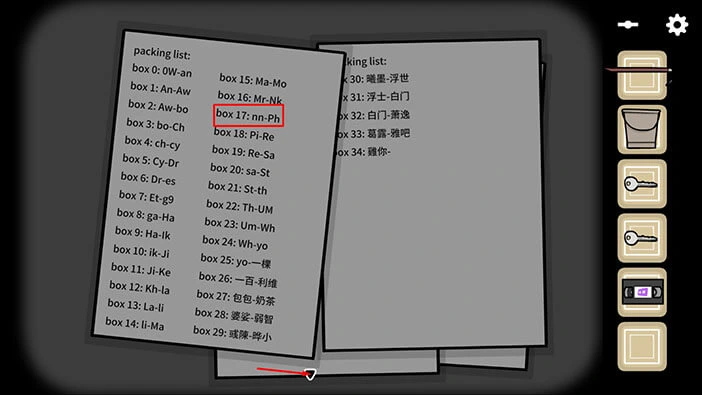
Tap on box number 18 to take a closer look at it, and tap again to look inside. Before we proceed with this task, select the “Rayiv” VHS tape and return it to the box.
After that, tap on the arrow at the bottom of the screen to go back.
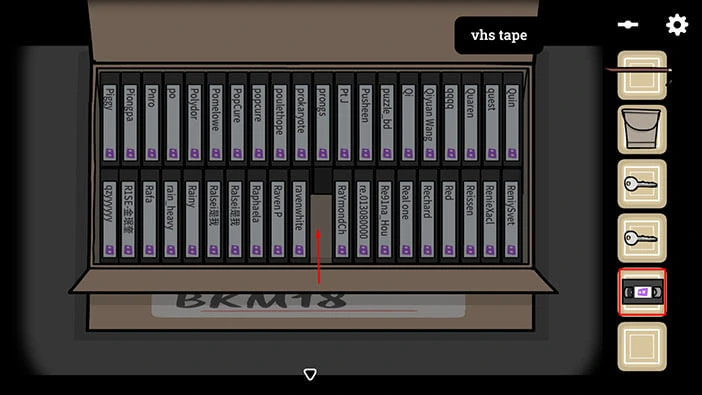
We are looking for box number 17, and the VHS tape named “Paigeot”.
So, enter the number “17” and then tap on the red button. The machine will take out the box number 17.

Tap on the red button again to stop the conveyor belt. After that, tap on box number 17 to take a closer look at it, and tap again to open it.
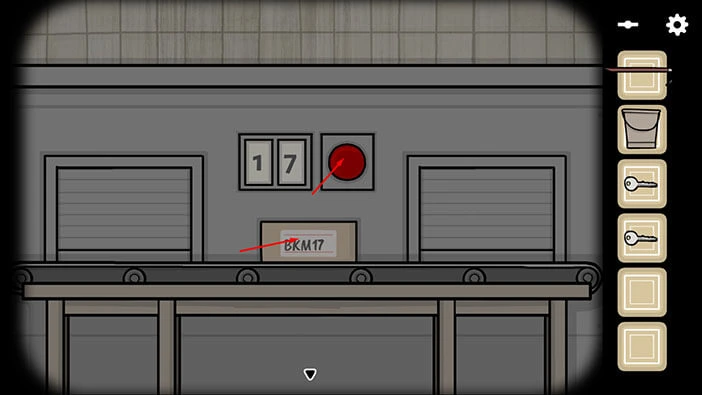
If you look at the tapes, you will notice that the “Paigeot” tape is the 11th tape in the bottom row. Tap on it to pick it up.
After that, tap on the arrow at the bottom of the screen to go back.
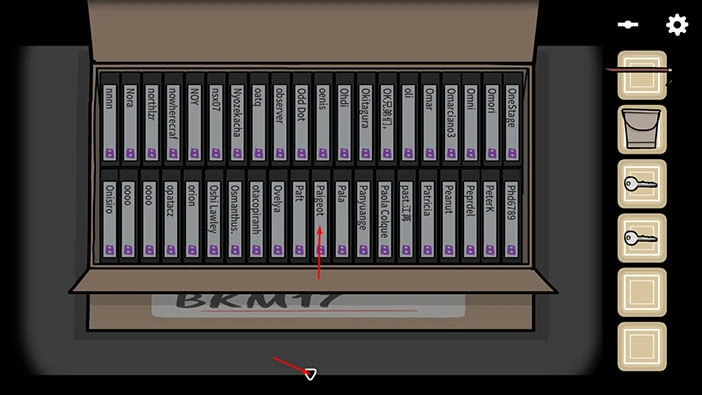
Let’s play the tape. Tap on the arrow on the right to proceed to the room with VCR.

Tap on the TV to take a closer look at it. Select the “Paigeot” VHS tape from the inventory and insert it into the slot on the right. After that, tap on the “Play” button to play the tape.
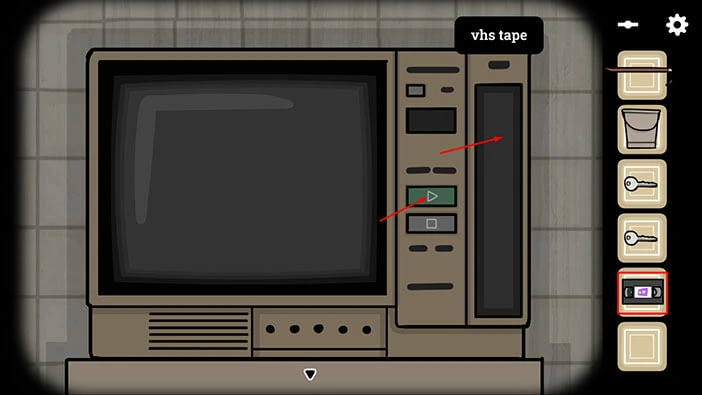
Watch the tape, and, at some point, you will see the number “5”. Memorize/write down this number. This is the third number of the 10-digit code (so far, we have “835”).
Once you’re done, tap on the “Stop” button, then tap on the VHS tape to pick it up. After that, tap on the arrow at the bottom of the screen to go back.
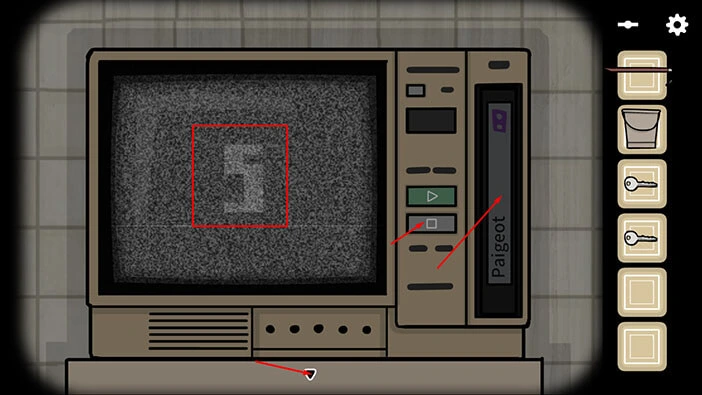
Let’s go back to the previous room and look for the next tape. Tap on the arrow on the left.
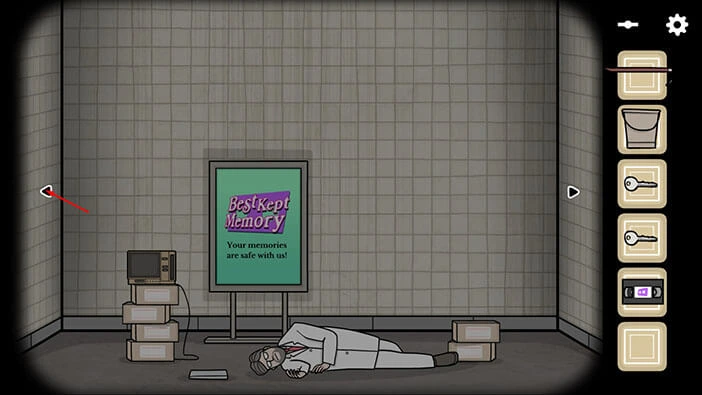
The next name on the list is suvi, so tap on the list on the floor to take a closer look at it, and let’s look for the box with his tape.

If you take a look at box number 21, you will see “St – th”. That means that in this box we can find all tapes that start with “St” and, are ordered alphabetically, ending with tapes whose name starts with “th”.
We are looking for “suvi” tape, so it should be located in this box. Memorize/write down this information (box number 21) then tap on the arrow at the bottom of the screen to go back.
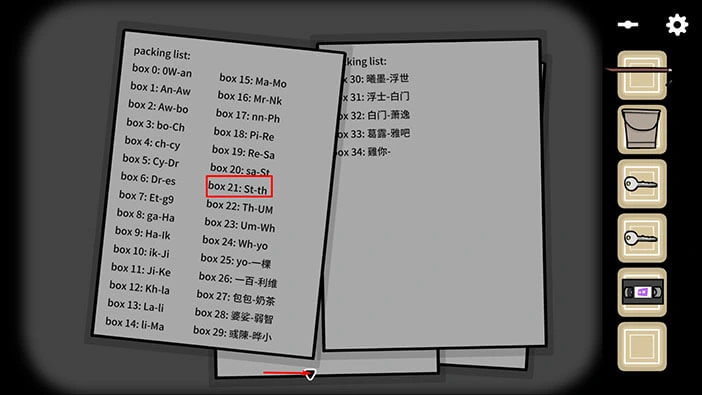
Tap on box number 17 to take a closer look at it, and tap again to look inside. Before we proceed with this task, select the “Paigeot” VHS tape and return it to the box.
After that, tap on the arrow at the bottom of the screen to go back.

We are looking for box number 21, and the VHS tape named “suvi”.
So, enter the number “21” and then tap on the red button. The machine will take out the box number 21.
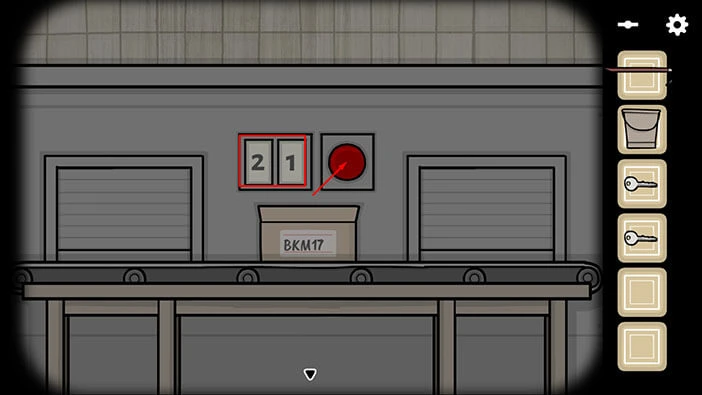
Tap on the red button again to stop the conveyor belt. After that, tap on box number 21 to take a closer look at it, and tap again to open it.

If you look at the tapes, you will notice that the “suvi” tape is the 17th tape in the top row. Tap on it to pick it up.
After that, tap on the arrow at the bottom of the screen to go back.
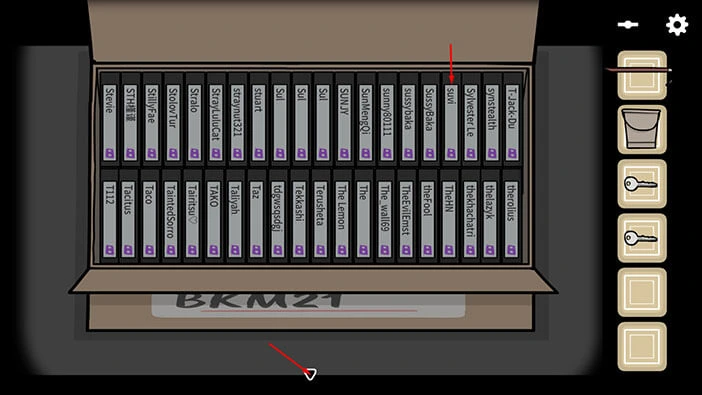
Let’s play the tape. Tap on the arrow on the right to proceed to the room with VCR.
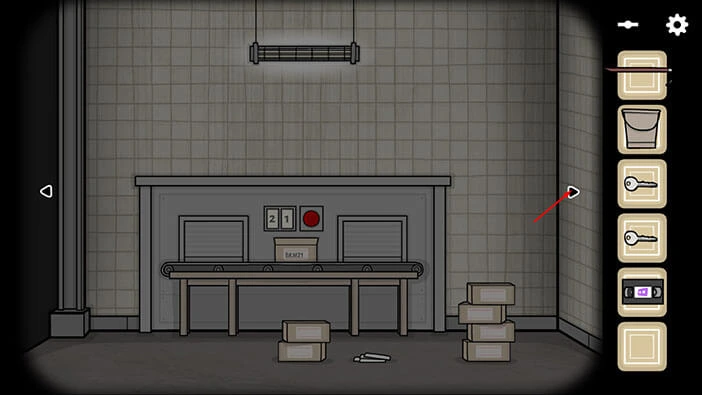
Tap on the TV to take a closer look at it. Select the “suvi” VHS tape from the inventory and insert it into the slot on the right. After that, tap on the “Play” button to play the tape.
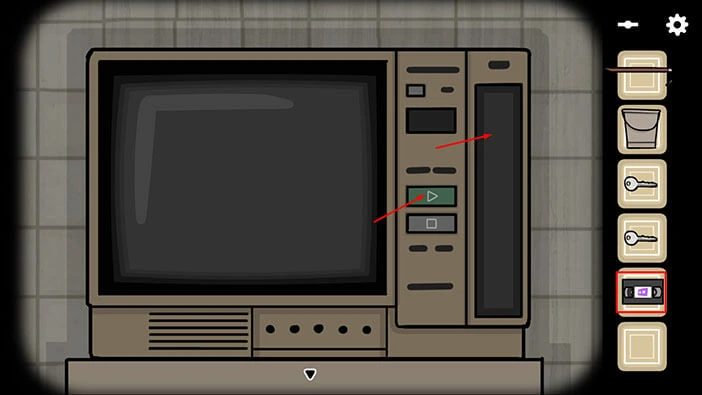
Watch the tape, and, at some point, you will see the number “7”. Memorize/write down this number. This is the fourth number of the 10-digit code (so far, we have “8357”).
Once you’re done, tap on the “Stop” button, then tap on the VHS tape to pick it up. After that, tap on the arrow at the bottom of the screen to go back.
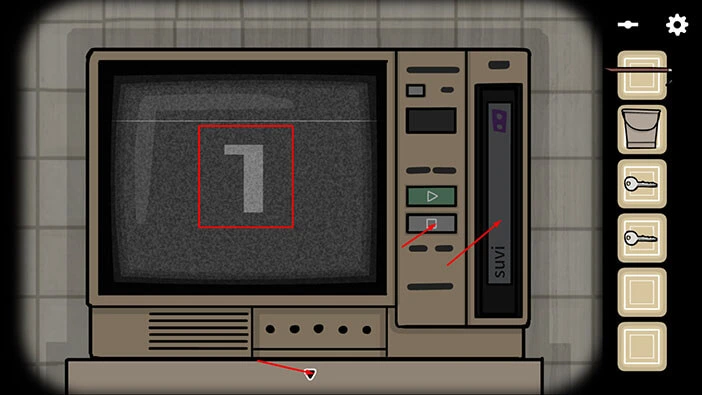
Let’s go back to the previous room and look for the next tape. Tap on the arrow on the left.
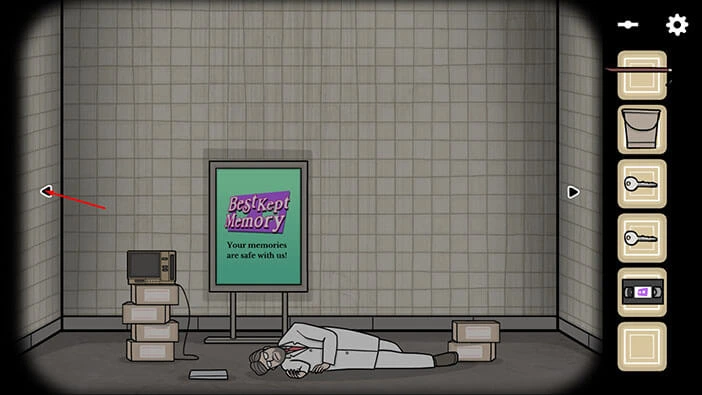
The next name on the list is Ace, so tap on the list on the floor to take a closer look at it, and let’s look for the box with his tape.

If you take a look at the box number 0, you will see “0W – an”. That means that in this box we can find all tapes that start with “0W” and, are ordered alphabetically, ending with tapes whose name starts with “an”.
We are looking for an “Ace” tape, so it should be located in this box. Memorize/write down this information (box number 0) then tap on the arrow at the bottom of the screen to go back.
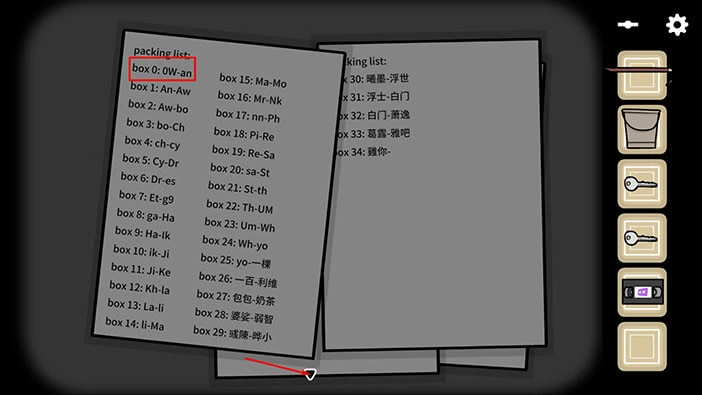
Tap on box number 21 to take a closer look at it, and tap again to look inside. Before we proceed with this task, select the “suvi” VHS tape and return it to the box.
After that, tap on the arrow at the bottom of the screen to go back.

We are looking for box number 0, and the VHS tape named “Ace”.
So, enter the number “00” and then tap on the red button. The machine will take out the box number 0.
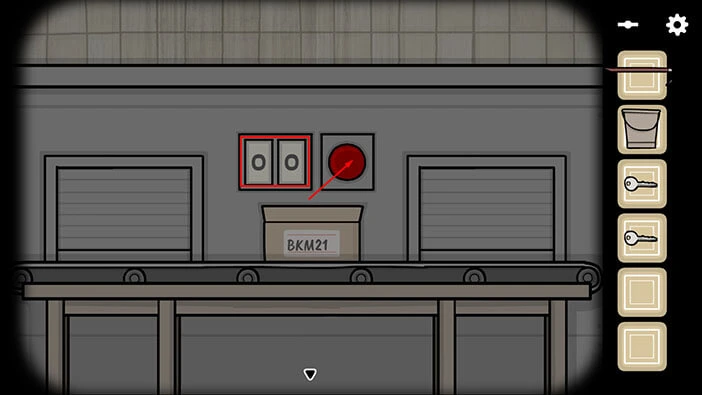
Tap on the red button again to stop the conveyor belt. After that, tap on box number 0 to take a closer look at it, and tap again to open it.
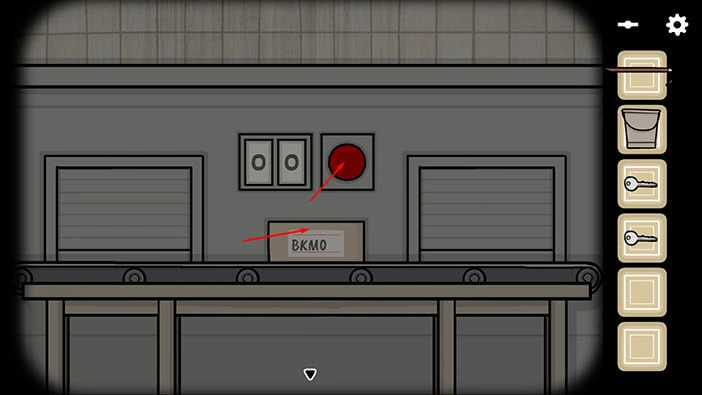
If you look at the tapes, you will notice that the “Ace” tape is the 13th tape in the top row. Tap on it to pick it up.
After that, tap on the arrow at the bottom of the screen to go back.
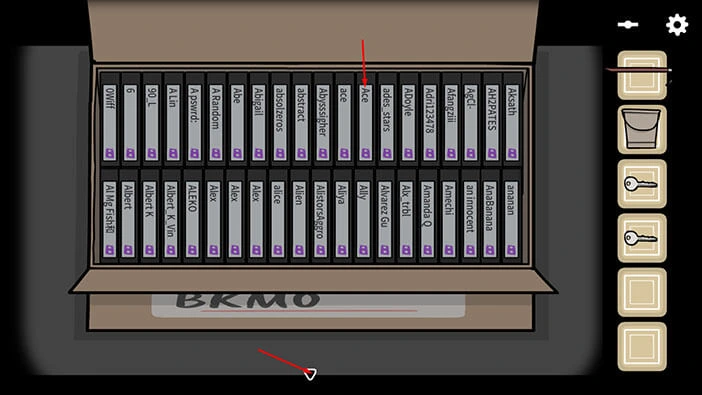
Let’s play the tape. Tap on the arrow on the right to proceed to the room with VCR.

Tap on the TV to take a closer look at it. Select the “Ace” VHS tape from the inventory and insert it into the slot on the right. After that, tap on the “Play” button to play the tape.
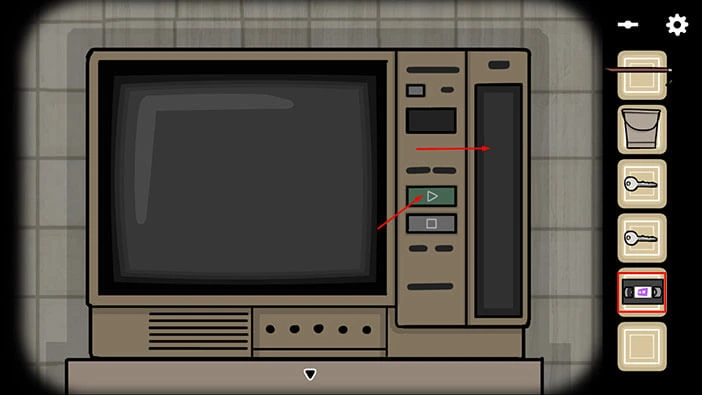
Watch the tape, and, at some point, you will see the number “9”. Memorize/write down this number. This is the fifth number of the 10-digit code (so far, we have “83579”).
Once you’re done, tap on the “Stop” button, then tap on the VHS tape to pick it up. After that, tap on the arrow at the bottom of the screen to go back.
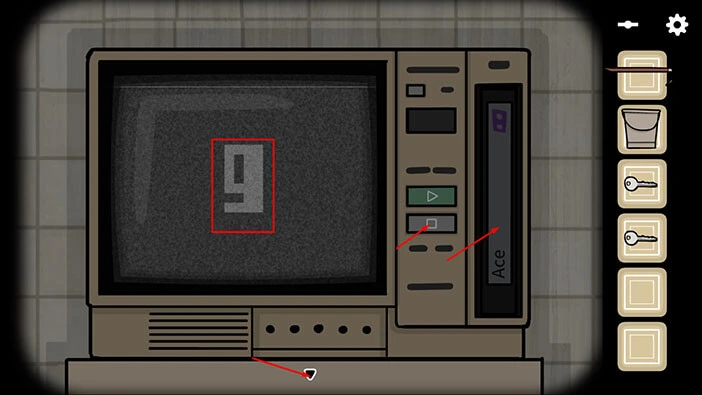
Let’s go back to the previous room and look for the next tape. Tap on the arrow on the left.

The next name on the list is Tikibuns, so tap on the list on the floor to take a closer look at it, and let’s look for the box with his tape.

If you take a look at box number 22, you will see “Th – UM”. That means that in this box we can find all tapes that start with “Th” and, are ordered alphabetically, ending with tapes whose name starts with “UM”.
We are looking for a “Tikibuns” tape, so it should be located in this box. Memorize/write down this information (box number 22) then tap on the arrow at the bottom of the screen to go back.
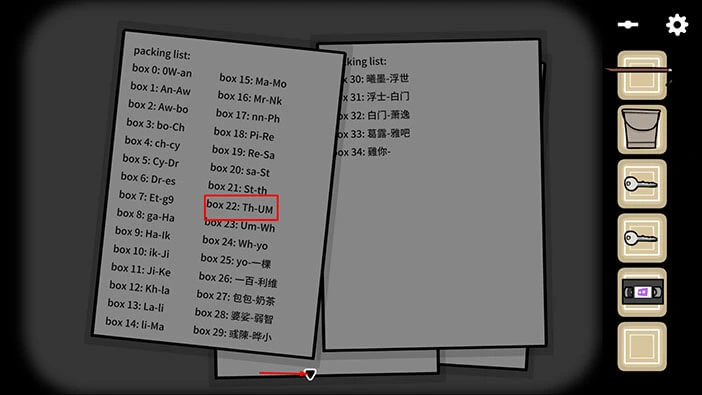
Tap on the box number 0 to take a closer look at it, and tap again to look inside. Before we proceed with this task, select the “Ace” VHS tape and return it to the box.
After that, tap on the arrow at the bottom of the screen to go back.
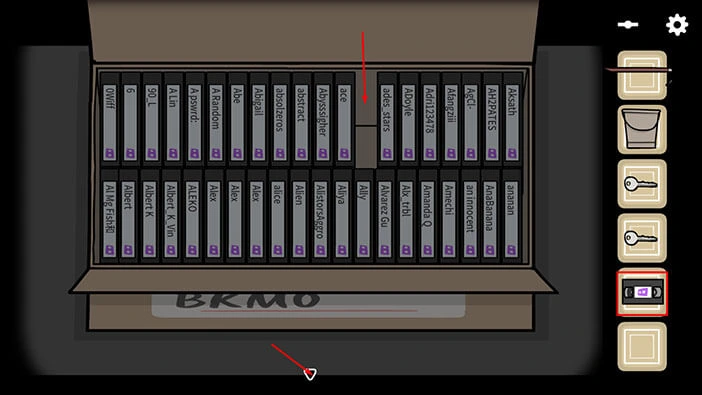
We are looking for box number 22, and the VHS tape named “Tikibuns”.
So, enter the number “22” and then tap on the red button. The machine will take out the box number 22.
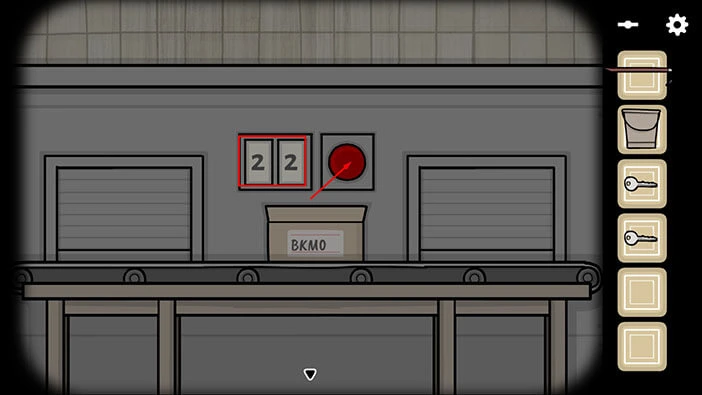
Tap on the red button again to stop the conveyor belt. After that, tap on box number 22 to take a closer look at it, and tap again to open it.
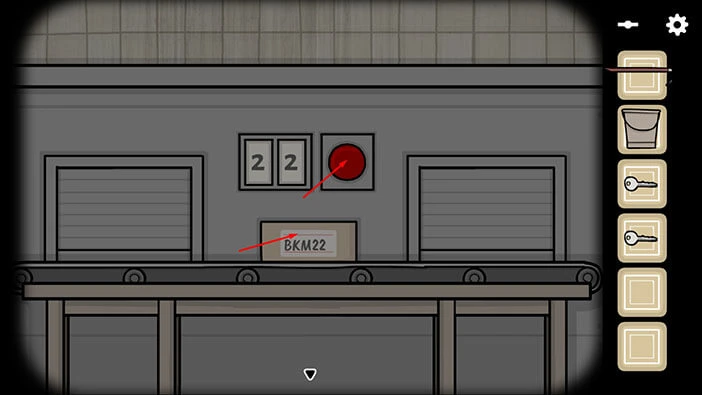
If you look at the tapes, you will notice that the “Tikibuns” tape is the 5th tape in the top row. Tap on it to pick it up.
After that, tap on the arrow at the bottom of the screen to go back.

Let’s play the tape. Tap on the arrow on the right to proceed to the room with VCR.

Tap on the TV to take a closer look at it. Select the “Tikibuns” VHS tape from the inventory and insert it into the slot on the right. After that, tap on the “Play” button to play the tape.
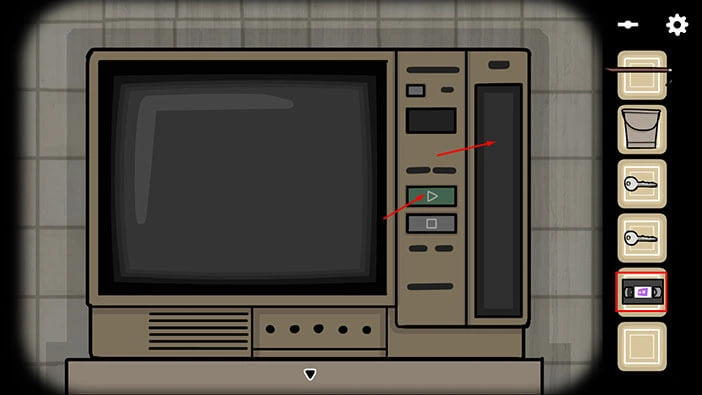
Watch the tape, and, at some point, you will see the number “9”. Memorize/write down this number. This is the sixth number of the 10-digit code (so far, we have “835799”).
Once you’re done, tap on the “Stop” button, then tap on the VHS tape to pick it up. After that, tap on the arrow at the bottom of the screen to go back.
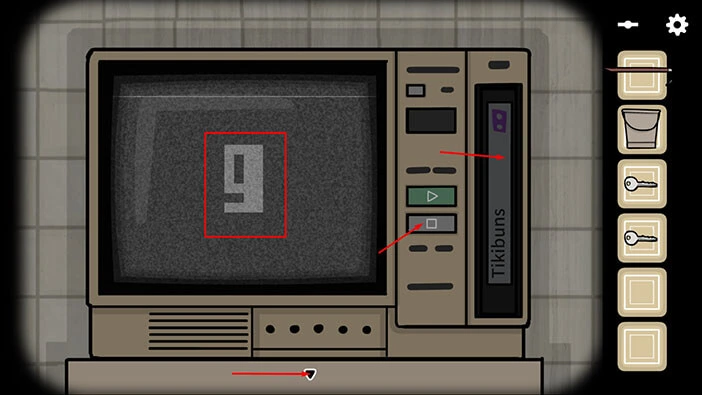
Let’s go back to the previous room and look for the next tape. Tap on the arrow on the left.
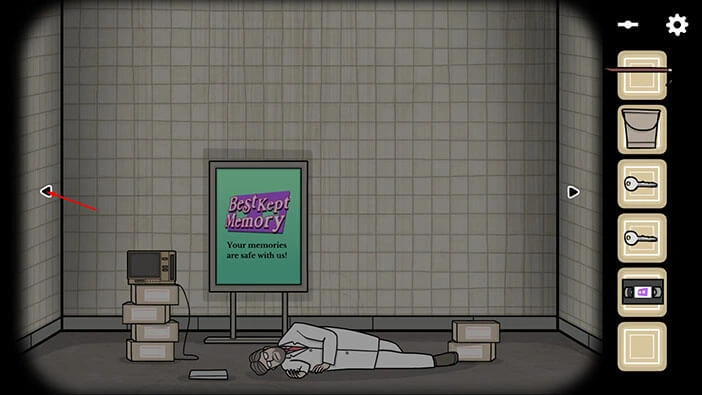
The next name on the list is JS777, so tap on the list on the floor to take a closer look at it, and let’s look for the box with his tape.
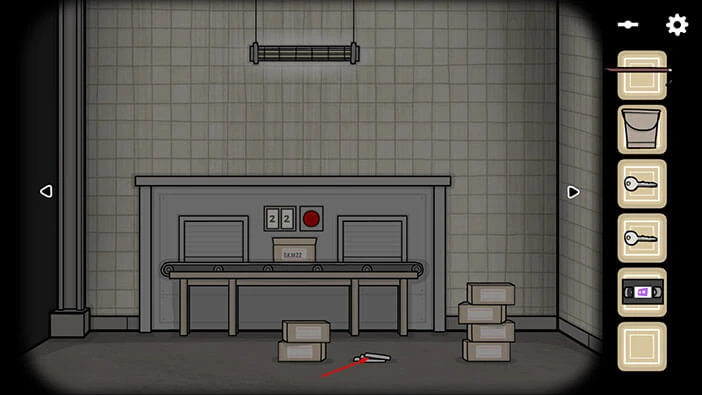
If you take a look at box number 11, you will see “Ji-Ke”. That means that in this box we can find all tapes that start with “Ji” and, are ordered alphabetically, ending with tapes whose name starts with “Ke”.
We are looking for “JS777” tape, so it should be located in this box. Memorize/write down this information (box number 11) then tap on the arrow at the bottom of the screen to go back.
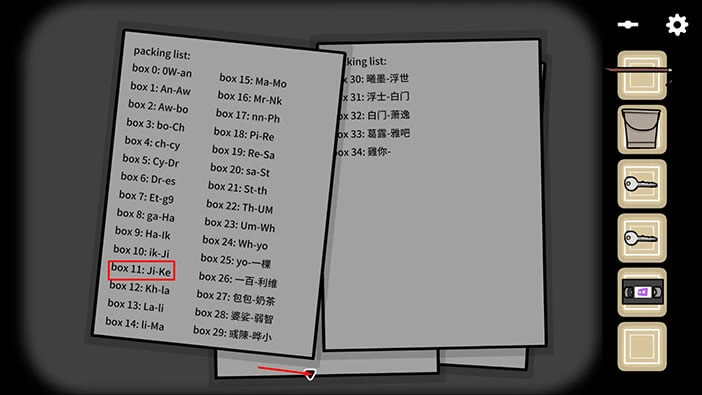
Tap on box number 22 to take a closer look at it, and tap again to look inside. Before we proceed with this task, select the “Tikibuns” VHS tape and return it to the box.
After that, tap on the arrow at the bottom of the screen to go back.
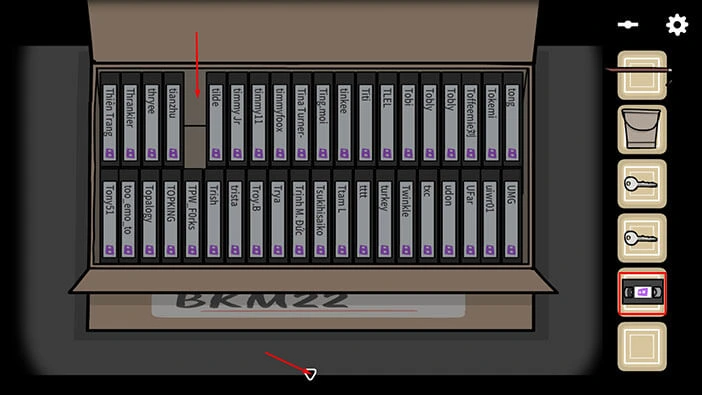
We are looking for box number 11, and the VHS tape named “JS777”.
So, enter the number “11” and then tap on the red button. The machine will take out the box number 11.

Tap on the red button again to stop the conveyor belt. After that, tap on box number 11 to take a closer look at it, and tap again to open it.

If you look at the tapes, you will notice that the “JS777” tape is the 15th tape in the top row. Tap on it to pick it up.
After that, tap on the arrow at the bottom of the screen to go back.
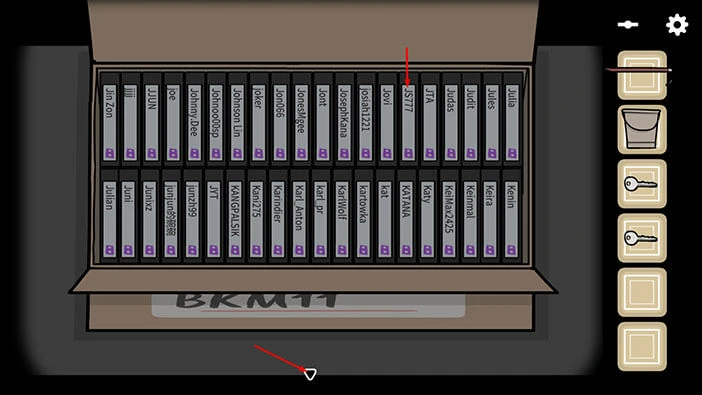
Let’s play the tape. Tap on the arrow on the right to proceed to the room with VCR.
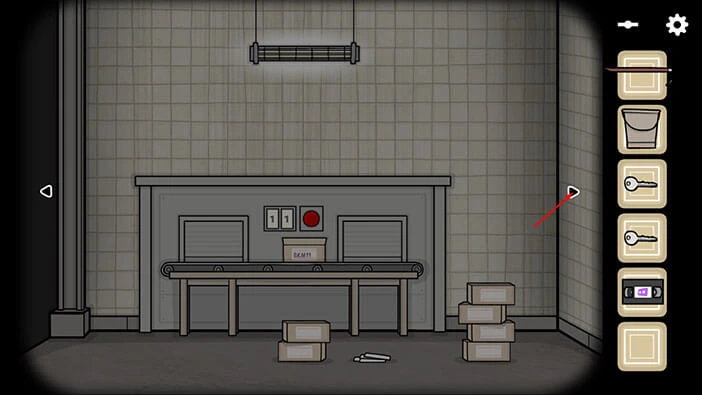
Tap on the TV to take a closer look at it. Select the “JS777” VHS tape from the inventory and insert it into the slot on the right. After that, tap on the “Play” button to play the tape.
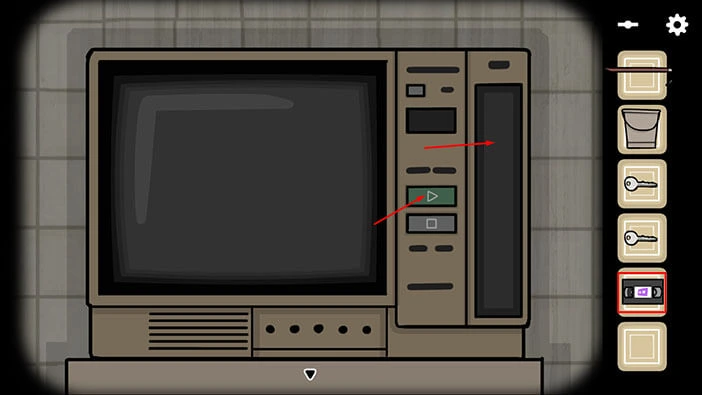
Watch the tape, and, at some point, you will see the number “2”. Memorize/write down this number. This is the seventh number of the 10-digit code (so far, we have “8357992”).
Once you’re done, tap on the “Stop” button, then tap on the VHS tape to pick it up. After that, tap on the arrow at the bottom of the screen to go back.
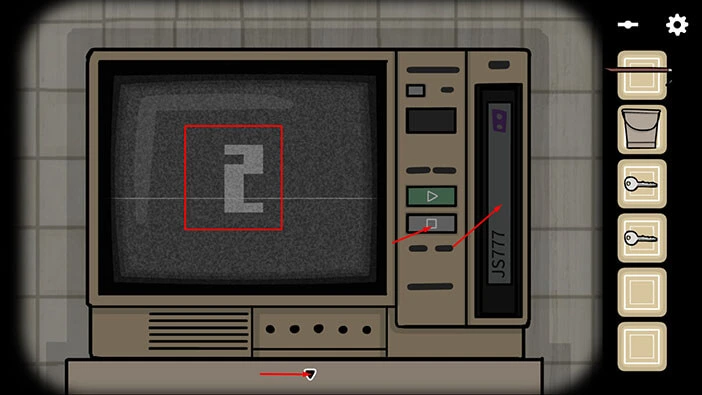
Let’s go back to the previous room and look for the next tape. Tap on the arrow on the left.
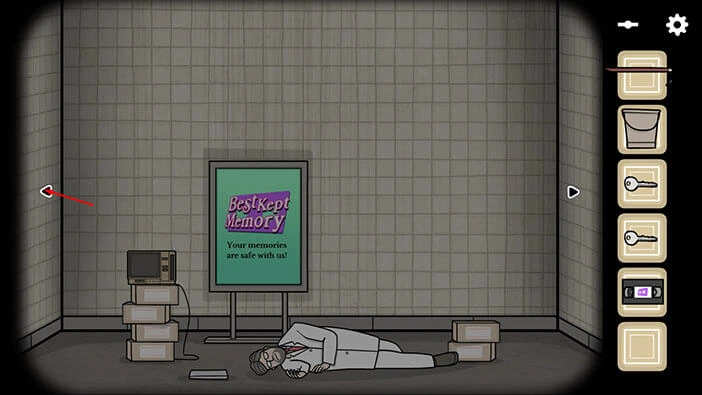
The next name on the list is LaMier, so tap on the list on the floor to take a closer look at it, and let’s look for the box with his tape.
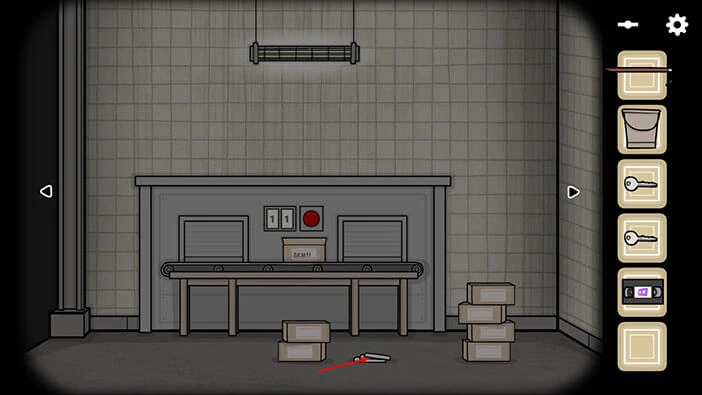
If you take a look at box number 12, you will see “Kh – la”. That means that in this box we can find all tapes that start with “Kh” and, are ordered alphabetically, ending with tapes whose name starts with “la”.
We are looking for a “LaMier” tape, so it should be located in this box. Memorize/write down this information (box number 12) then tap on the arrow at the bottom of the screen to go back.
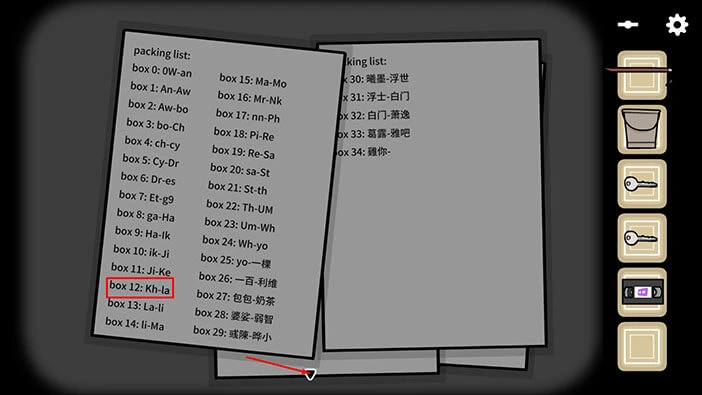
Tap on box number 11 to take a closer look at it, and tap again to look inside. Before we proceed with this task, select the “JS777” VHS tape and return it to the box.
After that, tap on the arrow at the bottom of the screen to go back.
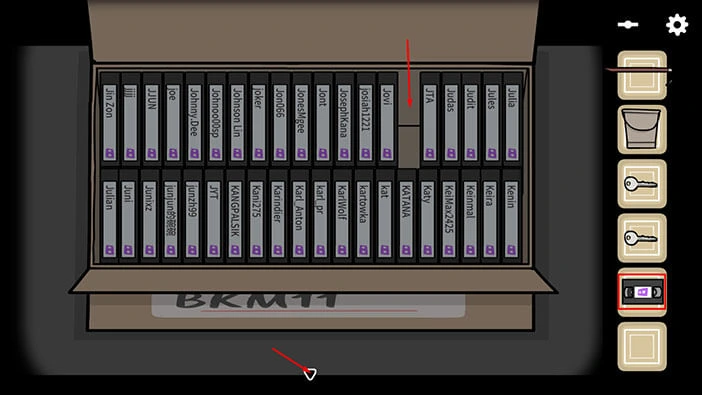
We are looking for box number 12, and the VHS tape named “LaMier”.
So, enter the number “12” and then tap on the red button. The machine will take out the box number 12.

Tap on the red button again to stop the conveyor belt. After that, tap on box number 12 to take a closer look at it, and tap again to open it.
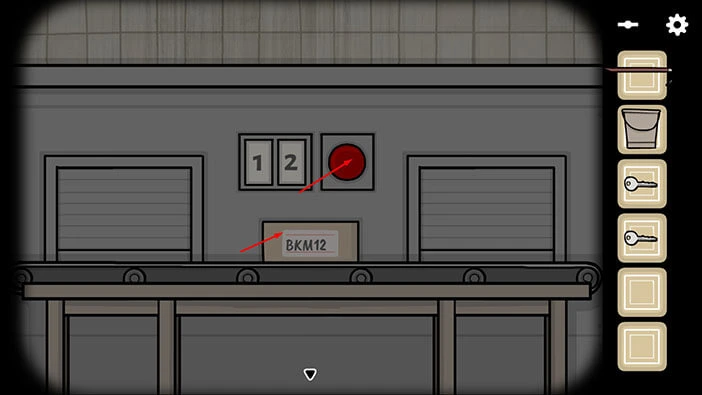
If you look at the tapes, you will notice that the “LaMier” tape is the 16th tape in the bottom row. Tap on it to pick it up.
After that, tap on the arrow at the bottom of the screen to go back.

Let’s play the tape. Tap on the arrow on the right to proceed to the room with VCR.

Tap on the TV to take a closer look at it. Select the “LaMier” VHS tape from the inventory and insert it into the slot on the right. After that, tap on the “Play” button to play the tape.
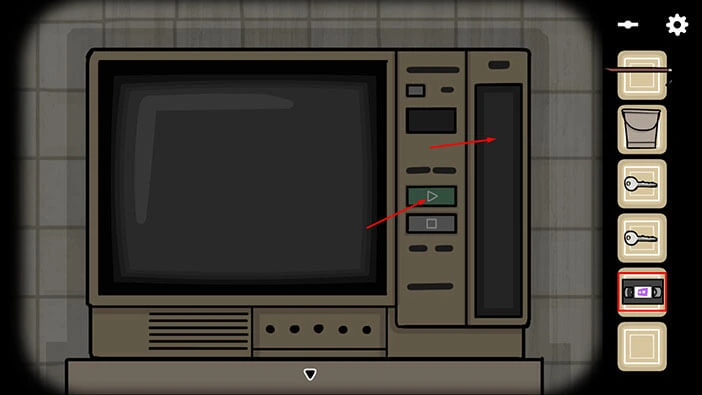
Watch the tape, and, at some point, you will see the number “4”. Memorize/write down this number. This is the eighth number of the 10-digit code (so far, we have “83579924”).
Once you’re done, tap on the “Stop” button, then tap on the VHS tape to pick it up. After that, tap on the arrow at the bottom of the screen to go back.
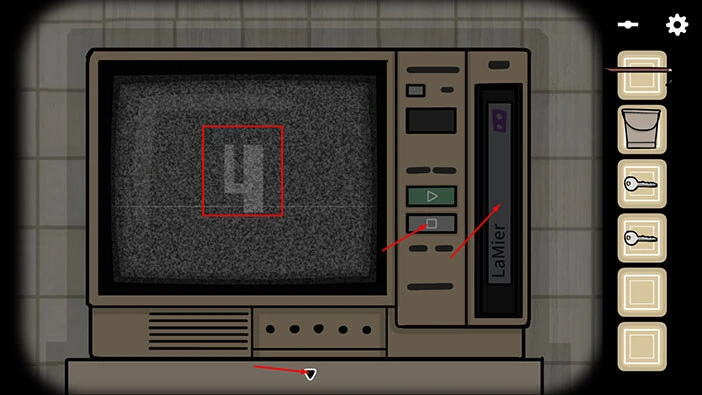
Let’s go back to the previous room and look for the next tape. Tap on the arrow on the left.
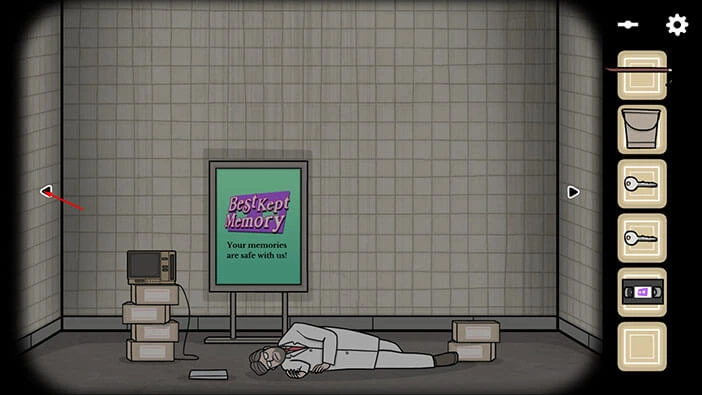
The next name on the list is Jimbo, so tap on the list on the floor to take a closer look at it, and let’s look for the box with his tape.

If you take a look at box number 10, you will see “ik – Ji”. That means that in this box we can find all tapes that start with “ik” and, are ordered alphabetically, ending with tapes whose name starts with “Ji”.
We are looking for “Jimbo” tape, so it should be located in this box. Memorize/write down this information (box number 10) then tap on the arrow at the bottom of the screen to go back.
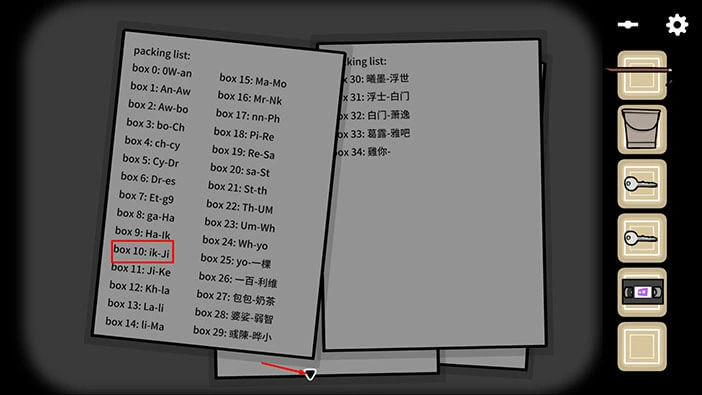
Tap on box number 12 to take a closer look at it, and tap again to look inside. Before we proceed with this task, select the “LaMier” VHS tape and return it to the box.
After that, tap on the arrow at the bottom of the screen to go back.

We are looking for box number 10, and the VHS tape named “Jimbo”.
So, enter the number “10” and then tap on the red button. The machine will take out the box number 10.

Tap on the red button again to stop the conveyor belt. After that, tap on box number 10 to take a closer look at it, and tap again to open it.
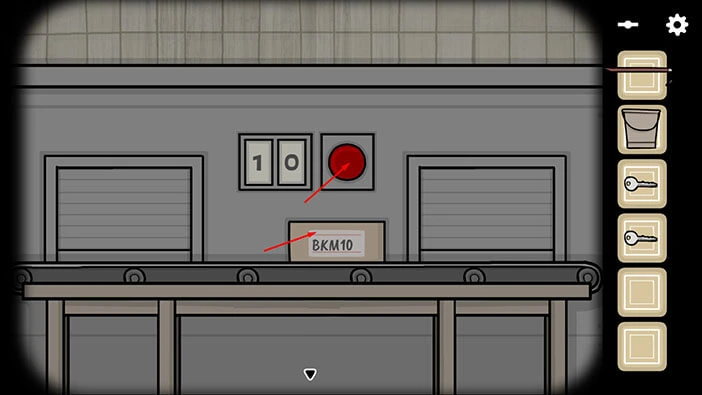
If you look at the tapes, you will notice that the “Jimbo” tape is the 17th tape in the bottom row. But there is also another Jimbo tape, the 18th tape in the bottom row. So, let’s tap on the seventeenth “Jimbo” tape to pick it up, hoping that we got the right one.
After that, tap on the arrow at the bottom of the screen to go back.

Let’s play the tape. Tap on the arrow on the right to proceed to the room with VCR.

Tap on the TV to take a closer look at it. Select the “Jimbo” VHS tape from the inventory and insert it into the slot on the right. After that, tap on the “Play” button to play the tape.
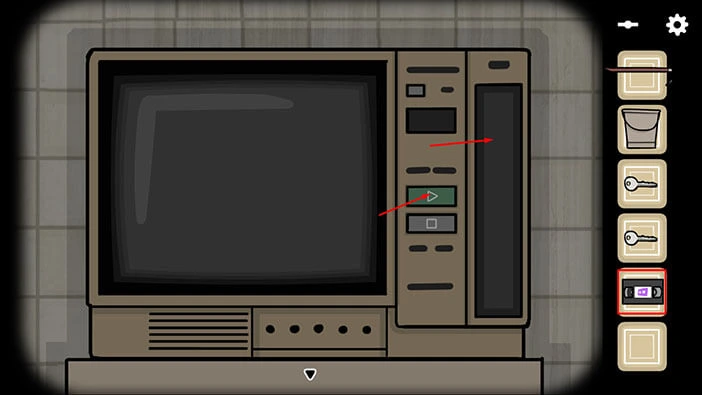
Watch the tape, and, at some point, you will see the number “4”. Memorize/write down this number. This is the ninth number of the 10-digit code (so far, we have “835799244”).
Once you’re done, tap on the “Stop” button, then tap on the VHS tape to pick it up. After that, tap on the arrow at the bottom of the screen to go back.
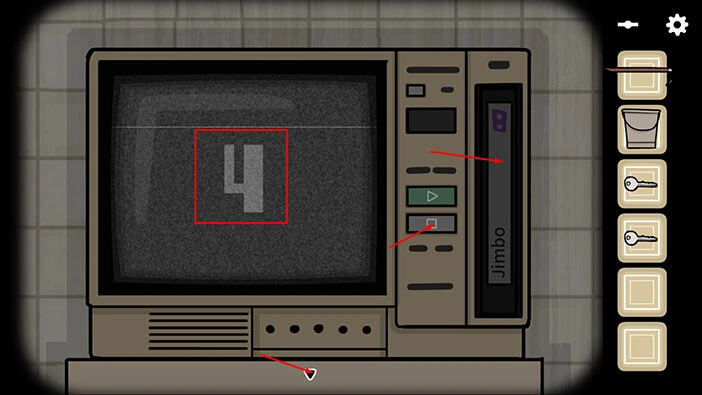
Let’s go back to the previous room and look for the next tape. Tap on the arrow on the left.
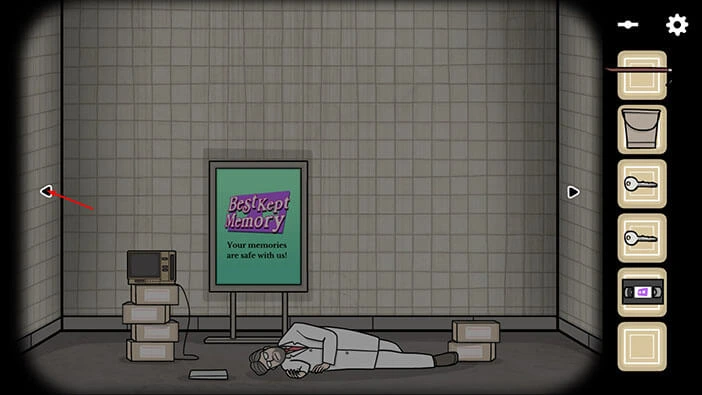
The last name on the list is Crowe, so tap on the list on the floor to take a closer look at it, and let’s look for the box with his tape.
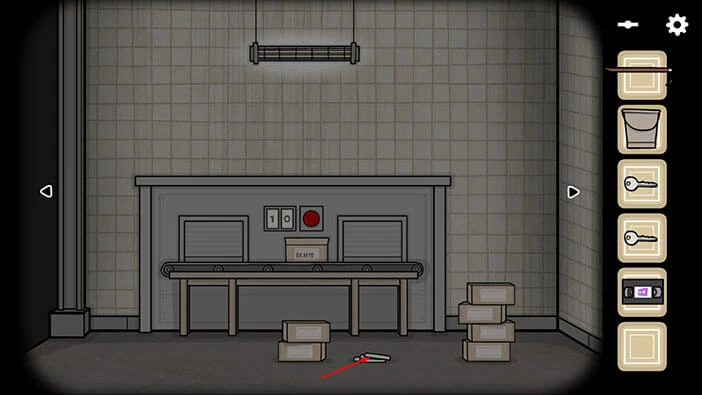
If you take a look at box number 4, you will see “ch – cy”. That means that in this box we can find all tapes that start with “ch” and, are ordered alphabetically, ending with tapes whose name starts with “cy”.
We are looking for “Crowe” tape, so it should be located in this box. Memorize/write down this information (box number 4) then tap on the arrow at the bottom of the screen to go back.
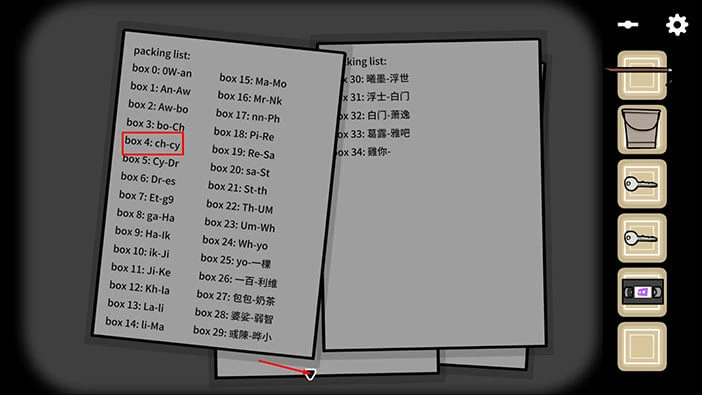
Tap on box number 10 to take a closer look at it, and tap again to look inside. Before we proceed with this task, select the “Jimbo” VHS tape and return it to the box.
After that, tap on the arrow at the bottom of the screen to go back.
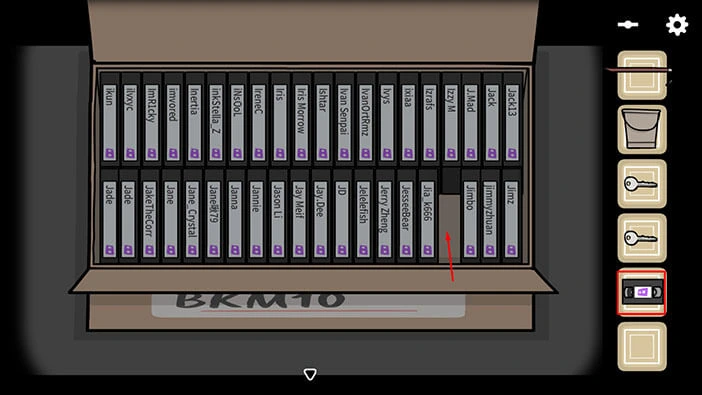
We are looking for box number 4, and the VHS tape named “Crowe”.
So, enter the number “4” and then tap on the red button. The machine will take out the box number 4.

Tap on the red button again to stop the conveyor belt. After that, tap on box number 4 to take a closer look at it, and tap again to open it.
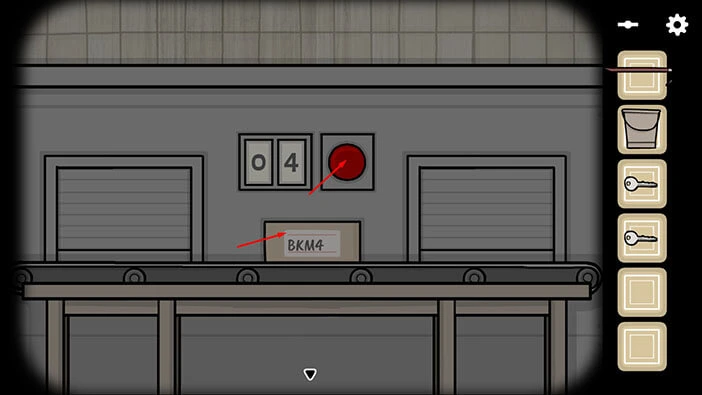
If you look at the tapes, you will notice that the “Crowe” tape is the 16th tape in the bottom row. So, let’s tap on it to pick it up.
After that, tap on the arrow at the bottom of the screen to go back.
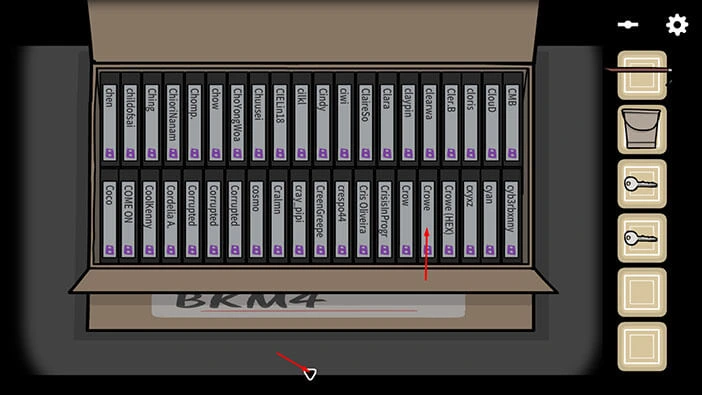
Let’s play the tape. Tap on the arrow on the right to proceed to the room with VCR.

Tap on the TV to take a closer look at it. Select the “Crowe” VHS tape from the inventory and insert it into the slot on the right. After that, tap on the “Play” button to play the tape.
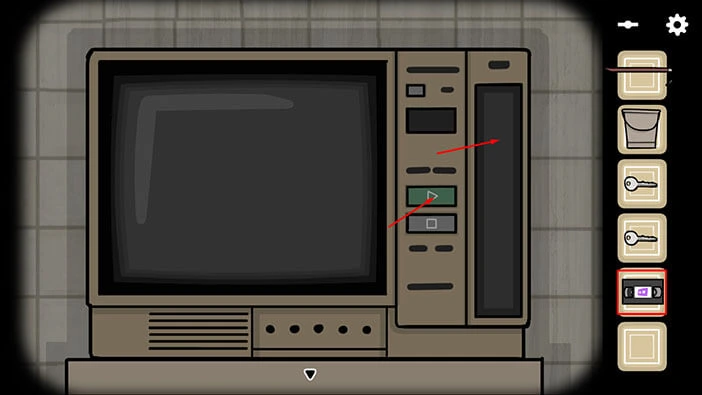
Watch the tape, and, at some point, you will see number “2”. This is the last number, so we have the entire code “8357992442”. Memorize/write down this number.
Once you’re done, tap on the “Stop” button, then tap on the VHS tape to pick it up. After that, tap on the arrow at the bottom of the screen to go back.
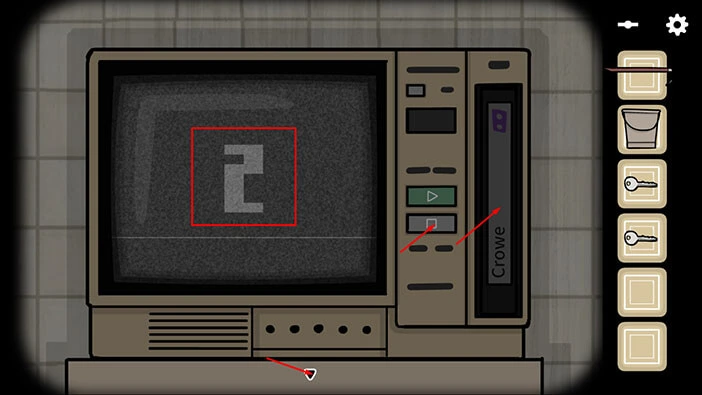
Before we open the door, let’s go back to the previous room and return the tape. Tap on the arrow on the left.
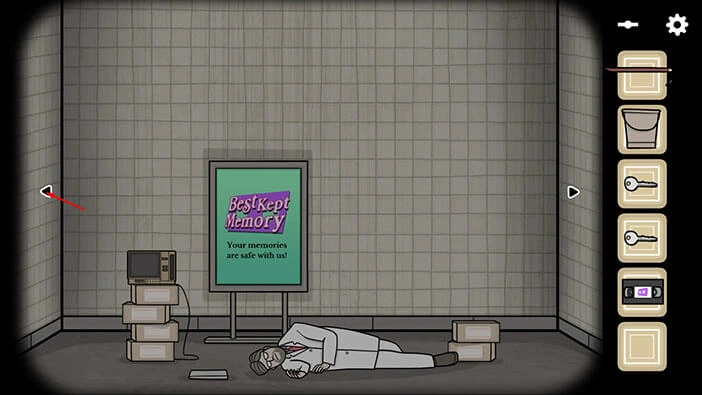
Tap on box number 4 to take a closer look at it, and tap again to look inside. Select the “Crowe” VHS tape and return it to the box.
After that, tap on the arrow at the bottom of the screen to go back.
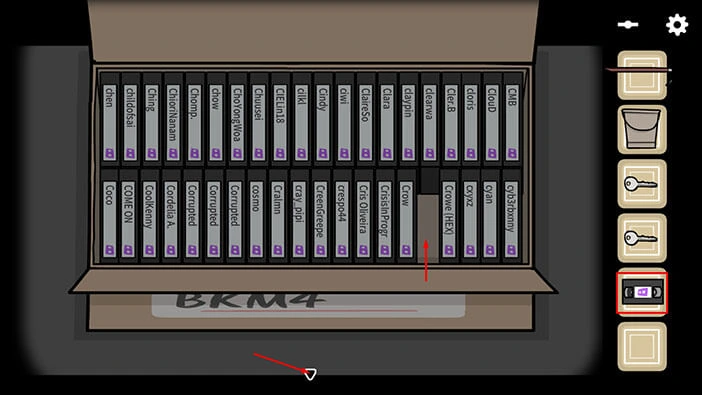
Let’s use the code that we discovered and finally open the huge door. Tap twice on the arrow on the right.

Tap on the keypad to start the interaction.

Enter the code “8357992442”.
Once you’re done, tap on the arrow at the bottom of the screen to go back, and the door will open.
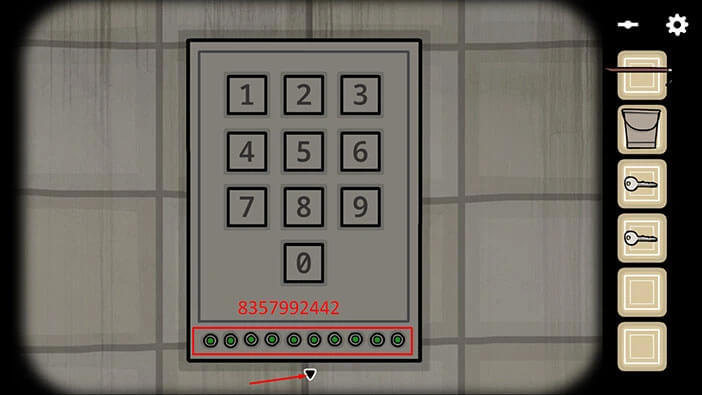
Tap on the door to proceed into the secret room. Tap on the black cube, then tap on the lamp, multiple times, until you get the “He Is Back” achievement.

The demon will appear and it will throw you out of the room.

Well, we have all the achievements, but there are still a few easter eggs that we can discover. Let’s do that.
Tap on the keypad again to start the interaction, and enter the code “8357992442”. After that, tap on the arrow at the bottom of the screen to go back and the door will open.
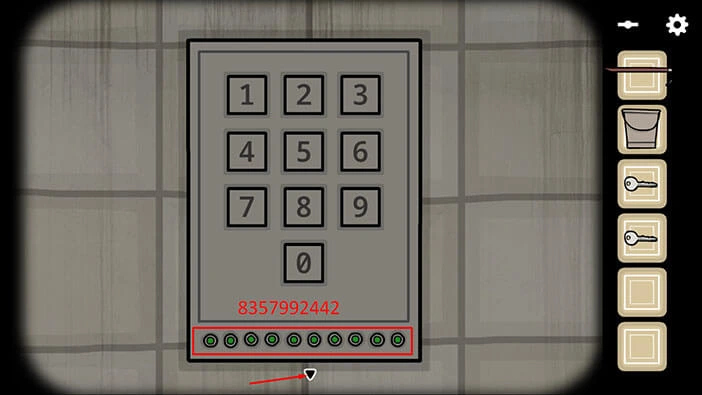
Tap on the door to go back into the room. The demon is gone, but it looks like he decided to smash everything in the room before he left. Tap on the cabinet on the right to take a closer look at it.

Select the “Key” from the inventory and use it to unlock the bottom drawer. After that, drag on the drawer to open it.
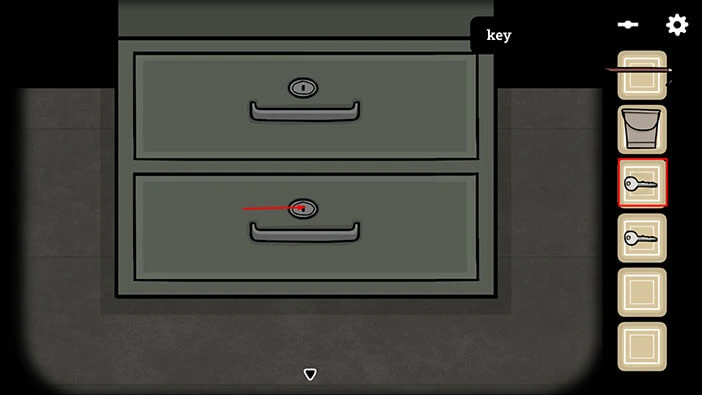
Inside you will find the “Mr. Memory” doll. Tap on it to pick it up.
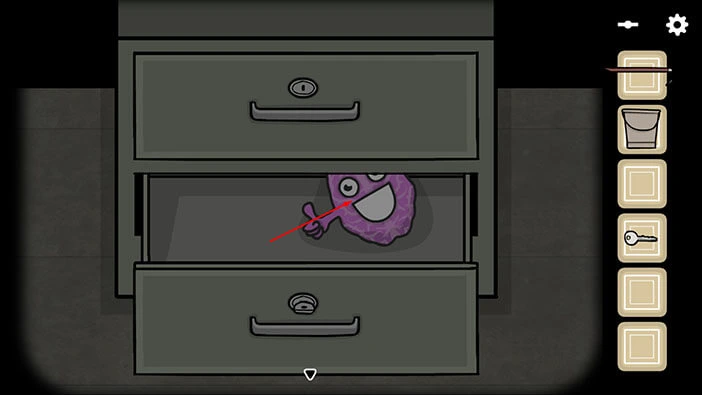
Next, select the other “Key” from the inventory and use it to unlock the top drawer. After that, drag on the drawer to open it.
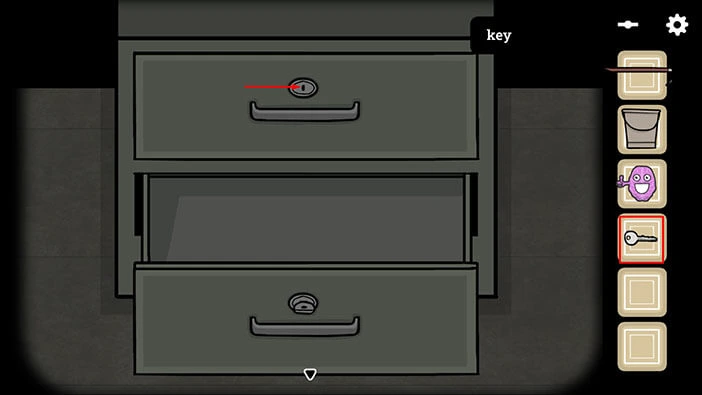
In the top drawer, you will find an envelope. If you tap on it, you will get to the page “Best Kept Memory – Contest Form #3”, and here you can apply for the contest.
Once you view the page, go back to the game, and tap on the arrow at the bottom of the screen to go back.
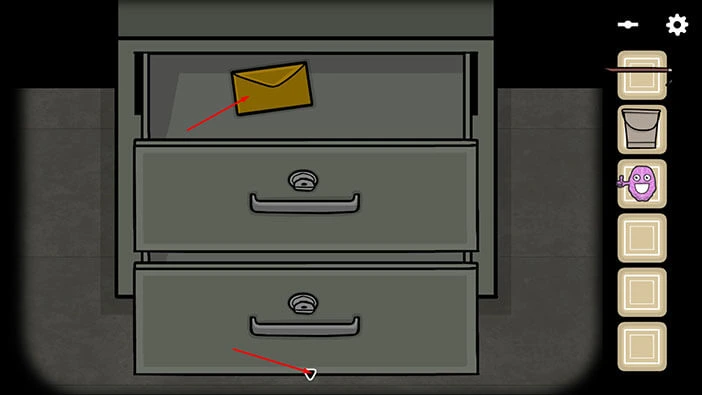
You will notice that the lights in the room have been restored. Let’s go back to Chad. Tap on the arrow on the left.
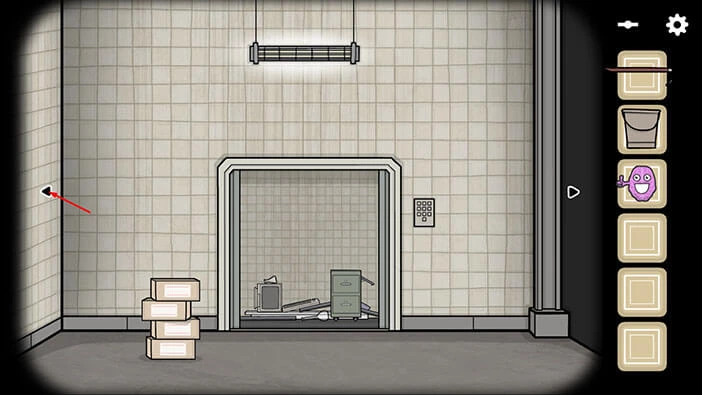
Looks like we somehow managed to resurrect Chad. Well, that’s good news. Let’s tap on him to start the interaction.
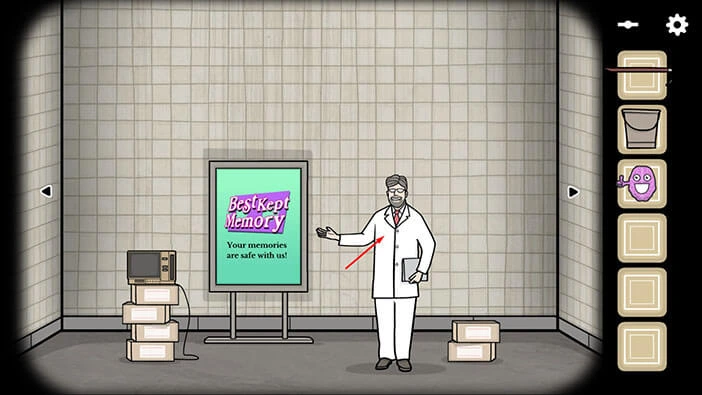
Select the “Mr. Memory” doll from the inventory and give it to Chad.
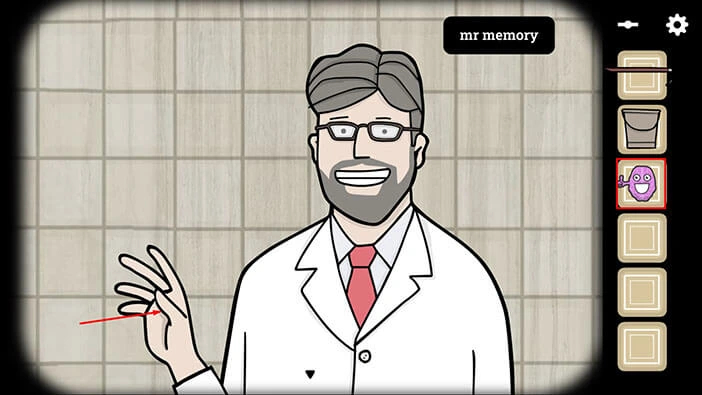
He will say, “Hello Mr. Memory”.
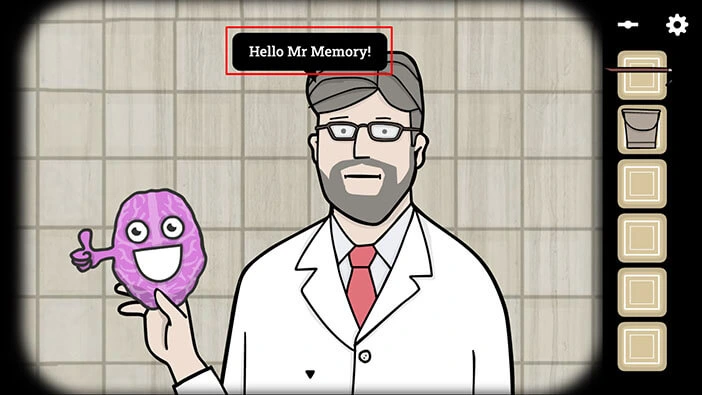
With that, we came to the end of this walkthrough. If you’re interested in Escape Room games, check out our guides for the other games of this genre.
Thank you for reading.