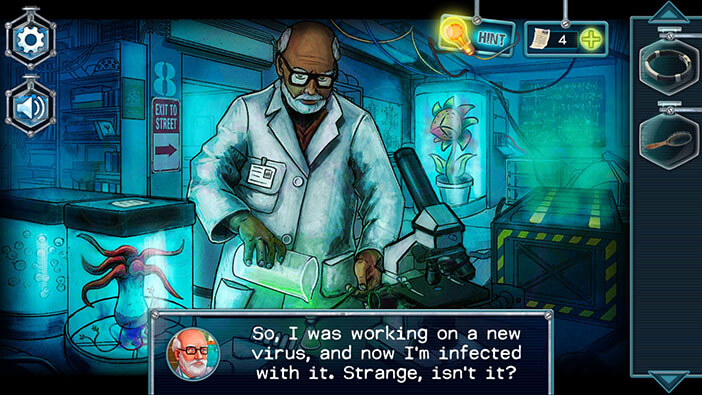Amnesia – Room Escape Games Part 1
Hello everyone and welcome to Part 1 of our walkthrough for the “Amnesia – Room Escape Games”. At the start of the game, our character is in the cab, but he doesn’t know where he’s headed. He doesn’t even remember his own name… Realizing that something is terribly wrong, he desperately tries to remember something, anything.
NOTE: The first part of the walkthrough follows the story up to the point when you solve the wall picture puzzle and find out that our character created the virus that he is infected with.

In the next scene, our character remembered that he was a scientist. One day he got an offer that he couldn’t refuse and was forced to work for some very powerful people.
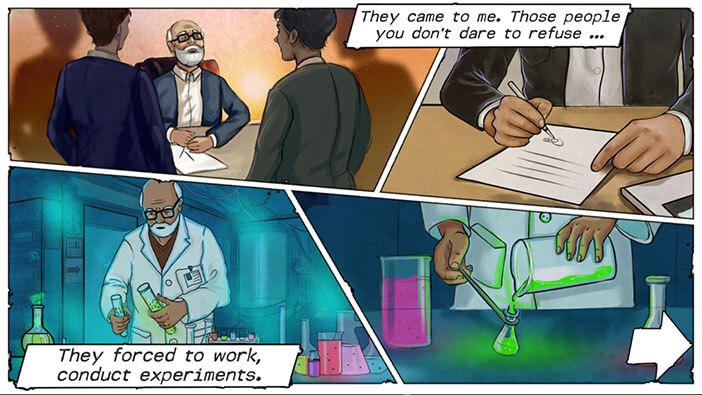
After a few moments, a bit more of his memory came back. He thinks that he completed the job for the mysterious, powerful people, but he can’t be quite sure because his memory is still fuzzy. Finally, he concludes that they must have brainwashed him, since he can’t recall the names of his employers, nor their faces.
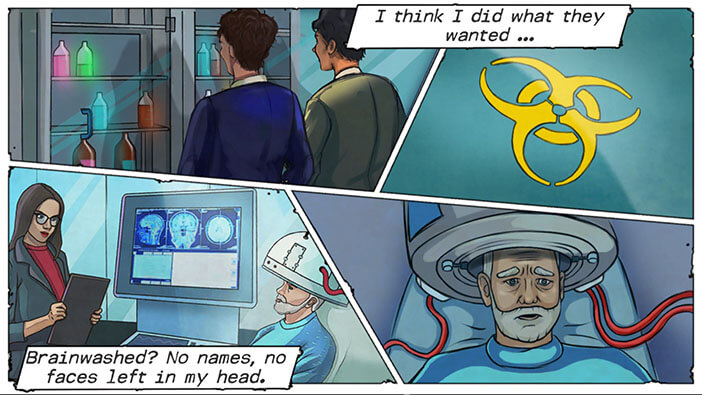
Finally, a cab driver orders him to get out. Well, it seems that we reached our destination. However, our character’s mind is still completely blank…
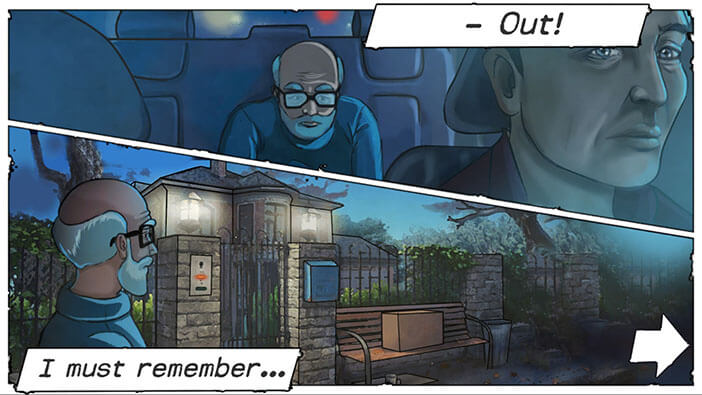
Ok, let’s on the “Bottle” and the “Glass Circles” to pick them up.

After that, tap on the “Bottle” in your inventory (on the right) to select it and then tap on the ground to break it. A “Broken Bottle” will be added to your inventory (strangely enough, in the inventory this item will be named “Rose”)
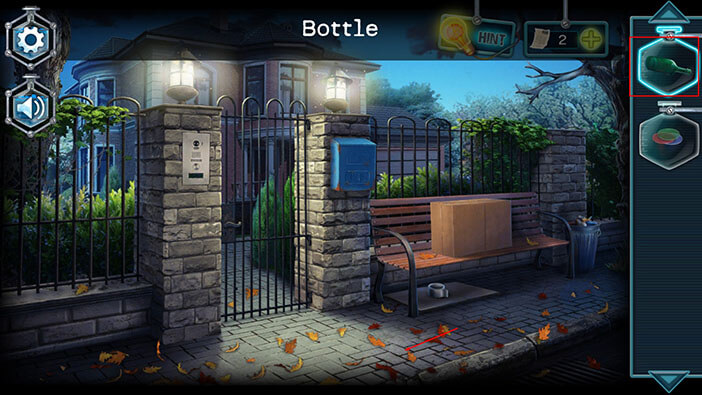
Tap on the box on your right to take a closer look at it. After that, select the “Broken Bottle” from the inventory and then tap on the box. Our character will use the broken bottle to cut the rope and open the box.


Well, let’s tap on the “Read me” note.

On the bright side, we found out that our character’s name is Jack. Unfortunately, it seems that Jack is infected with the deadly virus and he has only 24 hours to find the cure. However, it seems that Jack predicted that he might find himself in this situation, so he left a series of clues inside the house.
Tap on the button in the lower-left corner of the screen to go back.
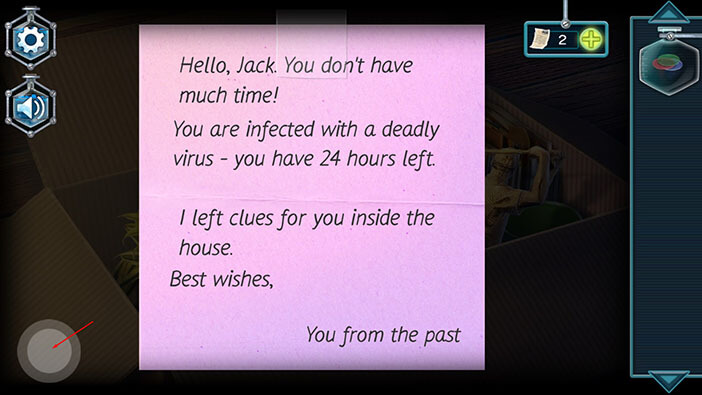
Tap on the small picture to pick it up, and a “Sticker” will be added to your inventory. After that, tap on the button in the lower-left corner of the screen to go back.

Tap on the “Piece of cardboard with tape” located below the bench to pick it up.

Tap on the trash can on your right to take a closer look at it.

Well, looks like we will have to dig through the garbage. Tap on the garbage can several times to turn it over.

Drag the garbage to the left and right to move it away.

Well, it seems that a pair of gloves was hidden below the trash. Tap on it to pick it up and “Rubberized Gloves” will be added to your inventory.

Let’s check out the electrical lock next to the gate.

We have to find a way to reconnect the wires. First, tap on the “Rubberized Gloves” in your inventory to select it. After that, drag the “Rubberized Gloves” to the “Sticker”. By combining these two items we will get “Gloves and sticker”.

Tap on the “Gloves and sticker” to select it, then tap on the wires to reconnect them.

Well, we will have to find the QR code in order to open the gate.
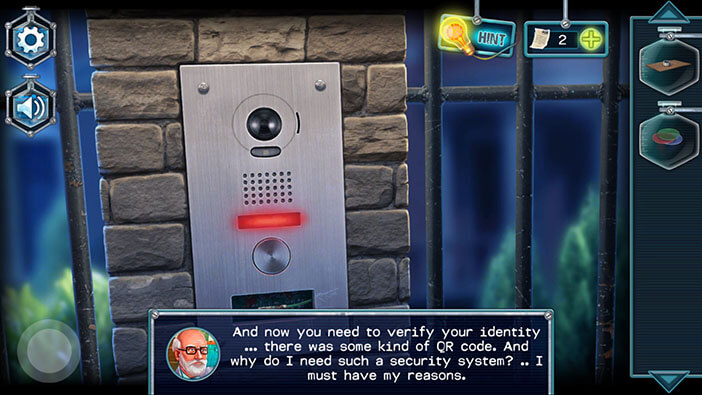
Tap on the branch, to break it. Our character will automatically pick it up.

Select the “Branch” from the inventory and tap on the mailbox.
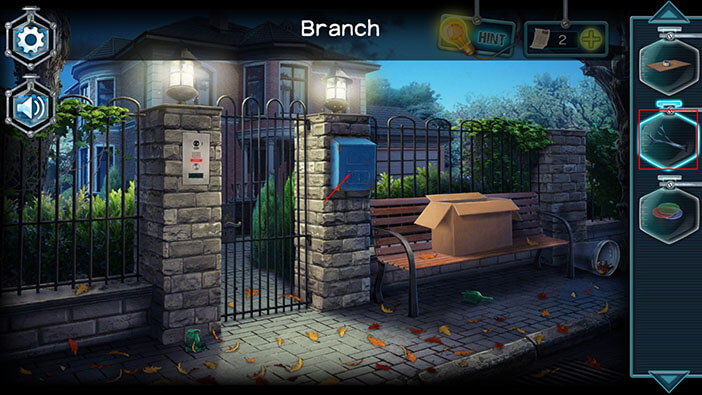
Jack will use the branch to smash open the mailbox, and several pieces of paper will fall down. Tap on the pieces of paper to pick them up and “Pieces of QR Code” will be added to your inventory.

Ok, now let’s try to assemble the QR code. First, select the “Pieces of QR Code” from the inventory and then drag them to “Piece of cardboard with tape” to combine these two items.

Let’s go back to the gate lock.

Select the “QR code” from the inventory and then tap on the gate lock.
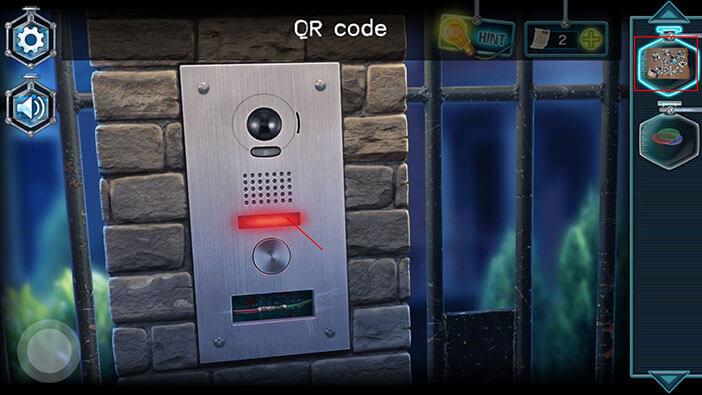
We should now assemble the QR code by putting the pieces in the correct position. Well, it’s obvious which piece should be in the upper left corner of the QR code, so let’s start with that.

Next, let’s place the bottom left piece (the upper left piece will automatically get into the right position).

Next, we can see that the piece on the left should form the right part of the picture in the middle of the code. So let’s put it in the correct position.

Next, let’s assemble the bottom part of the picture in the middle of the code.

And, with that, we assembled the QR code. Tap twice on the bottom in the lower-left corner to go back.

Well, we can see that the gate is now open, so let’s go inside.

Tap on the “Hose” to pick it up.

Let’s check out the garage on the right.

Tap on the “Screwdriver” to pick it up.

Tap on the button in the bottom right corner of the screen to go back to the front yard.

Let’s take a look at the small gate on our left.

Tap on the “Hairpin” to pick it up.

Tap on the toy to examine it more closely.

Drag to rotate the toy. After that, select the “Screwdriver” from the inventory and tap on the lid on the back of the toy to remove the screw.


Tap on the “Battery” to pick it up. After that, we should go back to the front yard.

Tap on the box, located at the bottom of the stairs, to take a closer look at it.

Select the “Glass Circles” from the inventory and tap on the box to use this item.

To solve this puzzle, we should rotate the three circles (purple, green, and red) by tapping on them. The goal is to place the circle in a position in which the symbol inside the circle matches the symbol in the lower-left corner. Let’s begin.
Tap four times on the purple circle.

Tap seven times on the green circle.

Finally, tap three times on the red circle.

Well, we placed the symbols into the correct positions, so let’s tap on the switch and turn on the mechanism.

After we turned on the switch, the brightly colored image of the symbol appeared inside the top circle (it was empty before). A few moments later the box opened. Tap on the item inside the box to pick it up and “Garage Keys (discharged)” will be added to your inventory.

Select the “Battery” from the inventory and drag it to the “Garage Keys (discharged)” to combine the two items. “Garage Keys (charged)” will be added to your inventory.
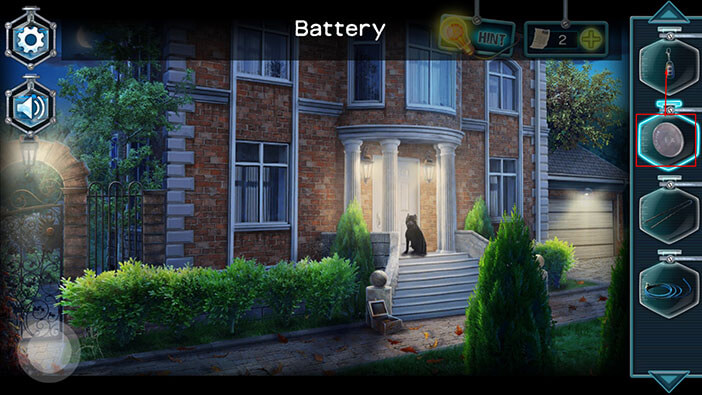
Ok, let’s go back to the garage.

Select the “Garage Keys (charged)” from the inventory and tap on the electrical lock to open the garage door.

Tap on the garage door to enter the garage.

Well, our next objective should be starting the lawnmower. But we will need several items to do that. First, tap on the gas can to pick it up, and “Canister (empty)” will be added to your inventory.

After that, tap on the bicycle to move it aside.

Tap on the white item that was hidden below the bicycle to pick it up and a “Bulb” will be added to your inventory.

Select the “Hairpin” from your inventory and tap on the keyhole on the safe (located on your right) to try to pick the lock.

Well, we are now trying to lockpick the safe. In order to do that, we have to rearrange the position of the pieces in the bottom row, until they match (make a complete piece) with the corresponding piece in the top row. We will do this puzzle in several steps. Let’s begin.
Step 1
Tap on the sixth piece (looking from left to right) to select it, then tap on the first piece, and the pieces will exchange positions. After that, the first piece will become green, indicating that we have the first match.

Step 2
Tap on the fourth piece to select it, then tap on the second piece. After that, the second piece will become green, indicating that we have a second match.
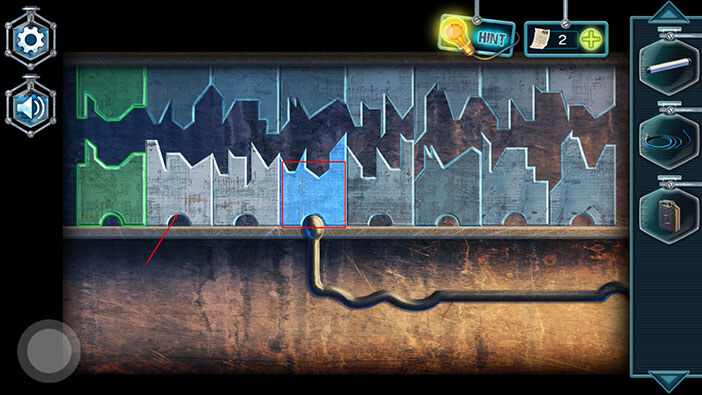
Step 3
Tap on the seventh piece to select it, then tap on the third piece. The third piece will become green, indicating that we have a third match.

Step 4
Tap on the sixth piece to select it, then tap on the fourth piece. The fourth piece will become green, indicating that we have a fourth match.

Step 5
Tap on the seventh piece to select it, then tap on the fifth piece. After that, we can see that both the fifth and seventh pieces are green, so we now just have to switch positions of the sixth and eighth pieces in order to solve the puzzle.
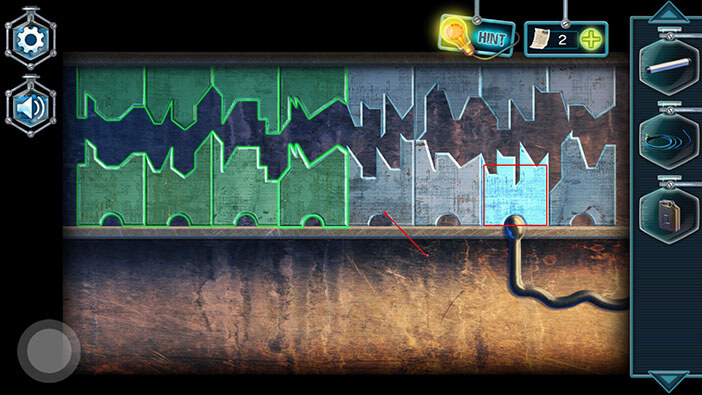
Step 6
Finally, tap on the eighth piece to select it, then tap on the sixth piece. And with that, we managed to unlock the safe

Tap on the safe to open it and you will see two items inside. Tap on them to pick them up and a “Lamp Frame” and a “Hook” will be added to your inventory.


Select the “Bulb” in your inventory and drag it to the “Lamp Frame” to combine these two items. A “Lamp” will be added to your inventory.

Select the “Lamp” from the inventory and tap on the door in front of you.

Ok, we now have the light, so our character can see what’s inside this room. First, tap on the “Rope” to pick it up.

After that, tap on the red box.

In order to open the box, we will have to solve a puzzle. The goal is to get the green piece to the exit, by moving the other pieces. We will do this puzzle in several steps. Let’s begin.
Step 1
Move two large, vertical pieces on the left all the way down.

Step 2
Move down a small vertical piece (located in the top right corner).
After that, move two smaller horizontal pieces (located at the top) all the way to the right.

Step 3
Move two large, vertical pieces (located on the left) all the way up.

Step 4
Move the three horizontal pieces (located below the green piece) all the way to the left, and you will clear the path between the green piece and the exit.

Step 5
Finally, move the green piece to the exit to solve this puzzle, and we will unlock the box.

The box will automatically open, once you solve the previous puzzle. Tap on the blue item inside the box to pick it up and a “Firecracker” will be added to your inventory.

Ok, let’s go back to the front yard. To get there, tap three times on the button in the lower-left corner of the screen.

Tap on the dog to take a closer look at it.

Well, it seems that the dog is hostile towards our character, so he concludes that this wasn’t his dog. So, let’s try to scare it away. Select the “Firecracker” from your inventory and then tap on the dog.

Well, we managed to scare the dog away by using the firecracker. Let’s see what’s under the doormat.

First, we can see some Roman numerals written on the bottom side of the doormat. The number is “5710”. Let’s memorize/write down this number because we will need it a bit later.
Besides that, there’s also a note, hidden below the doormat. Let’s tap on the note to read it.

Well, it seems that our character no longer keeps the key under the doormat, but he doesn’t remember where he moved it. Let’s go back to the garage.
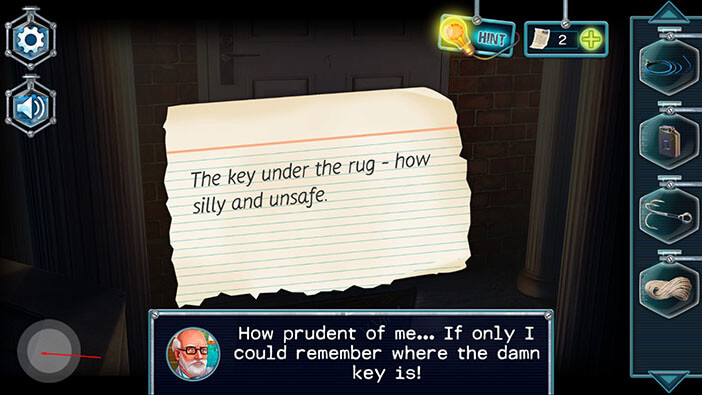
Once you get into the garage, tap on the toolbox in front of you to take a closer look at it.

After that, tap on the keypad to start the interaction. Well, it seems that we will need a four-digit code in order to open the toolbox. Let’s try the code with Roman numerals that we found under the doormat. Enter the code “5710”.

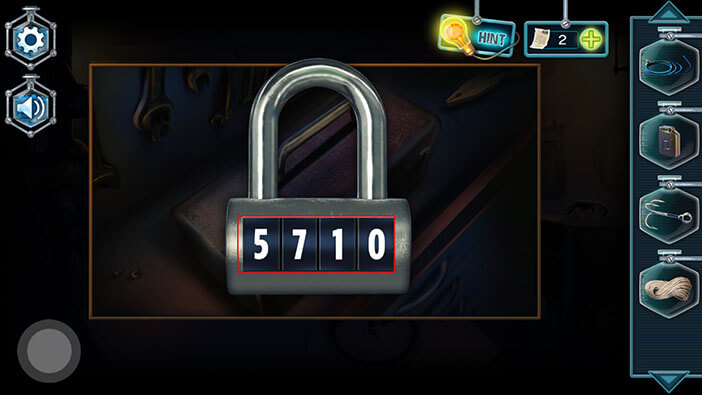
As soon as you enter the correct code, you will hear a clicking sound, and a box will open. Tap on the wire inside the box to pick it up, and a “Cable with handle” will be added to your inventory.

Ok, let’s go back to the front yard.

Tap on the small gate on the left to take a closer look at it.

We can see that there’s some red object behind the fence, but if we tap on it, we will find out that our character can’t reach it.
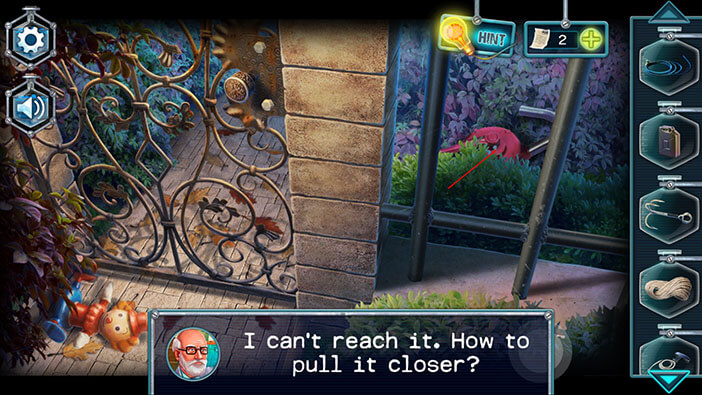
Let’s find a way to get that object. Select the “Hook” from your inventory and then drag it to the “Rope” to combine these two items. A “Rope with Hook” will be added to your inventory.
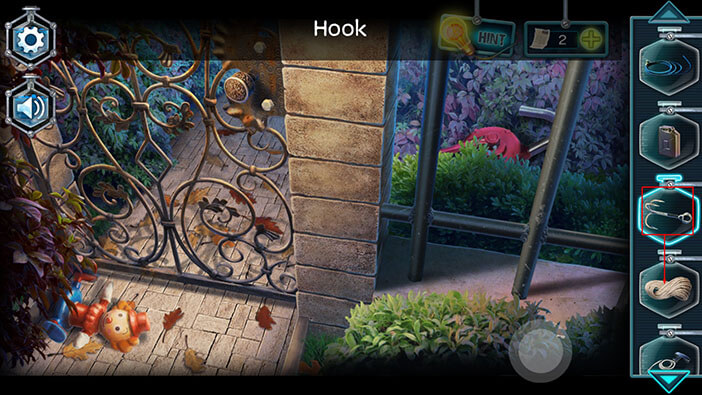
Ok, let’s select the “Rope with Hook” from the inventory and then tap on the item behind the fence.

Well, our character was able to reach the red object, and a “Pump” has been added to our inventory. Let’s go back to the garage.

Once you get into the garage, tap on the barrel on your left to take a closer look at it.

Ok, first select the “Canister” from the inventory and tap slightly to the right of the barrel to put it down.

Next, select the “Pump” from the inventory and tap on the hole on the top of the barrel to install it.

Finally, select the “Hose” from the inventory and use it to connect the canister and the pump.

Tap on the handle several times to pump the fuel into the canister. When you fill-up the canister your character will automatically pick it up, and the “Canister with gasoline” will be added to your inventory.

Well, it’s time to start the lawnmower. Tap on it to take a closer look.

Well, we should pour in the gasoline, but before that, we have to remove the lid.

After that, select the “Canister with gasoline” from the inventory and tap on the land mower to pour in the gasoline.

Next step, select the “Cable with handle” from the inventory and insert it into the slot on the engine.

Finally, drag on the handle (to the right) to pull the rope and start the lawnmower.

Well, after we started the engine, the “Lawn Mower” has been automatically added to our inventory. Let’s go back to the front yard.

Select the “Lawn Mower” from the inventory and tap on the grass in front of you.

After we mowed down the grass, we discovered a hatch that was previously hidden below it. Let’s tap on the hatch to take a closer look at it.

Ok, we now have to find a way to open the hatch. Tap on the two large, wooden sticks.

Our character will insert the stick on both sides of the hatch. We should now use the sticks as leverage to open the hatch. Quickly tap between upper and lower stick to open the hatch (one tap on the top stick, one tap on the bottom stick, one tap on the top stick, etc.)
Note: You will have to tap very quickly on the two sticks in order two open the hatch (the opening of the hatch has several stages).


After opening the hatch, we will discover a key. Tap on it to pick it up and a “Key from door” will be added to your inventory.

Ok, we finally found the key for the front door, so let’s enter the house.

Select the “Key from door” from the inventory and tap on the front door to unlock it. After that, tap on the door again to enter.

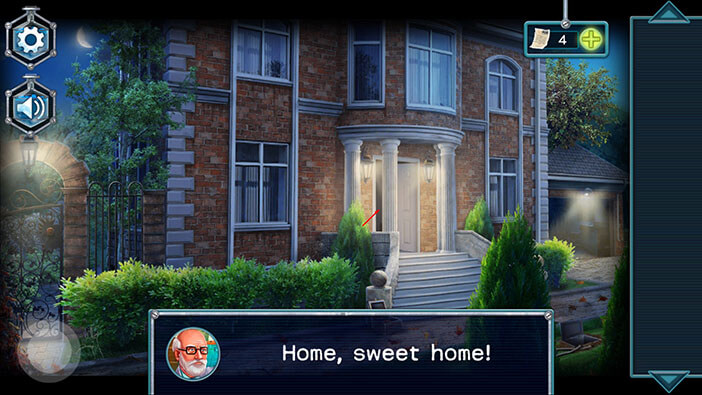
Ok, let’s take a closer look at the items on the cabinet on our right.

Tap on both items to pick them up. An “Insect repellant” and a “Jar” will be added to your inventory.

Ok, let’s take a closer look at the table on our left.

Tap on the magazine to check it out. We can see a Sudoku puzzle, which we will need to solve because it is a part of one of the upcoming puzzles. For now, just take note of it.

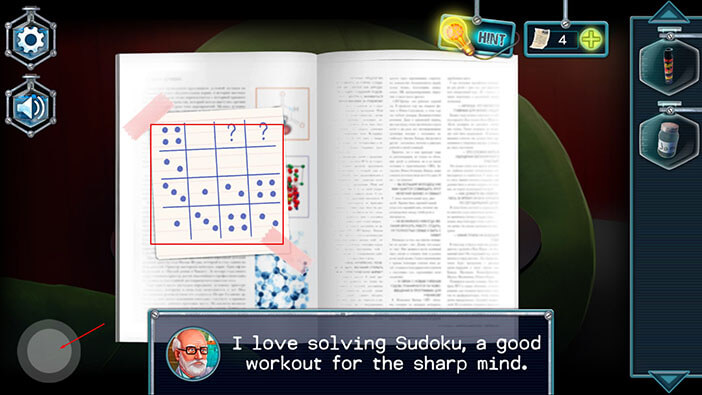
After examining the magazine, we discovered a knife that was hidden below it. Tap on the “Knife” to pick it up.

Well, that’s it for now. Let’s go back to the garage.

Let’s go into the small room in the back of the garage (the one that was dark until we installed the light).

Select the “Knife” from the inventory and tap on the green curtain on your right.

Our character will cut the curtain, discovering the bucket that was hidden behind it. Tap on the “Bucket and mop” to pick them up.

After that, select the “Insect repellant” from the inventory and tap on the wooden toolbox to get rid of the cockroaches.

Tap on the item inside the wooden toolbox to pick it up, and a “Wrench” will be added to your inventory.

Ok, let’s go back to the front yard.

Tap on the small gate on your left to take a closer look at it, once more.

Select the wrench from the inventory and then tap on the bolts to remove them. After that, tap on the gate to proceed into the next area.


Tap on the “Garden trowel” (located on the ground on your right) to pick it up.

Let’s take a closer look at the roses on our left.

Our next task is to create a lantern by capturing the fireflies inside the jar. First, select the “Jar” from the inventory and tap on the low wall on your right to place it.

Well, we should now capture the fireflies by dragging them into the jar. Note that fireflies will escape from the jar after some time, so you will have to do this very quickly (honestly, this task was a bit frustrating). We need to capture six fireflies.

As soon as you catch six fireflies, our character will automatically close the jar, and “Jar with fireflies” will be added to your inventory. Tap on the button in the lower-left corner to go back.

Next, let’s tap on the dark tree to take a closer look at it.

This area is too dark, so we will have to find a way to illuminate it. Select the “Jar with fireflies” from the inventory, and then tap on the empty space at the base of the tree to place the jar.
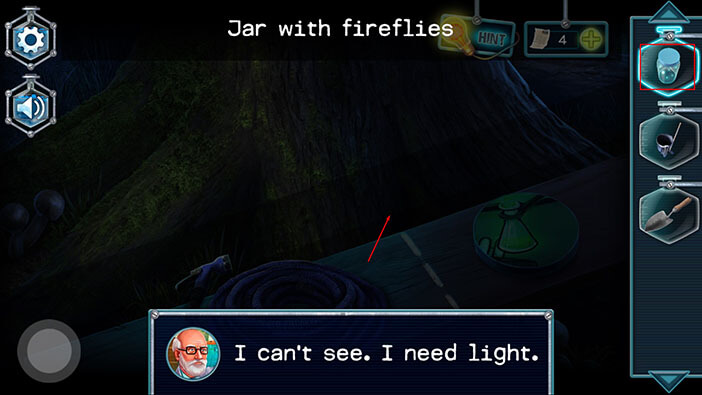
Well, now we can see two items in front of us. Tap on both items to pick them up and a “Fragment of the picture” and a “Hose” will be added to your inventory. After that, tap on the button in the lower-left corner to go back.

Select the “Hose” from the inventory, then tap on the hydrant to attach it. After that, tap on the hydrant to take a closer look at it.


Select the “Bucket and mop” from the inventory and tap on the ground, next to the hose, to put it down.

Ok, here we have another minigame. By tapping on the handle on the left, we will increase the water pressure. But there’s a catch. We need to keep optimal water pressure (within the blue area). If the pressure is too low, the water won’t flow. If the pressure is too high, too much water will flow, and we will knock over the bucket.
After keeping the water pressure at the optimal level for a few seconds, you will manage to fill the bucket, and a “Bucket with water and mop” will be added to your inventory.
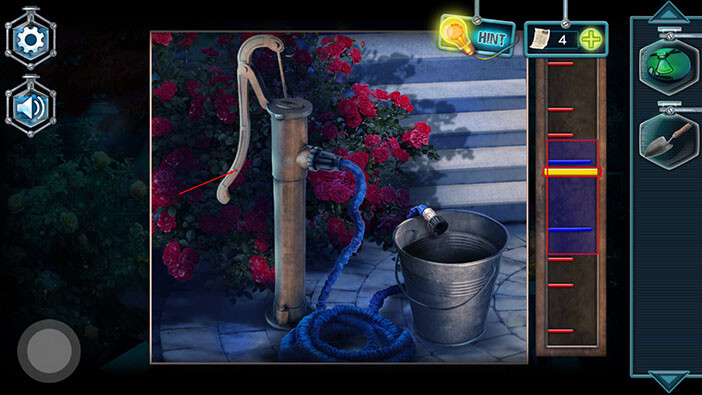
Well, that’s it for now. Let’s go back inside the house.

After you get inside, select the “Bucket with water and mop” from the inventory and tap on the stain on the ground to start the interaction.
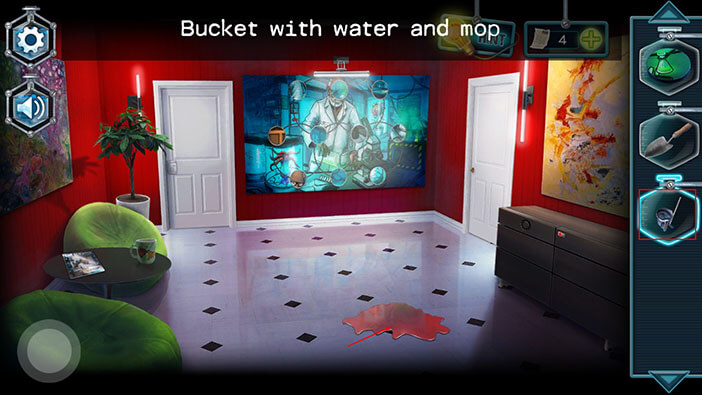
Drag the mop left and right to clean the stain.

Well, with this chore done, let’s tap on the plant in the upper left corner of the room to take a closer look at it.

Select the “Garden trowel” from the inventory and tap on the dirt to dig.

After digging for some time you will discover some object inside the vase. Tap on it to pick it up and a “Piece from drawer” will be added to your inventory.

Let’s take a closer look at the drawer on our right.

We can see that the slot on the drawer is of the same shape as the cogwheel that we found in the vase. So, select the “Piece from drawer” from the inventory and tap on the slot on the drawer to insert the cogwheel. After that, tap on the drawer to open it.

We can see two items inside the drawer. Tap on them to pick them up and a “Bracelet” and a “Comb” will be added to your inventory.

We can see that one piece is missing from the large picture on the wall in front of us. So, let’s select the “Fragment of the picture” from the inventory and insert it into the empty slot.

Ok, now let’s take a closer look at the picture.

Our task is to assemble the picture by rotating its pieces into the correct positions. There are five arrows in total and they will rotate three pieces each time you tap on them. We will have to do this puzzle in multiple steps. Let’s begin.
Step 1
Tap once on the arrow on the top right.
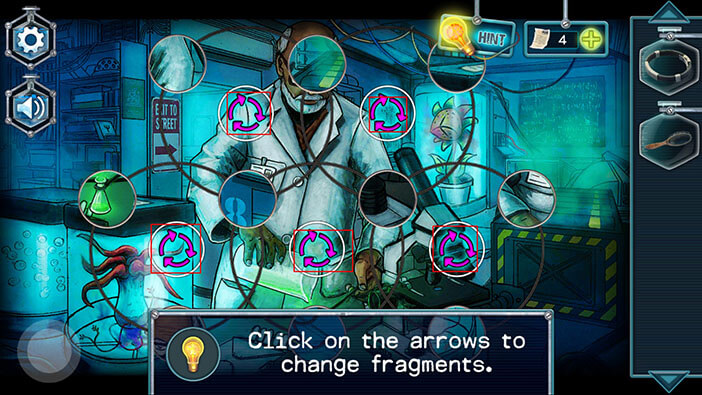

Step 2
Tap twice on the middle arrow.
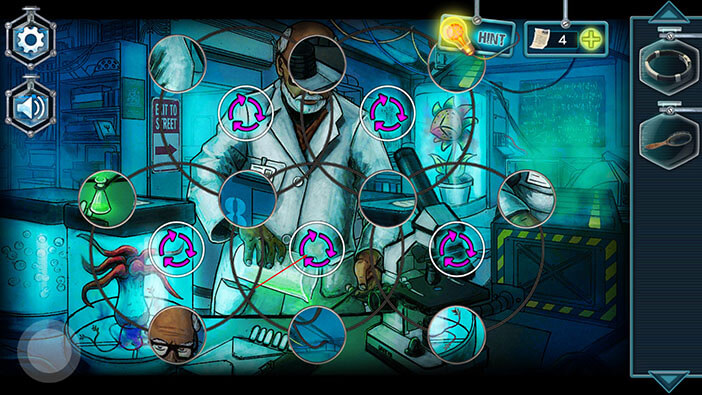
Step 3
Tap once on the arrow in the bottom left.
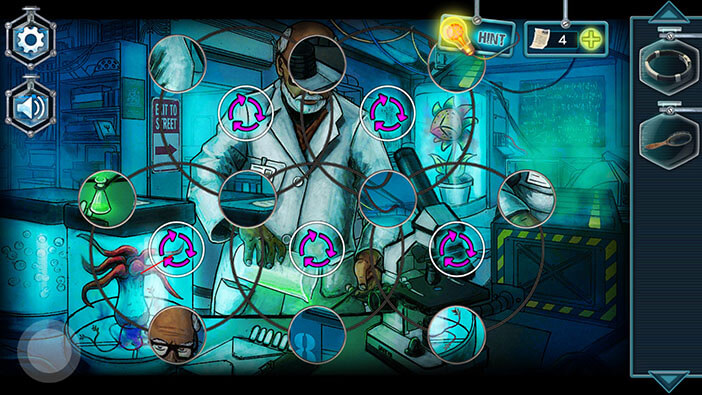
Step 4
Tap once on the arrow in the bottom right.

Step 5
Tap twice on the middle arrow.

Step 6
Tap once on the arrow in the bottom left.

Step 7
Tap twice on the middle arrow.

Step 8
Tap twice on the arrow on the top left.

Step 9
Tap once on the middle arrow.
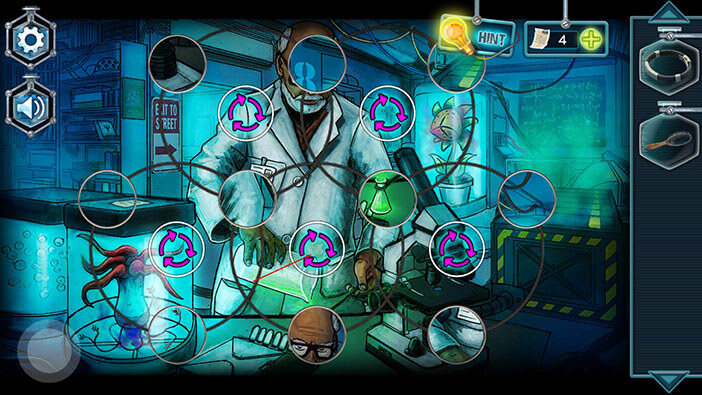
Step 10
Tap once on the top left arrow.

Step 11
Tap twice on the middle arrow.
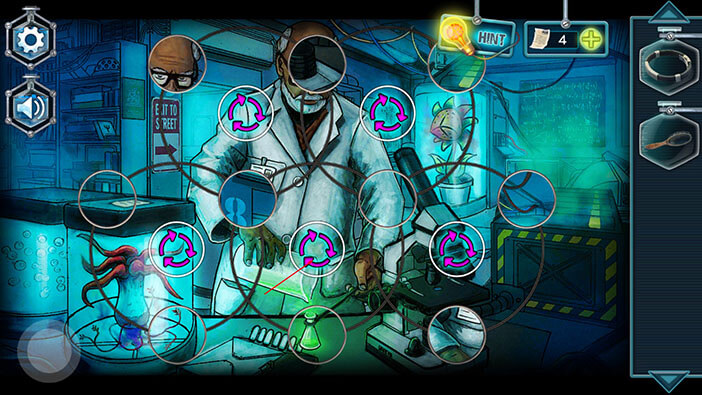
Step 12
Tap once on the arrow in the bottom right.

Step 13
Tap once on the middle arrow.

Step 14
Tap twice on the arrow on the top right.

Step 15
Tap once on the arrow in the bottom right.

Step 16
Tap twice on the arrow on the top right.
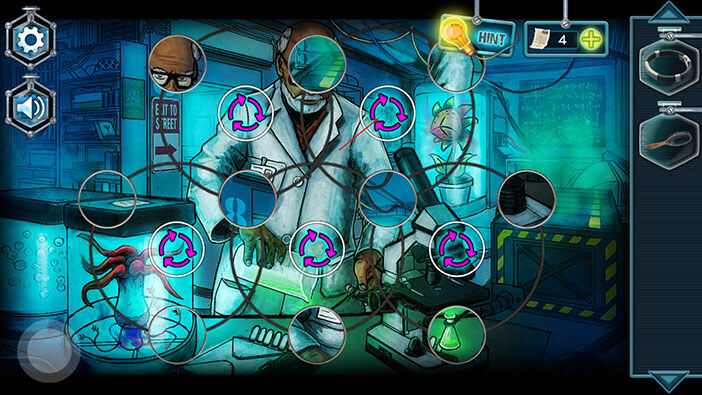
Step 17
Tap twice on the middle arrow.
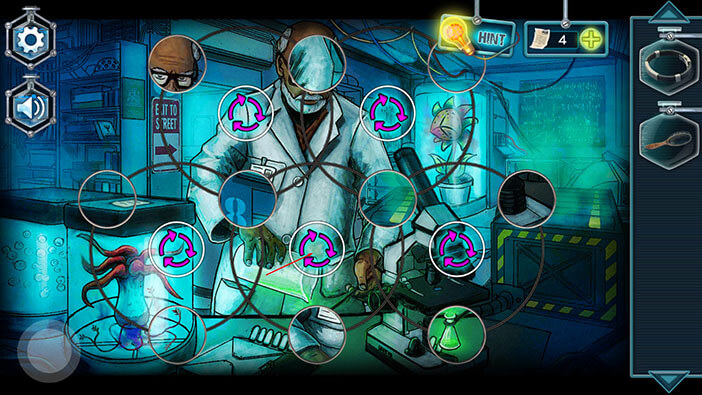
Step 18
Tap twice on the top left arrow.
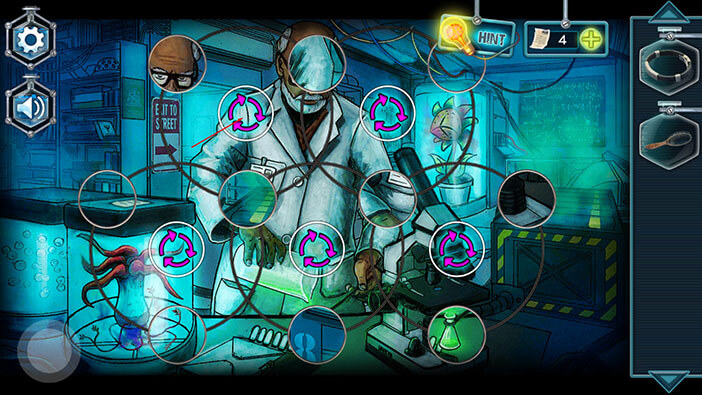
Step 20
Tap twice on the top right arrow.
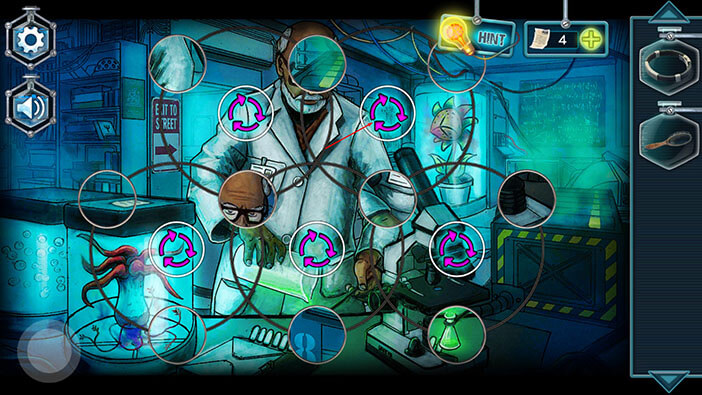
Step 21
Tap once on the arrow in the bottom right.

Step 22
Tap once on the arrow in the top left.

Step 23
Tap once on the middle arrow.

Step 24
Tap twice on the top right arrow.
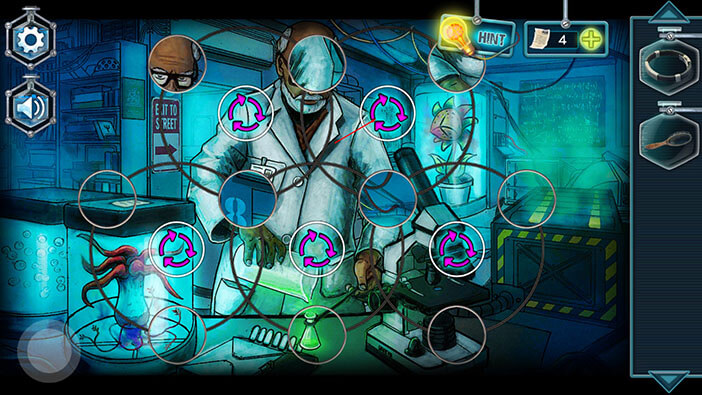
Step 25
Finally, tap once on the top left arrow to assemble the picture.
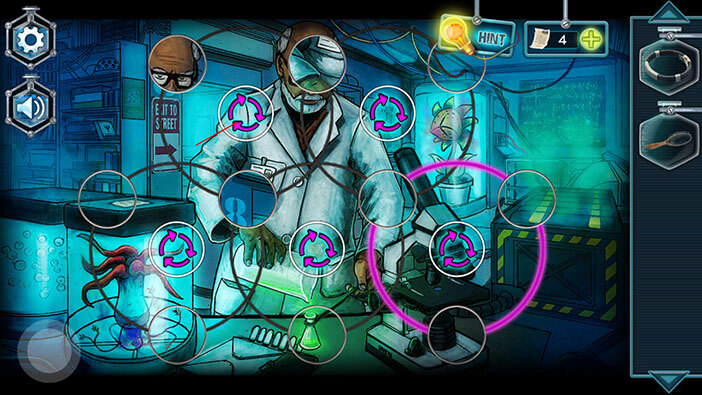
Well, it looks like our character was accidentally infected with the virus that he created.