Find Joe: Lumen – Chapter 1 | Part 1
Intro
Welcome to our walkthrough for Part 1 of the first chapter of the “Find Joe: Lumen” from “Mobiloids”. Help very kind robot Lumen and his creator, Mike, navigate the world while tensions and hatred between robots and humans are growing stronger.
Tutorial

- Press the red button on the robot. The robot will pick up the cup and fill it with coffee, then leave the cup on the table.
- Tap on the cup of coffee on the table.
- Click on the book on the floor.
- Move the box to the right by swiping the screen, then click on the that was pen behind the box.

Click on the PC monitor to start writing the robot program to the floppy disk.

Go to the room on the right.

- Tap and hold the fire extinguisher and drag it to the flames.
- Tap on the burned device.

- Open the drawer and tap the audio tape. It will be added to your inventory.
- Go back to the office.

Place the audio tape from your inventory in the recorder.

Tap on the music notes.

- Take a floppy disk to add to your inventory.
- Go back to the workshop.

Open your inventory, find the floppy disk, and place it inside the drive (by dragging it).
Mike’s House

- Pick up the manual pomp, it will be added to your inventory.
- Pick up the 35mm film to add it to your inventory.
- Tap on the gadget on the wall to the left to approach it.

Press the middle button to change the menu, then tap on the sun icon.

- Tap on the diploma on the wall.
- Move the carpet to reveal the key on the floor.

Drag the key to use it on the keyhole of the drawer. Tap the strong box from the drawer (you need to drag the strongbox upwards first).

From the floor on the left, pick up the magazine. Turn several pages until you see the picture of a robot and its creator. Tap on that picture.

Go to the courtyard.

Place all three bricks on the pile. Pay attention that one brick is behind the table and one is behind the bush.

Once you form the pile of bricks, you will see the line in the center of the pile. Tap on it.

- Tap the glass of juice on the table.
- Approach the box on the right.

- Pour the alcohol on the rag.
- Use the rag to clean the container.
- Tap on the barcode on the container.

- Tap on the apple on the tree branch to make it fall.
- The hedgehog will go to the apple to eat it. Tap on the hedgehog when he is eating an apple.

Open the inventory and use the manual pump to inflate a deflated ball.

- Use the ball to play basketball and score 3 points.
- Tap on the number 3 on the scoreboard.

Move the planks of the fence upwards until you get the triangular shape. Tap on the triangle.

When you find all the clues, go inside the house. Mike will speak with Lumen. After the conversation is over, take the ID card from Mike’s hand. Now Lumen can go outside the house.
Central Park

- Take the coin of 25 cents. It will be added to your inventory.
- Press the blue button to turn on the lamp and then tap the lamp.

Use the garbage cleaner robot to clean all the garbage on the path. To move the robot, drag it across the garbage items. Once you collect all the garbage, open the robot and tap the garbage bag.

- Take the coin of 25 cents beneath the bench.
- Activate the switch to activate the water pump.
- The water pump will water the flower next to it, and it will grow. Pick the fully grown flower.

Go to the golf field.

Drag the ball to deflect it from one of the walls, and then the ball will go into the hole.

- Once you complete the golf challenge, the red flag will be raised at the golf field. Tap on it.
- Enter the shop.

Speak with the robot Seb. Pick up the “detail for Doug” from his hand after the conversation.

- Take the hat. It will be added to your inventory.
- Take the coin of 25 cents to add it to your inventory.
- Tap on the croissant.
- Move the rag on the floor to see another coin of 25 cents. Pick it up to add it to your inventory.

Approach the batteries near the robot cashier.

Pull out one of the batteries by dragging it upwards, then tap it.

Approach the arcade game machine on the left.

- To win the game, you need to move the robot to the goal flag while avoiding the circular obstacles. Once the robot reaches the flag and the game stops, tap on the robot.
- You can control the robot by using the arrow buttons on the machine.

Open your inventory and use all the cents you collected so far to buy food from the cashier. When the robot cashier puts the food on the table, tap it. The robot cashier will then put a 1-cent coin on the table for change. Tap the coin as well. It will be added to your inventory.

Open the window to let the bee fly in. Tap on the bee.

Exit the shop and place the hat from your inventory on Mike’s head.

- Tap on the sparkles near Mike’s head.
- Move the leaves from the tree to reveal the nest, then tap on it.

- Robot Doug will appear. Wait for the conversation to end.
- Give Doug the detail from Seb.
City Center

Approach the picture printer machine.

- Insert a 1-cent coin from your inventory into the machine.
- Open the lid on the left and insert the 35mm film from your inventory.
- Use the arrows to change images on the screen. Press the central button when you want to print an image from the screen.
- The image will be printed on the bottom part of the machine.

Find the picture of a robot that holds flowers and print it, then tap on the picture.

Enter the parts shop.

- Tap on the saw.
- Place the battery that is hanging on the wall into the device on the left.

- Open the drawer on the left and take the piece of metal. It will be added to your inventory.
- Open the drawer on the right and take the dirty shoe. It will also be added to your inventory.
- On the top right shelf, there is a bolt cutter behind the box. Move it a little bit to the left, and then take it. It will be added to your inventory.

Move the telescope outside of the shop by dragging downward to the exit.

The telescope will now be outside the shop. Approach it.

Tap on the tower.

- Pay attention to the message on the tower. Wait until you see the word “you”, then tap on it.
- Use a chalk to draw another “X” on a Tic-Tac-Toe.
- Enter the supermarket on the right.

Use the bolt cutter to cut the padlock.

Move the candy box and tap on the jar.
Place an orange from the box on the table on the left.

Use a knife from the floor to cut the orange on the table. The knife will be hidden behind the table, you need to move it first by dragging it.

- Place half of the orange into the press and use the press to create orange juice. Tap on the glass of orange juice.
- Approach the bag of snacks.

Open the bag (by swiping to the right), pull out 2 snacks and a token, and tap on the token.

Exit the supermarket and on the streetlight on the right, move one of the signs upwards so you can see a chimney from the supermarket. Tap on the chimney.

Place the dirty shoe from your inventory in front of the cleaning robot. Once the robot is done with cleaning, tap on the clean shoe.

When you find all the clues, go back to the parts shop and turn off the aggressive robot by pressing the button on its back.
Mike’s Company

- Take the hammer handle from the floor. It will be added to your inventory.
- Speak with the coworker.
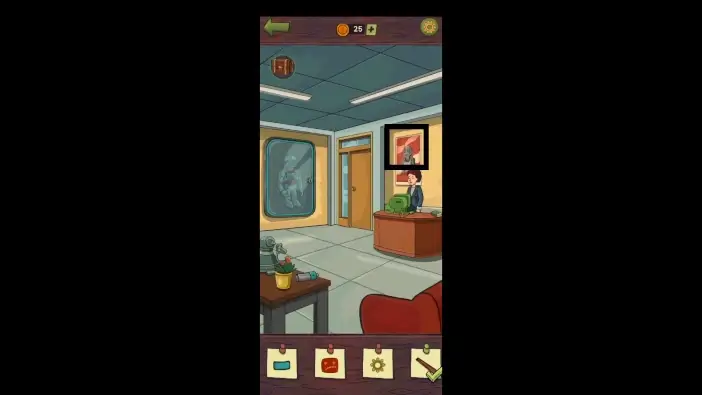
Approach the poster on the wall.

Remove the red tape below the image of a robot to reveal the name of the robot’s model. Tap on the name “RC-100”.

Enter the boss’s office.

- There is a key behind the box on the floor. Move the key to the right to reveal it better, and then take it. The key will be added to your inventory.
- Approach the clock.

Move the clock hand to see a small rabbit sign. Tap on it.

- Move the chair to the left to see a target symbol on the desk. Tap it.
- Place the cup from the desk below the water container.

Give the cup full of water to the coworker on the left.

- After the coworker drinks water, the heart symbol will appear next to his head. Tap on the heart.
- Check the paper on the right corner of the office table. It is a clue on how to open the safe.
- Approach the safe.

When you tap/activate the button, it will glow red. To unlock the safe, activate the buttons to form a pattern of activated buttons like in the picture above. Once the safe is open, tap on the golden sun-shaped object inside the safe.

Take the can opener from the office desk. It will be added to your inventory.
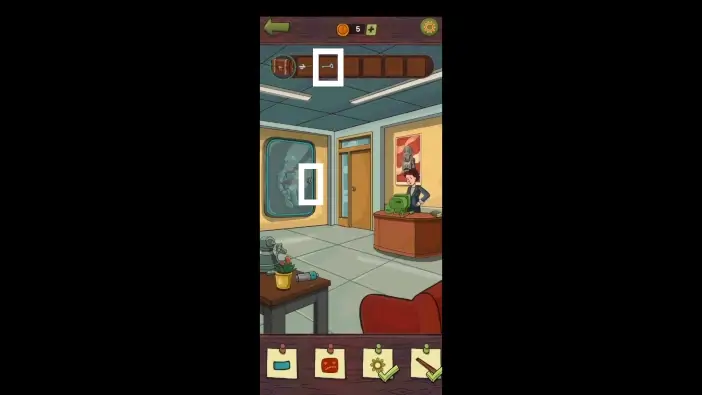
Go back to the reception room and use a key from your inventory to unlock the display case.

- Open the lid on the robot. Place the battery from the left table into the robot in the display case. The robot’s screen on its head will start working. Tap on the robot’s screen.
- Approach the coworker’s PC.
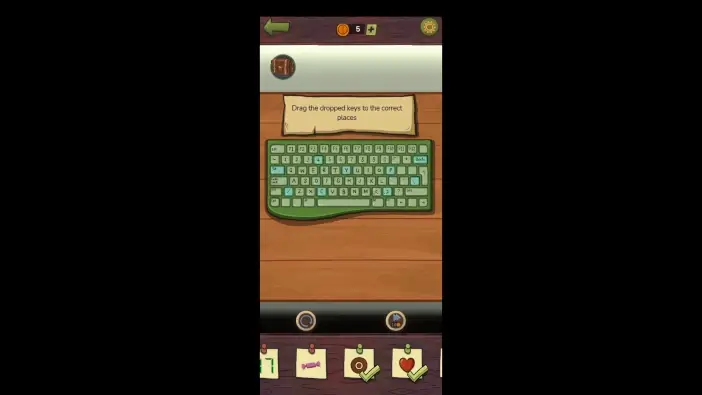
Place all the keyboard keys in their correct places. The coworker will reward you with candy. Tap on it (candy will be in her hand).

Approach the temperature controller.

Increase the temperature like in the picture above using the “+” button (one level lower than maximum).

Approach the thermometer on the right. If you set the temperature controller correctly, you will see 77 degrees. Tap on the “77” digits.

Raise the blinds to see a robot. Tap on his brush and he will drop it, his screen face will change. Tap on his new facial expression.
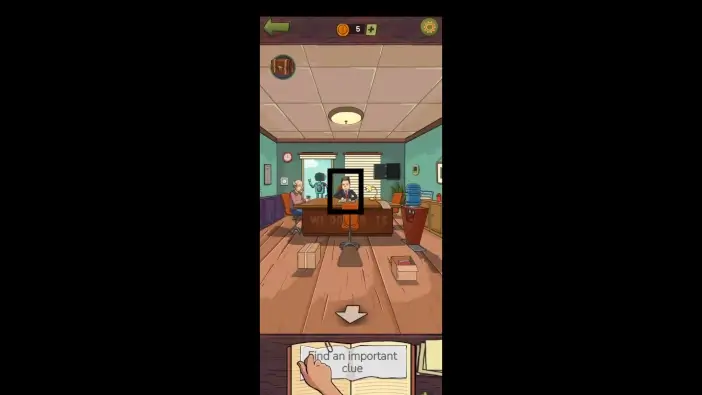
Once you find all the clues, speak with your boss.
Roboart

Approach the walkie-talkie components on the right table.

Assemble the walkie-talkie.

- Take a walkie-talkie. It will be added to your inventory.
- Open the drawer on the left and take the batteries. It will be added to your inventory.
- Enter the office.

Go to the balcony.

Look at the parking.
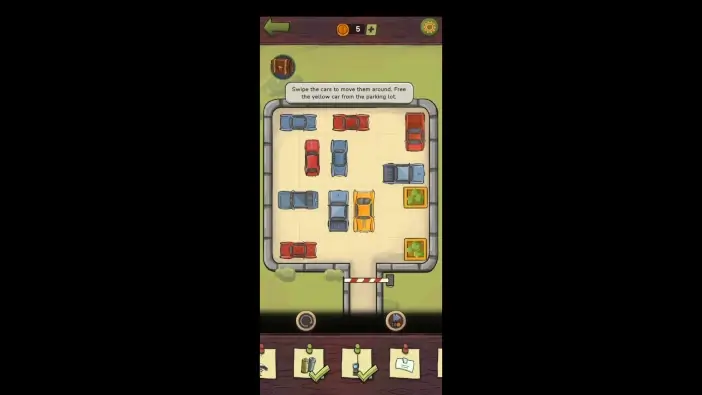
Move the cars so that the yellow car can exit. Move the yellow car outside the parking lot.

Once you solve the parking challenge, number one will appear on the screen that shows the free parking slots. Tap on the “01” digits.

Return to the office and take the head of the hammer.
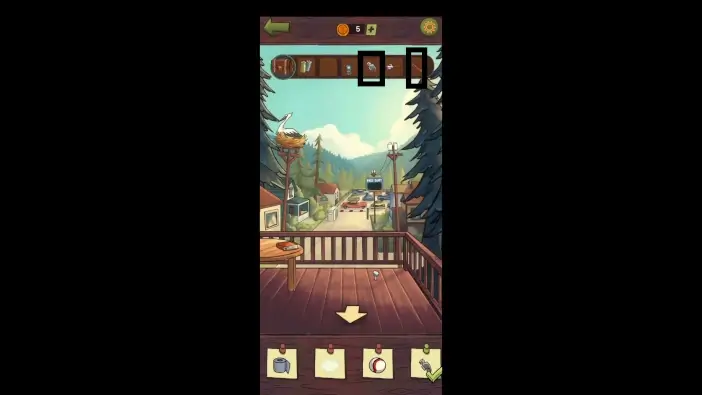
In your inventory, merge the hammer handle and the hammer head to create a hammer.

Go to the balcony and use the hammer to pull out the nail. Tap on the nail.

In the office, take the key card to add it to your inventory.

Go back to the hallway and use the key card on the device to unlock the toilet.

- Tap on the toilet paper.
- Use the mop from the toilet to clean the left part of the floor.

In the office, tap on the sticky note on the lamp.

In the hallway, use the mop to move the ball. Once you move the ball, tap on it.

Go to the balcony, wait for a small cloud to appear, then tap it.

- In the hallway, tap on the mailbox. The envelopes will fall to the floor.
- Move the envelopes from the pile until you see the red envelope. Tap it.

Go to the balcony and tap on the stork. It will fly to the office window.

Inside the office, tap on the stork, on the window.

When you find all the clues, go to the PC in the office.
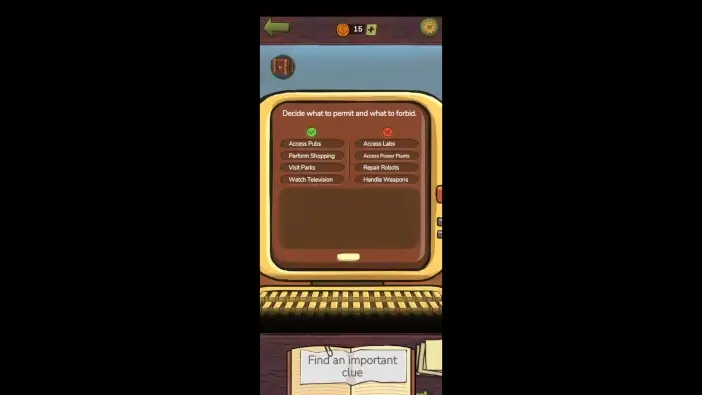
To the left column (what will be allowed for robots), place “Access Pubs”, “Perform Shopping”, “Visit Parks”, and “Watch Television”. To the right column (what will be banned for robots), place “Access Labs”, “Access Power Plants”, “Repair Robots”, and “Handle Weapons”.
This will mark the end of Part 1 of our guide for Chapter 1 of the Find Joe: Lumen.
Thank you for reading!