The Mr. Rabbit Magic Show | Part 1
Intro
Welcome to our walkthrough for Part 1 of “The Mr. Rabbit Magic Show”, an anniversary game from Rusty Lake. Help Mr. Rabbit perform magic tricks and prepare the celebration party for the Rusty Lake employees.
Mr. Rabbit’s Magic Tricks
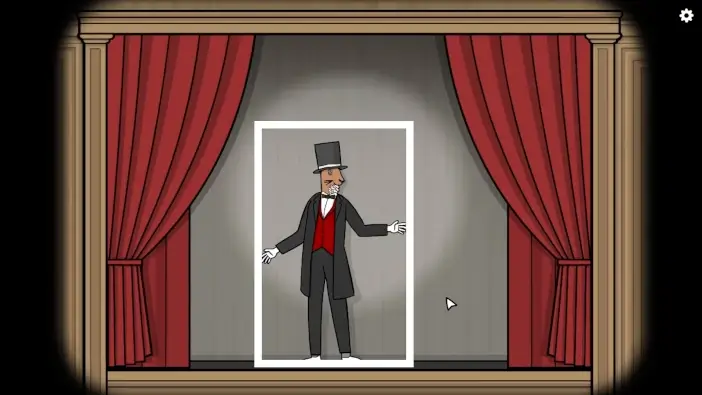
After starting each Act of Mr. Rabbit’s trick, you’ll need to tap/click on the screen to zoom in.
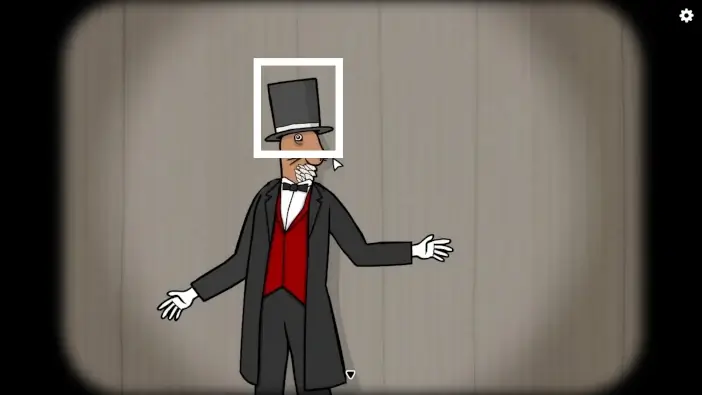
In Act 1, click on the hat.
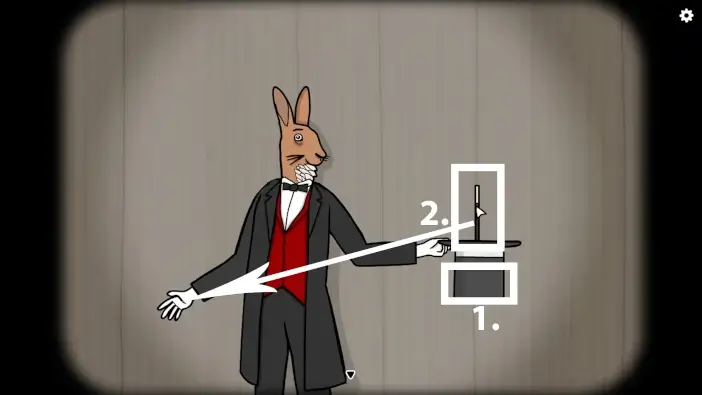
- Click on the hat again to reveal a magic wand.
- Click, hold, and drag the magic wand to Mr. Rabbit’s other hand.
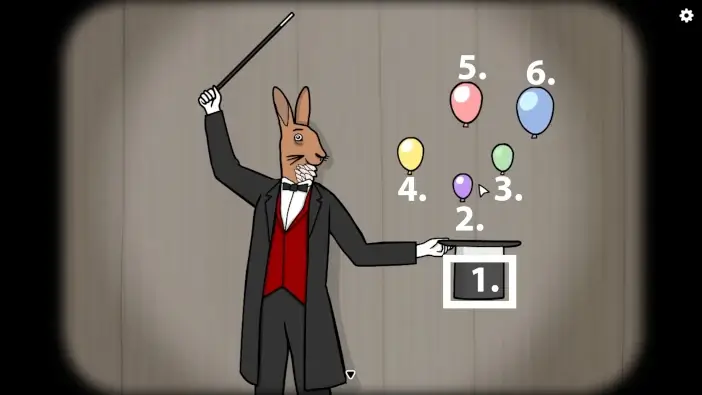
Tap on a hat, and balloons will exit from it. Click the balloons in order from smallest to largest. The order is shown in the picture above. Once you do this, Act 1 will be finished.
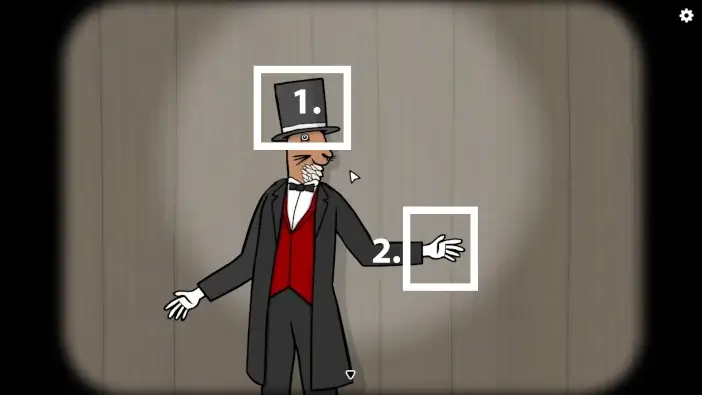
- In Act 2, click on Mr. Rabbit’s hat.
- While Mr. Rabbit is holding the hat in his hand, approach it.
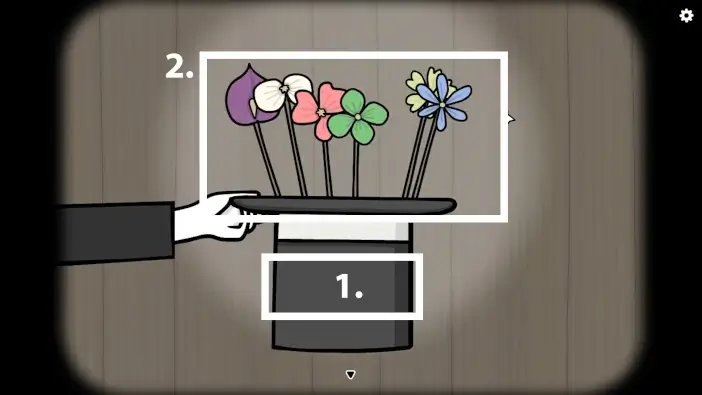
- Click on the hat to reveal flowers.
- Move the flowers in an ascending order of the number of petals, like in the picture above. The flower with one petal should be on the left, followed by the flower with two petals, and so on. Once you complete this, Act 2 will be completed.
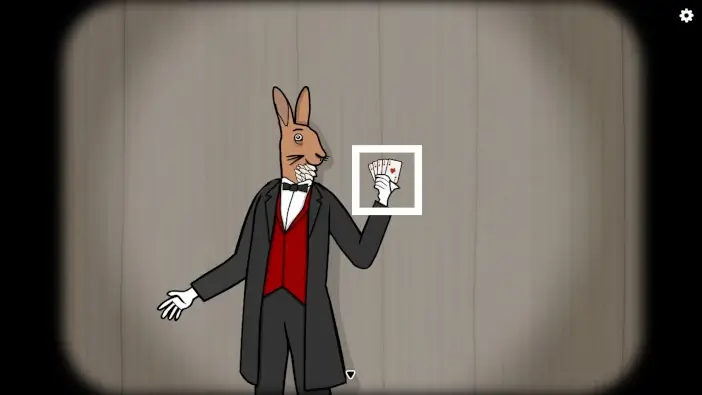
In Act 3, take a closer look at the cards.

Click on the Ace of Spades card because it is the only card that is black.

Secondly, click on the Three of Clubs card because it is the only card with the number 3.

Next, if you see the cards, you can order them from lowest to highest like 2, 3, 4, 5, and the next one should be 6, but instead, it is 7. Click on the Seven of Hearts.

Lastly, click on the Five of Hearts because it is the only card with the odd number in the hand. With this, Act 3 will end.
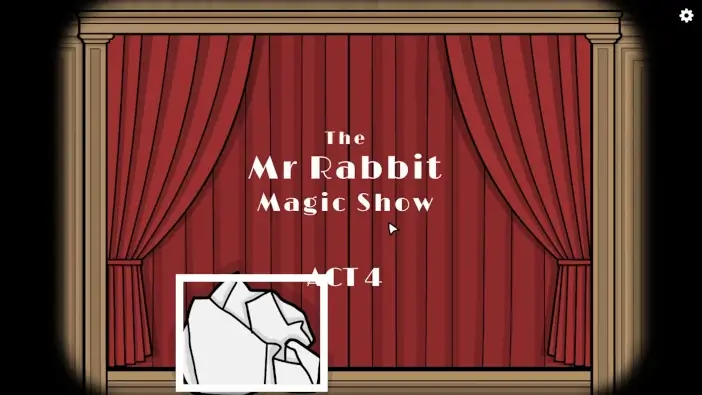
Sometimes, between acts, you will have a surprise object or event happening in front of the stage. Click on the obstacles once or multiple times to continue the game.
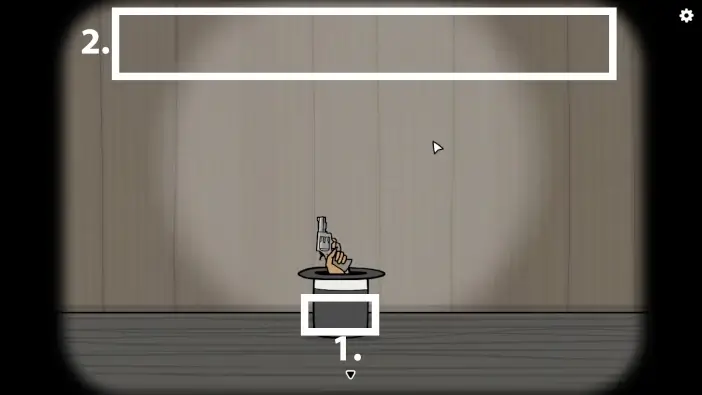
- In Act 4, click on the hat first.
- Click several times on the screen to shoot down all the types of hats and a baseball.
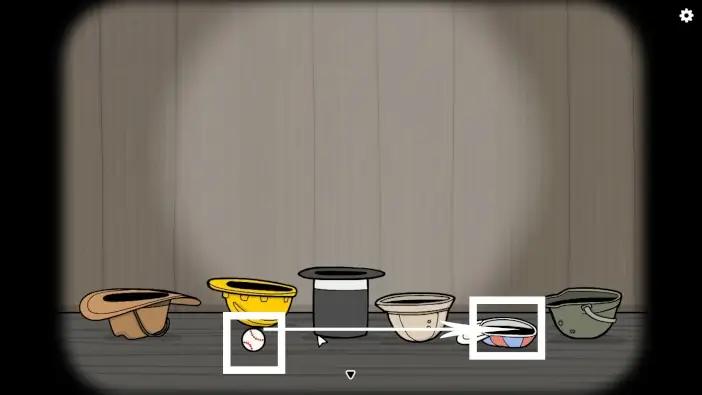
Put a baseball into the baseball cap.
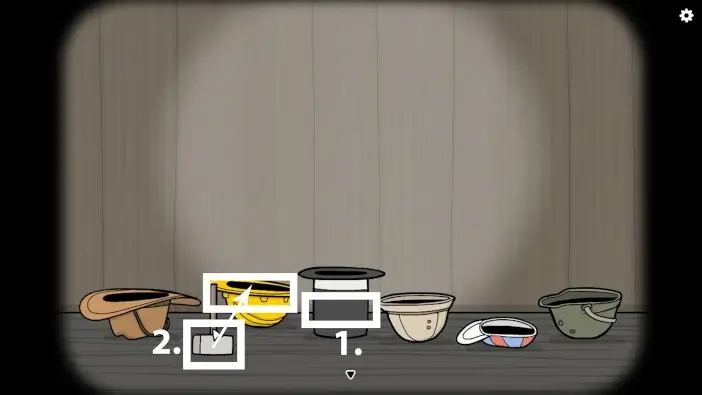
- Click on Mr. Rabbit’s hat to get the next item.
- Place the hammer into the construction hard hat.
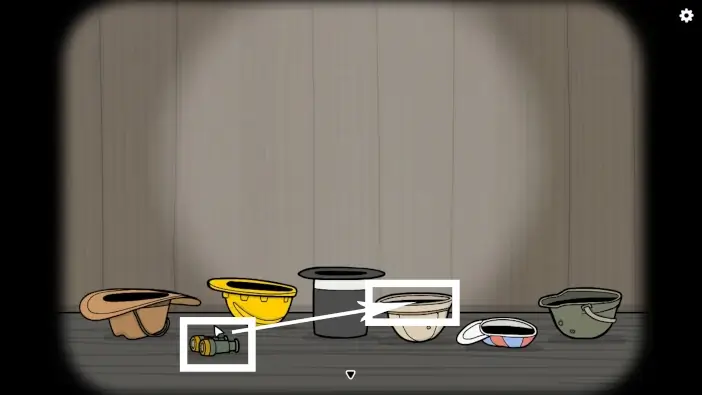
Place the binoculars into the safari hat.

Place the grenade into the military helmet.

Place the horseshoe into the cowboy hat.

Lastly, place the white rabbit into Mr. Rabbit’s hat.

Click on Mr. Rabbit, and Act 4 will end.
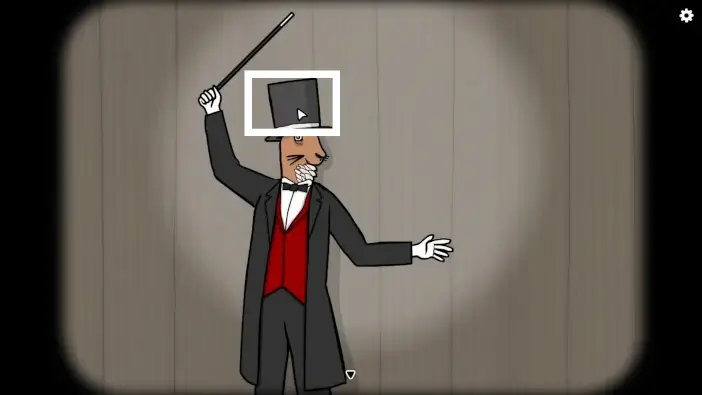
In Act 5, tap on Mr. Rabbit’s hat.
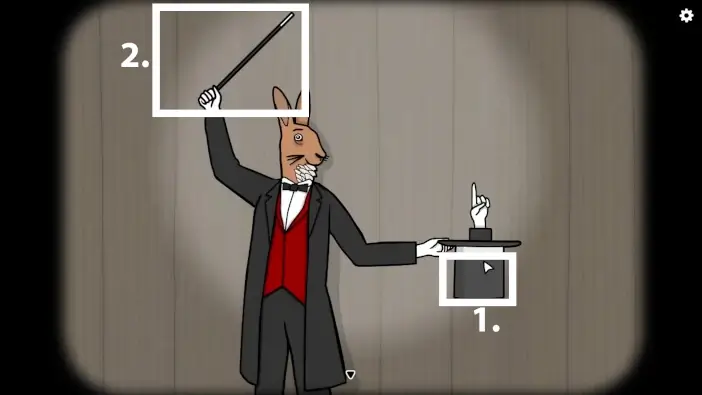
- Click on a hat again to start the trick.
- Click on the wand once. After that, a new hand will show two fingers, so you should tap the wand twice in quick succession. Afterwards, a hand showing three fingers will appear, and you click on the wand three times. Repeat the same logic for four and five fingers.

In Act 6, you need to click and hold the mouse button while the tiger has his eyes closed. Release the mouse button before the tiger opens his eyes. You need to reach the rabbit inside the tiger’s stomach, but if you hold the mouse button while the tiger opens his eyes, he will bite off Mr. Rabbit’s arm.
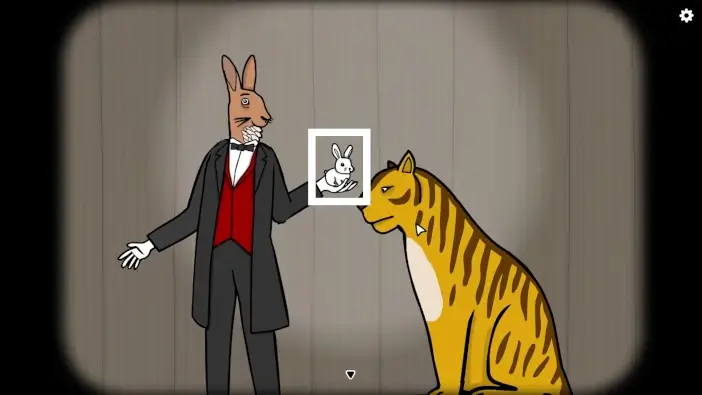
Once Mr. Rabbit takes the white rabbit from the tiger, tap on the rabbit to finish Act 6.
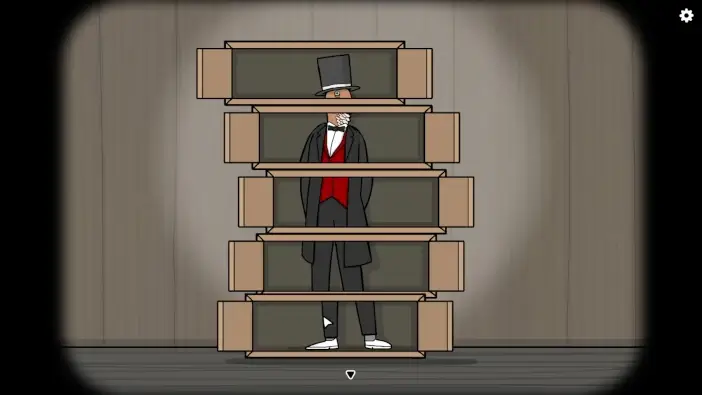
In Act 7, open all the cabinets, then arrange them in the correct order to get the whole body of Mr. Rabbit like in the picture above. Lastly, remove all the cabinets.

In Act 8, click on anything that is not number 1 item, for example, the vase, to reveal a bomb which will explode.

Once the bomb explodes, the items will rearrange in order, which you need to click on them later. Try to remember the order from left to right. Click on the number 1 on the left.

The items will shuffle, and the flowerpot will change its color. Click on it.

Next, the quantity of carrots will change. Click on the pile of carrots.

Next, the vase will change its position slightly. Click on it.

Next, the star will change. Click on it.

Next, the number of candles on the cake will change; one candle will disappear. Click on the cake.

Next, the fez hat will become larger. Click on it.

Lastly, Mr. Rabbit’s hat will become smaller. Click on it.

In Act 9, hold and drag the hat that Mr. Rabbit is holding. The white little rabbit will fly from the hat, and the distance of his flight will depend on the angle and how much you move the hat to the left.
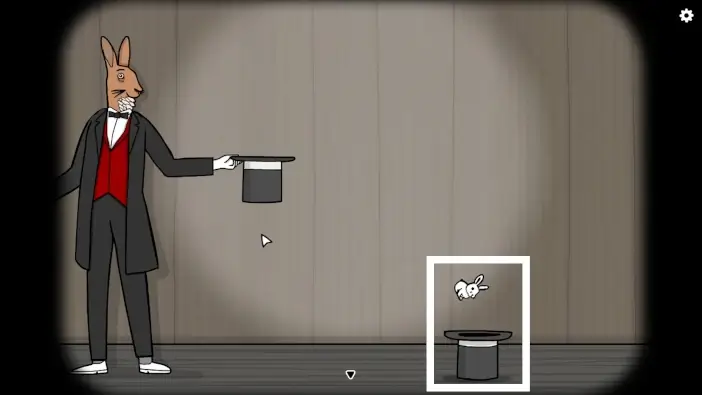
Your goal is to make sure the white rabbit enters the second hat on the floor. Each time you succeed, the hat on the floor will change its position. You have to succeed three times to finish Act 9.
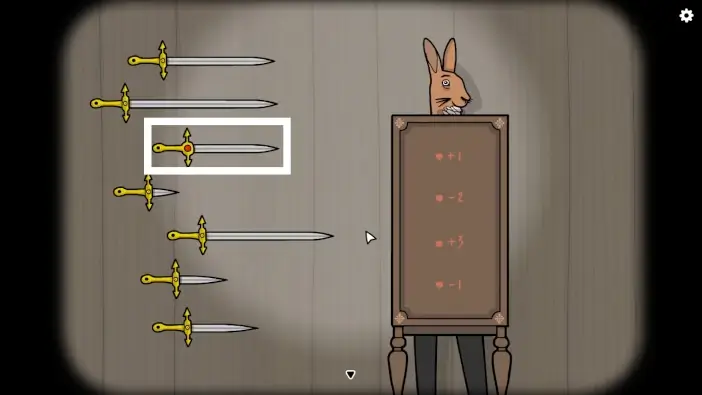
In Act 10, pay attention to the sword that has a red gem in its guard. The numbers on the blackboard on the right represent swords that are longer or shorter than the sword with the gem.
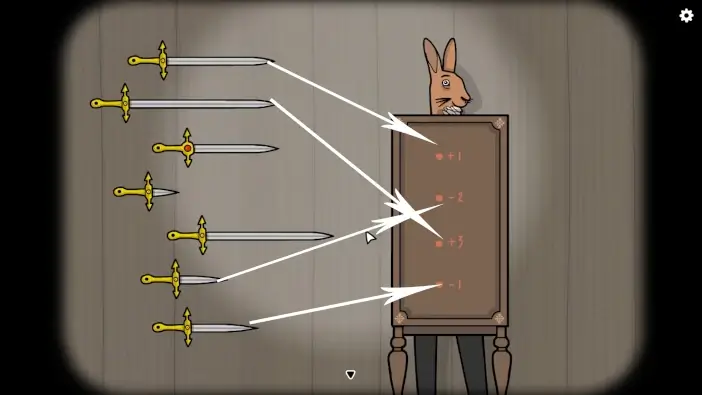
Place the swords by dragging them to positions like those in the picture above.
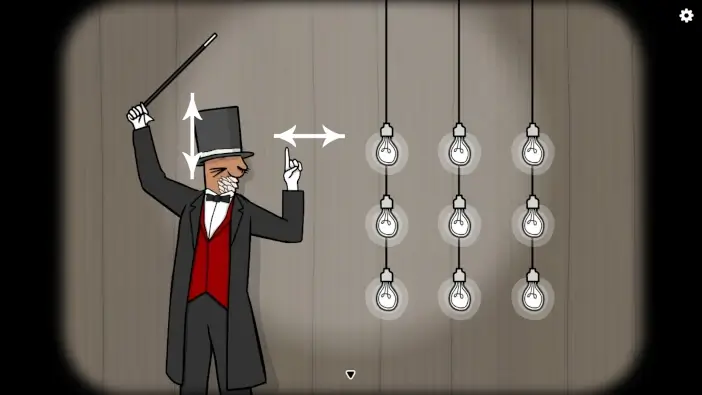
In Act 11, you need to click on the wand to turn on the light bulb. Move the hat of Mr. Rabbit downwards or upwards to change the row of bulbs, and move Mr. Rabbit’s hand left or right to change the column. Which light bulb will you turn on depends on the position of the hand and the hat (column and row). Turn on all the light bulbs to complete Act 11.
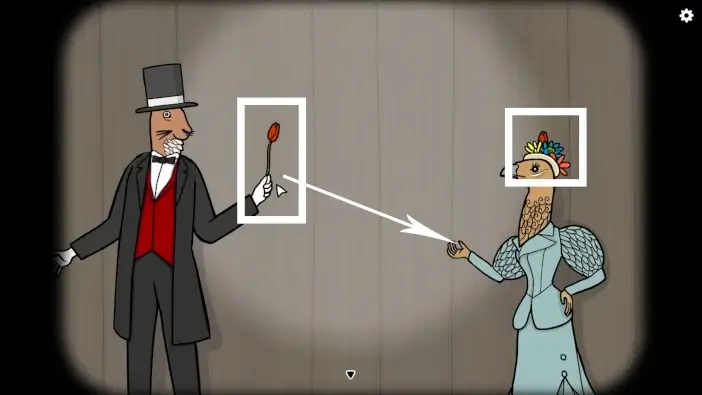
In Act 12, you need to bring the flowers to Lady Bird. Bring only flowers that Lady Bird has on her hat. If Mr. Rabbit is holding a type of flower that is not on the Lady Bird’s hat, take the flower and drop it on the ground.
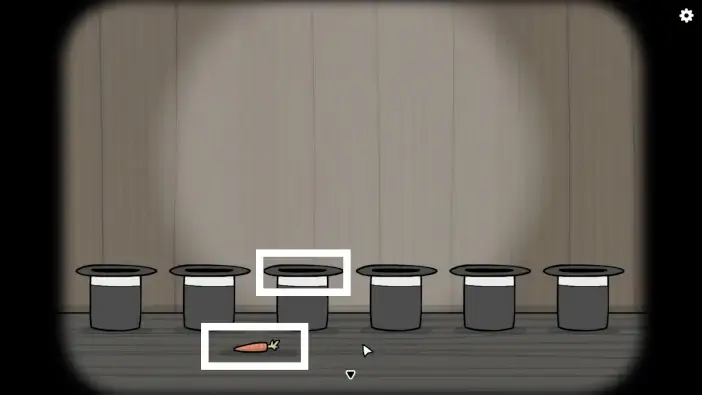
At the beginning of Act 13, put the carrot inside one of the wrong hats. Once you do this, the animals will jump from their hats for a second, and you need to memorize where they are to give them the correct food.

Give a carrot to Mr. Rabbit (fifth hat), a bone to the dog (second hat), a fish to the cat (fourth hat), a banana to the monkey (sixth hat), a nut to the squirrel (third hat), and a grass to the cow (first hat).
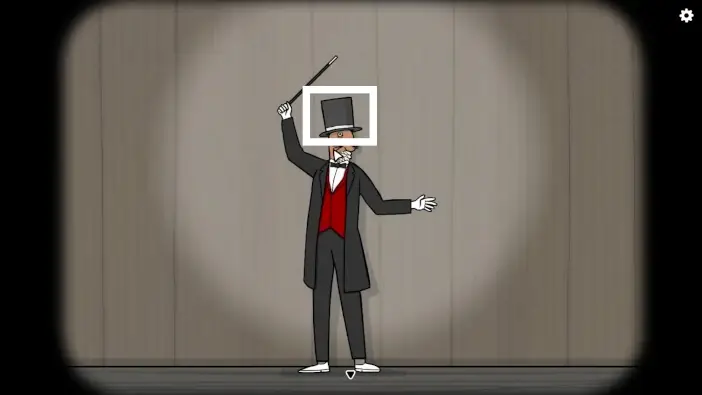
At the start of Act 14, click on Mr. Rabbit’s hat.
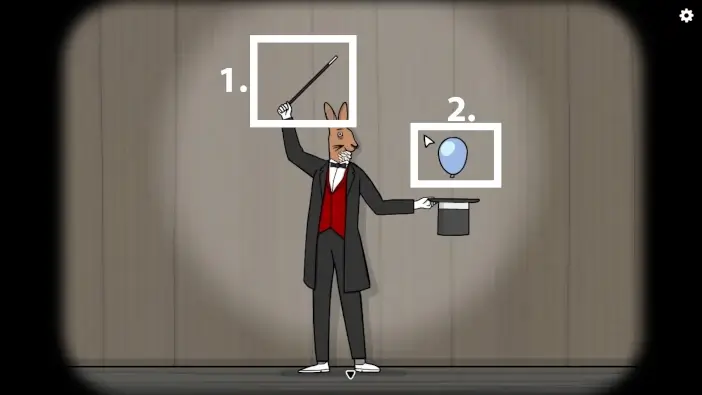
- Click on the magic wand to reveal the balloon.
- Click on the balloon.
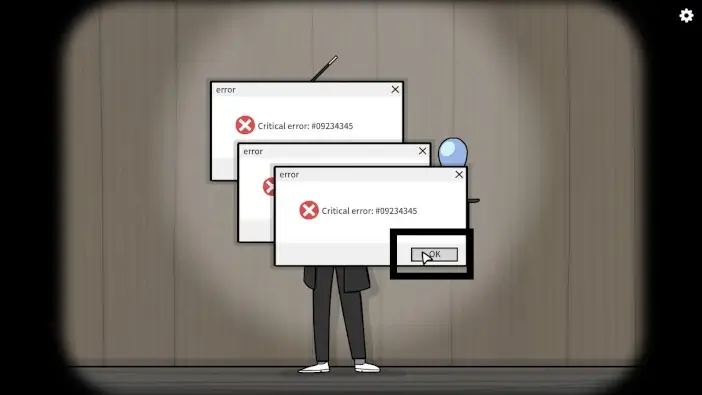
Click on the “OK” buttons.
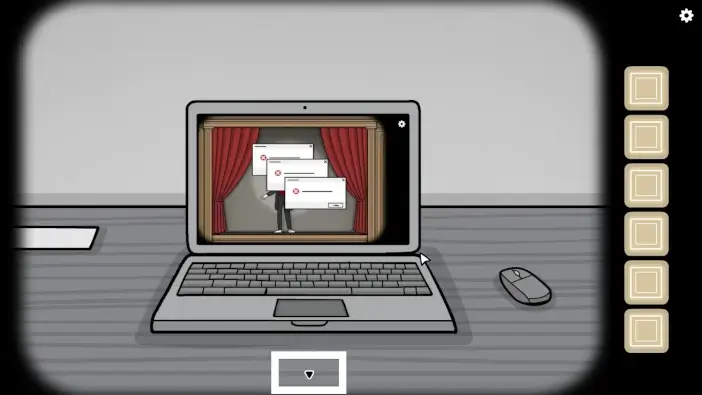
Whenever you need to move away from an object, click on a small black arrow at the bottom of the screen.

- Talk with the Rusty Lake developer.
- Approach the globe.
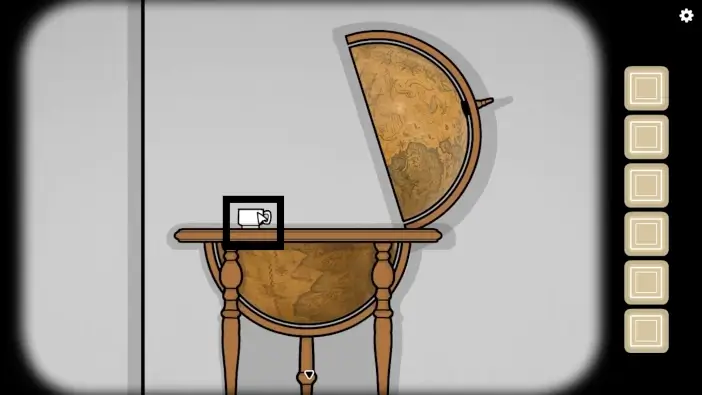
Click on the globe to open it, then take the coffee cup. Outside of Mr. Rabbit’s Magic Show, you will have an inventory where you can store items for later use.

Go right to the collection room.

Go further right to the office.
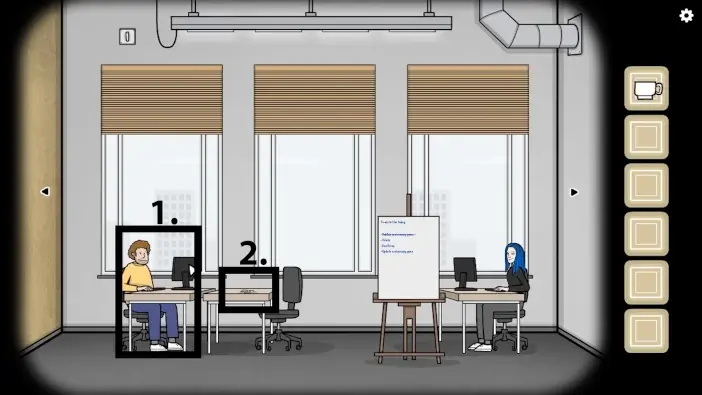
- Speak with the developer on the left.
- Approach the table in the centre.
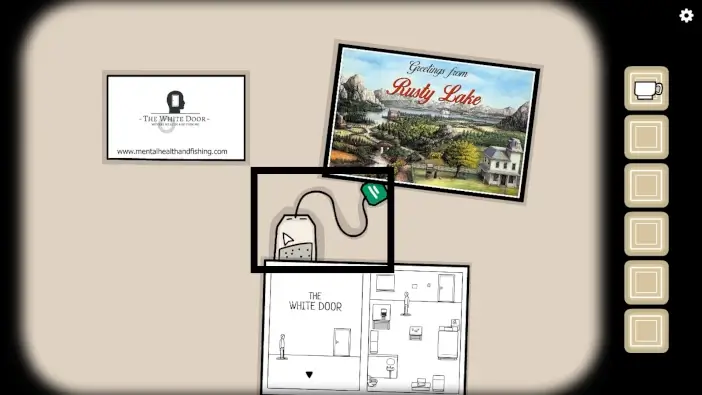
Move the pictures to see a tea bag. Click on the tea bag to take it to your inventory.
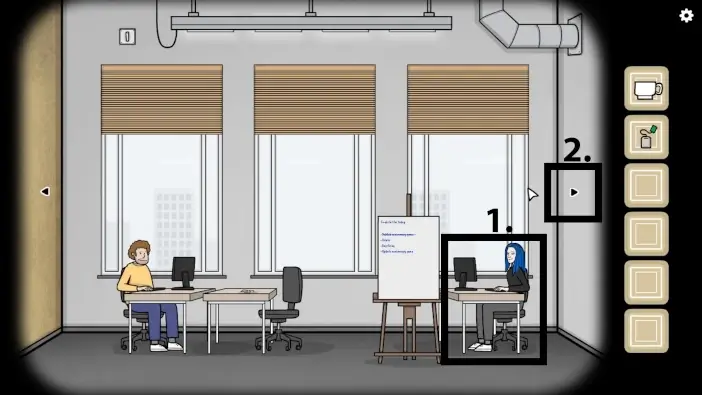
- Speak with the developer on the right.
- Go right to the kitchen.

Approach the kitchen desk.

Take the can of soda from the fridge.
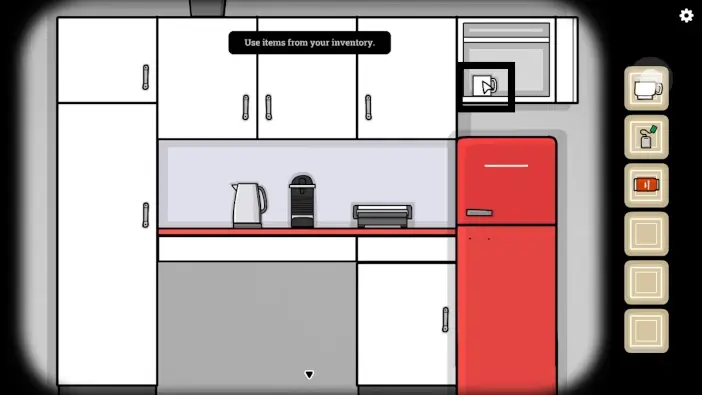
Take the tea mug from the upper-right cabinet.

- Take the coffee capsule from the upper cabinet.
- Approach the kitchen desk.
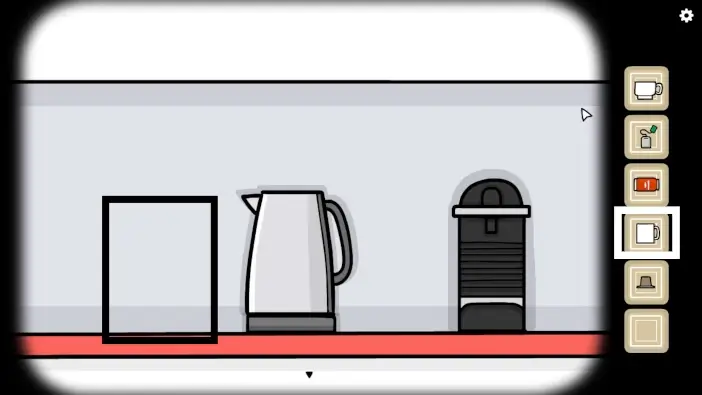
Place the tea mug from your inventory on the desk.
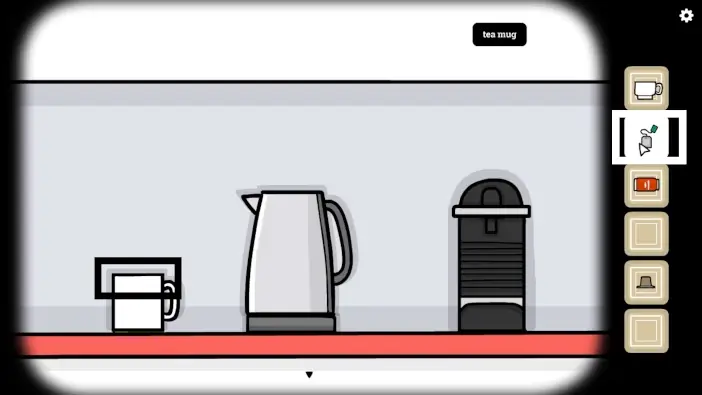
Place the tea bag into the tea mug.
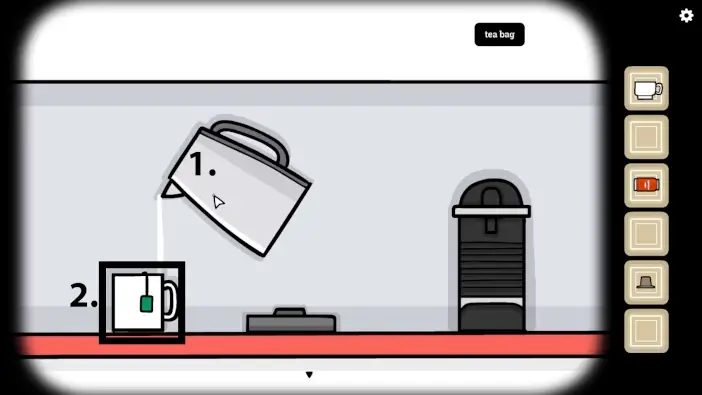
- Hold and drag the carafe to pour the milk into the tea mug.
- Take the tea mug.
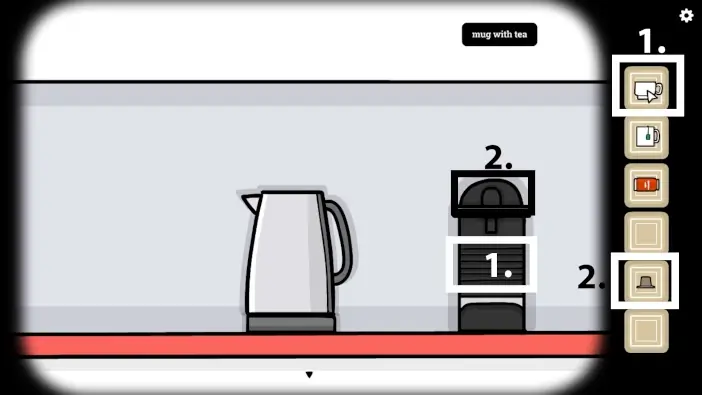
- Place the coffee cup into the coffee machine.
- Place the coffee capsule into the coffee machine.
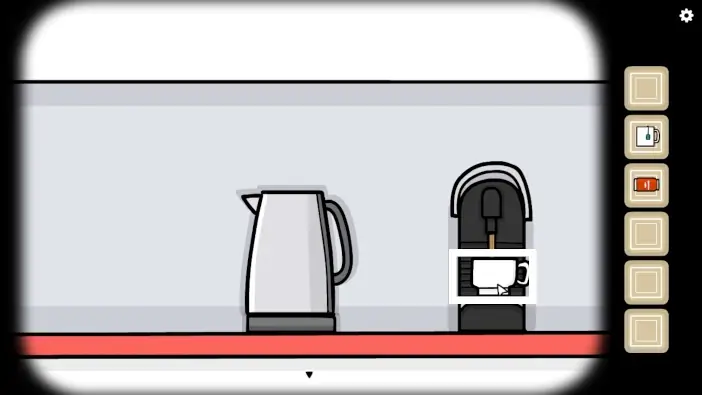
Activate the coffee machine and then take a cup of coffee.

Return to the office and give the developer on the right a cup of coffee.

Give a can of soda to the developer on the left.
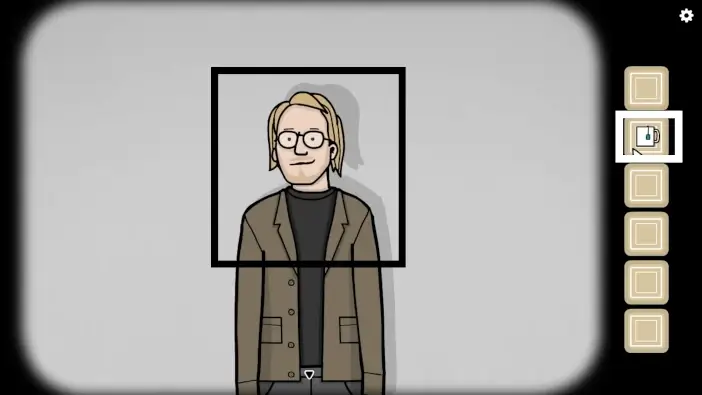
Return to the studio’s entrance and give the tea mug to the developer.

Return to the office and speak with the developer on the left. Approach his PC.
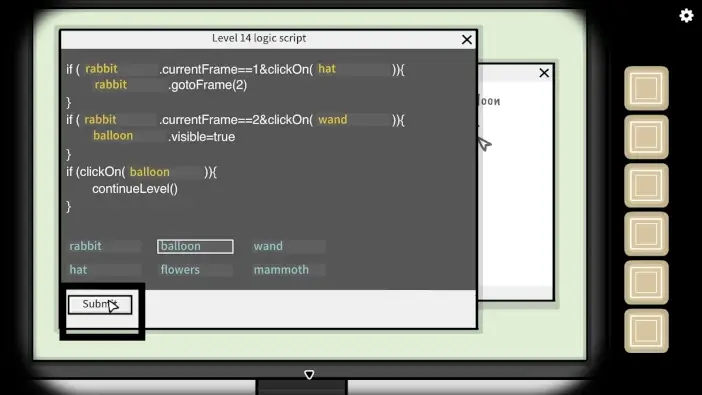
Place the variable names from below in their correct places in the logic script. First, select the variable from the list below and then choose the field where you want to place it. Place the variables like in the picture above, and once you complete the task, click on the “Submit” button. Click the “OK” button whenever you need and wait for the game to compile.

Take the USB stick.

Return to the laptop near the studio’s entrance, where you played Mr. Rabbit’s Magic Show.
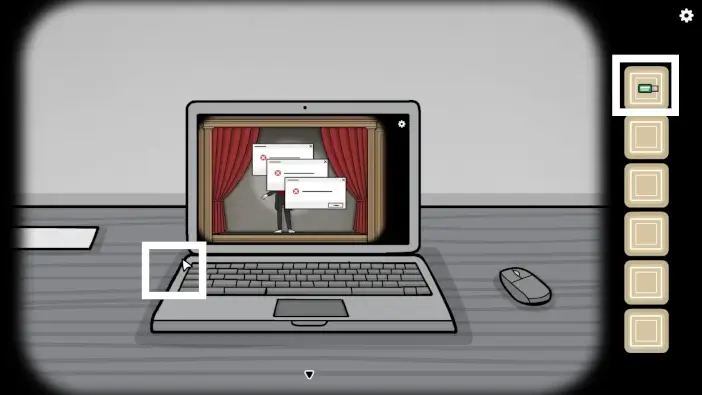
Place the USB stick into the laptop.
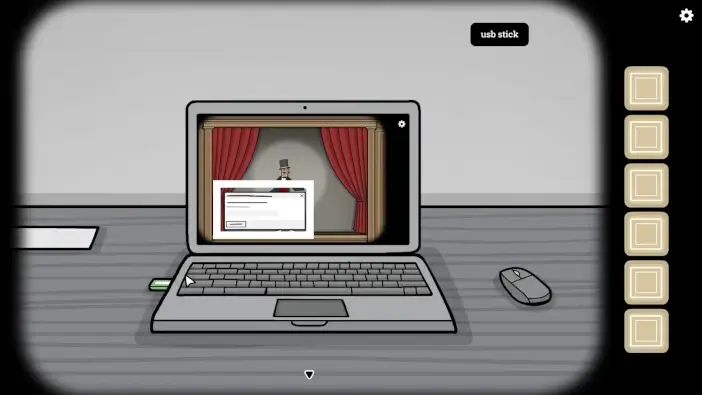
Click on the screen to take a closer look.
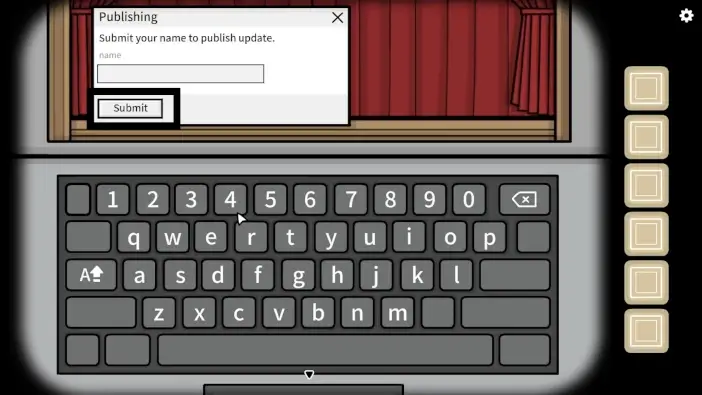
Write your username (anything you wish) by clicking on the keys on the laptop’s keyboard. When you finish, click on the “Submit” button.
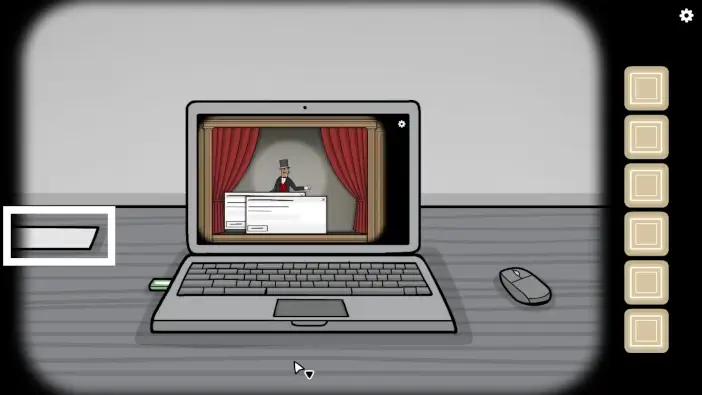
The game will ask for a password. Look at the paper to the left of the laptop.
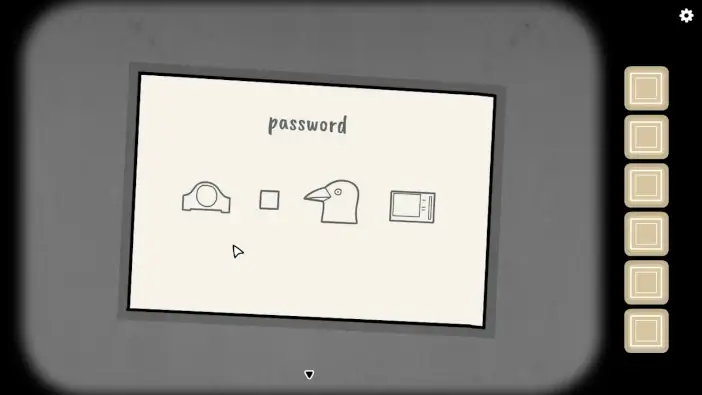
On the paper is the clue for the password. You will see a drawing of four objects that can be found in the collection room.

Go to the collection room and approach the shelves on the left.
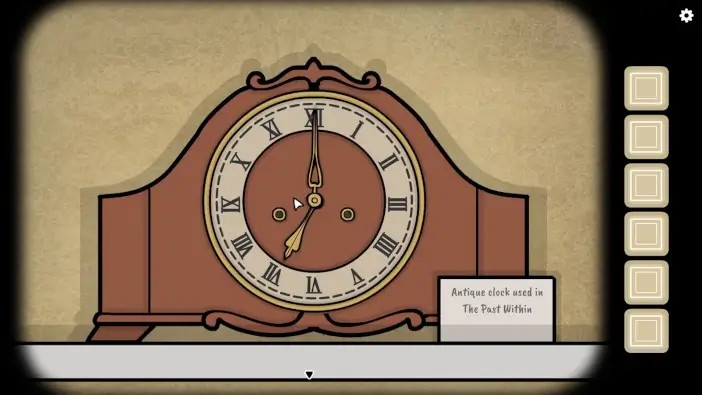
Approach the antique clock. It shows 7 o’clock.
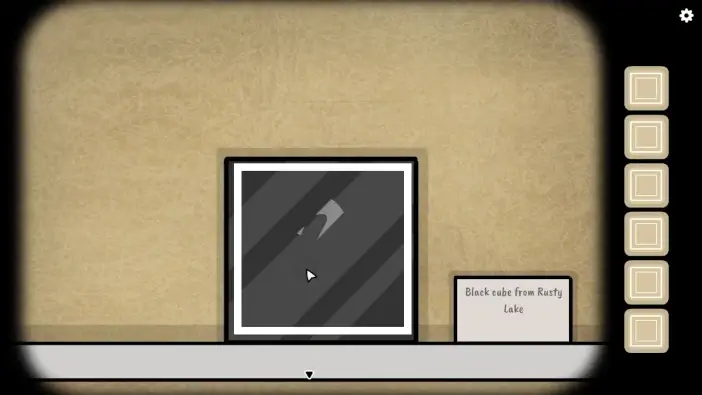
Approach the black cube. Click on it and you will briefly see number 2.

Approach the crow mask. Click on its eye, and the eyeball will move similarly to how a hand writes the number 8.

Approach the chair in the same room.

- Take the VHS tape from the chair.
- Approach the videotape player on the shelf.

Put the VHS tape into the videotape player.

Click on the play button. Wait a few seconds, and you will occasionally see number 5.
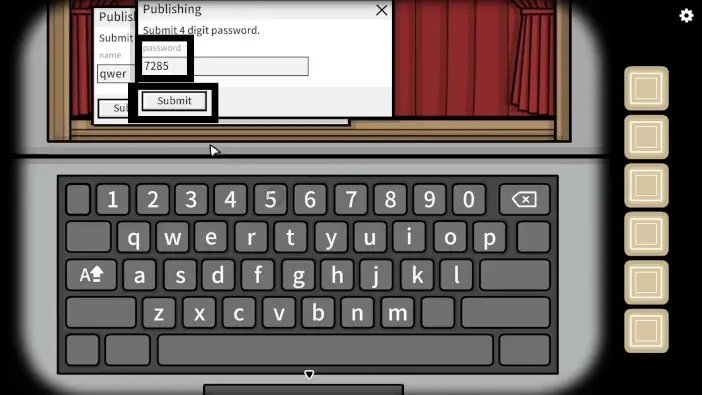
Return to the laptop where Mr. Rabbit’s Magic Show game is and write the password “7285” by clicking on the keys of the laptop. Afterwards, click on the “Submit” button. The game will be published. Click on the “Continue” button to continue playing Mr. Rabbit’s Magic Show.
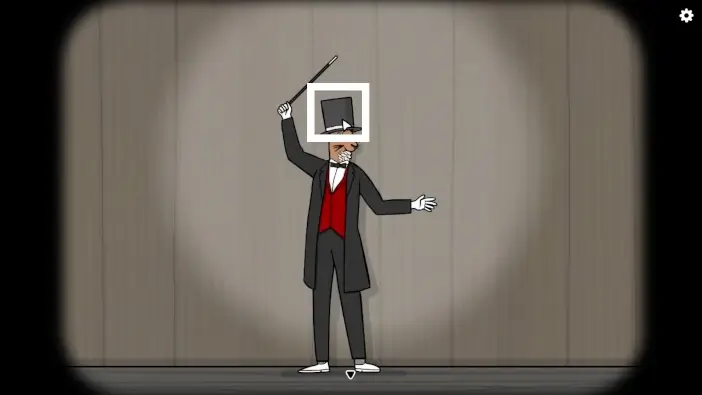
You will return to Act 14, where the bug happened last time. Click on the hat.
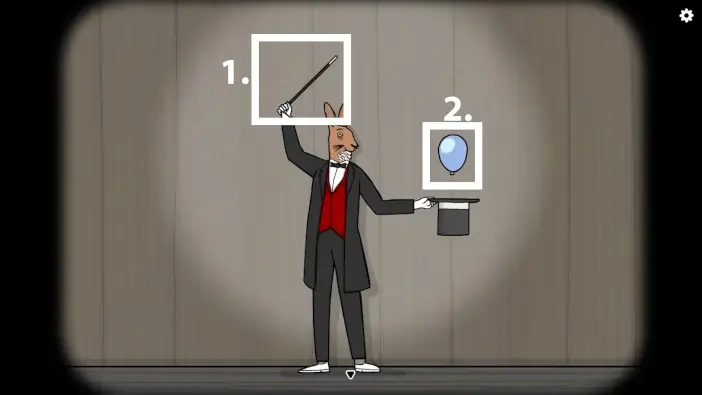
- Click on the magic wand to reveal the balloon.
- Click on the balloon, and Act 14 will be completed.
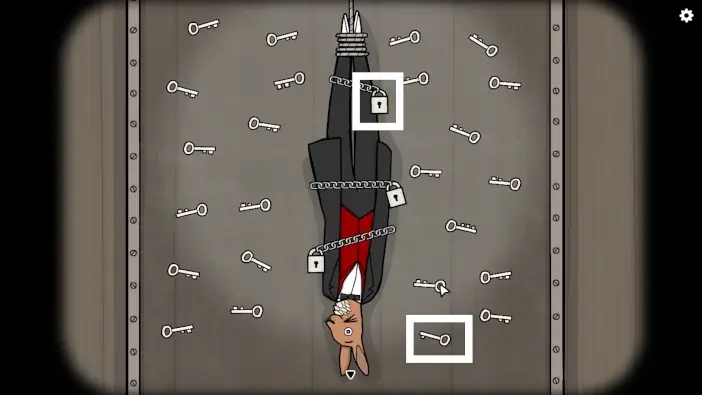
In Act 15, you need to find the correct keys to unlock all three padlocks. Most keys look the same; they have two teeth, one smaller and one larger. You’ll need to use a key with one tooth to unlock the padlock on the top, near the legs. Once you unlock the padlock, click on the padlock and the chains to remove them.
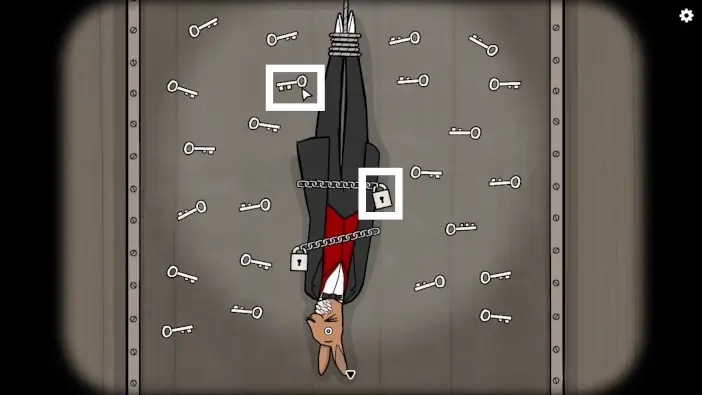
You’ll need a key with two teeth that are identical (compared to other keys that have one smaller and one larger tooth) to unlock the middle padlock. Once you unlock the padlock, click on the padlock and the chains to remove them.
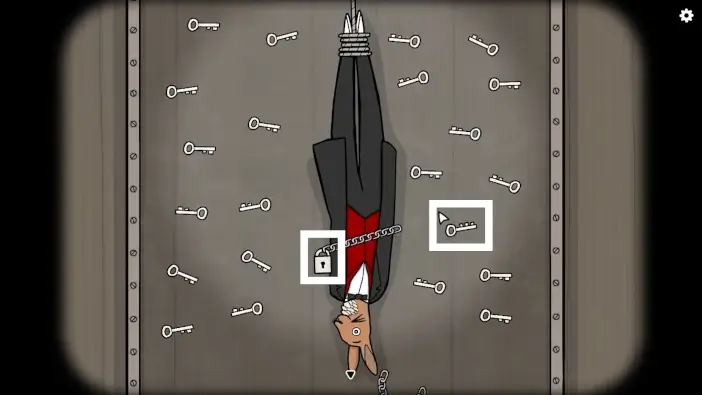
Use the key with three teeth to unlock the lower padlock. Once you unlock the padlock, click on the padlock and the chains to remove them.
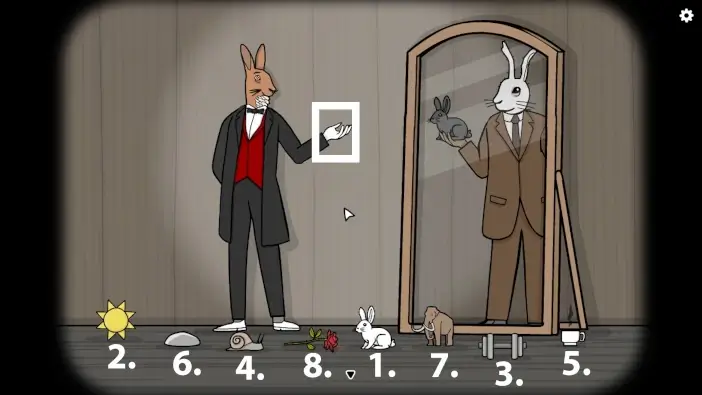
In Act 16, the Rabbit in the mirror will show an item in his hand. You need to place an object into the real Mr. Rabbit’s hand that is opposite to the item in the hand of the mirrored Mr. Rabbit. The order is:
- White rabbit – the opposite of the black rabbit.
- The Sun – the opposite of the Moon.
- Weights – the opposite of the feather.
- Snail – the opposite of the rocket.
- Cup of coffee – the opposite of ice cream.
- Stone – the opposite of the pillow.
- Mammoth – the opposite of the mouse.
- Rose flower – the opposite of the rifle.

In Act 17, you need to rotate all the hats like in the picture above so that the white dove can pass through each of them like portals. The white dove must reach the white hat for Act 17 to end.

In Act 18, you need to change parts of Mr. Rabbit’s clothes to match the whole set. You need to click on the pants, torso, left hand, right hand, and the head. See the picture above and the pictures below to see all the sets you need.

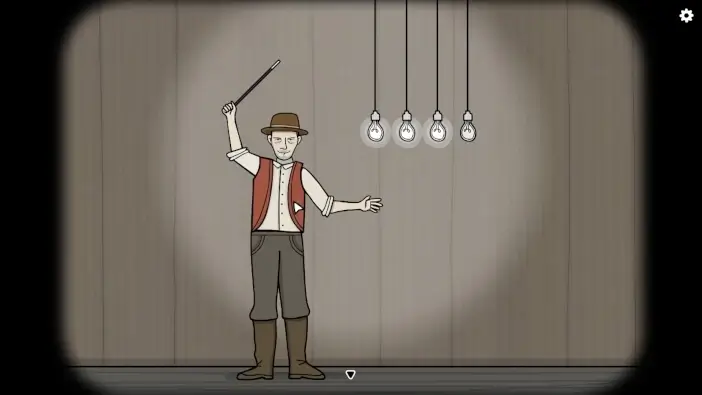

Once you complete all four sets (and four lightbulbs are activated), Act 18 is completed.
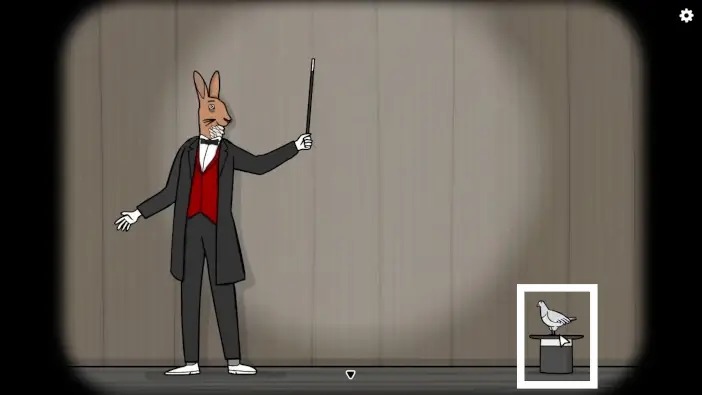
At the start of Act 19, click on the hat. The pigeon will appear. Click on the pigeon and it will start singing.
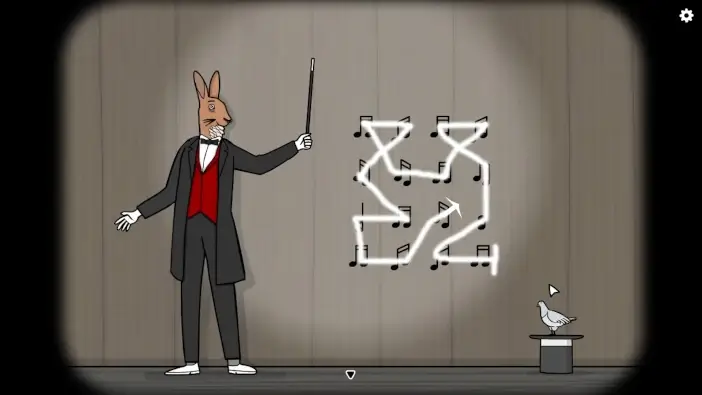
Follow the pattern marked in the picture above to solve the challenge for Act 19. Explanation: The note that has two horizontal parts but they are not tilted means that after clicking it, you can click the note to the left or the right of it. Note that looks similar to the horizontal one, but is tilted, means that after clicking such a note, you have to click on the note that is next in a diagonal line from it. Lastly, the note that has two vertical components means that after clicking it, you need to click the note that is either up or down from the note you just clicked.

Once you solve the notes, click on the pigeon several times.

In Act 20, click on Mr. Rabbit’s hat.
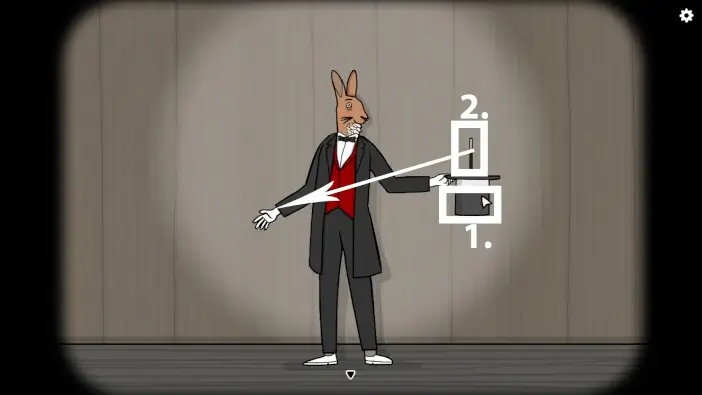
- Tap on the hat once more to reveal the magic wand.
- Place the magic wand in Mr. Rabbit’s second hand.
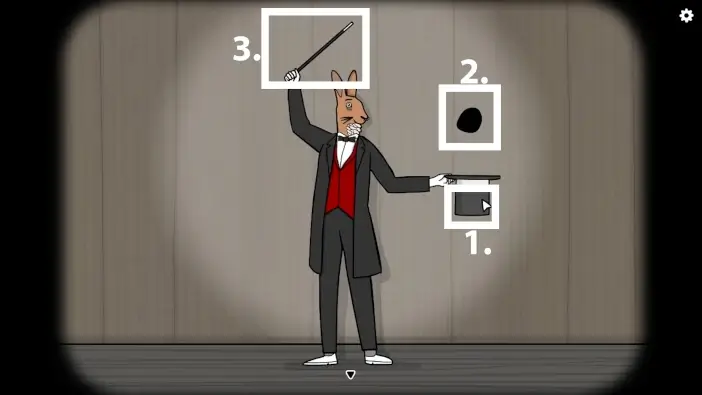
- Click on the hat, and a magic hole will float in the air.
- Click on the hole and it will fall to the ground.
- Click and hold the magic wand, and the hole will move. Once the hole is beneath Mr. Rabbit, release the click, and Mr. Rabbit will fall into the hole.
Afterwards, click on a balloon that will appear. This will complete Act 20.
This will mark the end of Part 1 of our guide for The Mr. Rabbit Magic Show.
Thank you for reading!