Nobodies After Death 01-04
Hello everyone and welcome to our walkthrough for “Nobodies After Death”. In this game, you will be a “cleaner”, whose main task is to cover up the murder(s), by removing all evidence of any mischief. The main part of this task is to dispose of the body, and this can be achieved in various ways, as you will quickly discover.
In this walkthrough, we will cover missions 01 through 04.
At the start of the game, we can see that the rogue agents have broken into a secret government facility, and stolen classified research into an ethnic bioweapon, codenamed Hemlock.
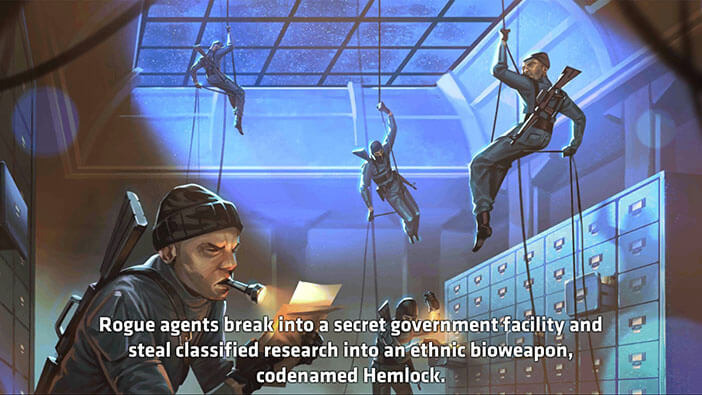
Next, you will be introduced to your character. As already said, he is a cleaner, and his main task is to cover up the murders committed by the agency.
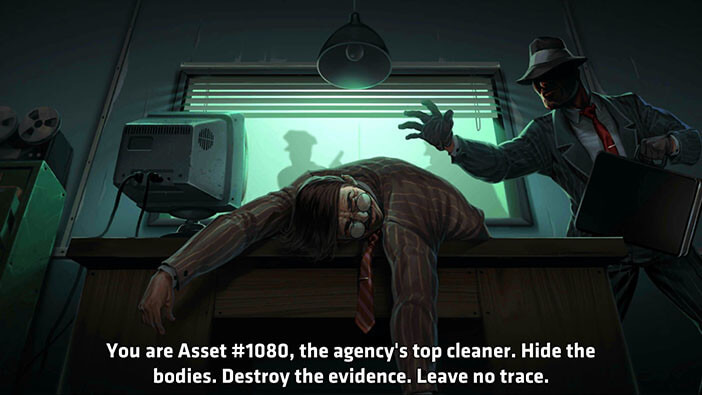
MISSION 1
OPERATION DRILL BIT
The instructions are clear. We should dispose of the body of Isadora Ramos, a rogue agent, without raising any suspicion. If we get stuck, we can use the phone to look for some guidance.
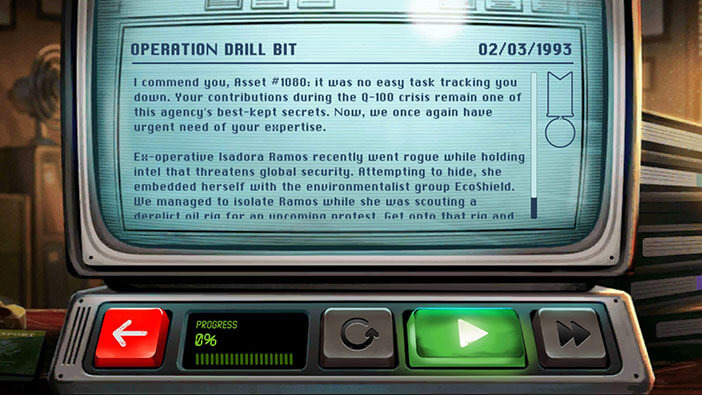
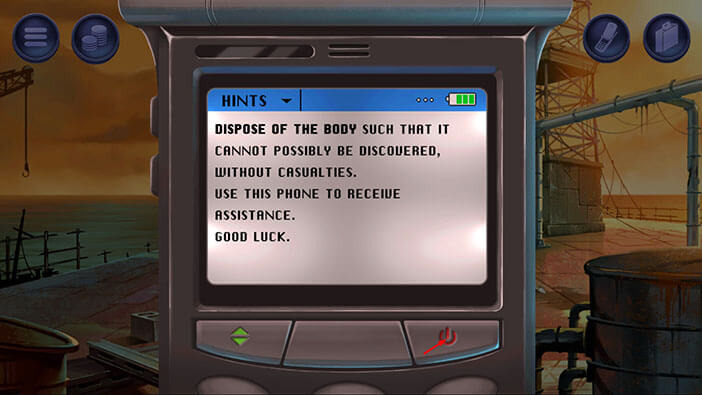
Tap on the “Crowbar” to pick it up.

Next, tap on the inventory icon located in the upper right corner.

Next, tap on the “Crowbar” to select it.
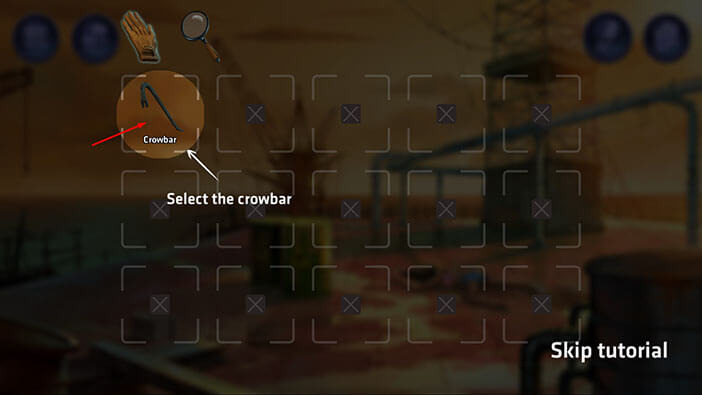
Now, if you look at the icon/slot below the inventory icon, you will notice that the “Crowbar” is now selected. So, let’s use the crowbar to open the barrel.

Next, tap on the body to pick it up, and it will be added to your inventory.

Let’s open the inventory again, by tapping on the icon in the upper right corner.

Tap on the “Dead Body” in your inventory to select it.
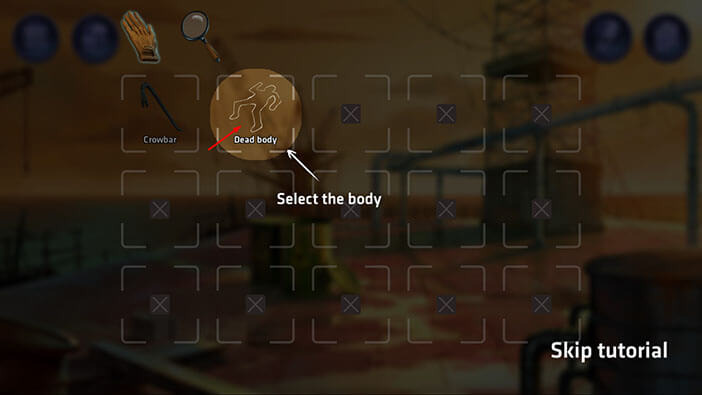
Now, if you take a look at the “selected item” icon, located below the inventory icon, you will see that “Dead body” is now selected. So, let’s tap on the barrel to drop a dead body inside.

Next, tap on the “Barrel” to pick it up.

After that, tap on the “Concrete block” to pick it up.

Again, we should open the inventory, so tap on the inventory icon in the upper right corner.

Drag the “Concrete block” to the “Barrel” and your character will drop the concrete block into the barrel. This way, the weight of the barrel will increase, so it won’t be able to float if we drop it into the water, and that’s exactly what we’re going to do.
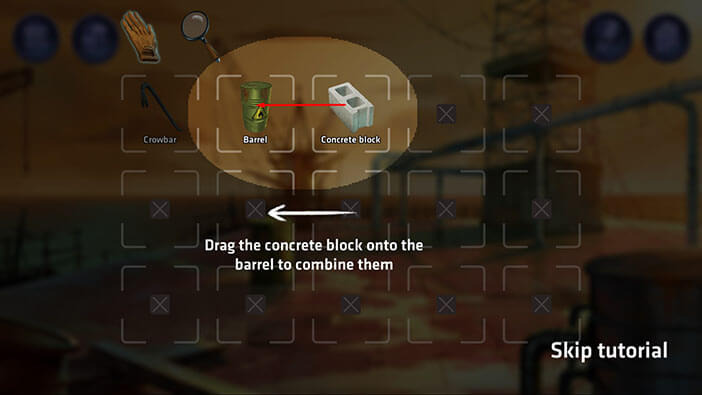
The concrete block is now inside the barrel, so tap on “Barrel” to select it.
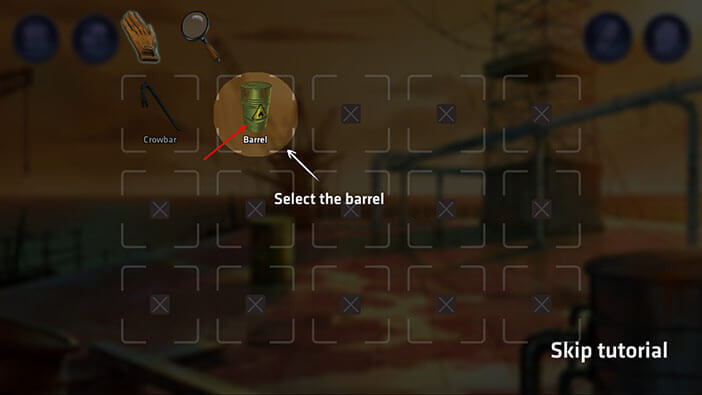
Tap on the empty space outside the fence on the left to throw the barrel into the ocean and get rid of the body.
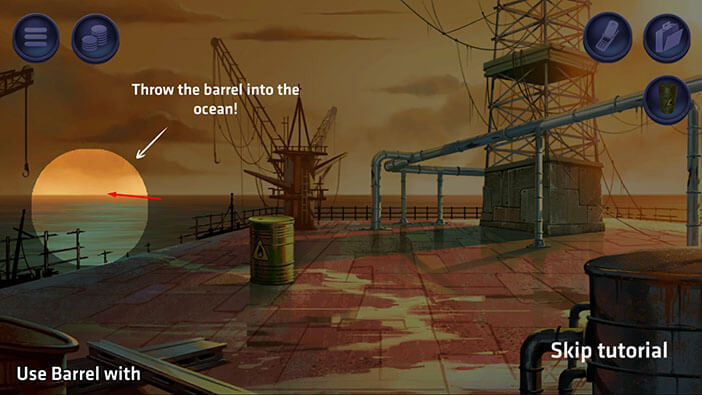
As soon as you throw the barrel into the ocean, the hint on your cellphone will appear. Looks like we will have to return all items we picked up to their original place.
Tap on the “Turn off” icon in the lower right corner to put down the phone.
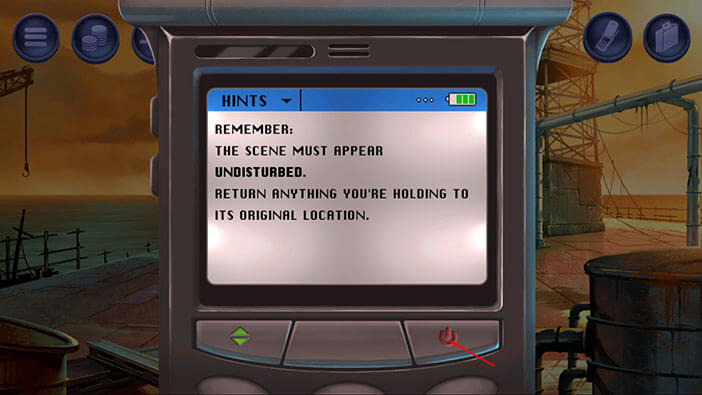
We only have a crowbar in our inventory, so let’s put it back where we found it. First, tap on the inventory icon in the upper right corner.

Tap on the “Crowbar” to select it.
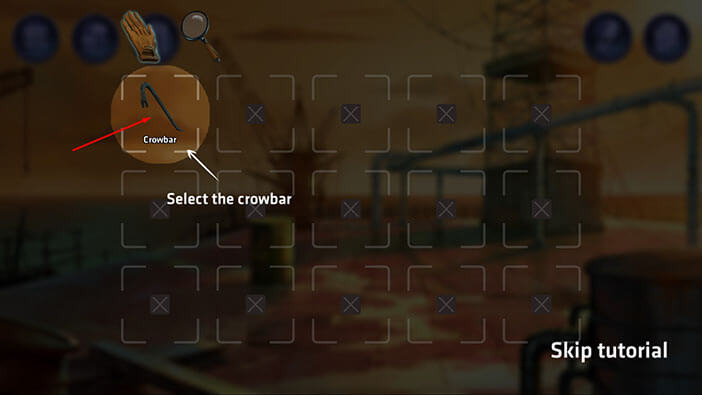
Lastly, tap on the empty place on the ground below the barrel to put down the crowbar.

We’re finished here. Tap on the last icon in the upper left corner to finish the mission.

After finishing the mission, we will get a message from our employer who thanked us for solving his “problem” in a professional manner.
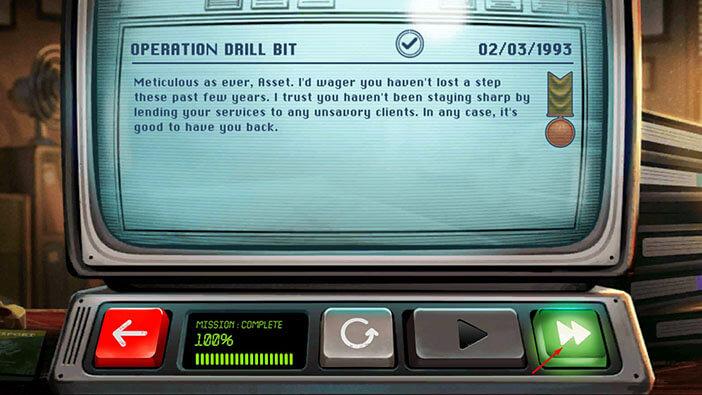
MISSION 2
OPERATION QUAGMIRE
Our next task is to remove the body of another rogue agent, Mason King. This man was a demolition expert in the team that broke into the secret facility and stole the “Hemlock” (classified research into an ethnic bioweapon). Our employer found out that Mason is hiding in his hunting cabin, and eliminated him. So, our task is to clean up the murder scene.
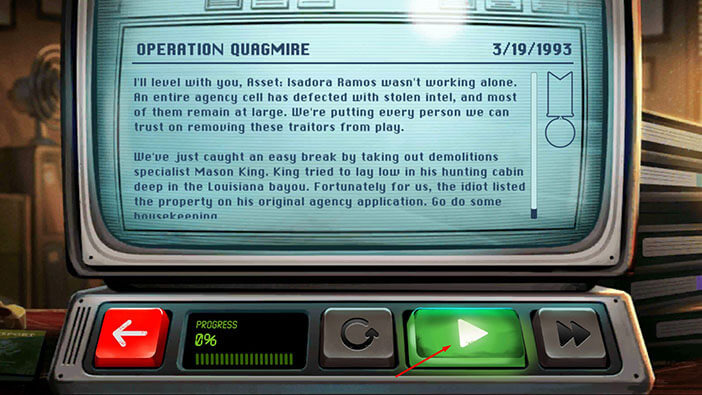
Tap on the “Fishing Rod” on the left, just below the stairs, to pick it up.

Next, tap on the red bucket in the upper right corner of the room, and the “Mop” will be added to your inventory.

Let’s go outside. Tap on the arrow at the bottom of the screen to exit.

Tap on the “Wooden wheelbarrow” to pick it up. After that, tap on the white arrow to go back into the cabin.

Let’s take a look at our inventory. Tap on the suitcase icon in the upper right corner.

Tap on the “Wheelbarrow” to select it.
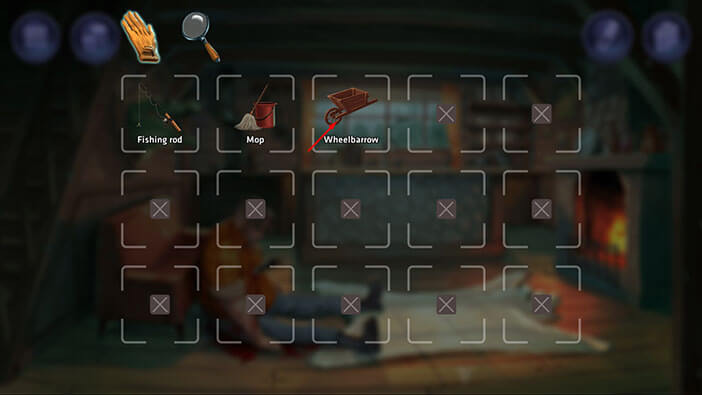
Tap on Mason’s body to put it into the wheelbarrow. “Wheelbarrow with the body” will be added to your inventory.
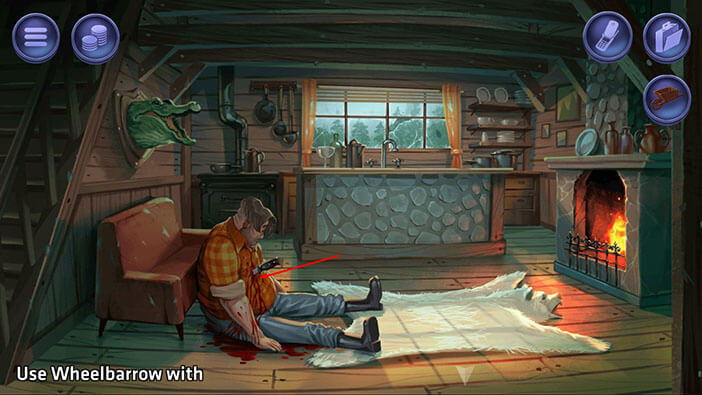
Tap on the white arrow at the bottom of the screen to go back outside.

Ok, let’s throw the body into the water. Tap on the suitcase icon in the upper right corner.

Tap on “Wheelbarrow with the body” to select it.

Well, we can see several hungry alligators in the water so, they will probably quickly devour the body. Tap on the water at the end of the wooden bridge to dump the body.

A few moments later, the alligators will devour the body and the clothes will float up to the surface. So, now we have to find a way to get rid of the clothes. Let’s do that.
Tap on the suitcase icon in the upper right icon to open the inventory.

Tap on the “Fishing rod” to select it.

With the “Fishing rod” selected, tap on the clothes to pull them out of the water. “Clothes” will be added to your inventory.

Ok, let’s return the wheelbarrow where we found it. Tap on the suitcase icon in the upper right corner to open the inventory.

Tap on the “Wheelbarrow” to select it.

Lastly, tap on the patch of grass close to the wooden bridge, where we found the wheelbarrow, to put it down.

Ok, let’s go back to the cabin. Tap on the white arrow.

Ok, let’s clean up before we leave. Tap on the suitcase icon to open the inventory.

Tap on the “Mop” in your inventory to select it.

With the “Mop” selected, tap on the bloodstain on the floor to clean it. After cleaning, “Bloody Mop” will be added to your inventory. So, we will have to find a way to get rid of it.

Let’s open up the inventory again. Tap on the suitcase icon.

Tap on “Clothes” to select them.
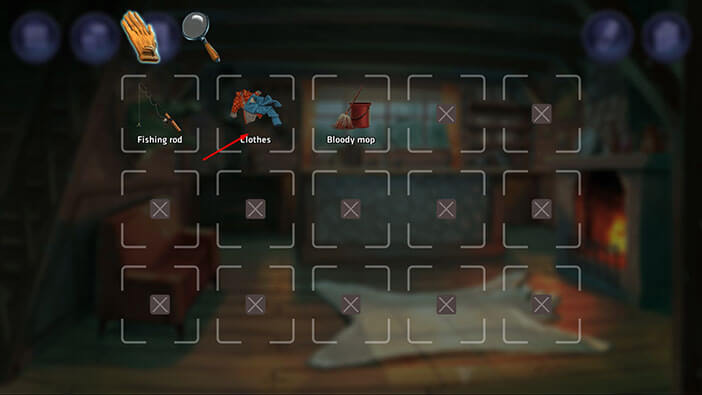
Next, tap on the fire to burn the clothes.

Let’s go back outside and get rid of the “Bloody Mop” by washing off the blood. Tap on the white arrow to go outside.

Let’s open the inventory again. Tap on the suitcase icon.

Tap on the “Bloody Mop” in your inventory to select it.
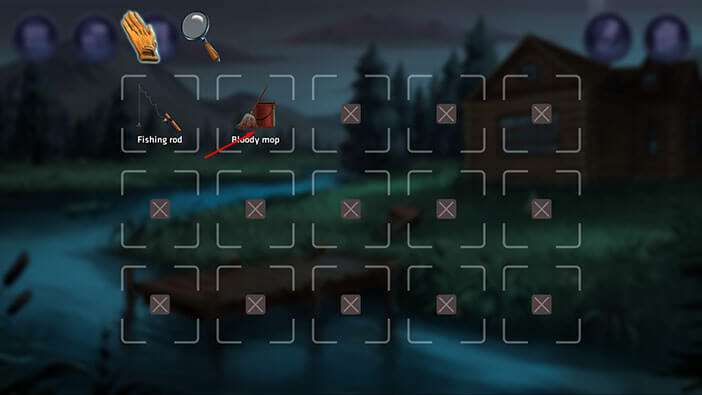
Next, tap on the water near the wooden bridge, and your character was the “Bloody Mop”. He was a bit nervous because he thought that alligators might bite off his hand. After that, “Mop” will be added to your inventory.

Let’s go back into the cabin. Tap on the white arrow.

Tap on the suitcase icon to open the inventory.

It’s now time to return the items back to their original place. Tap on the “Fishing rod” in your inventory to select it.
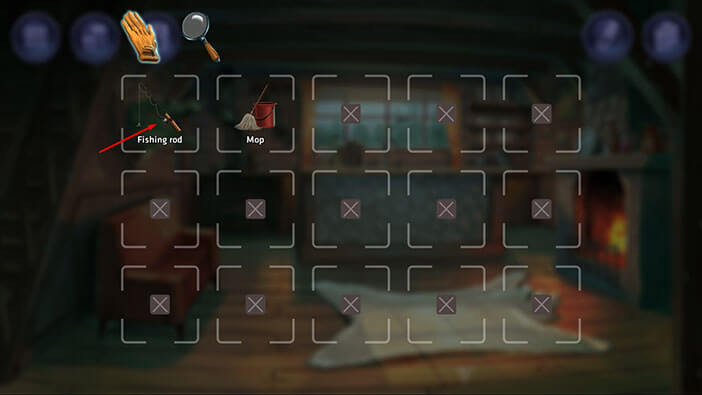
Tap on the space between the couch and stairs to return the “Fishing Rod”.

Let’s do the same with the mop. Tap on the suitcase icon to open the inventory.

Tap on the “Mop” in your inventory to select it.
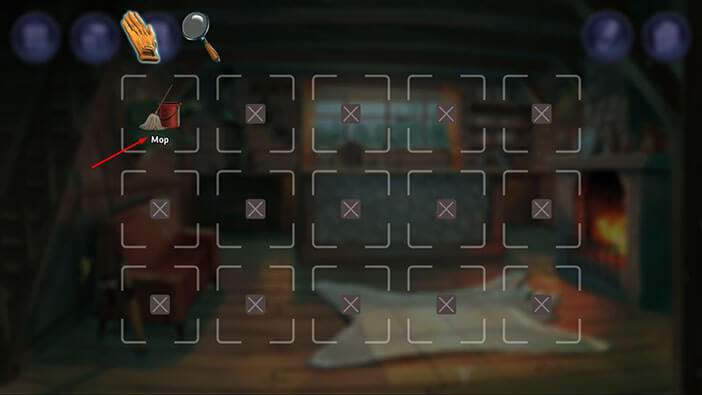
Tap on the upper right corner of the room to return the “Mop”.

We’re finished here. Tap on the last icon in the upper left corner to finish the mission.

After finishing the mission, we will get a message from our employer. He thinks that we got very lucky because Mason became very careless and because of that, the entire operation go smoothly.
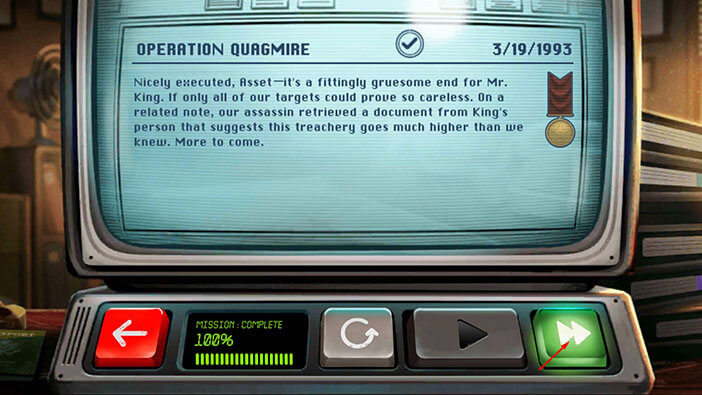
MISSION 3
OPERATION ROADKILL
The Agency eliminated another traitor, a former cryptography expert, called Maxime Renaud. However, the place was crowded, and the assassin was forced to hide the body in the back of a truck trailer.
Luckily, the agency discovered that the driver will stop near St. Louis and this will be our chance to dispose of the body. Let’s get to business.
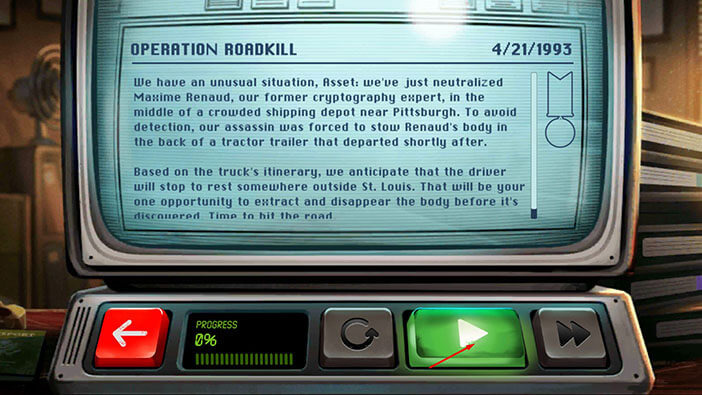
We are now at the truck stop. Tap on the white arrow on the right to proceed into the diner.

Tap on the waitress to initiate the conversation.

Tap on the first option “I’ll have a beer”.
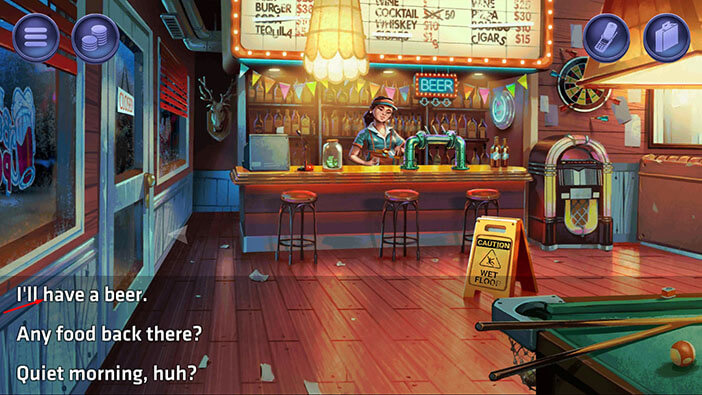
The waitress will say that they only have one brand of beer, and our character grudgingly said that he will take it.

Tap on the suitcase icon to open the inventory.

Tap on the “Beer” in your inventory to select it.
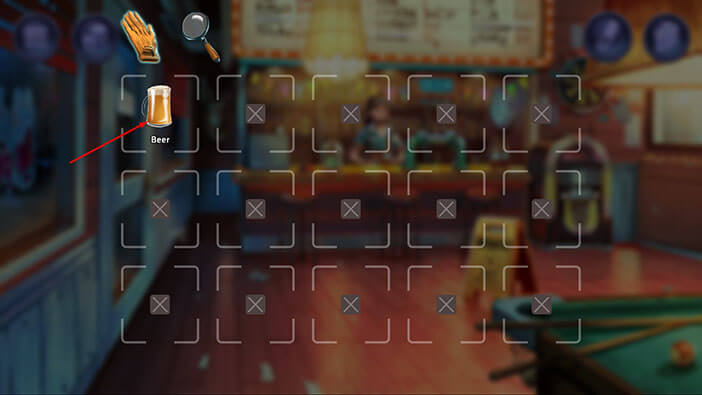
Tap on the floor to spill the beer, and the waitress will grumble at you a bit. But, after a few moments, she will approach and start cleaning the beer from the floor.

If you look at the bar, just to the left of the waitress, you will notice a jar with money. Let’s use the opportunity while the waitress is distracted to steal the money. Tap on the jar to do that. “Cash” will be added to your inventory.

Tap on the microphone, located next to the jar to turn it on. The microphone is connected to the loudspeaker outside of the diner. So, let’s wake up the driver who is sleeping in the truck outside.

Tap on the suitcase icon to open the inventory.

Tap on the “Cash” in your inventory to select it.
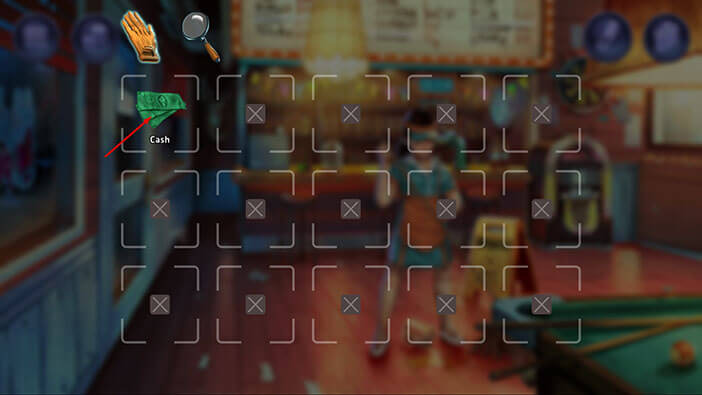
With the “Cash” selected tap on the jukebox on the right to turn it on.

Ok, let’s go back outside. Tap on the white arrow on the left, next to the door.

Well, we can see that truck’s passenger door is open. Tap on it to look through the cabin, and our character will find “Keys”. It seems that we woke up the driver, and he went into the diner.

Let’s go back into the diner and have a chat with a driver. Tap on the white arrow on the right.

Yup, the driver is at the bar, drinking. Tap on the driver to initiate the conversation.

The driver is grumpy because somebody (our character) turned on the jukebox and woke him up.
Let’s see what else he has to say. Tap on the “You look tired” option.

Well, he just said that he should have remembered to bring the earplugs. Tap anywhere to stop the conversation.

Next, tap on the suitcase icon to open the inventory.

Tap on the “Cash” in your inventory to select it.
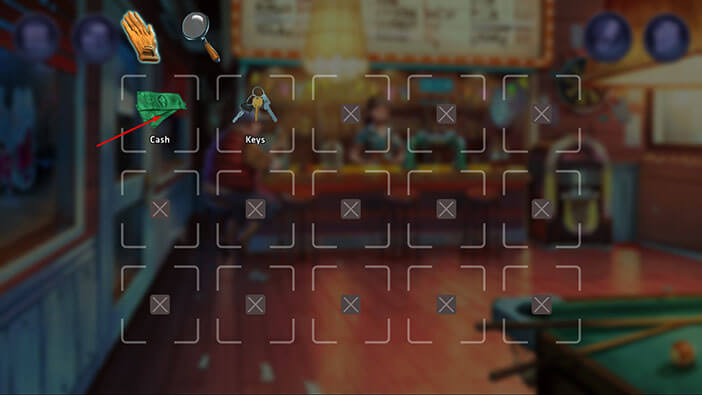
With the “Cash” selected, tap on the waitress to buy a pizza. “Pizza” will be added to your inventory.

Next, tap on the suitcase icon again to open the inventory.

Select “Cash” again.
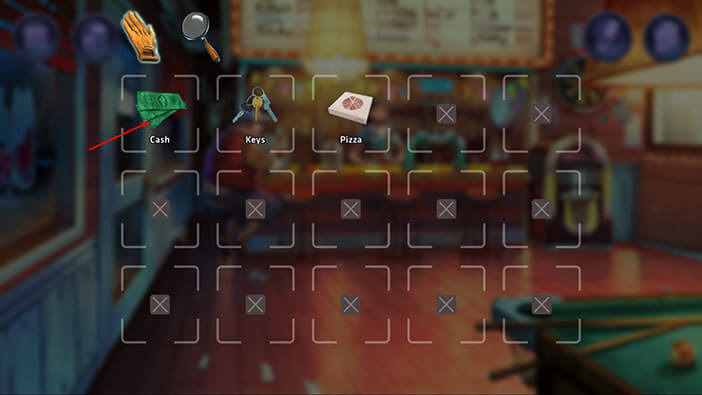
Tap on the jar on the bar to return the rest of the cash. “Cash” will be removed from your inventory.

Let’s go back outside. Tap on the white arrow on the left, next to the front door.

Let’s check the other area near the diner. Tap on the arrow on the left to proceed.

Tap on the construction worker to initiate the conversation.

Let’s tap on the second option “How long are you going to be out here”?
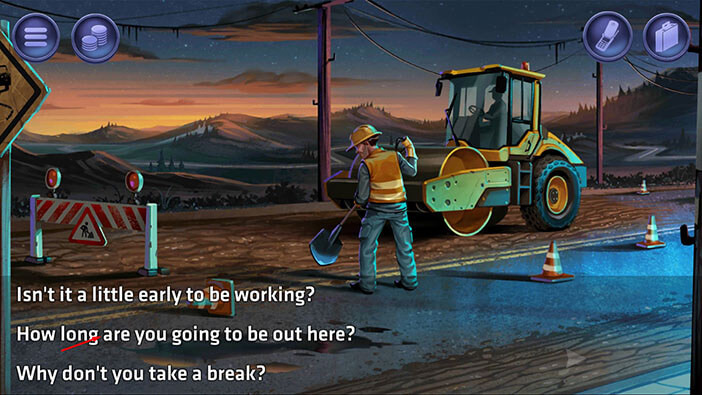
Well, looks like the workers will have to work until they finish the job. Besides that, they are very hungry.
Let’s check the third option. “Why don’t you take a break”?
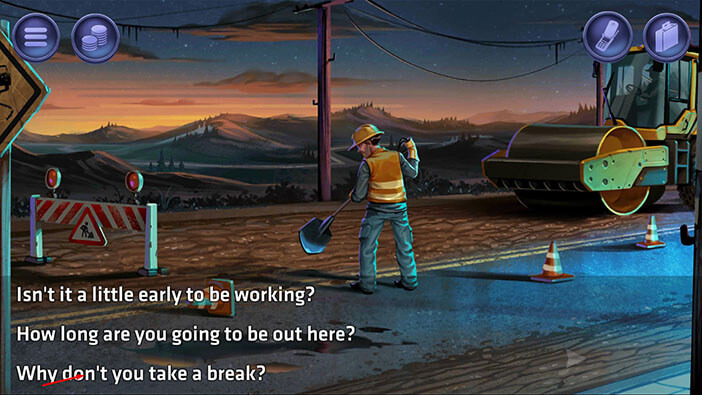
Well, the other worker forgot to bring their food, so, they can’t until they finish the job.
Tap anywhere to stop the conversation.
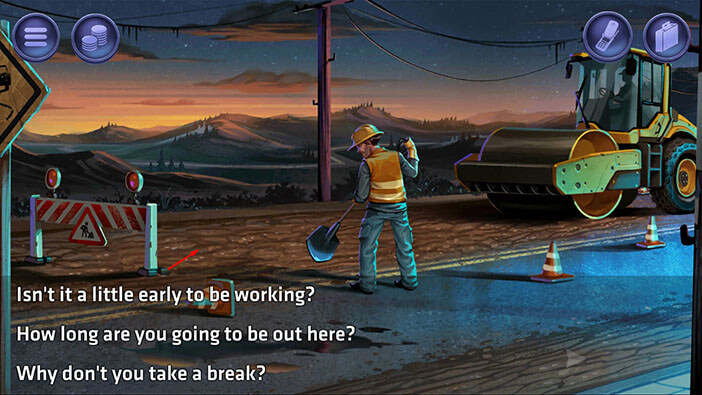
Let’s try giving the pizza to the construction workers. This might convince them to take a break, and that will give us a chance to get rid of the body. Tap on the suitcase icon to open the inventory.

Tap on the “Pizza” in your inventory to select it.
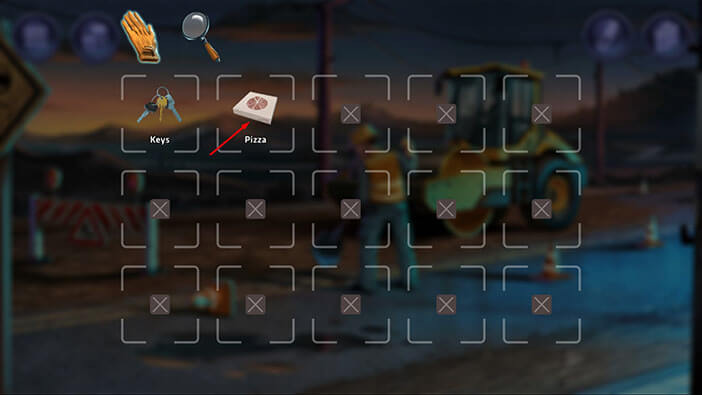
Lastly, tap on the construction worker to offer him a pizza.

The construction workers are grateful and look like they are soon going to take a break.
Great. The first part of the plan is done. Let’s go back to the truck and pick up the body. Tap on the white arrow on the right.

Let’s unlock the trailer. Tap on the suitcase icon to open the inventory.

Next, tap on “Keys” to select them.
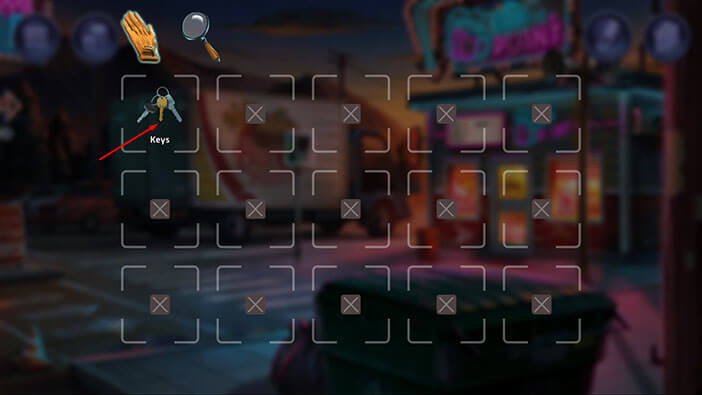
After that, tap on the trailer to unlock it, and tap again to open it.

Ok, we found the body. Tap on it to pick it up.

Let’s go back to the construction site. Tap on the arrow on the left.

The workers are on their lunch break, so let’s use this opportunity to bury the body. Tap on the “Shovel” on the left to pick it up.

Tap on the suitcase icon to open the inventory.

Next, tap on the “Shovel” in your inventory to select it.
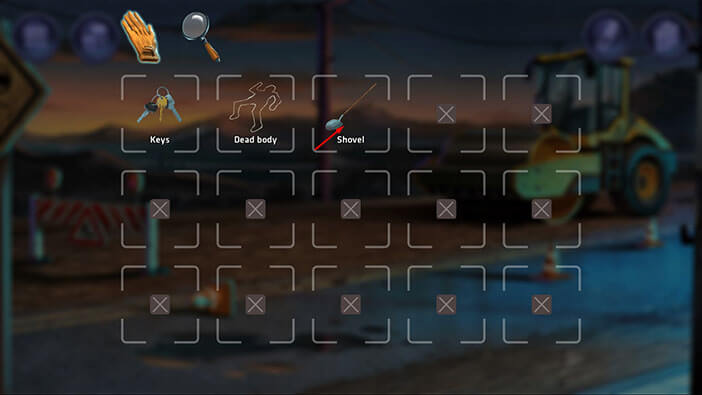
We’re ready. Tap on the ground to dig a hole.

Ok, let’s put the body into the hole. Tap on the suitcase icon to open the inventory.

Tap on the “Dead body” in your inventory to select it.
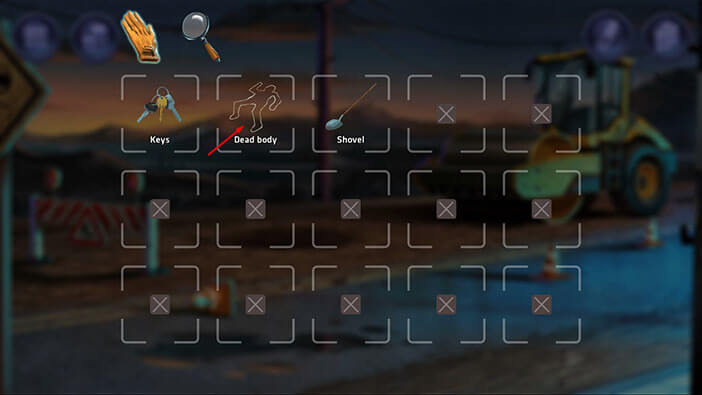
Lastly, tap on the hole to throw in the body.

Again, let’s open the inventory. Tap on the suitcase icon.

Tap on the “Shovel” in your inventory to select it.

After that, tap on the hole to bury the body.

Well, the workers will flatten the ground, and cover it with asphalt, so I think we’re good. Let’s put everything back in place. Tap on the suitcase to open the inventory.

Tap on the “Shovel” in your inventory again to select it.

After that, tap on the left to turn the shovel back to its place.

Ok, now, we just have to close the trailer door and return the keys. Let’s do that. Tap on the white arrow on the left to go back to the parking lot.

Tap on the trailer door to close it.

Now, we should lock the door. Tap on the suitcase icon to open the inventory.

Tap on the “Keys” in your inventory to select them.
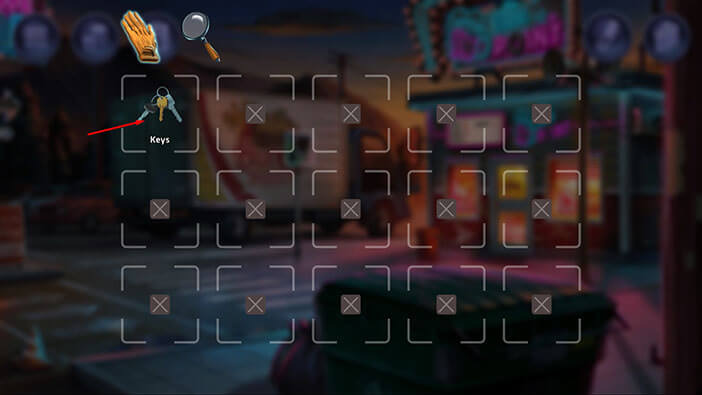
Lastly, with the keys selected tap on the trailer door to lock it.

Open the inventory again, and tap on the “Keys” to select them.
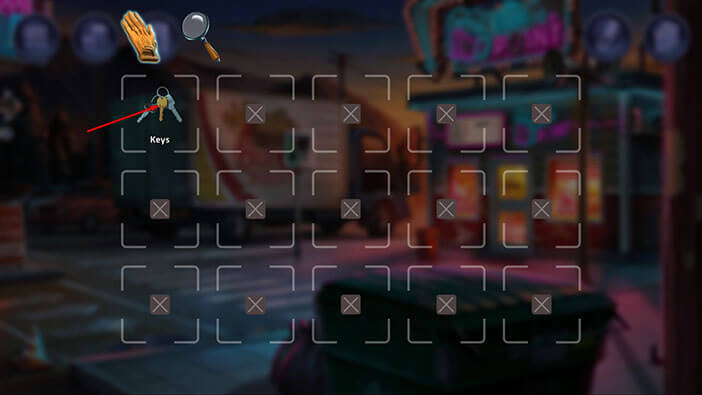
Lastly, tap on the cabin to return the keys.

We’re finished here. Tap on the last icon in the upper left corner to finish the mission.

After finishing the mission, we will get a message from our employer. He congratulates us on a job well done. However, after Renaud’s death, most computers on the agency network were disabled.
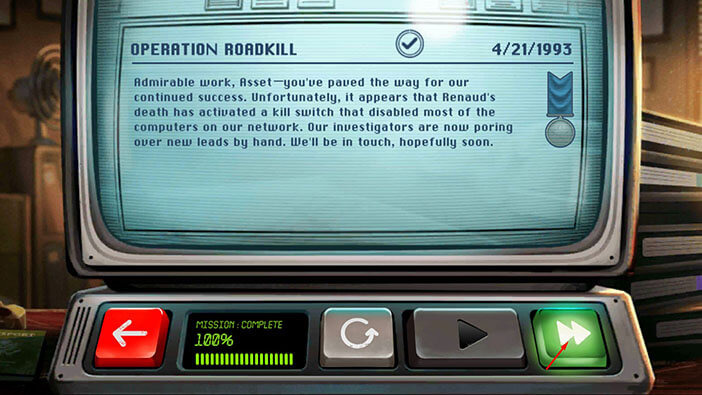
MISSION 4
OPERATION UNDERTAKER
Another rogue agent Richard Torres has been found. The man faked his death and the false burial has been held in Guadalajara. The agency found the rogue agent when he came back to his false grave to retrieve the money and passport which he stashed earlier. So, the agency ambushed and eliminated Richard, and now it’s up to us to get rid of the body.
Well, this should be easy. The grave is already there, so we just have to dump him in there. But, I have a feeling that something unexpected will happen, and that this routine mission will suddenly become complicated.
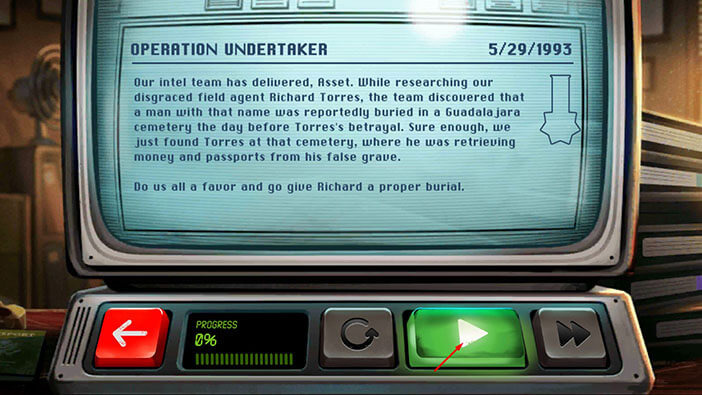
Tap on the “Map”, located on the small table on the left to pick it up.
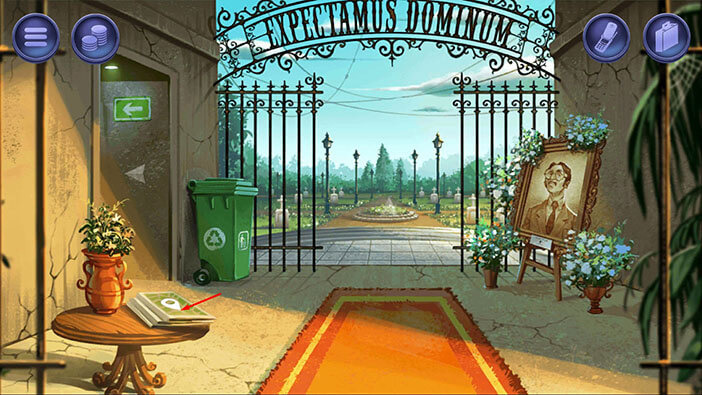
Tap on the third icon in the upper right corner to bring up the map.
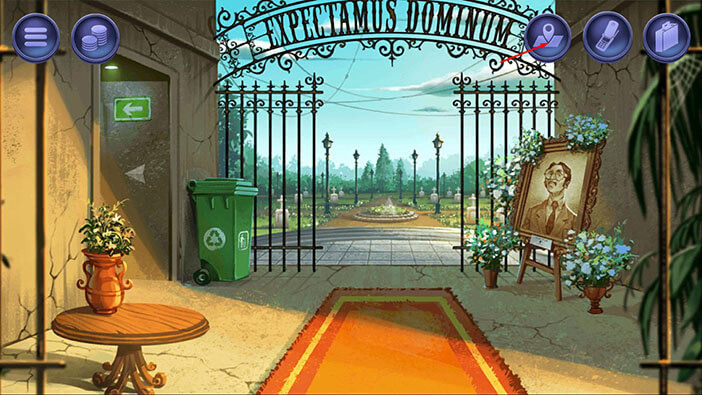
Tap on the building marked with the number “3” to go there.
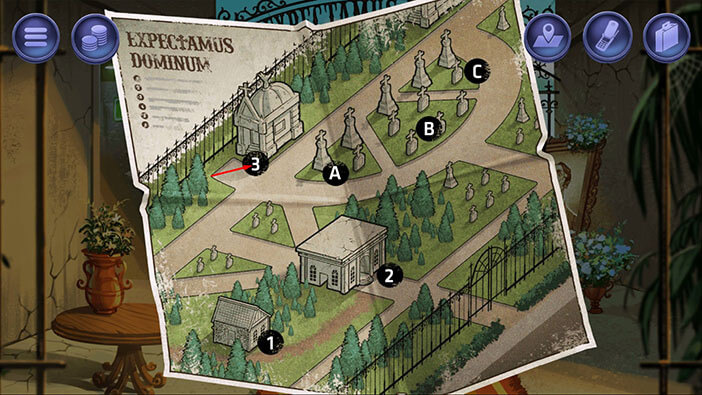
Here’s the body. We will come back for it a bit later. For now, tap on the “Rug” to pick it up.

Tap on the third icon in the upper right corner to bring up the map again.

Tap on the building marked with the number 1.
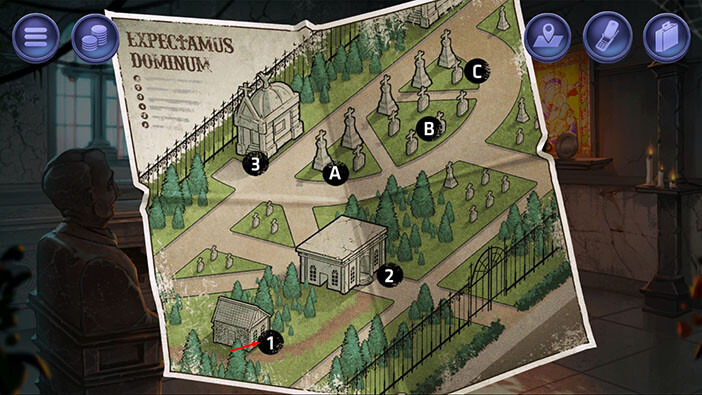
Here, we can see a graveyard keeper taking a nap on the bench. Next to him, we can see keys hanging from a wheelbarrow. However, if we try to take the keys, the grave keeper will hear us moving through the grass. Let’s solve this problem by putting down the rug to muffle our steps.
Tap on the suitcase icon in the upper right corner to open the inventory.
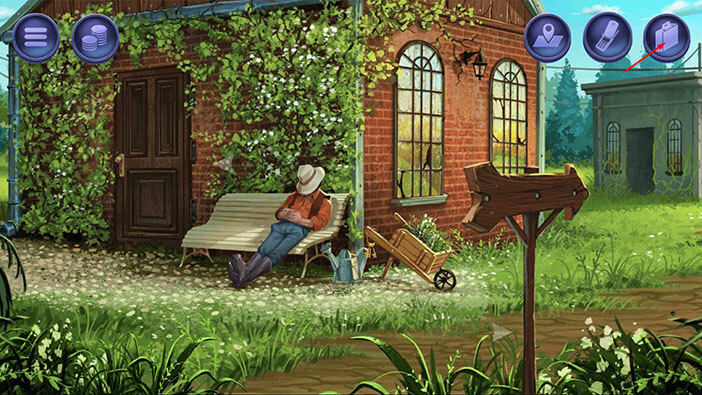
Tap on the “Rug” to select it.
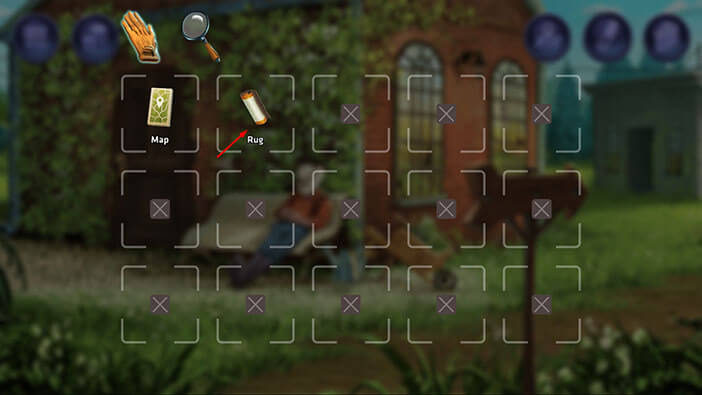
Next tap on the grass below the grave keeper’s legs to put down the rug.
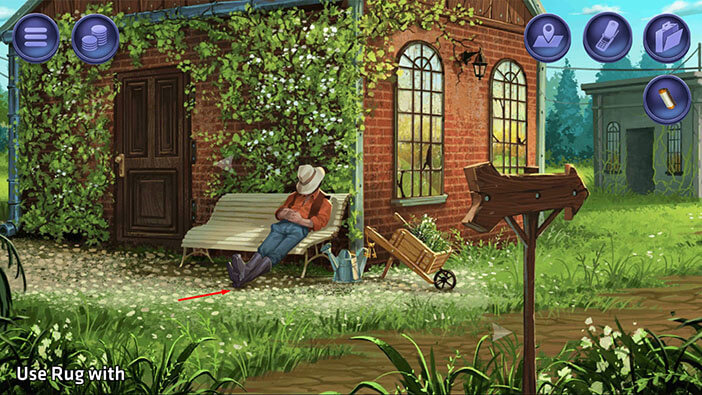
Tap on the “Keys” that are hanging from the wheelbarrow to pick them up.
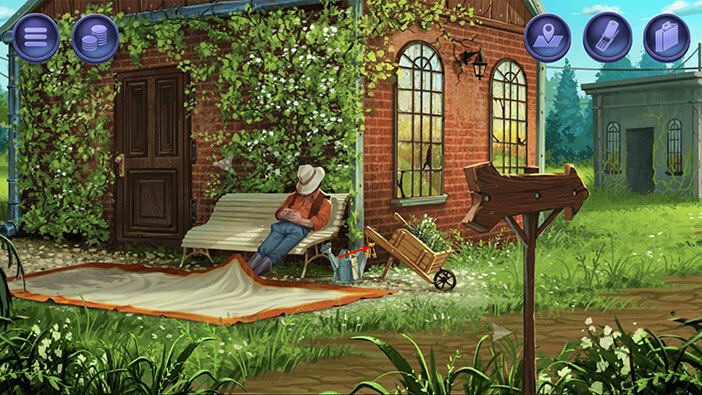
Let’s open the inventory again. Tap on the suitcase icon in the upper right corner.
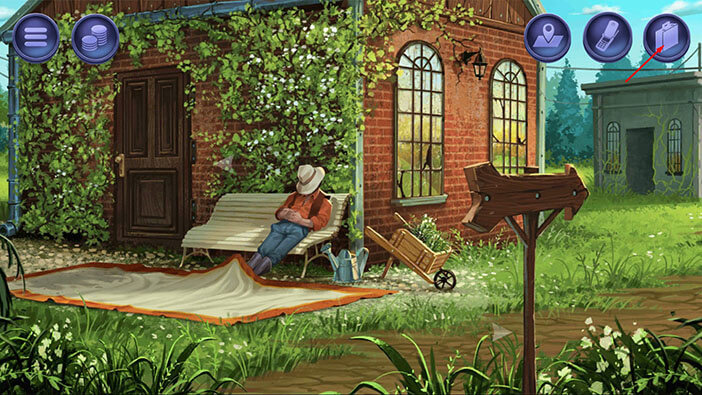
Tap on the “Keys” to select them.
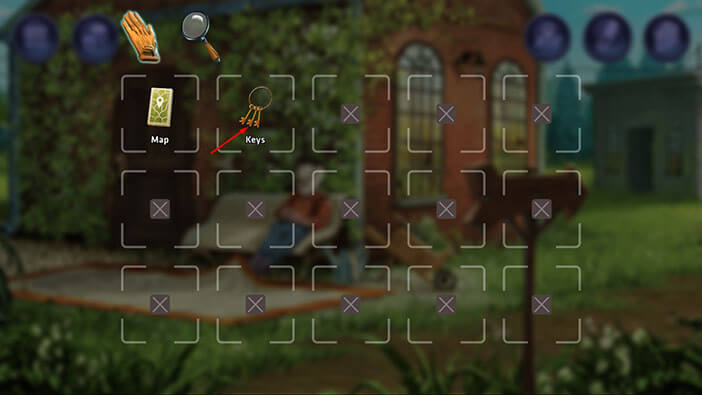
Use the “Keys” to unlock the door on the toolshed. Tap again to proceed inside.
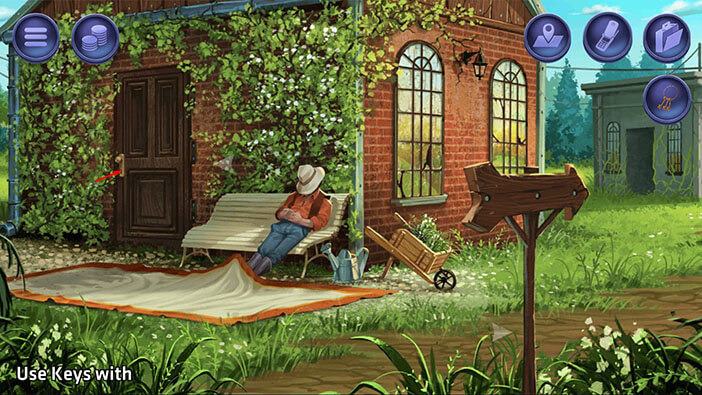
Here, we can pick up some tools. Tap on the “Pliers” located on the shelf next to the door to pick them up.

Next, tap on the “Adjustable Wrench” on the shelf on the left to pick it up.

Ok, we will return here a bit later. Tap on the door to go back outside.

We should now visit a few more places on the map. So, tap on the map to bring it up.
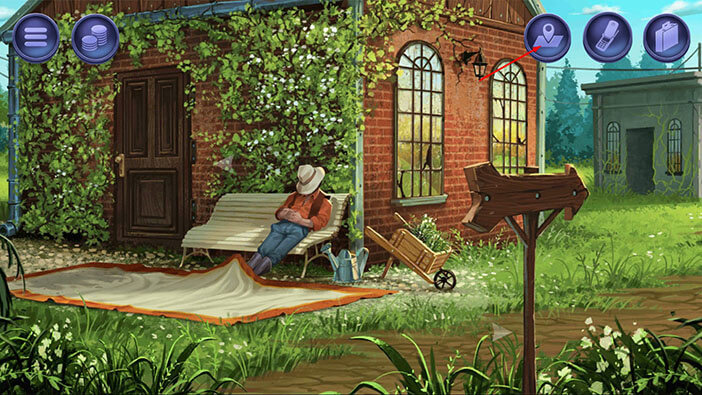
Let’s visit graveyards A, B, and C. We will start with graveyard A.
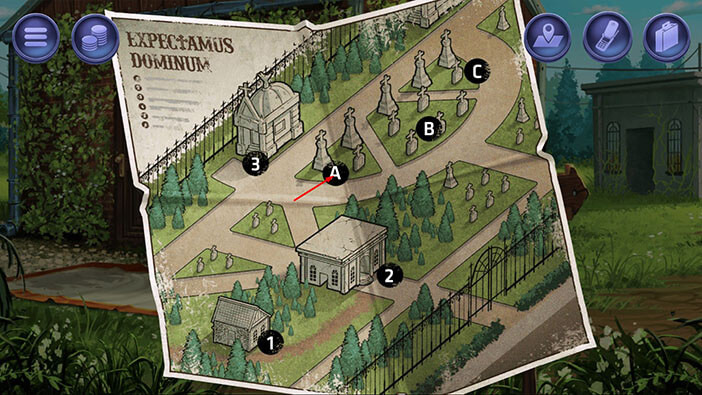
Here, we can see that the lawn sprinklers are working. Let’s move to graveyard B. Tap on the map icon.

Tap on graveyard B.
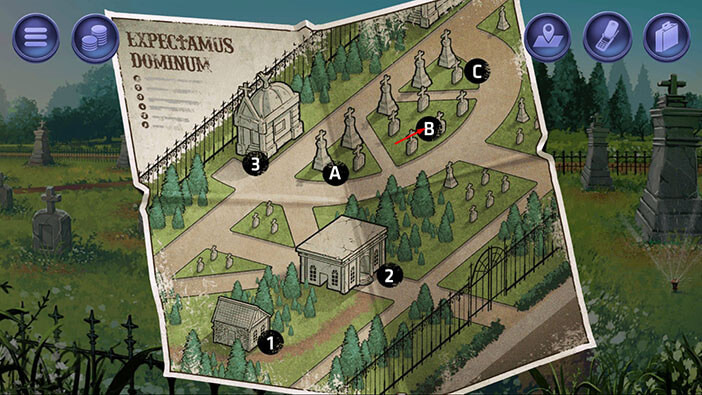
Here we can see a funeral, and the lawn sprinklers are off. If we turn on the sprinklers, the people here will probably run away, and we could bury the body in this grave. Let’s visit the last graveyard. Tap on the map to bring it up.

Tap on the graveyard C.
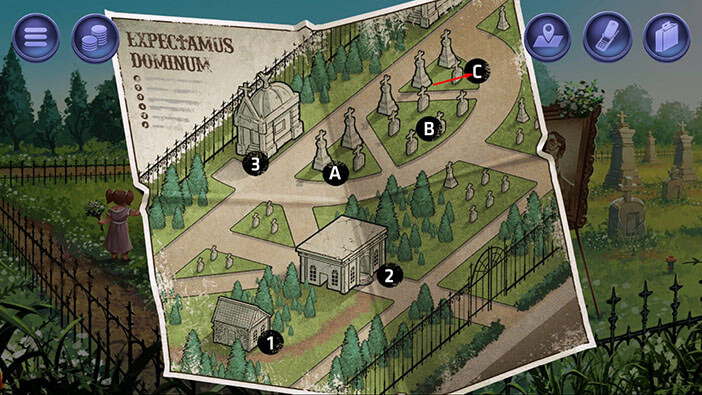
The water sprinklers here are also off. Let’s go back to the tool shed. Tap on the map icon.

Tap on building number 1 to go there.
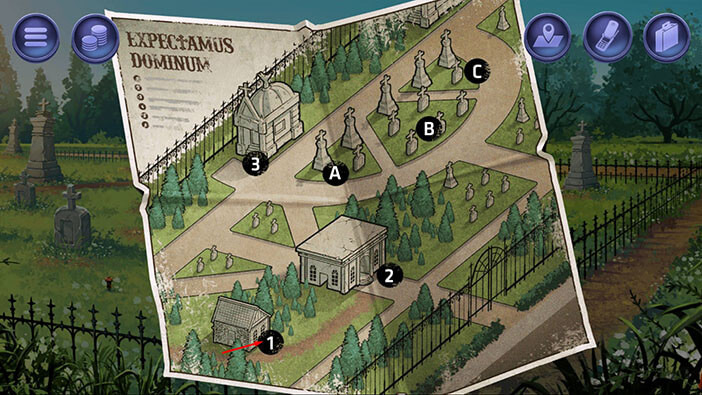
Tap on the door on the left to proceed inside.
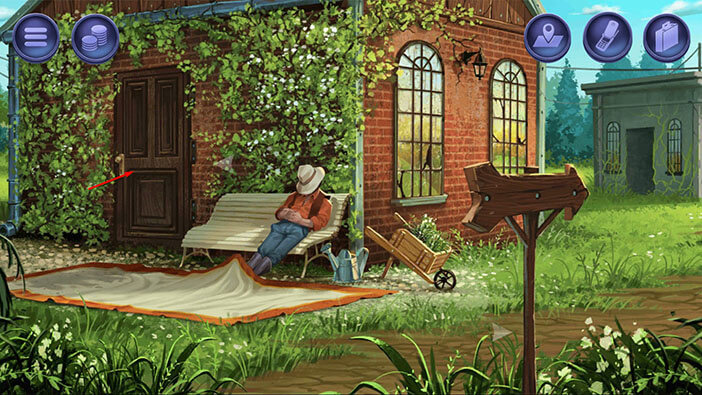
Tap on the electric box on the wall next to the window to take a closer look at it.

Next, tap on the suitcase to open the inventory.
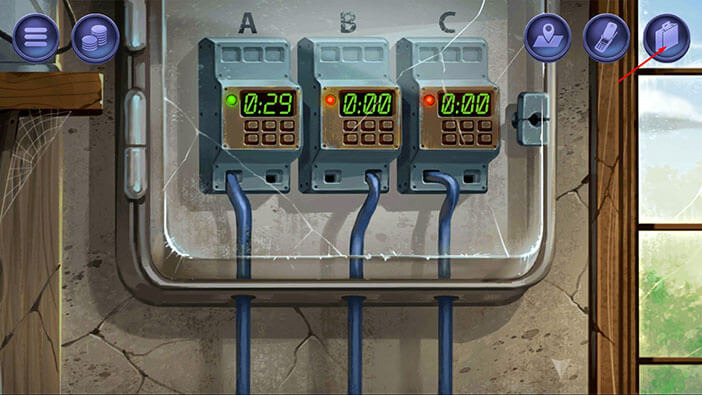
Tap on the “Pliers” in the inventory to select them.

After that, tap on the blue wire on the left, below the “A” letter, to cut it.
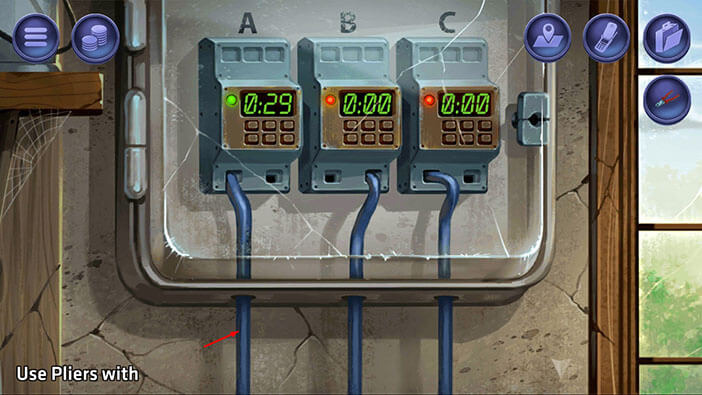
We should now cut the middle wire. So, tap on the suitcase icon again to open the inventory.

Tap on the “Pliers” in the inventory to select them.

Now, tap on the blue wire in the middle, below the “B” letter, to cut it.

Next, tap on the lower part of the blue wire in the middle to select it. After that, tap on the upper part of the left wire to connect them.
By reconnecting the wires we activated the sprinkles in graveyard B and the people who were attending the funeral were forced to leave.
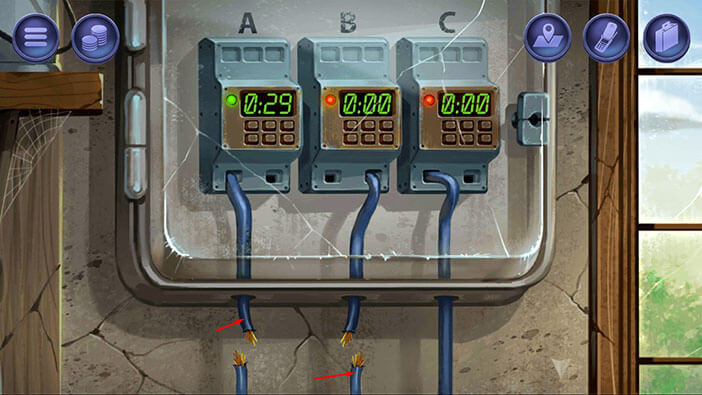
Let’s go to the graveyard B. Tap on the map to bring it up.
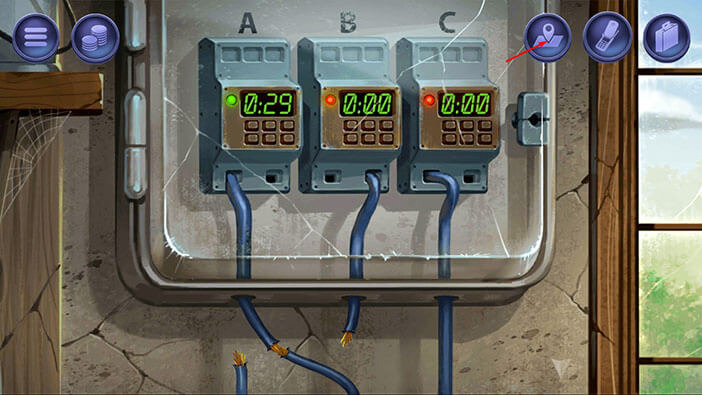
Tap on graveyard B.
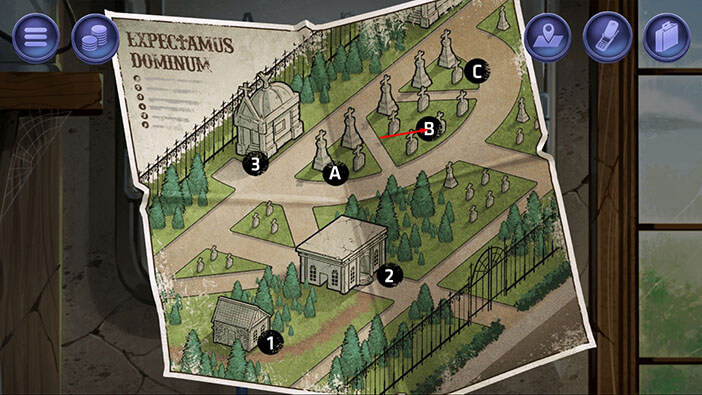
If you tap on the coffin, you will discover that we will need some kind of a lever in order to open it. So, let’s look for it. Tap on the map again to bring it up.

Tap on graveyard C.
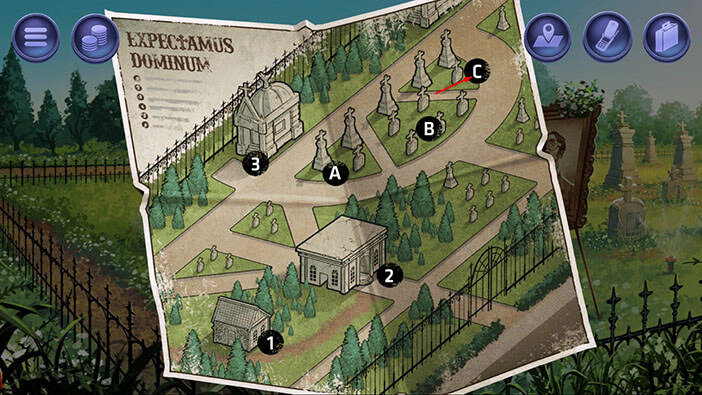
We could use a piece of the fence as an improvised crowbar. So, let’s tap on the suitcase icon to open the inventory.

Tap on the “Adjustable Wrench” in your inventory to select it.
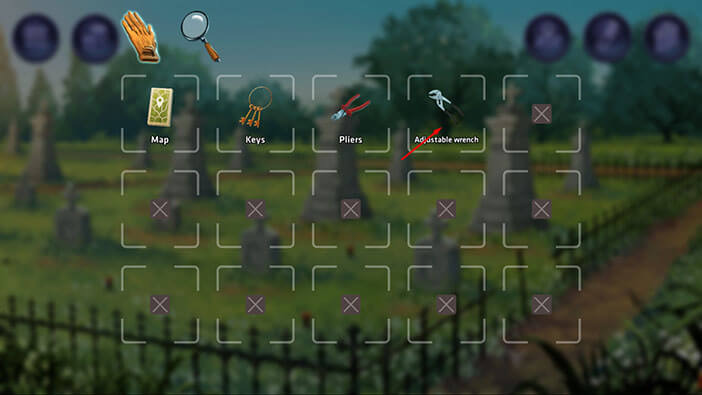
Next, tap on the broken piece of fence to remove it. “Broken fence” will be added to your inventory.

We will have to pick up a few more items before we can finish our mission. Tap on the map to bring it up.

Tap on the area where we started, building number 2.
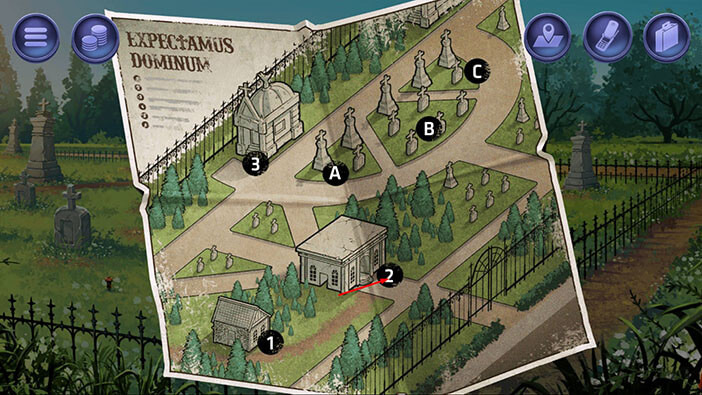
Tap on the “Garbage bin” on the left to pick it up.
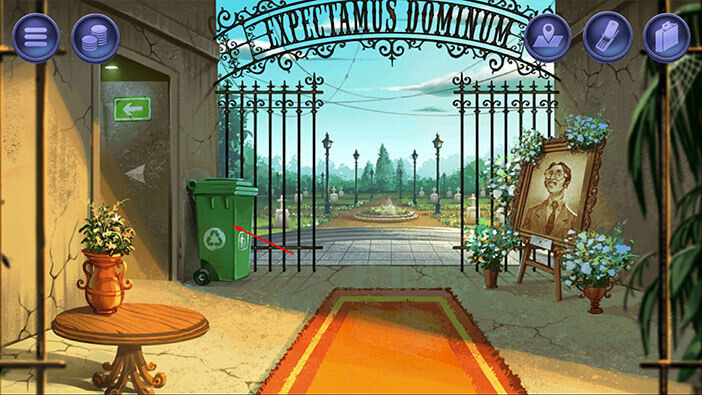
Ok, we can now hide the body in the garbage bin and transport it to the open grave.
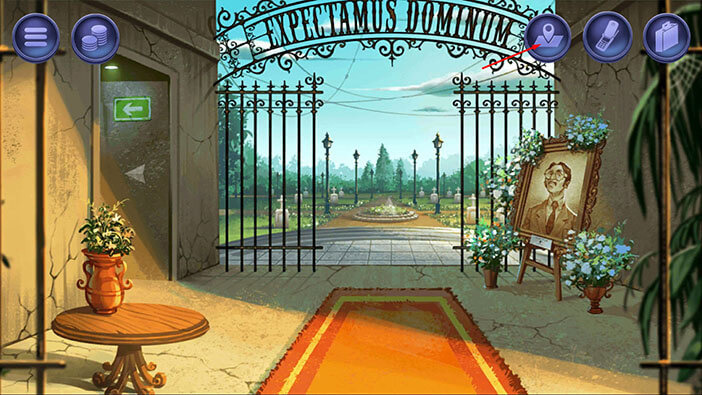
Tap on building number 3.
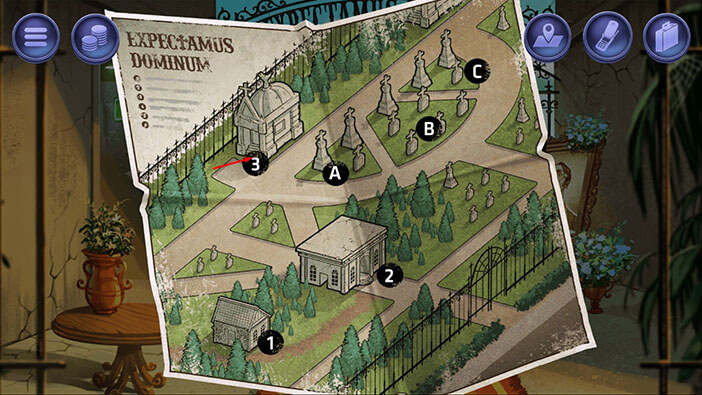
Tap on the “Dead body” to pick it up.

Tap on the suitcase icon to open the inventory.

Drag the “Dead body” and put it into the “Garbage bin”. “Garbage bin with the body” will be added to your inventory. After that, tap on the empty space to close the inventory.
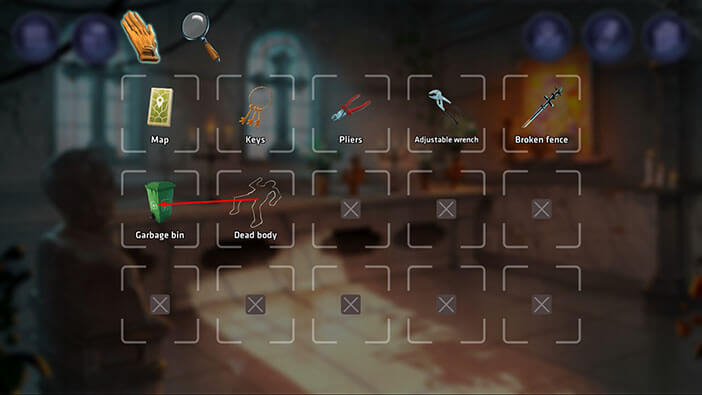
Let’s go back to the open grave, and stash the body. Tap on the map to bring it up.

Tap on graveyard B to go to this location.
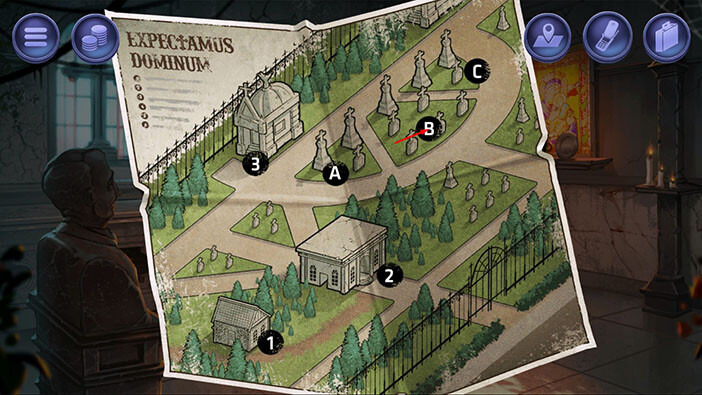
Ok, let’s open the coffin. Tap on the suitcase icon to open the inventory.

Tap on the “Broken fence” in your inventory to select it.
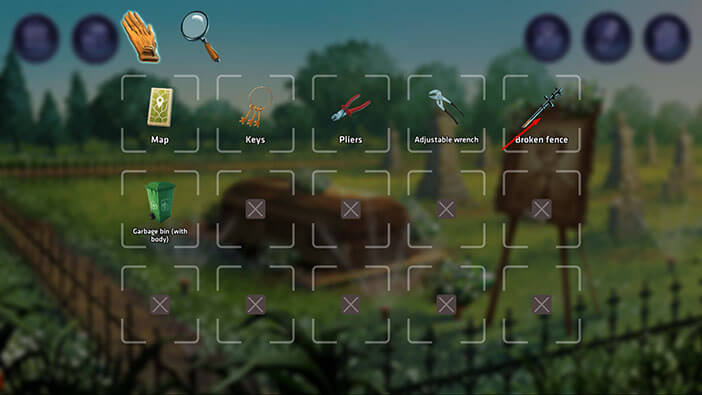
Next, with the “Broken fence” selected, tap on the coffin to open it.

So, let’s stash the dead body in the coffin. Tap on the suitcase icon to open the inventory.

After that, tap on the “Garbage bin with the body” to extract the body.
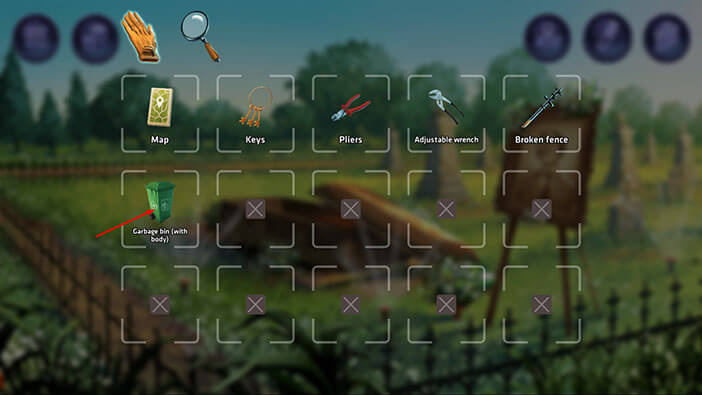
Next, tap on the “Dead Body” in your inventory to select it.
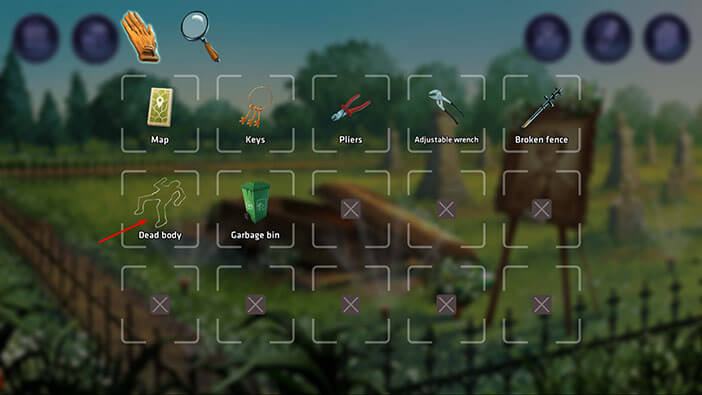
Lastly, tap on the open coffin to put the body inside.

Tap on the coffin top to close it.
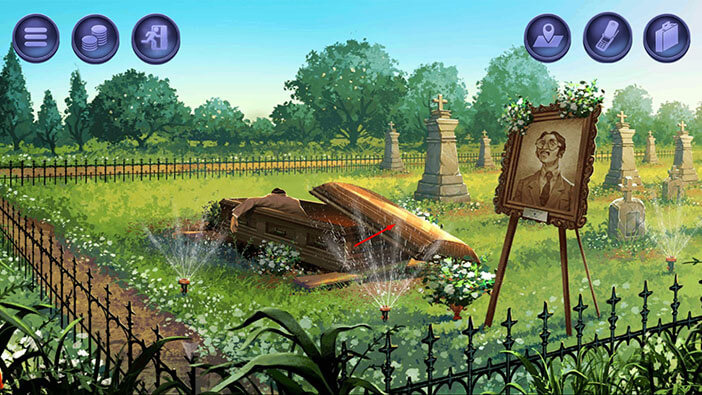
Well, that’s it. Now, we should return the items that we picked up back to their original position before we end this mission.
Tap on the map to bring it up.

Tap on graveyard C to proceed to this location. There, we will return the “Broken fence” back to where we found it.

Tap on the suitcase icon to open the inventory.

Next, tap on the “Broken fence” in your inventory to select it.
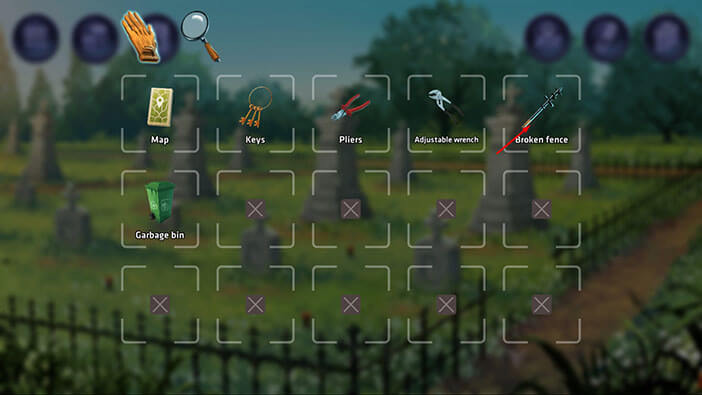
Next, tap on the part of the broken fence to return the “Broken fence” back to its place.

Ok, let’s go back to the tool shed. Tap on the map to bring it up.

Next, tap on building number 1.
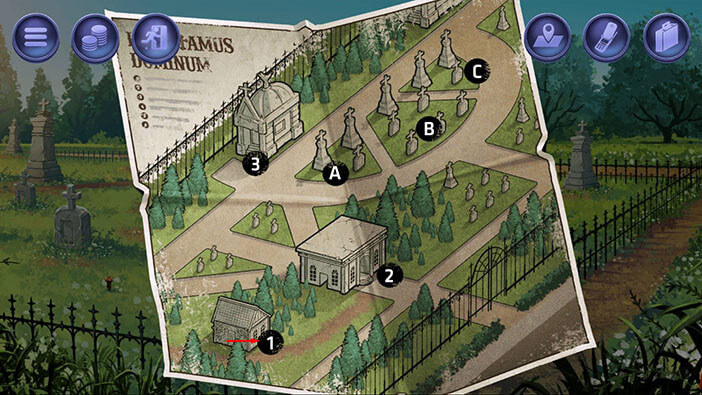
Ok, let’s return the tools back to their place. Tap on the door on the left to proceed into the tool shed.
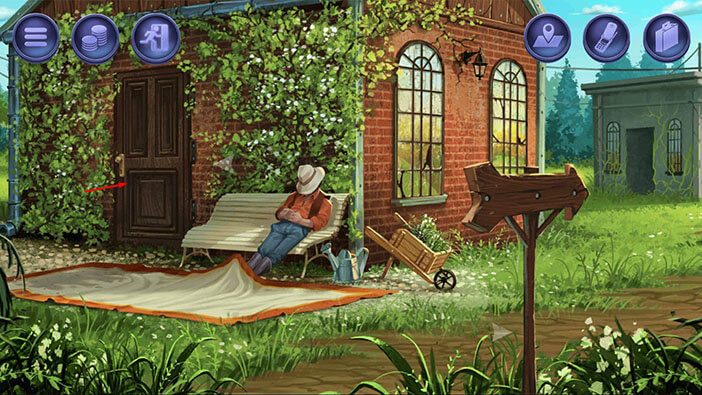
Tap on the suitcase icon to open the inventory.

Next, tap on the “Adjustable wrench” in your inventory to select it.

After that, tap on the bottom shelf on the left to return the “Adjustable wrench” back where you found it.

Next, we have to reconnect the wires. Tap on the electric box to start the interaction.

Tap on the suitcase icon to open the inventory.
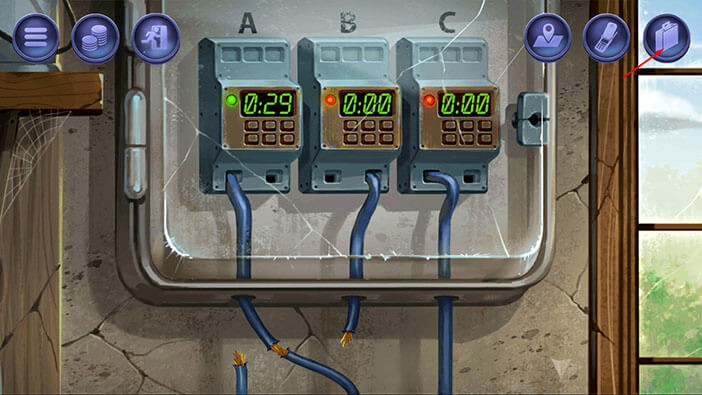
Tap on the “Pliers” in your inventory to select them.

Tap on the spot where the wires are connected, and our character will reconnect the wires to their previous state.
After that, tap on the white arrow in the lower right corner to go back.
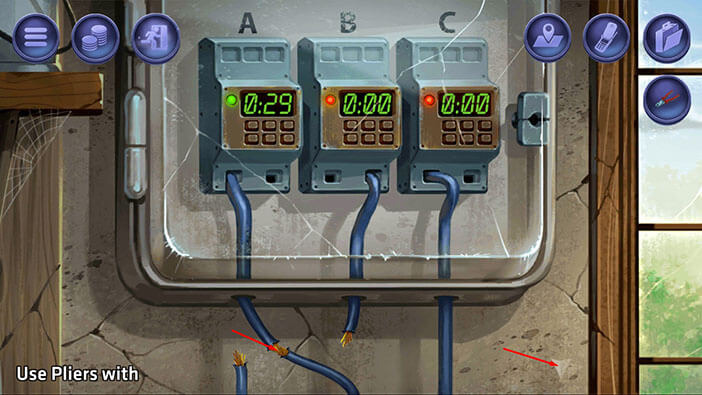
Ok, let’s return the pliers. Tap on the suitcase icon to open the inventory.

Tap on the “Pliers” in your inventory to select them.

After that, tap on the middle shelf next to the door to return the pliers.
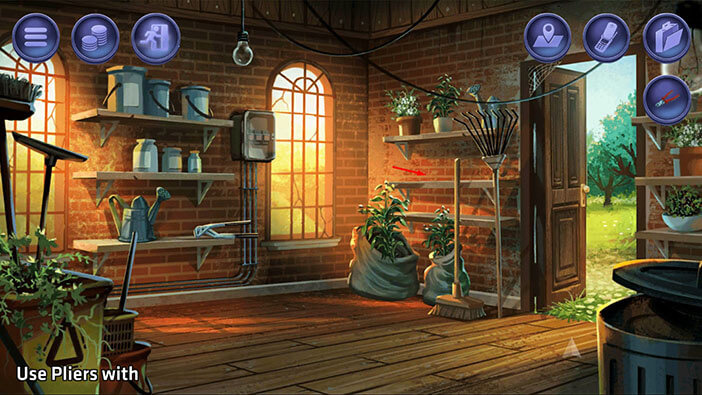
Let’s go back outside. Tap on the door to exit.

Ok, we should return the keys without waking up the graveyard keeper. So, we should do that while the rug is still set up on the ground.
Tap on the suitcase icon to open the inventory.
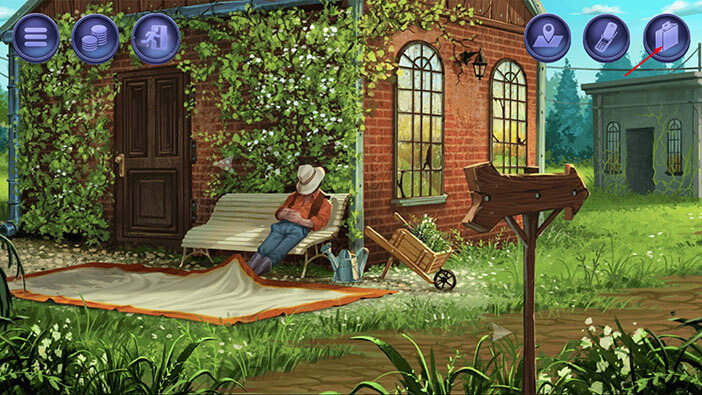
After that, tap on the “Keys” in your inventory to select them.
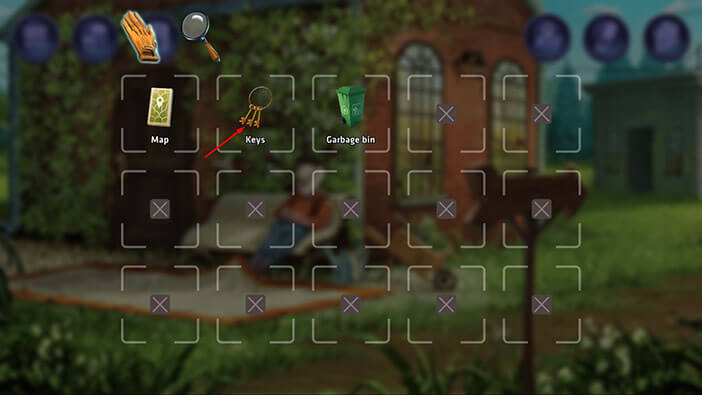
Lastly, tap on the wheelbarrow to return the keys.
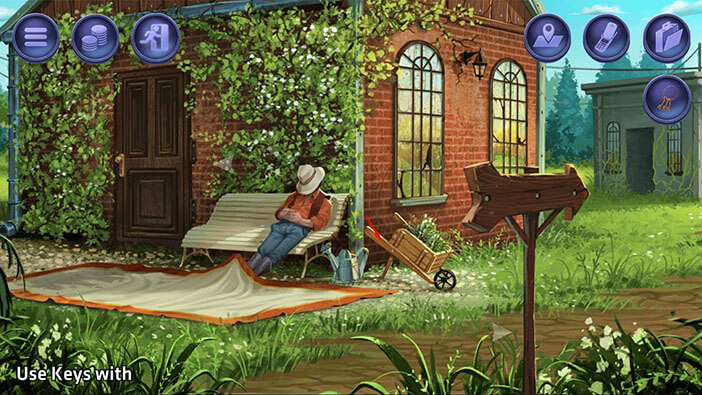
Next, tap on the “Rug” to pick it up. After that, we should also return the rug where we found it.
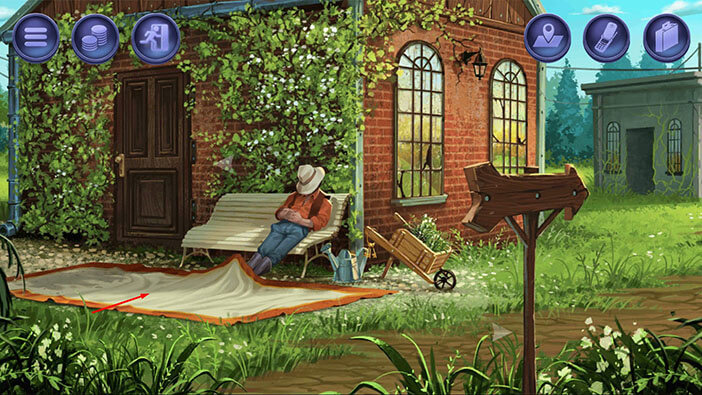
Tap on the map to bring it up.
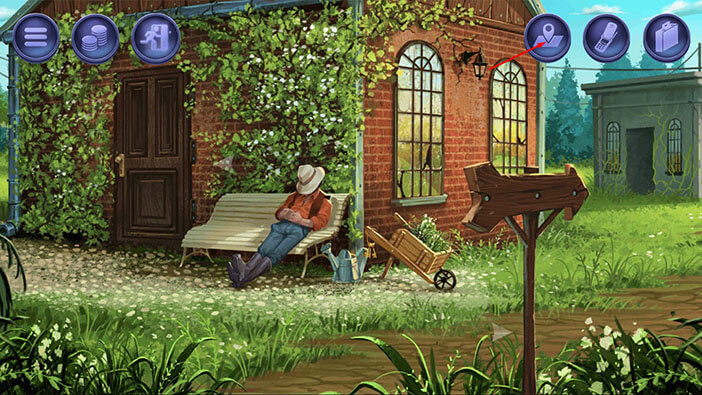
Tap on building number 3 to go to this location.
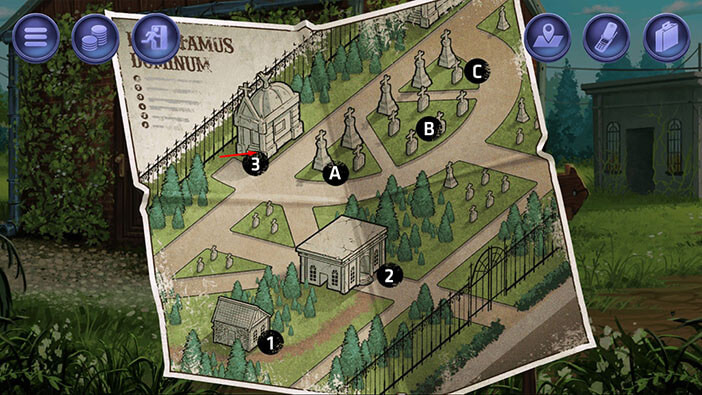
Tap on the suitcase icon to open the inventory.

Tap on the “Rug” in your inventory to select it.
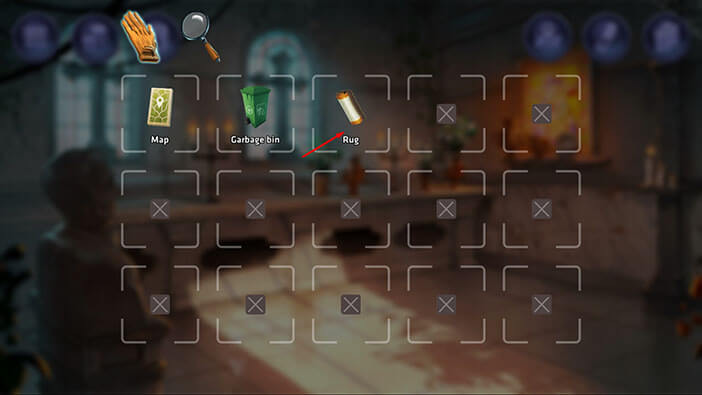
Tap on the floor to return the rug.

Ok, now, we just have to return the garbage bin and the map. Tap on the map to bring it up.

Tap on building number 2 to go to this location.
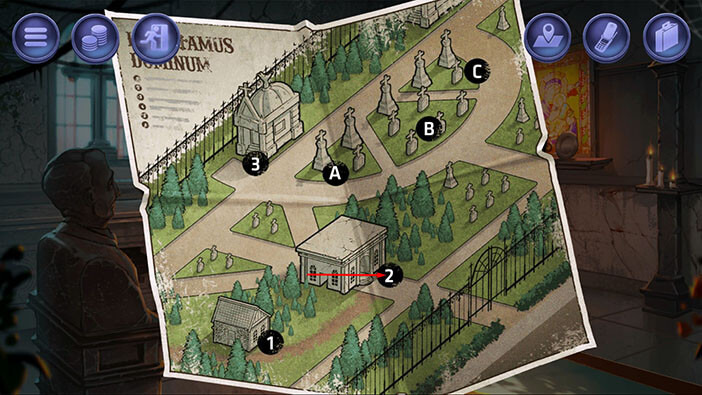
Tap on the suitcase icon to open the inventory.
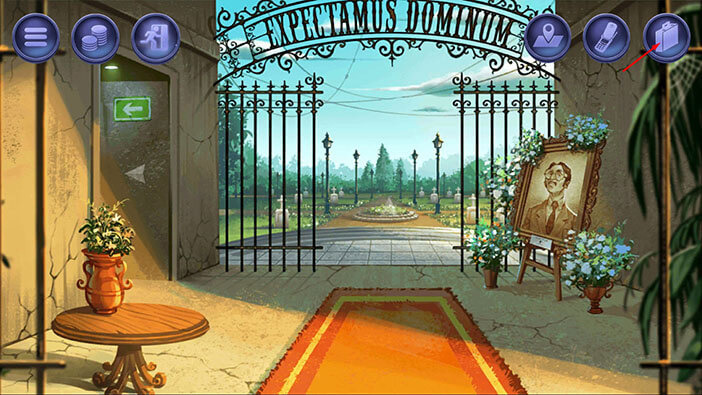
Tap on the “Garbage bin” in your inventory to select it.

Tap on the corner between the wall and the iron fence on the left to return the garbage bin.

Next, tap on the suitcase icon again to open the inventory.
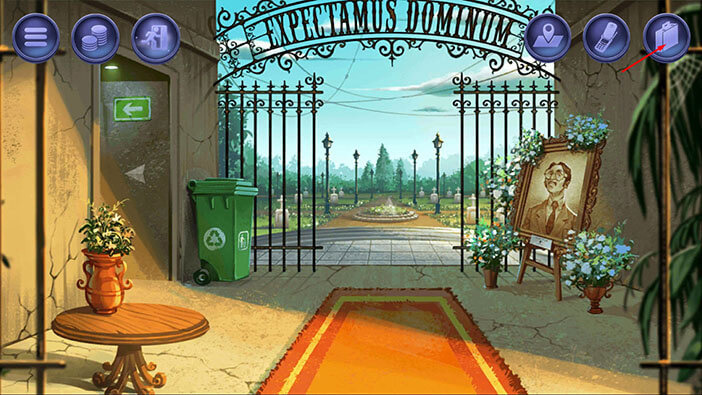
Tap on the map in your inventory to select it.

Tap on the small table on the left to return the map back where we found it.
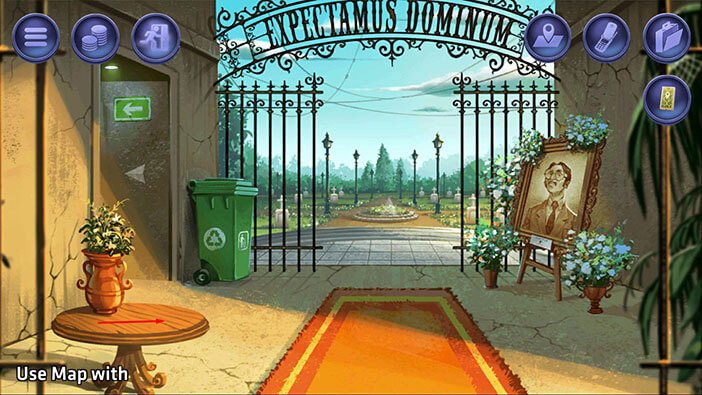
Ok, we got rid of the body, and return every item back to its place. So, tap on the last icon in the upper left corner to finish the mission.
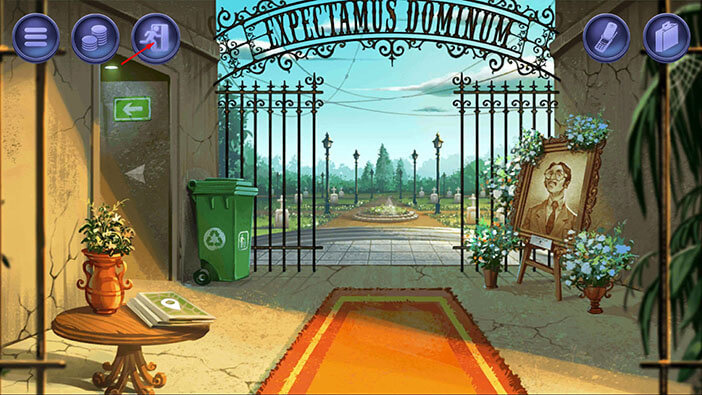
After finishing the mission, we will get a message from our employer. He congratulates us on a job well done. However, he thinks that the situation is about to escalate.
You can check out the next mission(s) by tapping on the “Next Part” button.
Thank you for reading.