Escape Room: Mysteries School – Level 9
Intro
Welcome to our walkthrough for Level 9 for “Escape Room: Mysteries School” from “Ena Game Studio”. Help John renovate his old house and solve the mystery of the haunted abandoned school.
Walkthrough

In the living room, approach the locked drawer. John will remember the logbook.
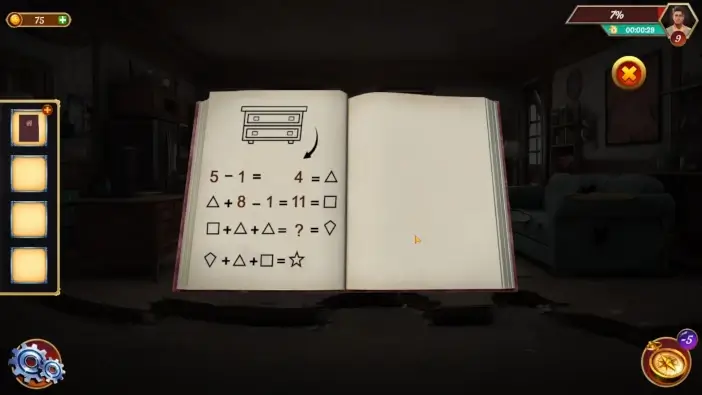
Open the logbook in your inventory and find the last page. Remember the clue for unlocking the drawer. The triangle is number 4, the square is number 11, the rhombus is number 19, and the star is number 34.

Return to the drawer and enter 4, 34, 11, and 19, then tap on the padlock icon to open the drawer. Take the album from the drawer.
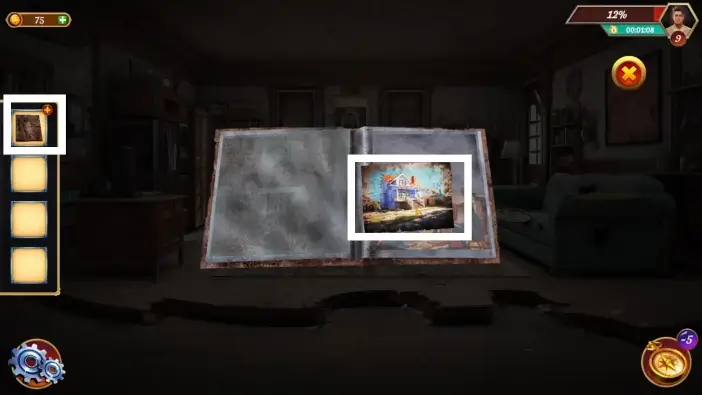
Open the album from your inventory, turn one page, and you see the photo of the painted house. Take the photo.
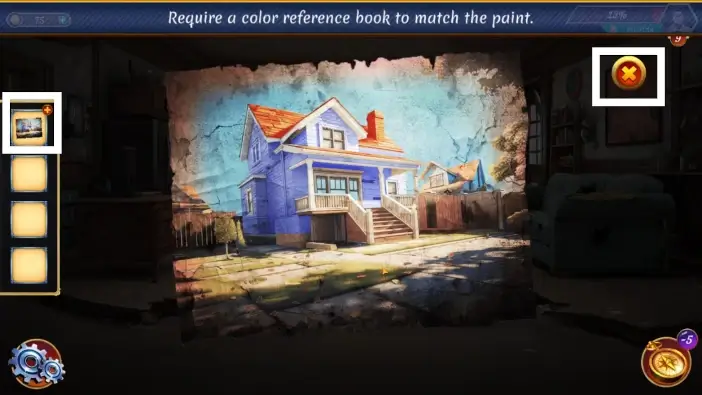
Tap on the house photo in your inventory to take a closer look. After that, tap on the “x” sign and exit the house. John will go to the shop to buy the paints.
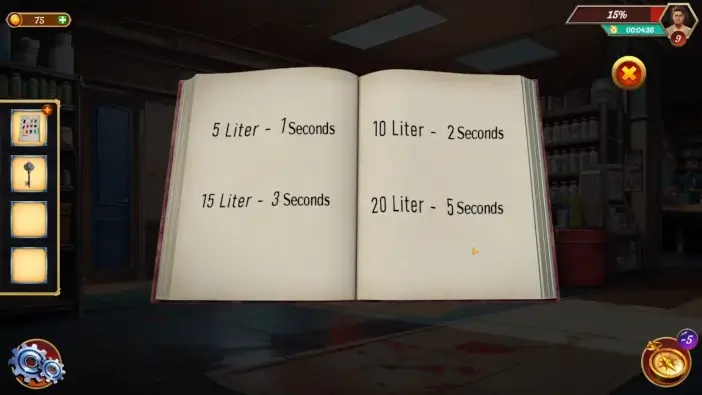
After the cutscene in the shop, you will get two new items: the key and the color code. Open the color code, turn one page, and remember the number of seconds for 10 liters. It’s 2 seconds.
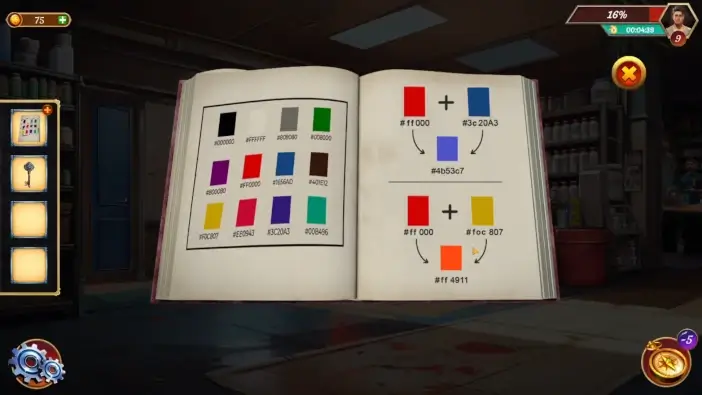
Turn the page and remember the color codes “#4b53c7” and “#ff4911”.
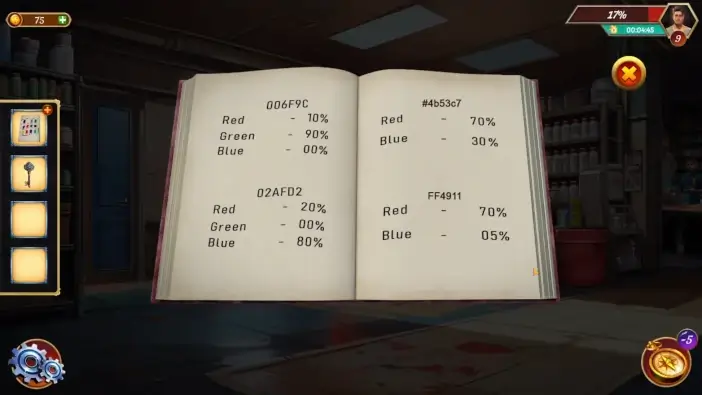
Turn the page again and remember the page on the right. For color #4b53c7, you’ll need 70% red color and 30% blue color. For color “#FF4911”, you’ll need 70% red color and 5% blue color.

Open the bottom drawer.
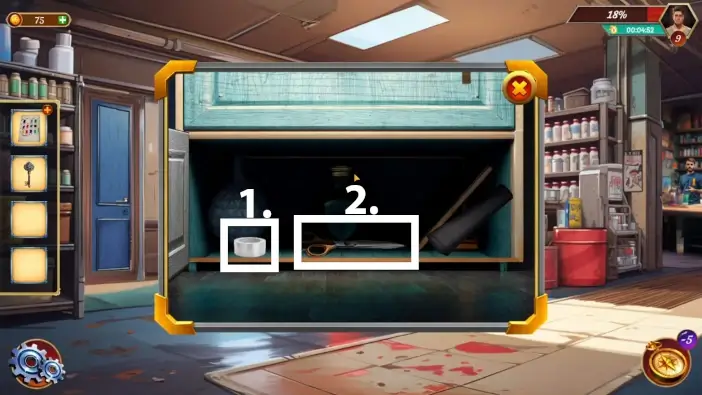
- Take the tape.
- Take the scissors.

Approach the trash can.

Take the rust remover from the trash can.

- Take the opener.
- Approach the empty buckets.

Take two buckets of 10 liters.

Tap on one of the empty buckets in your inventory to examine it.
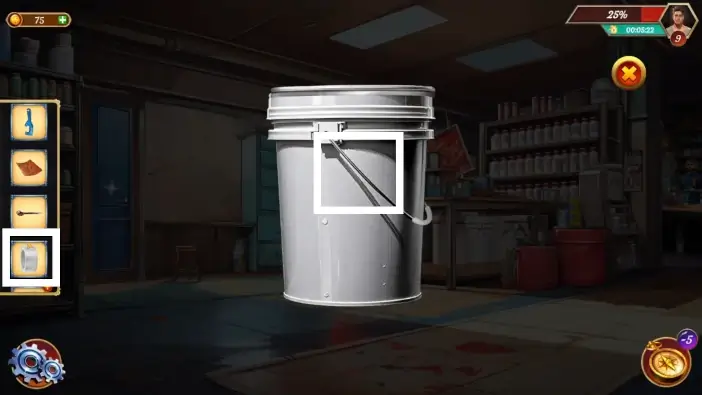
Use the tape on the bucket handle.
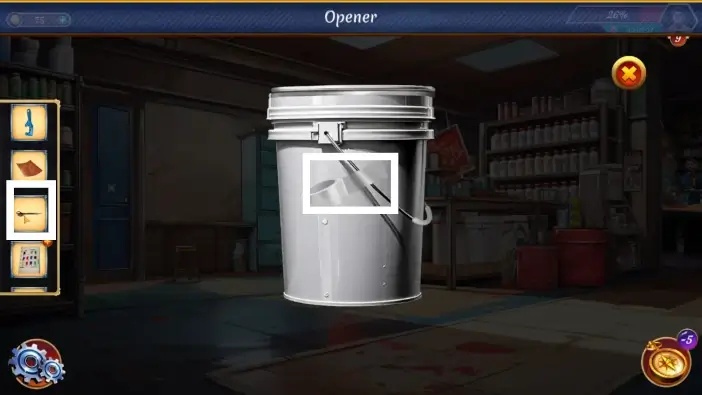
Use scissors to cut the tape.
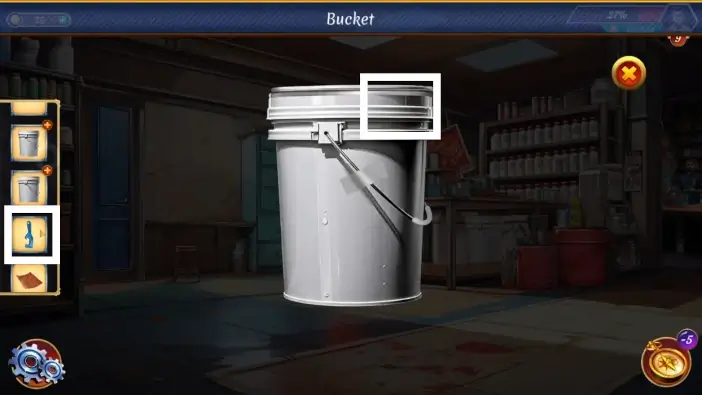
Use the opener to open the cap of the bucket. Tap on the bucket to return it to your inventory.
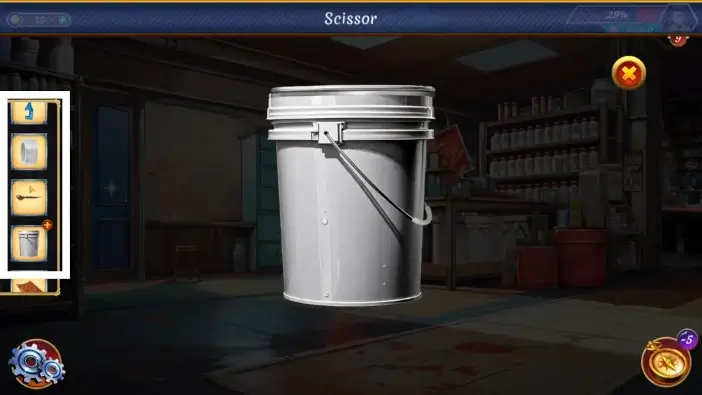
Tap on the second bucket and do the same actions. Tape the handle, use scissors to cut the tape, use the opener to open the cap of the bucket, and tap on the bucket to return it to your inventory.

Use the key to unlock the blue door, tap on the door’s handle to open it, and enter the room.

Approach the bottom part of the paint-mixer machine.
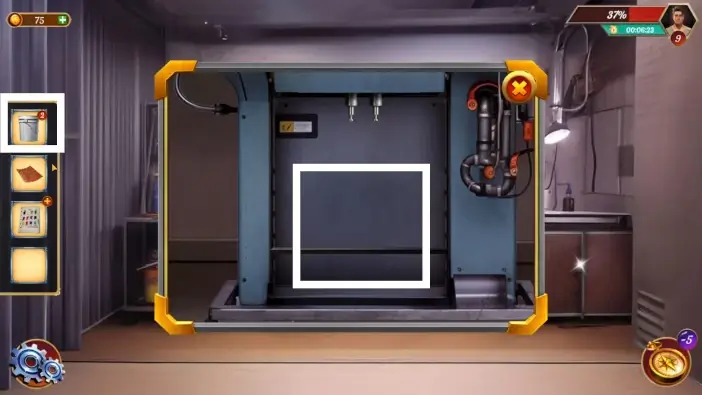
Open the door and place one of the empty buckets.

- Press the “ON” button to activate the machine.
- Approach the screen of the machine.

Using the on-screen keyboard of the machine, insert the color code “#4b53c7” and then tap on the enter key on the machine’s screen.

Tap on the percentages to change them. You’ll need 70% of red and 30% of blue (leave green to 0%). Tap on the “OK” button.
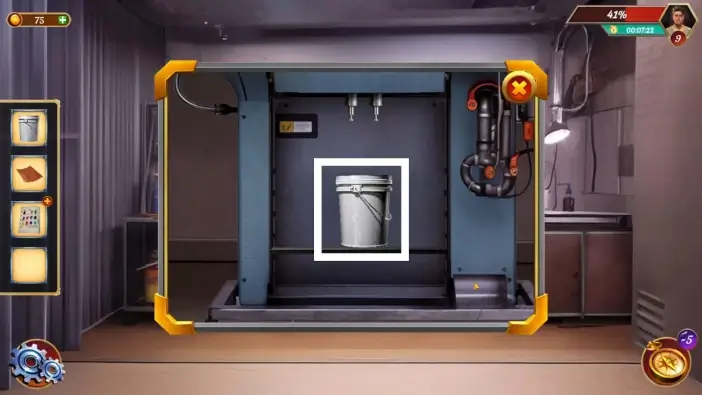
Once the bucket is full of paint, take it back to your inventory.
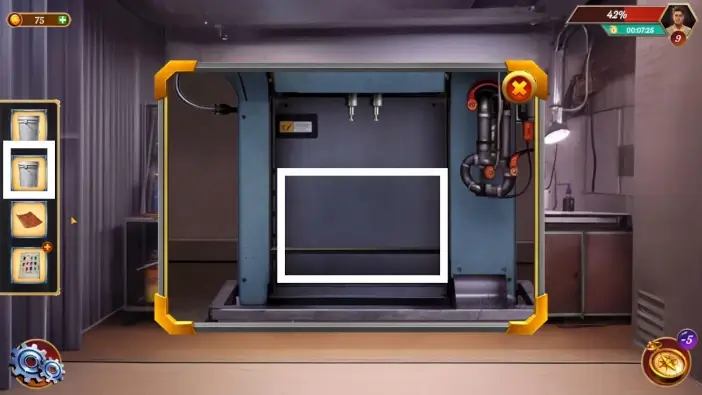
Place the second empty bucket.

Insert the “#ff4911” color code and then tap the enter key on the machine’s screen.

Set red to 70% and blue to 5%, then tap on the “OK” button.
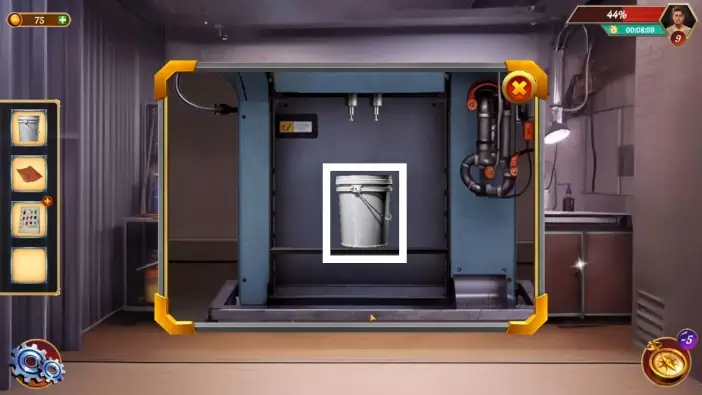
Once the second bucket is filled with paint, take it.

Open the cupboard on the right.

Take two roller hands and two covers.

Approach the machine next to the cupboard.

Open the door and place the first bucket into the machine.
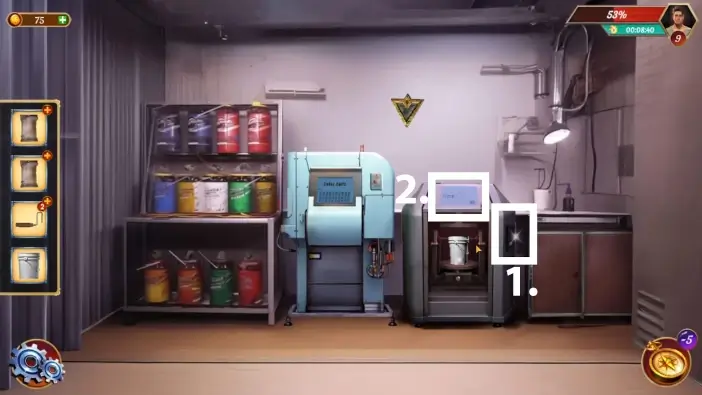
- Press the red button on the side of the machine.
- Approach the screen of the left machine.
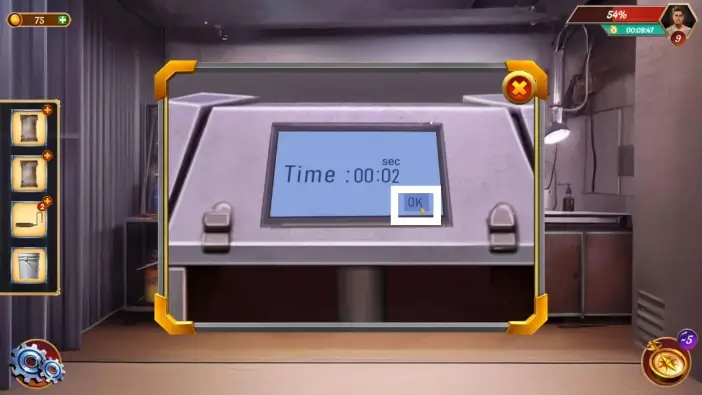
Tap on numbers to change them. Set the time to 2 seconds (00:02 like in the picture above) and then tap on the “OK” button.

Take the bucket with the finished paint.
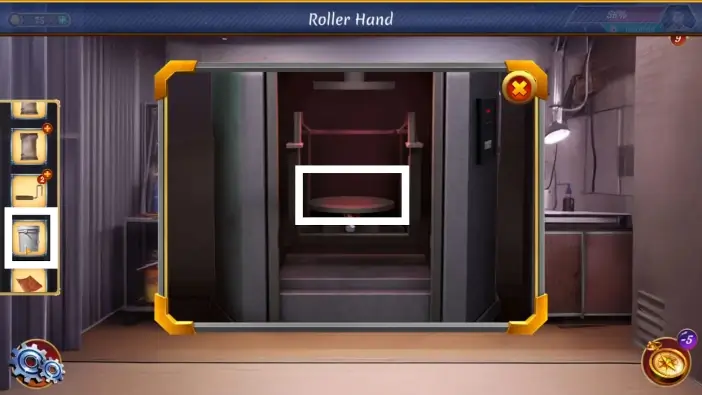
Place the second bucket in the machine and do the same actions as with the previous one. Press the red button and set the time to 2 seconds, press the “OK” button, and lastly, take the bucket.
After you create the two colors, the cutscene will start. John will pay for the paint and brushes and will return to the house.

Approach the bushes near the staircase.

Pick up the wooden stick.

Go to the yard.

Approach the pile near the garage.

Take the rope and the hook.
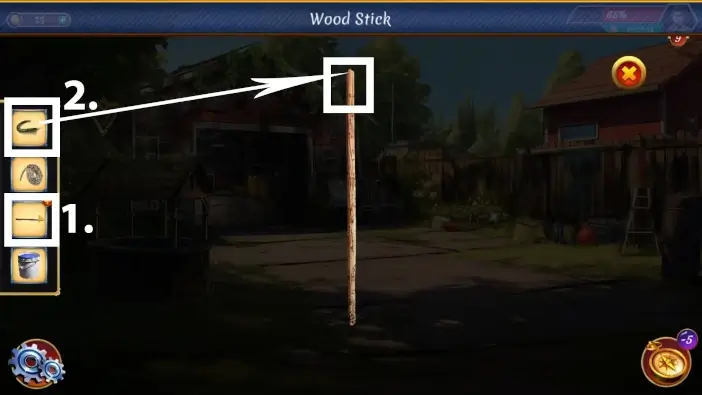
- Tap on the wooden stick in your inventory to examine it.
- Place the hook on the top of the stick.
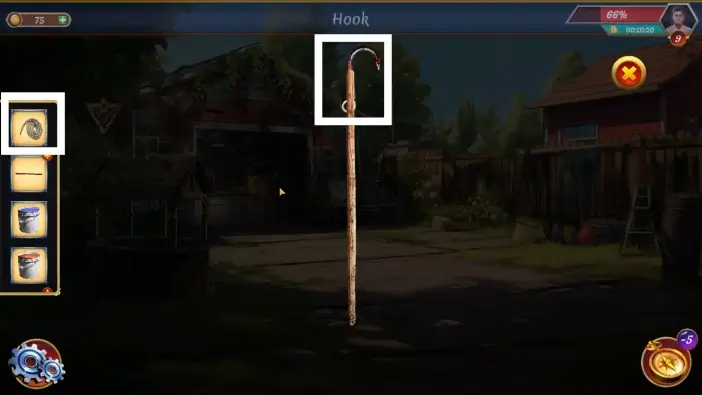
Tie the hook with the rope to secure it. Tap on the finished hook to return it to your inventory.

Enter the garage.

Approach the shelf on the right.
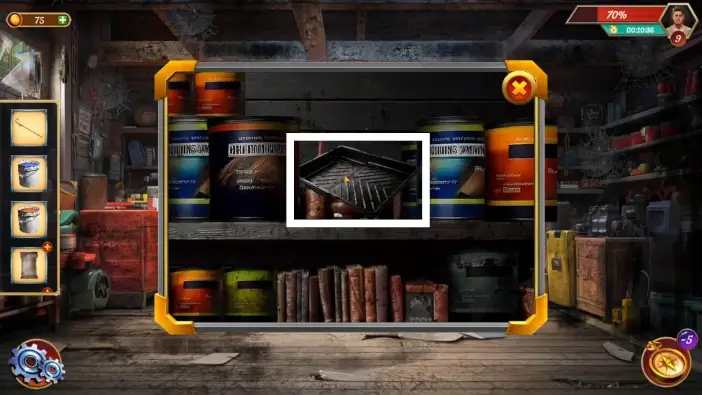
Move the cans to see the paint tray, then take it.

Approach the pile beneath the work desk.

Move the items to reveal a second paint tray. Pick it up.
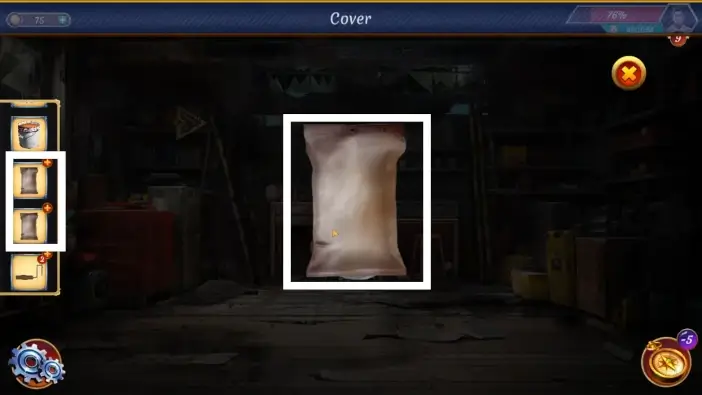
Tap on the first cover in your inventory, open the cover, and take the roller. Open the second cover as well to get the second roller.
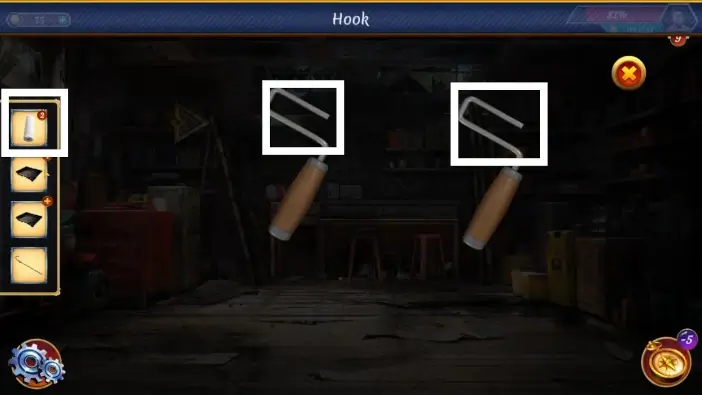
Tap on the roller hands in your inventory to examine them. Place the two rollers on the roller hands. Tap on the paint rollers to return them to your inventory.
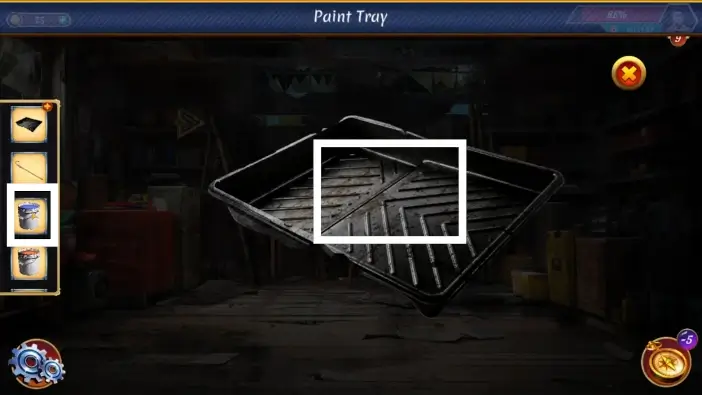
Tap on the first paint tray and pour one of the colors into it.
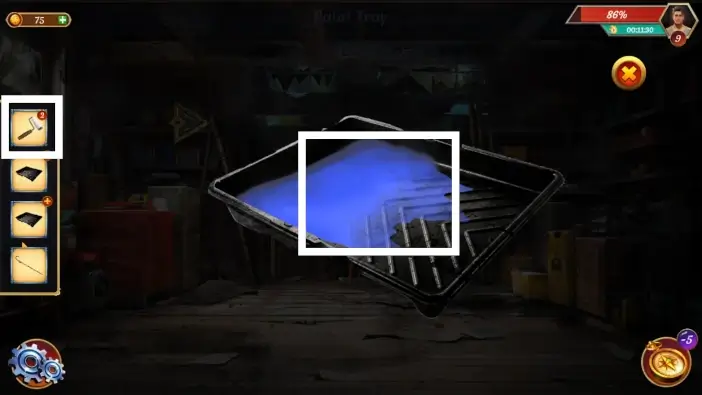
Place one of the paint rollers on the paint tray. Tap on the paint tray afterwards to return it to your inventory.

Do the same for the second paint tray. Pour the second color into it, place the paint roller, and then tap it to return it to your inventory.

Return to the pile in the yard, near the garage, where you’ve found the rope and the hook. Take the ladder from the ground.

Place the ladder on the left side of the house.

Use a hook to lower the other ladder from the roof.

Clean the house with the rust remover.

Use paint trays, in any order, to paint the house.
This will mark the end of our guide for Level 9 of Escape Room: Mysteries School.
Thank you for reading!